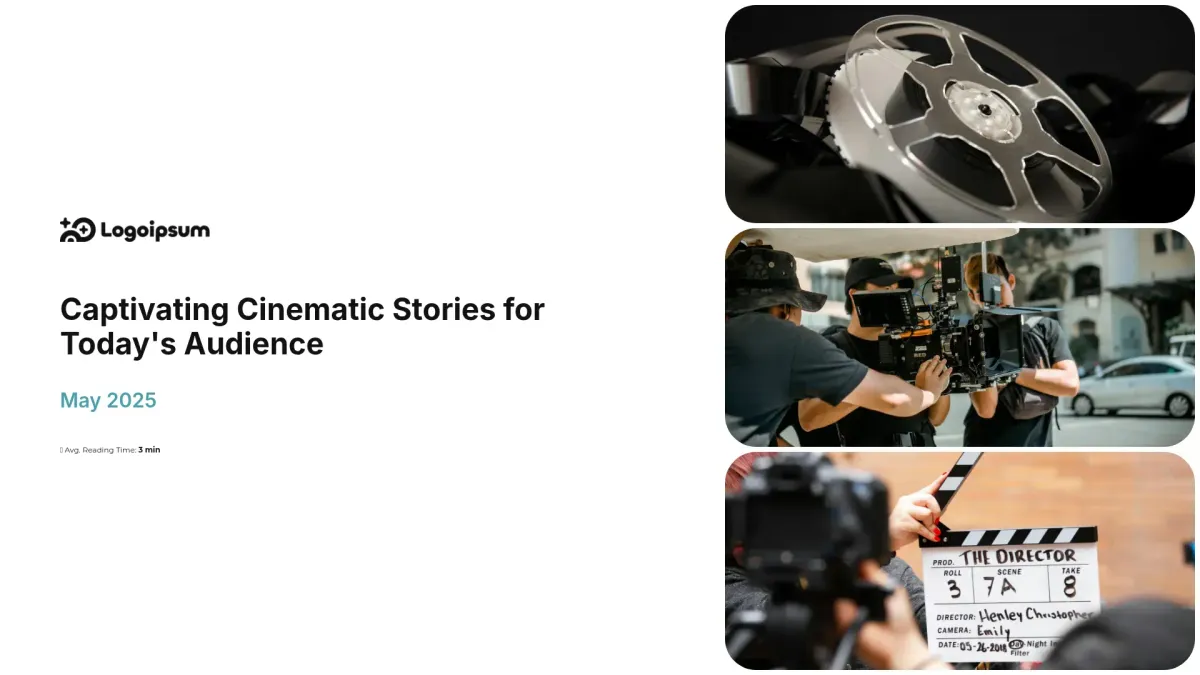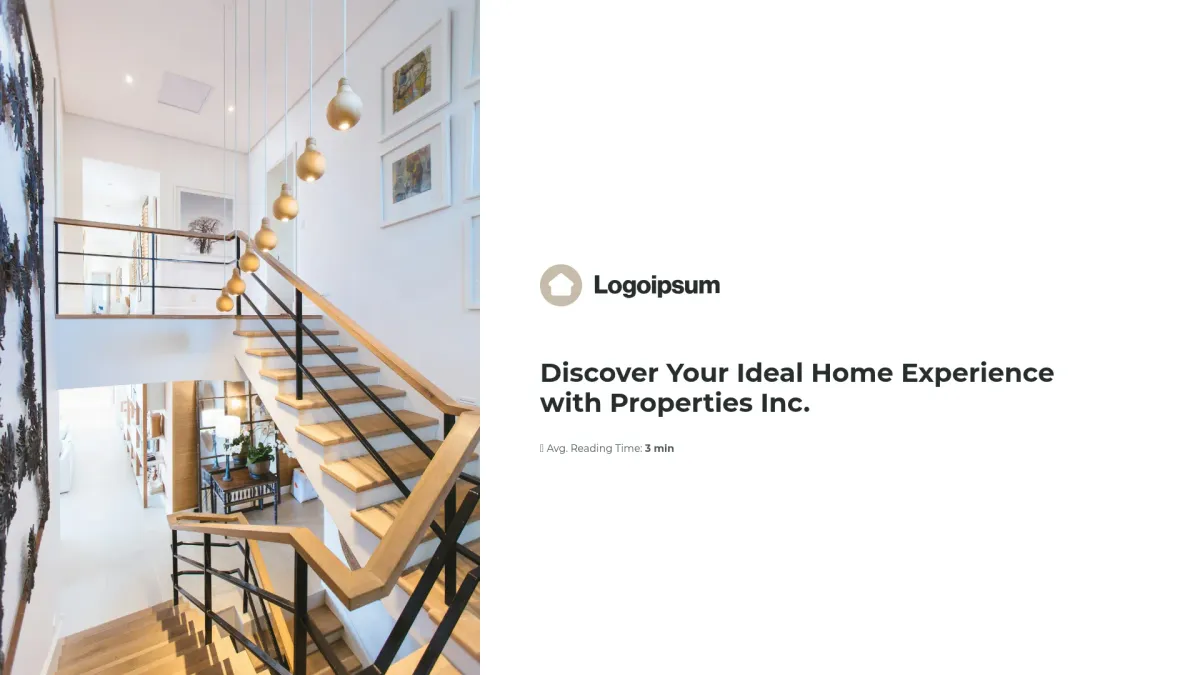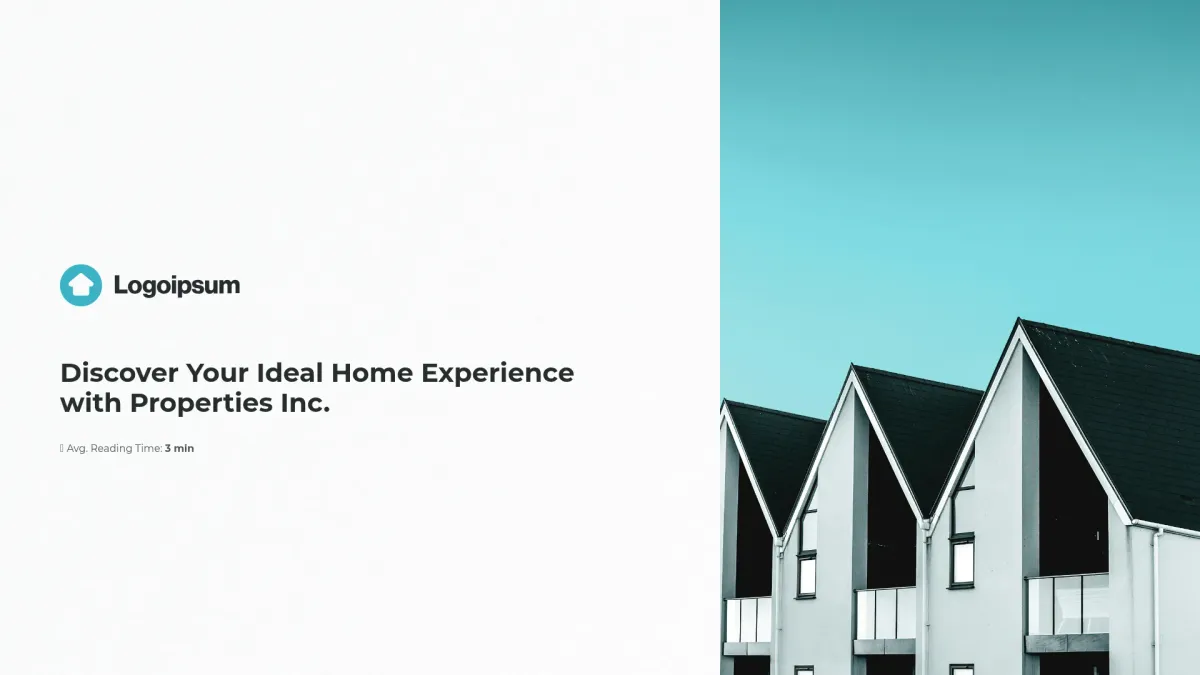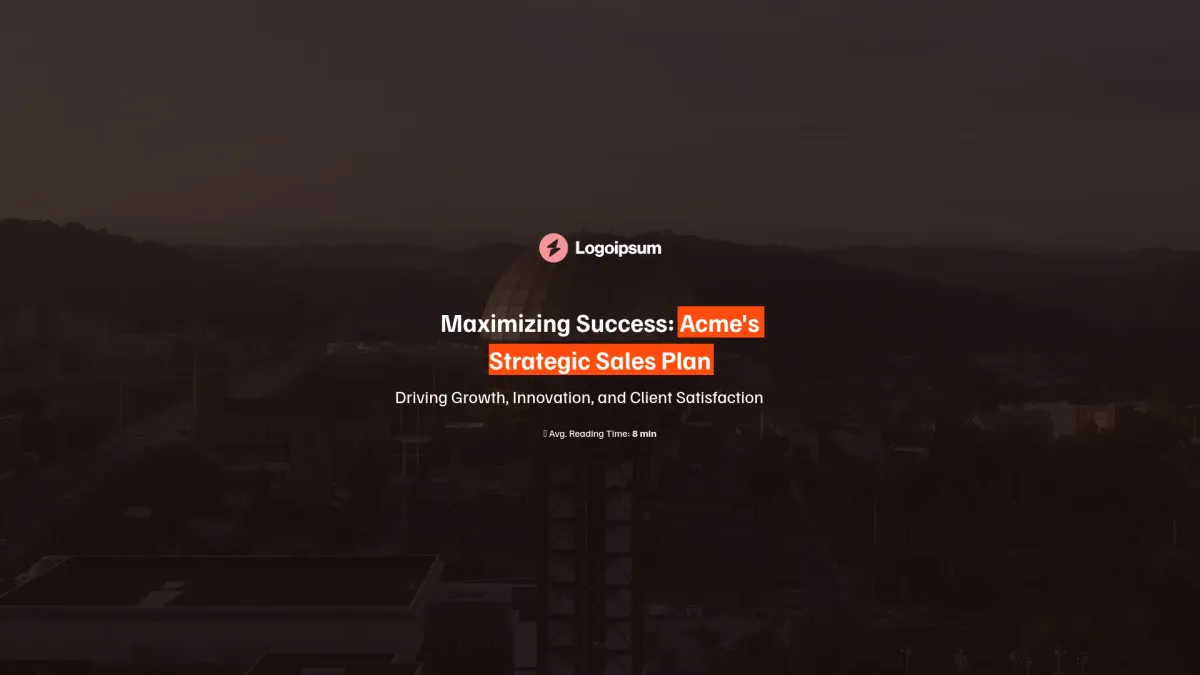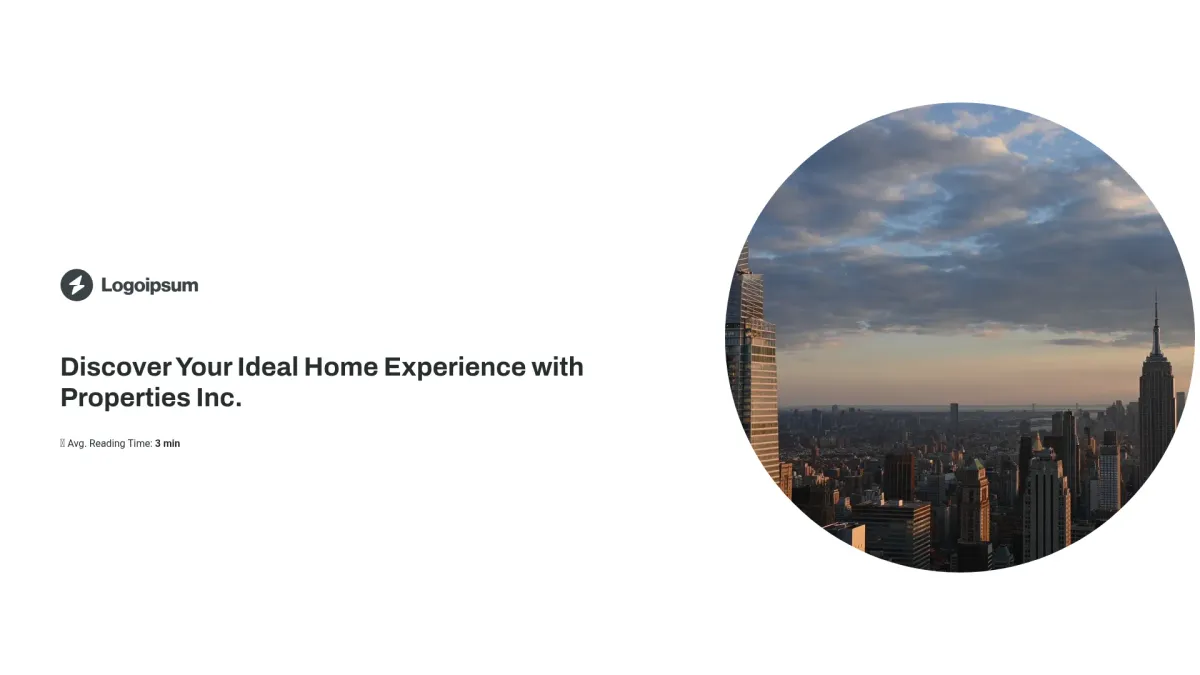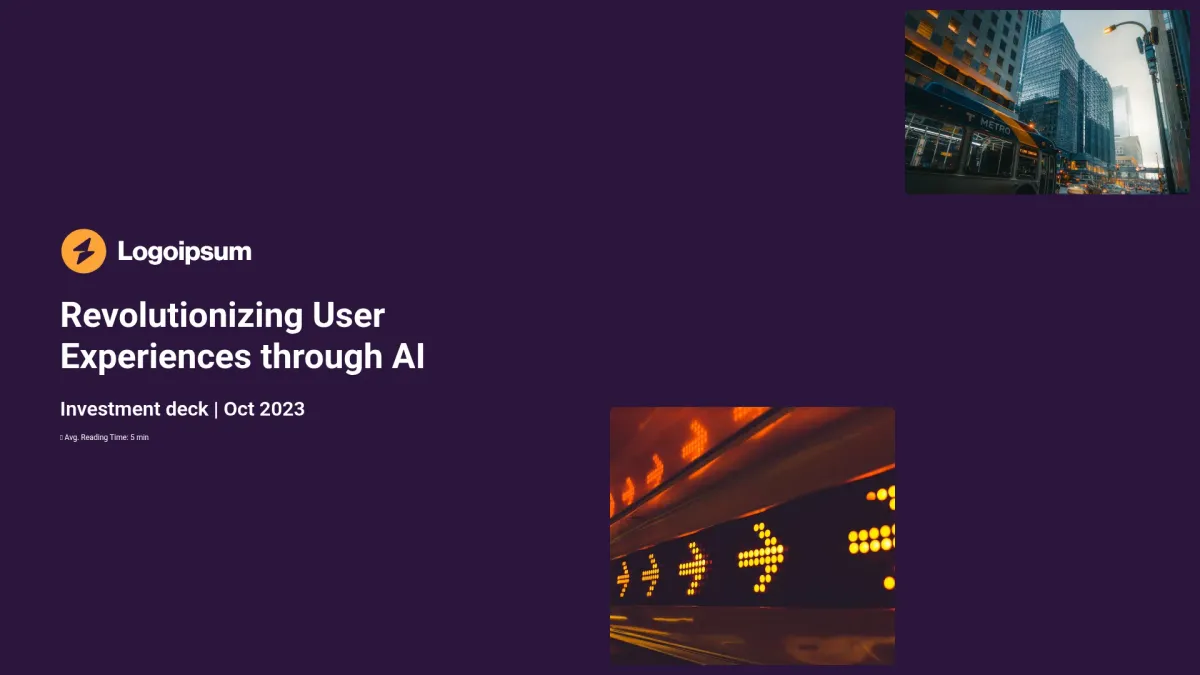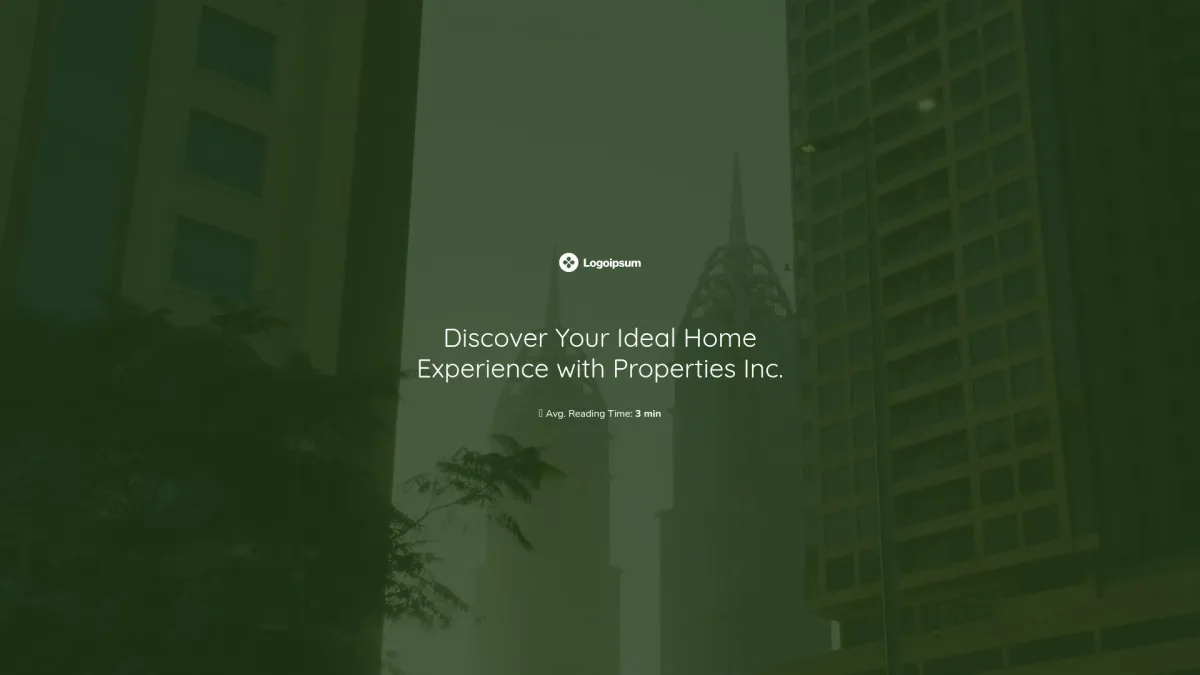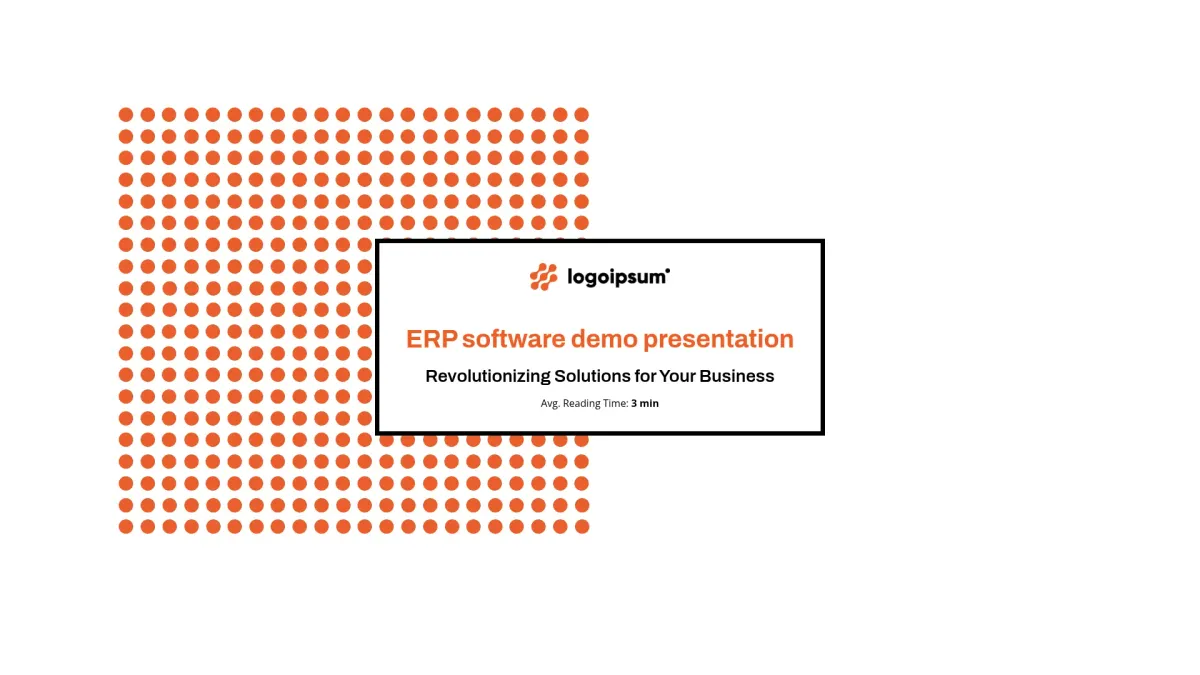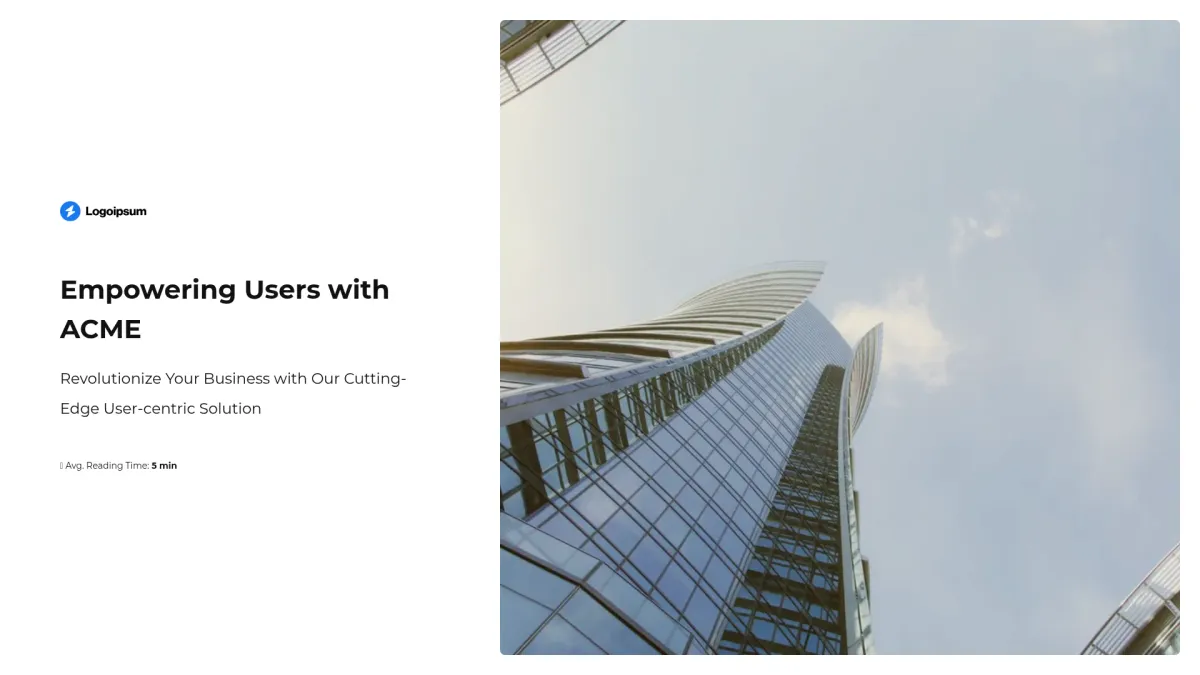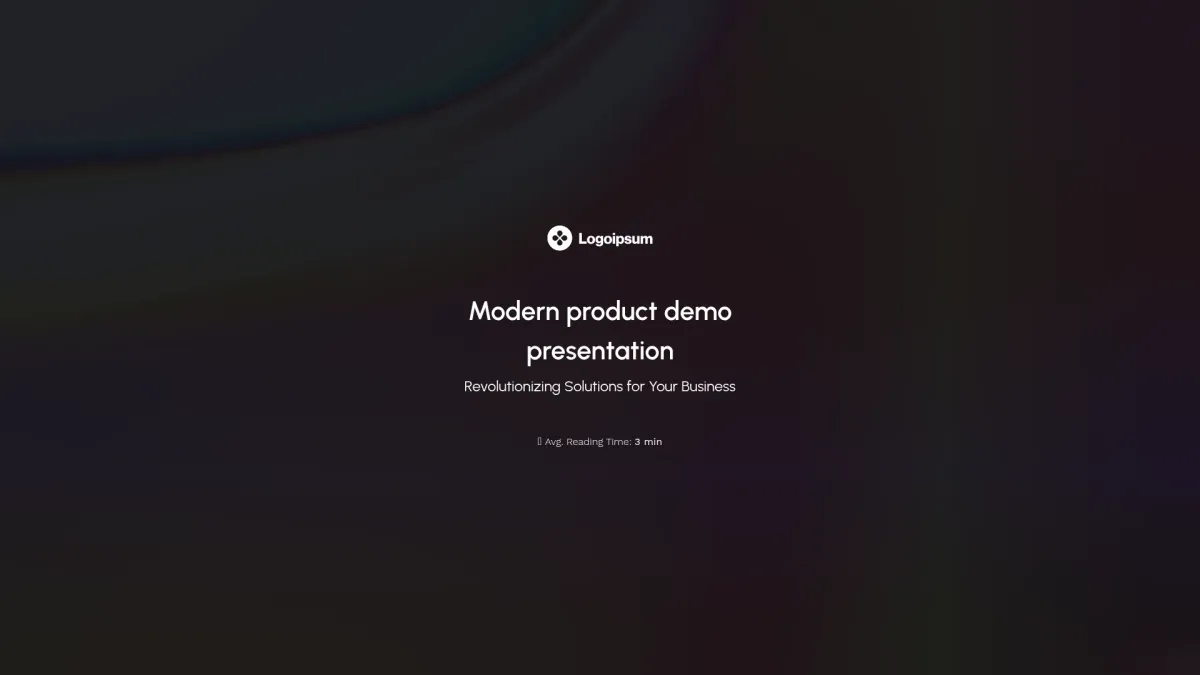Animated presentation templates that engage and convert
Get animated presentation templates that persuade prospects and close deals. Engage your audience effectively while easily tailoring content with AI

Company presentation
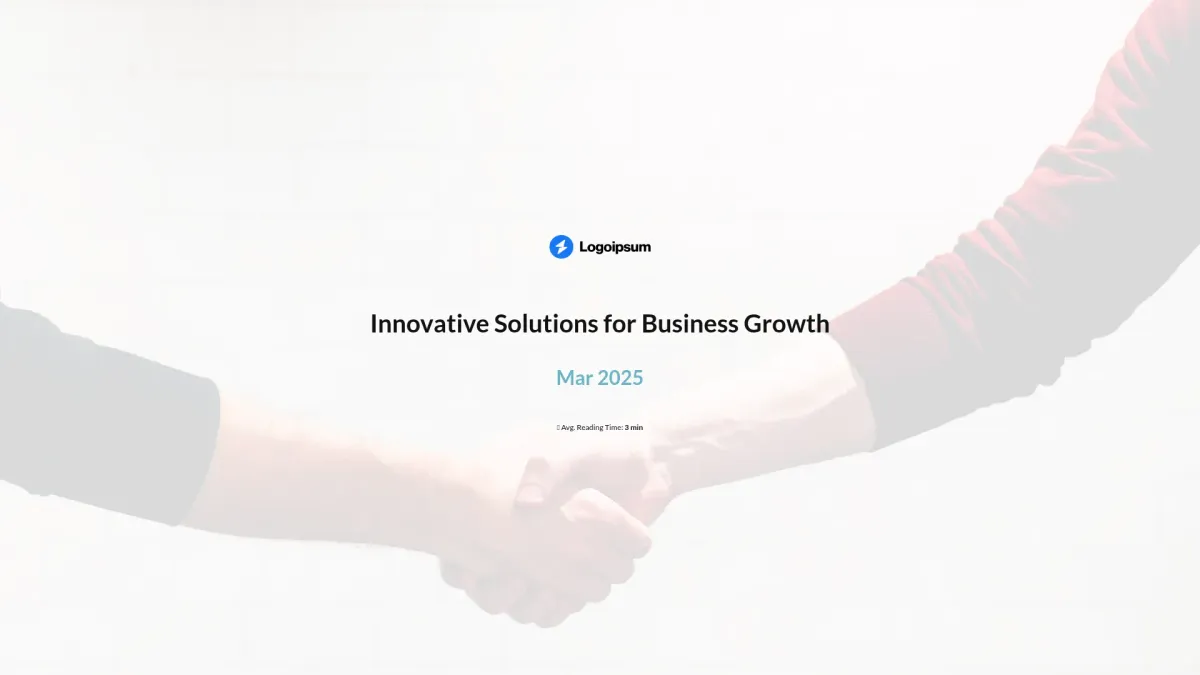
Sales pitch deck

General presentation

Corporate profile presentation
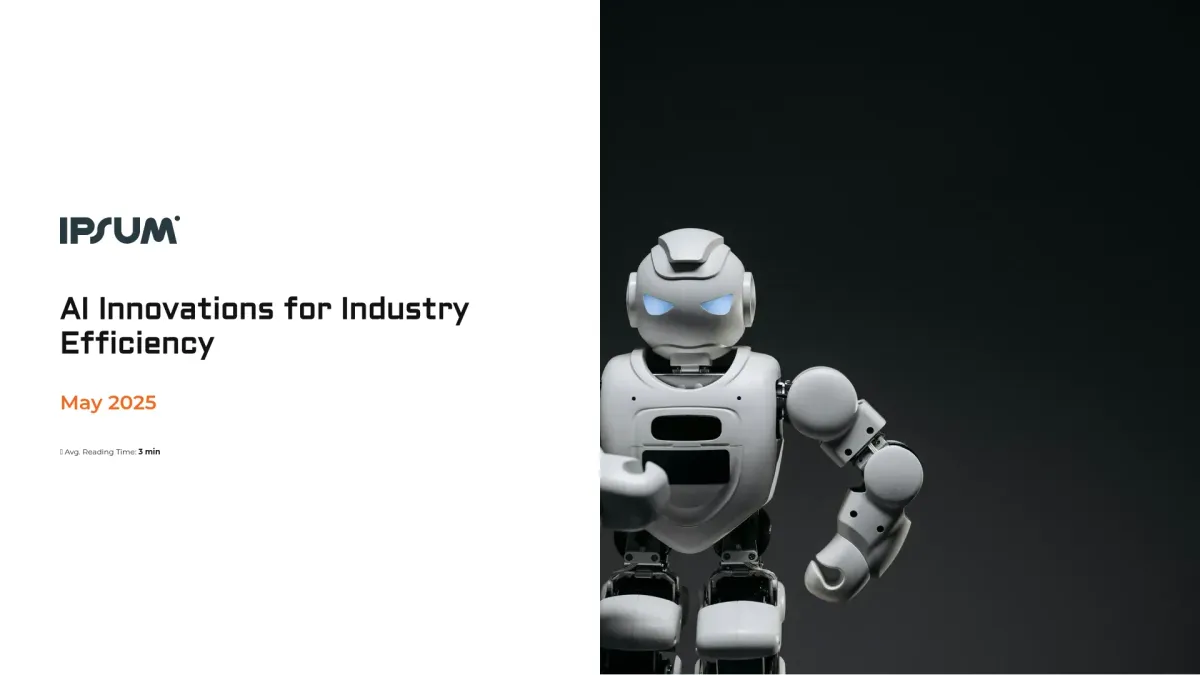
AI company presentation
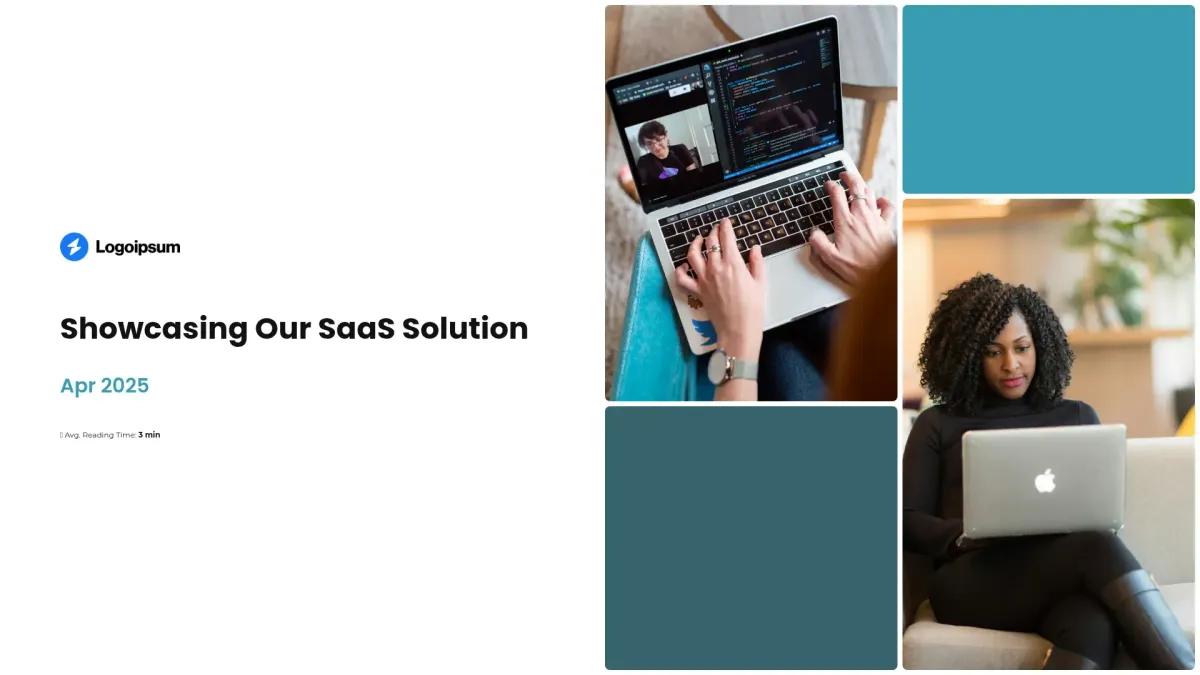
SaaS product demo presentation

Physical product demo presentation

Medical device product demo deck
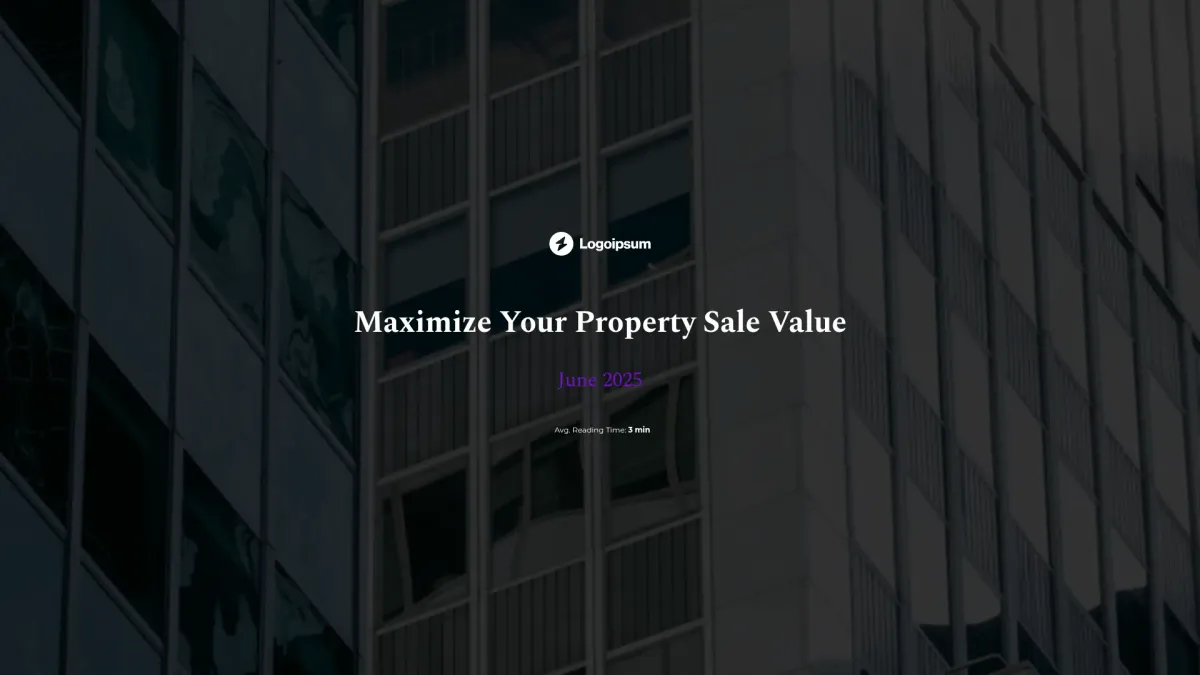
Real estate seller presentation
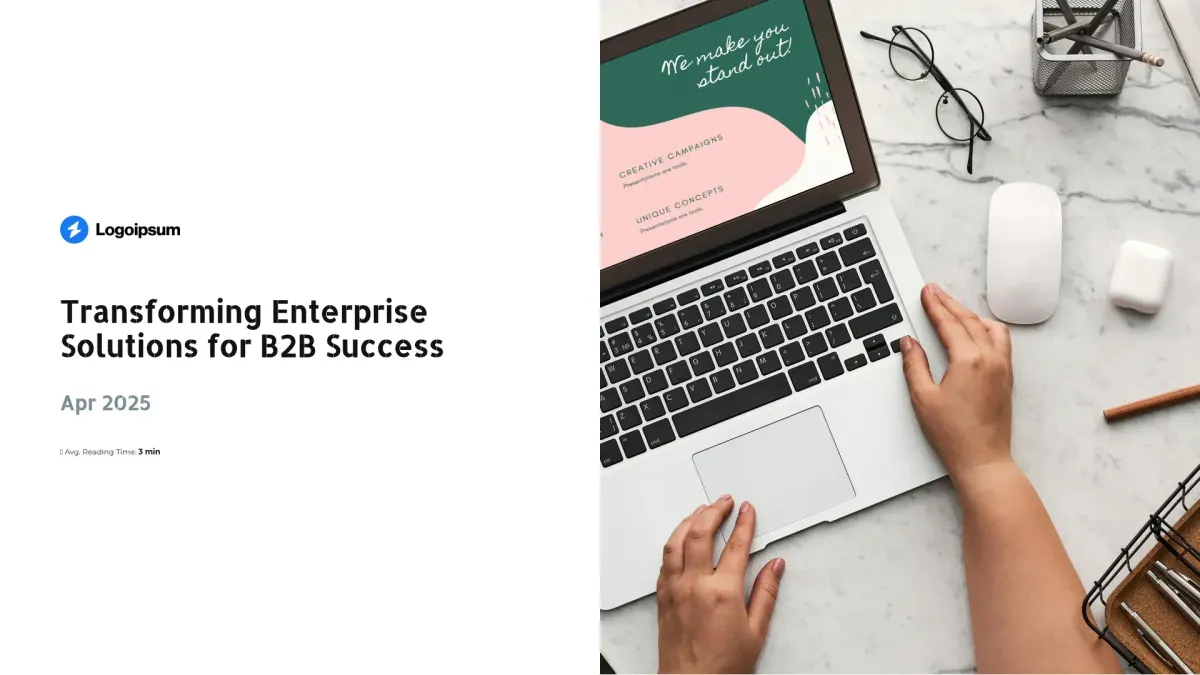
Enterprise B2B product demo deck

Software demo presentation
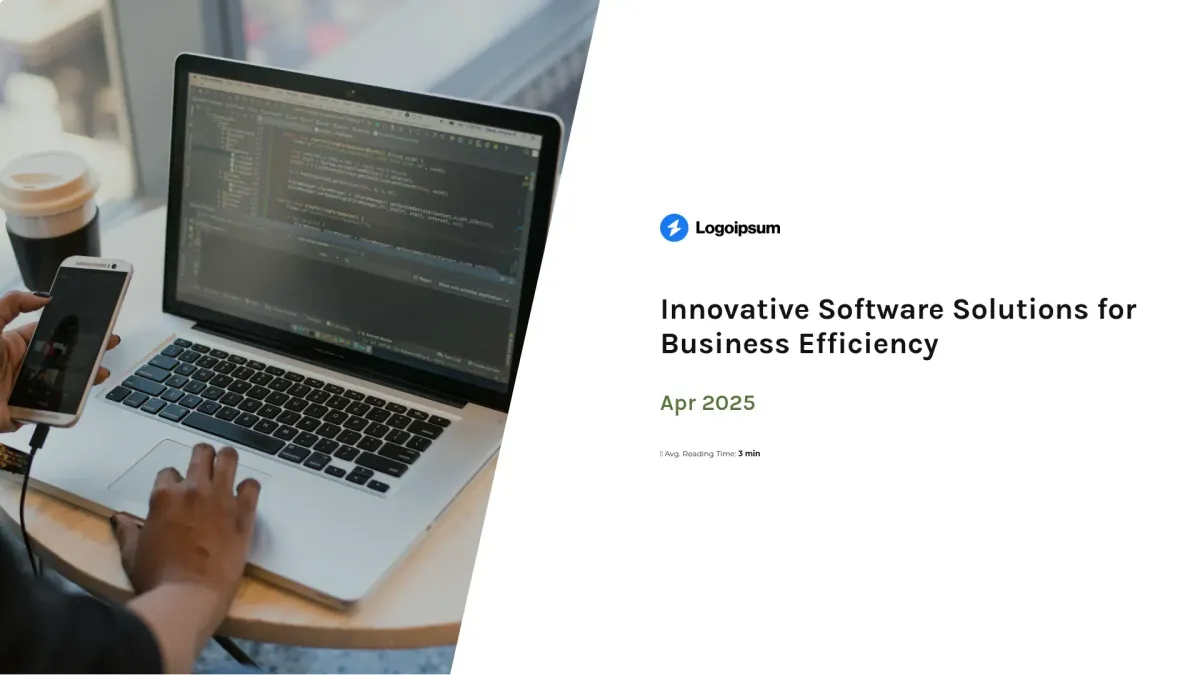
Product sales demo presentation

Physical product pitch deck
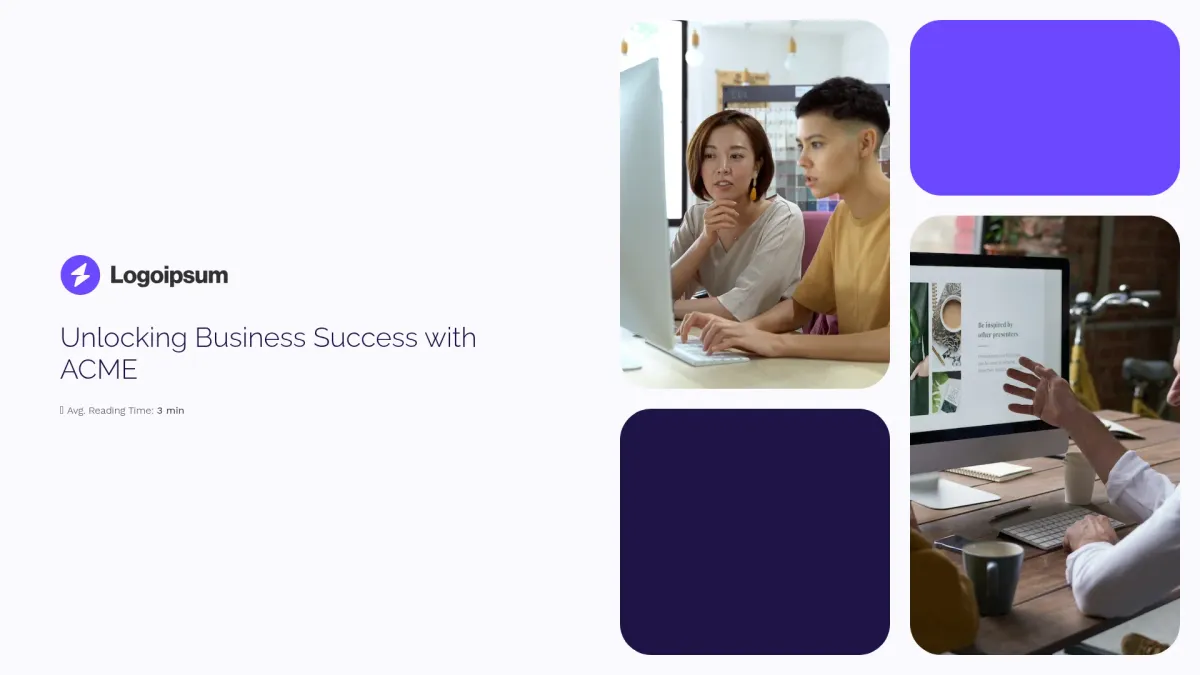
Agency services pitch deck

Product sales pitch deck
FAQ
What is a animated presentation?
What is a animated presentation?
You are leveraging the animated presentation document category, designed for persuasive storytelling and dynamic visuals. You use it to articulate ideas, present strategies, and drive engagement. Professionals in marketing, sales, and education across various industries often employ this format, making your presentations influential and effective.
What is the goal of animated presentation templates?
What is the goal of animated presentation templates?
The outcome expected is that you engage your audience, clearly articulate your message, and drive impactful actions. Our animated presentation templates simplify communication and maximize audience engagement with dynamic visuals.
What do animated presentation templates include?
What do animated presentation templates include?
A animated presentation template typically includes:
- Title Slide – brief intro text
- Overview Slide – key topic summary
- Content Slide – main idea points
- Data Slide – statistics and facts
- Conclusion Slide – wrap up insights
Each slide is designed to deliver focused content and maintain viewer engagement effectively. Use these building blocks to communicate seamlessly and impress your audience.
How to tailor your template with AI?
How to tailor your template with AI?
Storydoc’s AI engine scans your provided sources like websites, PDFs, or text. It automatically generates content, adjusts images, and applies your brand’s colors and visual style. Easily modify specific slides with the AI design and writing assistants for a personalized experience to perfectly match expectations.
What makes Storydoc better than static content like PPT, PDF, Doc, plain HTML, or print?
What makes Storydoc better than static content like PPT, PDF, Doc, plain HTML, or print?
Unlike static formats, Storydoc’s interactive animated presentation design employs dynamic animation, annotation, and narration that bring your story to life. It offers superior personalization with dynamic variables, mobile-friendly navigation, and built-in conversion tracking and analytics.
Say goodbye to outdated, static templates and engage decision-makers with data-driven visuals.
Why use a Storydoc template instead of paying a design agency?
Why use a Storydoc template instead of paying a design agency?
Storydoc templates enable you to create animated presentation content swiftly at a fraction of agency costs. They offer better control, more engaging designs, and rapid updates while ensuring your latest version is always accessible, ensuring consistent visual brilliance and distinction.
Start working on your animated presentation with our AI presentation maker

Make animated presentation that gets the job done
Stop losing opportunities to ineffective documents.
Try Storydoc now.