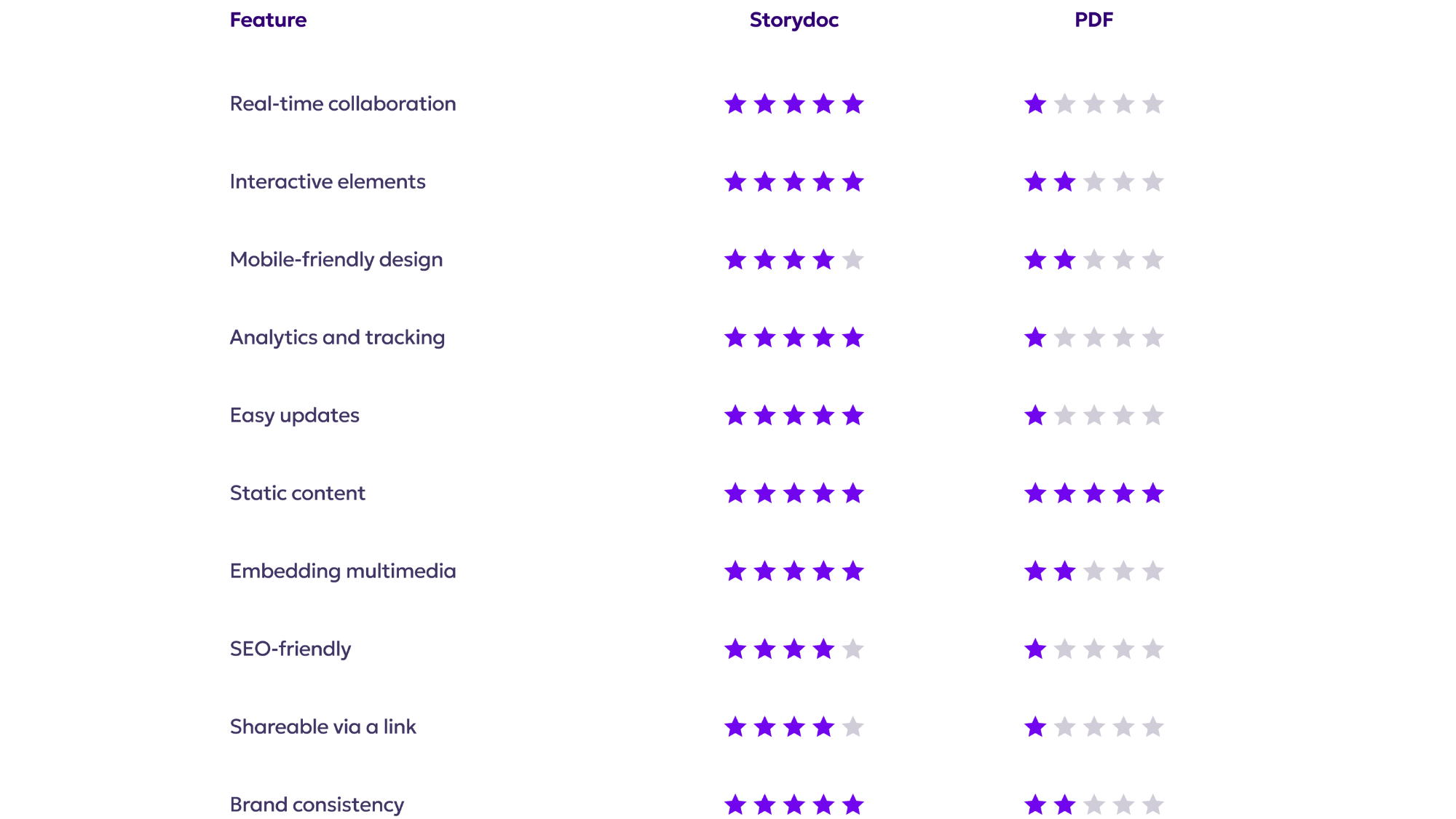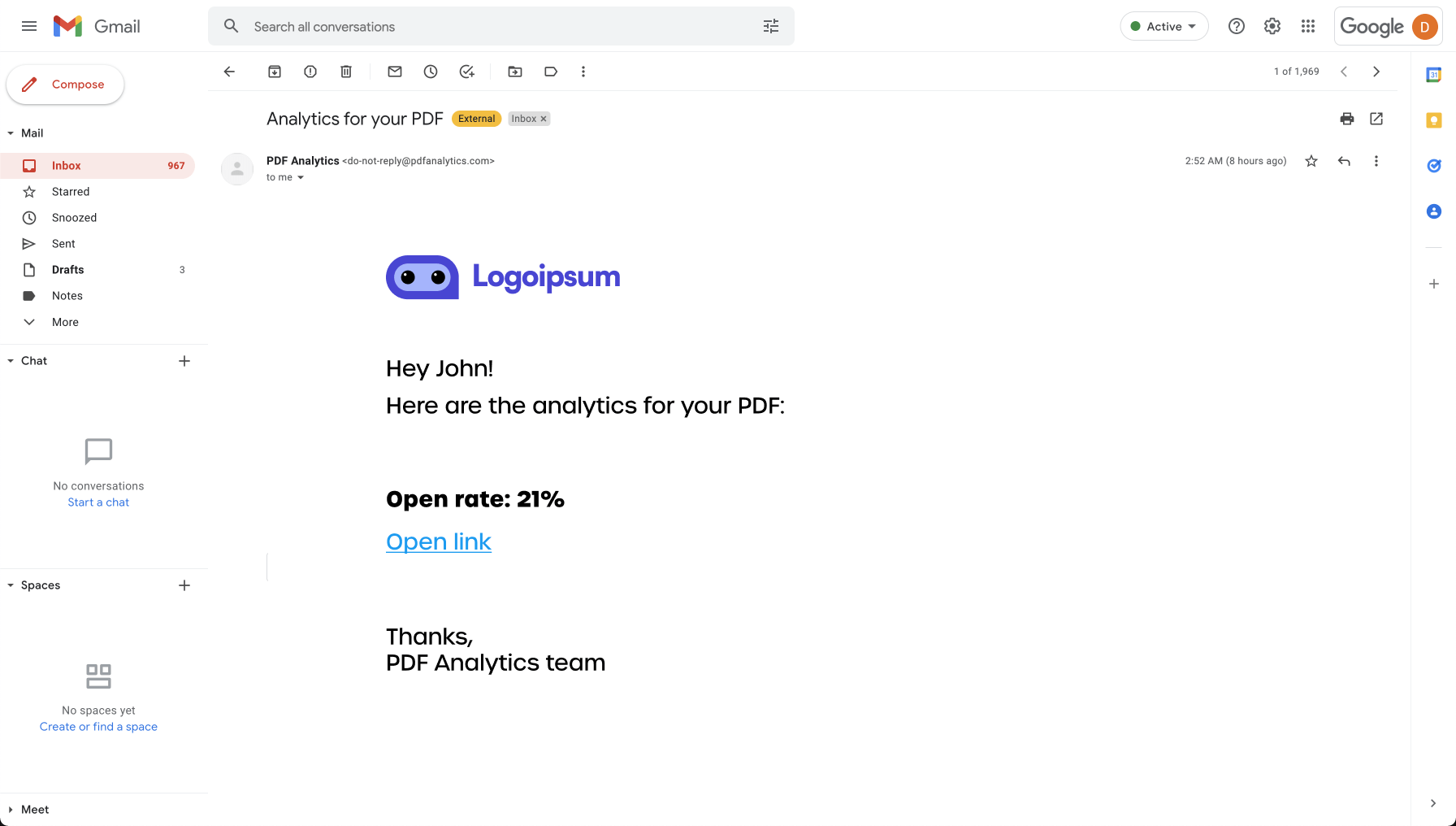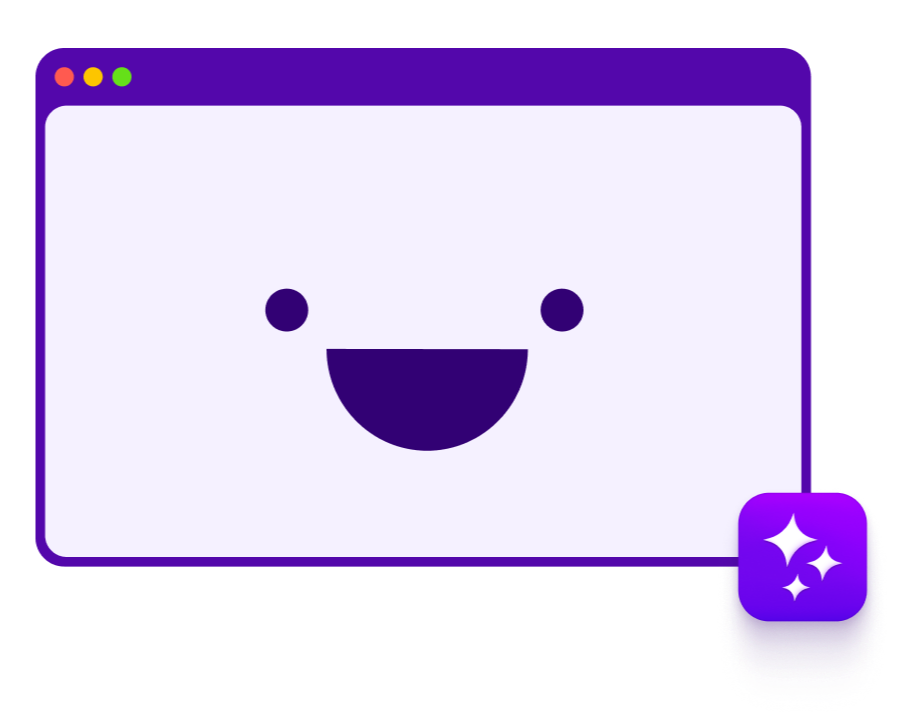Storydoc vs. PDF
PDFs are stalling your growth: Choose a modern alternative.
Since their invention in 1993, PDFs have remained static and boring.
You need a format that doesn’t kill your conversion. A format that gets customers excited about working with you. A modern format that instantly sets you apart. You need…