Aesthetic presentation templates that get the job done
Get aesthetic presentation templates that persuade prospects to close deals. Stand out from competitors and easily tailor content with AI

General presentation
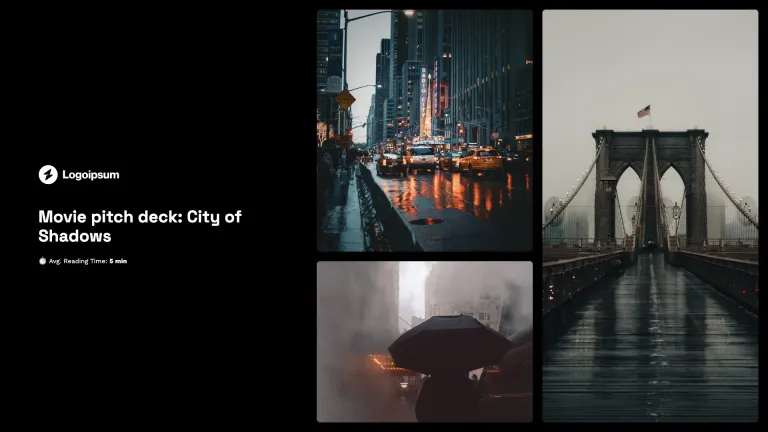
Movie pitch deck
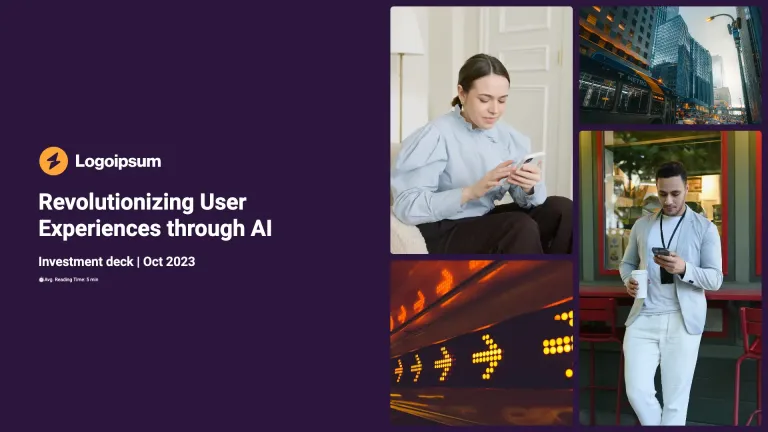
Startup seed pitch deck

Physical product pitch deck
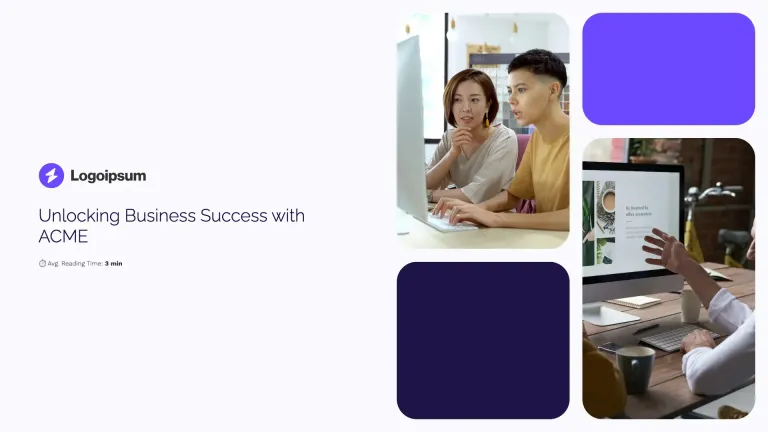
Agency services pitch deck

Product sales pitch deck
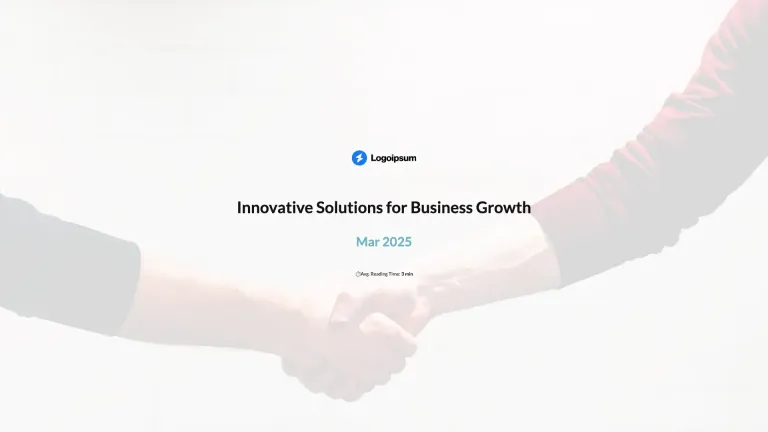
Sales pitch deck
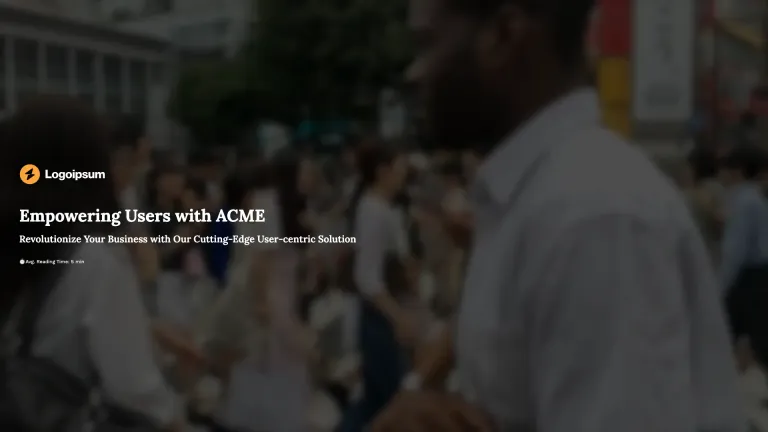
Company presentation
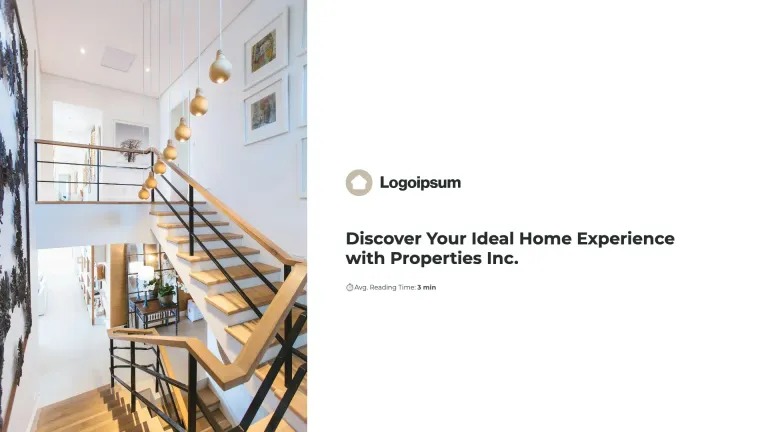
Real estate agent buyer presentation
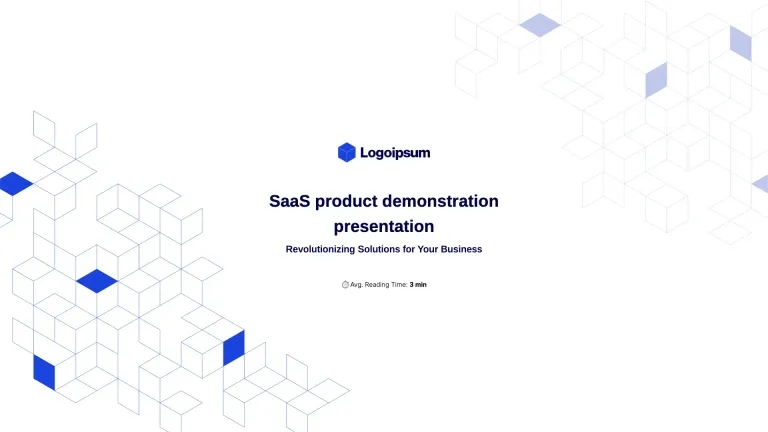
SaaS product demo presentation

Interactive sales plan presentation
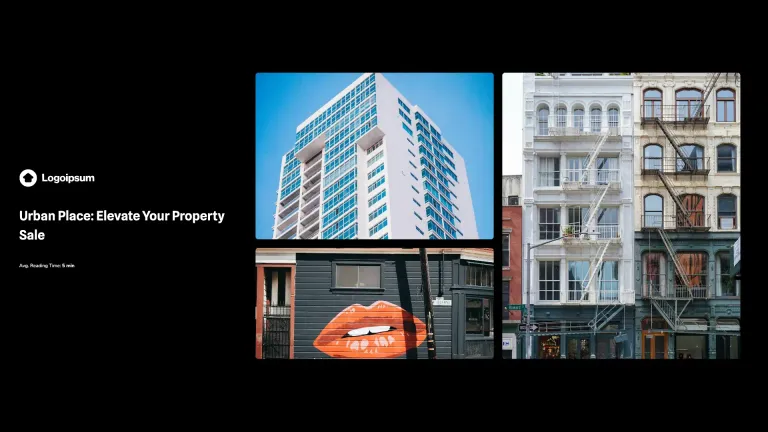
Real estate seller presentation
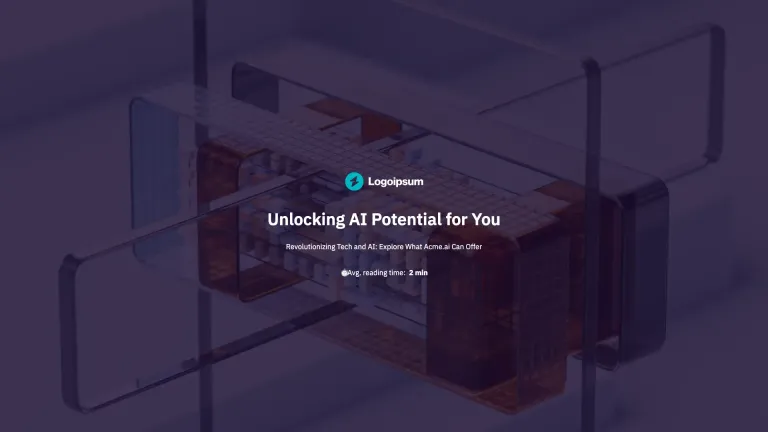
AI company presentation
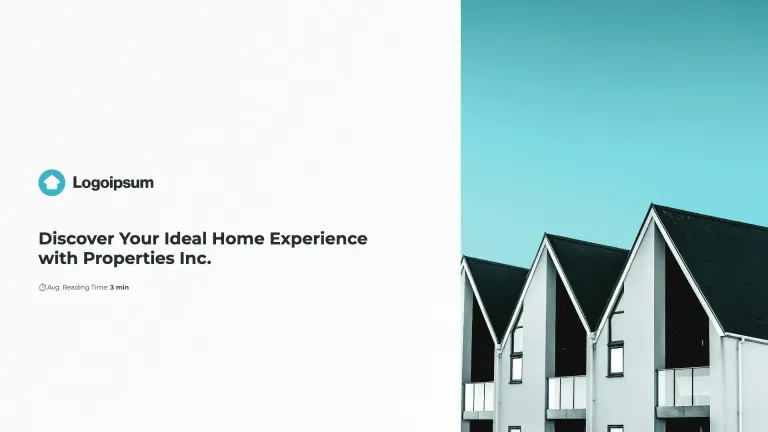
Interactive real estate buyer presentation

Sales strategy presentation
FAQ
What is an aesthetic presentation?
What is an aesthetic presentation?
An aesthetic presentation is a dynamic, visually appealing document used to share ideas and proposals. You create it for engaging your prospects, investors, or clients. Marketing, finance, technology, and creative industries frequently use this document to capture attention. You rely on it for persuasive communications.
What is the goal of aesthetic presentation templates?
What is the goal of aesthetic presentation templates?
The goal of aesthetic presentation templates is to empower you to create impactful, visually engaging presentations that captivate your audience. They simplify your content creation and elevate your storytelling effectively.
What do aesthetic presentation templates include?
What do aesthetic presentation templates include?
A aesthetic presentation template typically includes:
- Cover Slide – Introduces title and branding.
- Introduction Slide – Outlines objectives clearly.
- Content Slide – Presents content with visual aids.
- Data Slide – Displays key statistics effectively.
- Conclusion Slide – Summarizes insights and CTA.
Each slide offers concise messaging tailored to captivate your audience.
How to tailor your template with AI?
How to tailor your template with AI?
Storydoc’s AI engine scans the source material you provide, from websites to PDFs, and automatically writes your aesthetic presentation content. It adapts images, colors, and visuals to match your brand while enabling tailored design modifications and rewrites using AI assistants for impeccable, seamless customization delivery.
What makes Storydoc better than static content like PPT, PDF, Doc, plain HTML, or print?
What makes Storydoc better than static content like PPT, PDF, Doc, plain HTML, or print?
Your existing aesthetic presentation designs, like static PPTs, PDFs, Docs, and prints, fail to captivate decision-makers and stakeholders. They are dull, mobile-unfriendly, and offer no personalization or tracking.
Storydoc’s interactive design, featuring animation, annotation, narration, dynamic variables, and built-in analytics, transforms your content into a truly engaging and measurable experience.
Why use a Storydoc template instead of paying a design agency?
Why use a Storydoc template instead of paying a design agency?
Storydoc templates are 2x more engaging than agency proposals. You produce content five times faster at a fraction of agency cost while maintaining full control to update and secure your document. Enjoy creative freedom that outperforms traditional designs with ease.
Start working on your aesthetic presentation with our AI presentation maker

Make a aesthetic presentation that gets the job done
Stop losing opportunities to ineffective documents.
Try Storydoc now.
