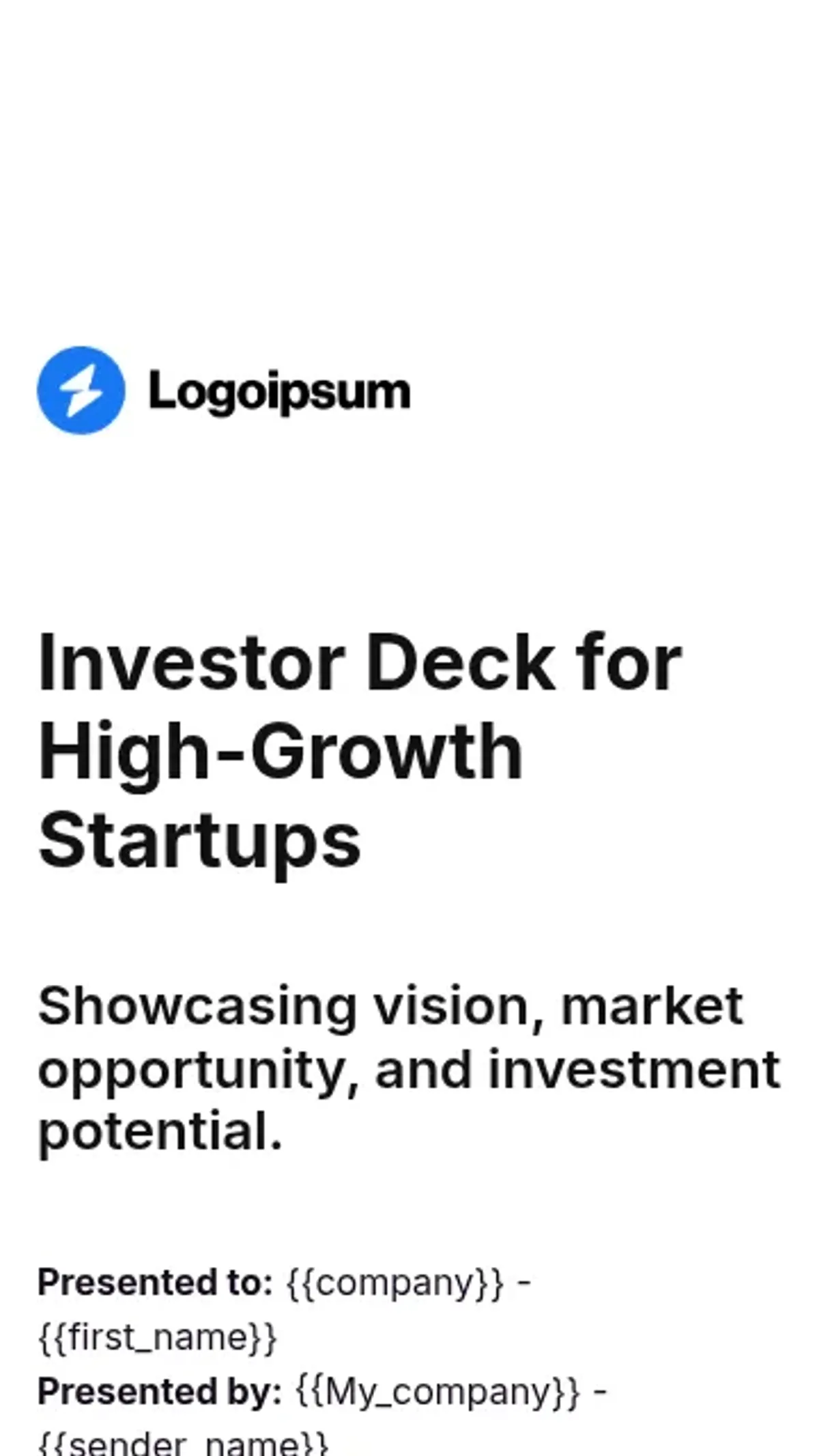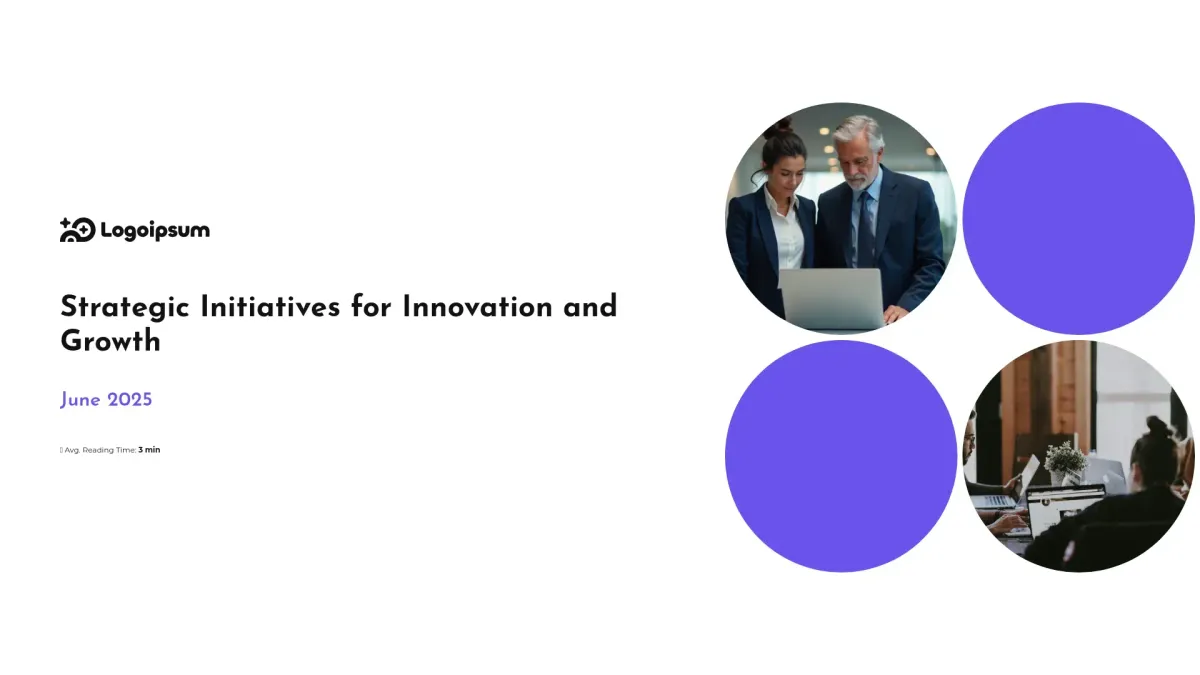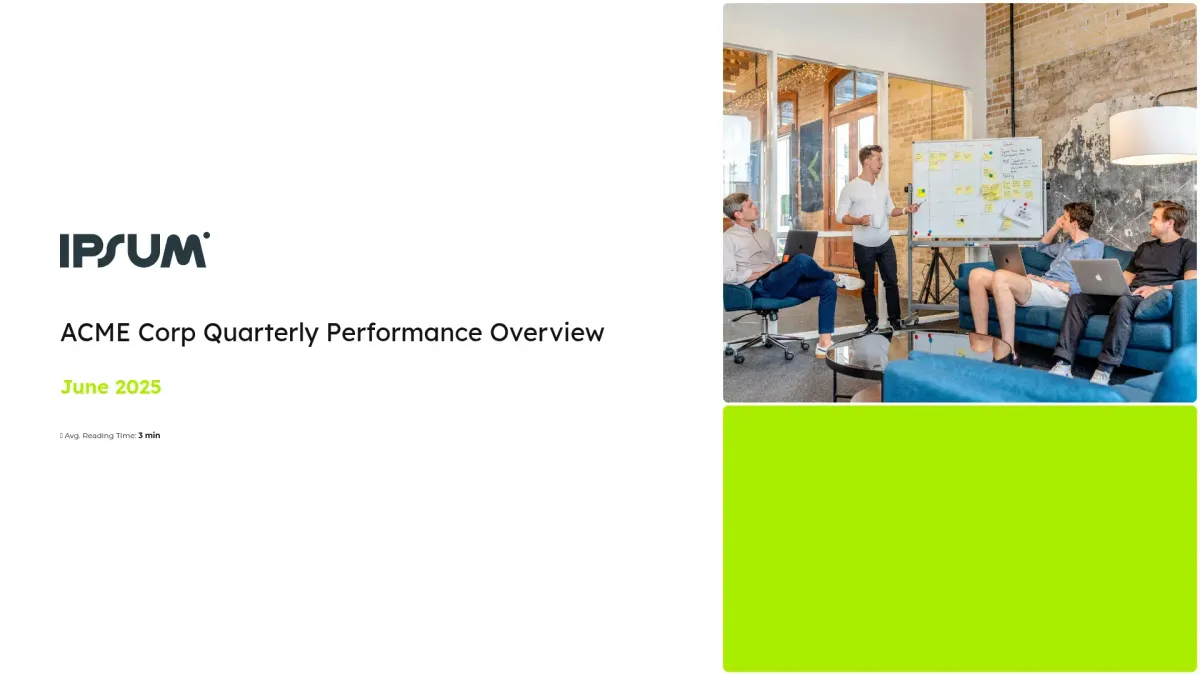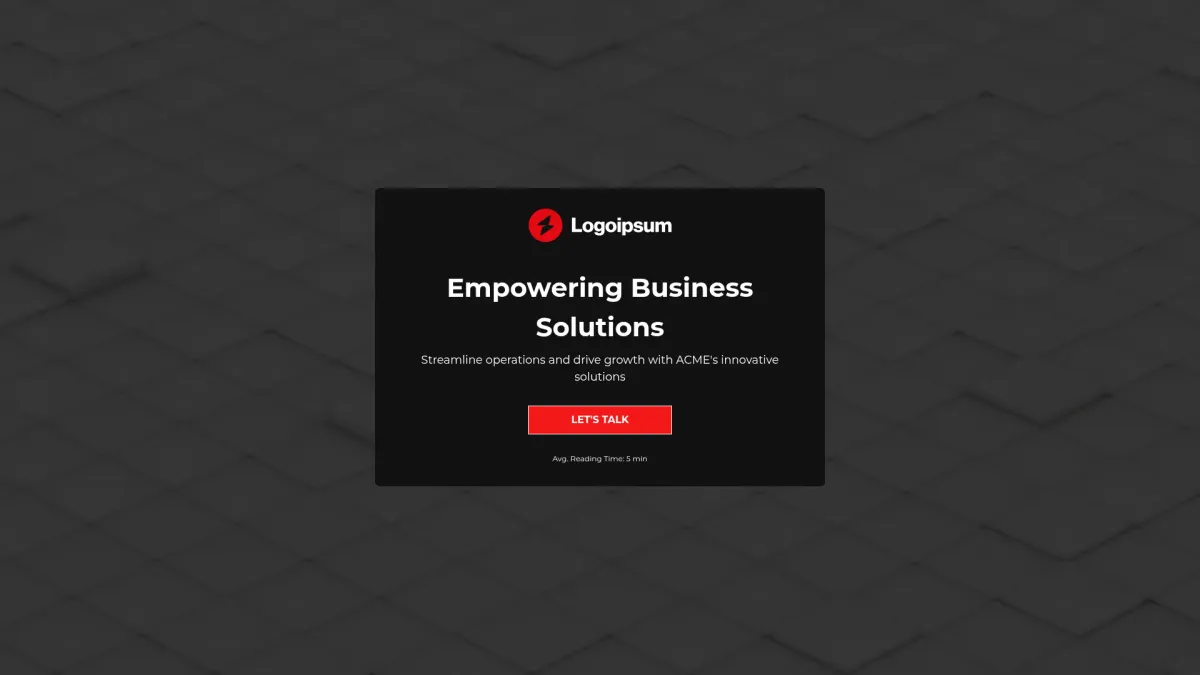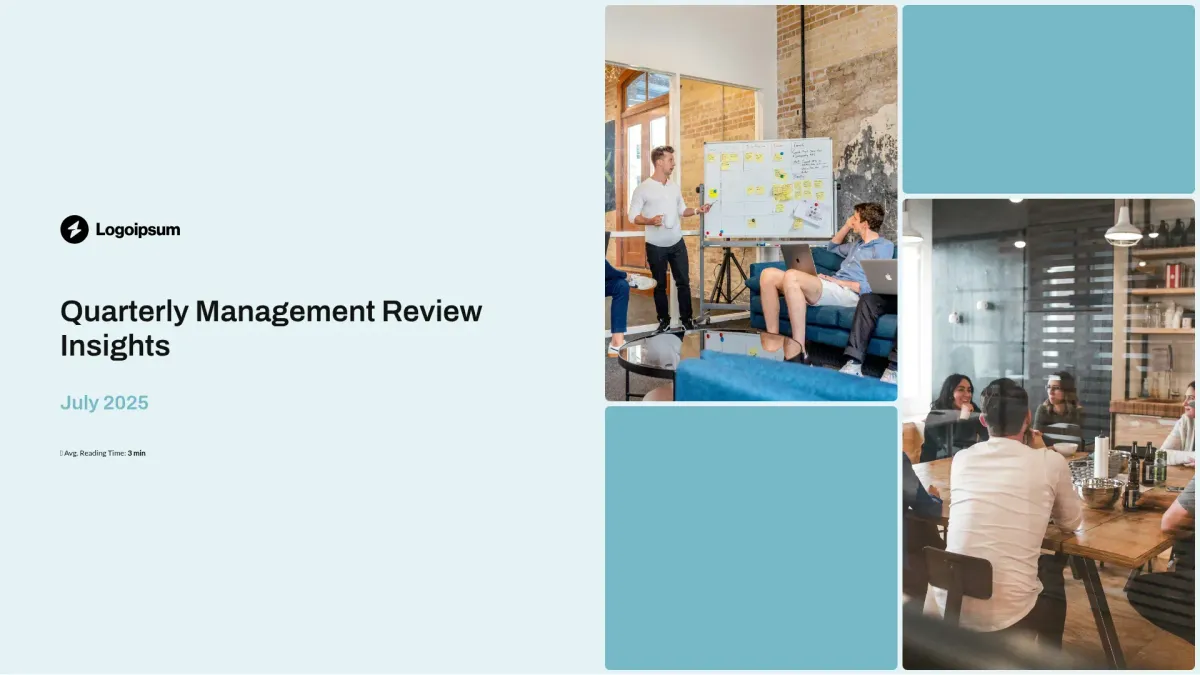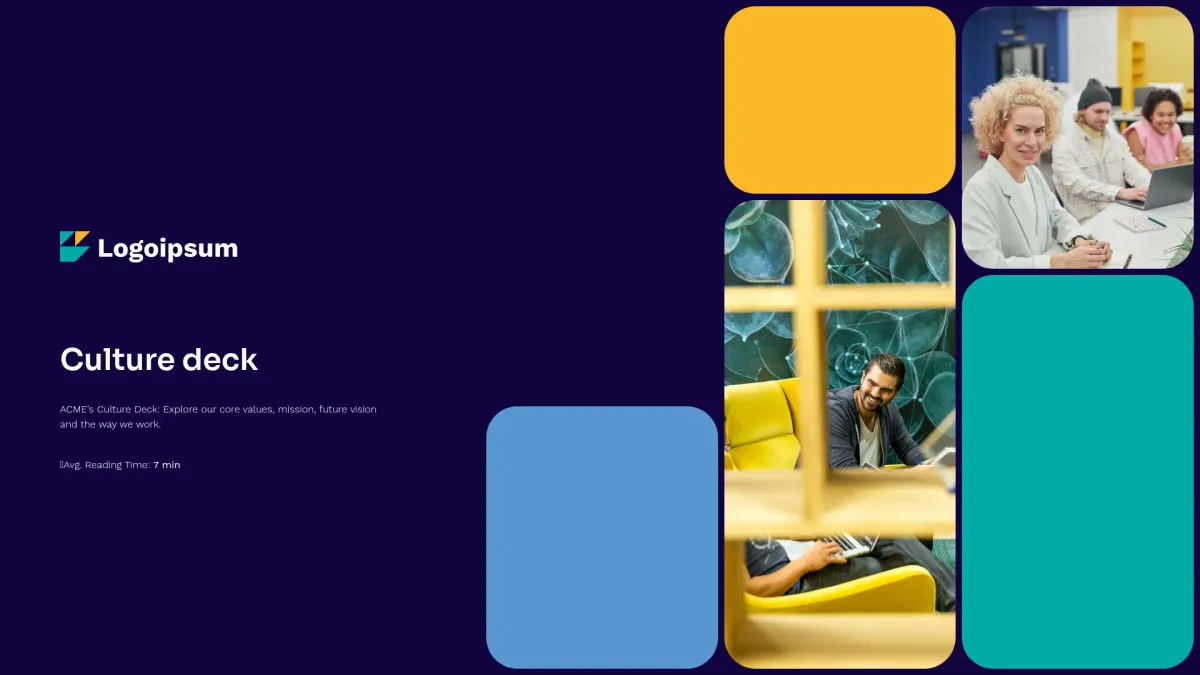Corporate deck templates that elevate your impact
Get corporate deck templates that persuade prospects and close deals. Stand out from competitors and easily tailor the content with AI today

Investor deck for startups
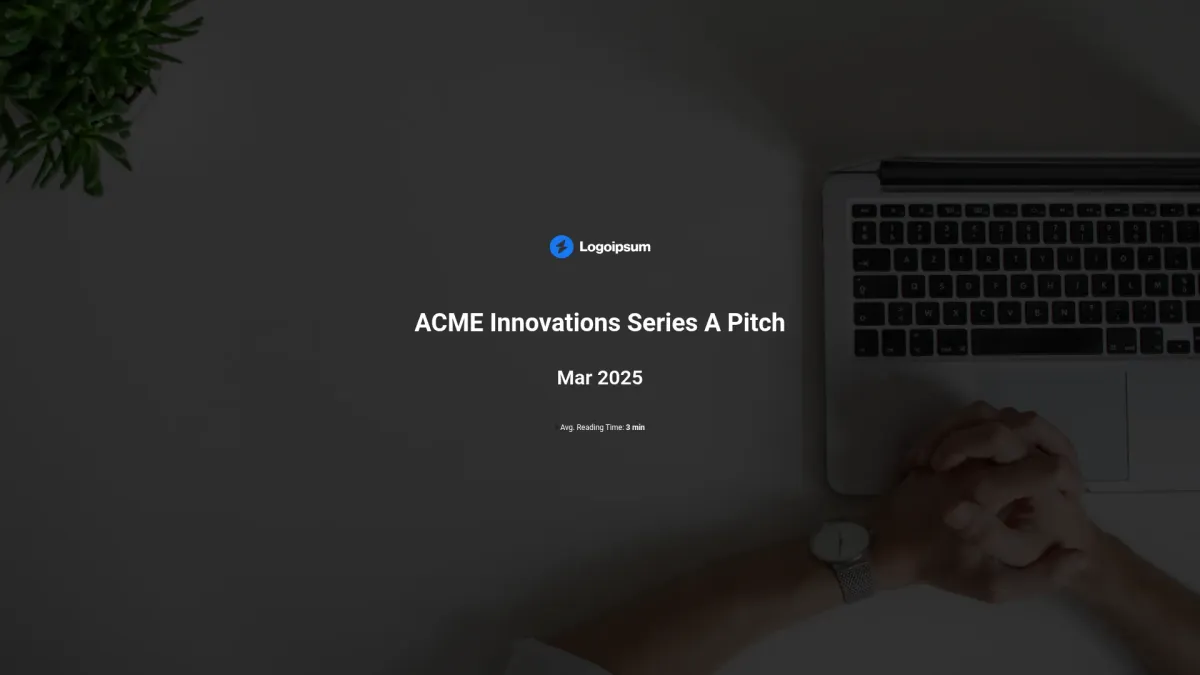
Investor series A pitch deck
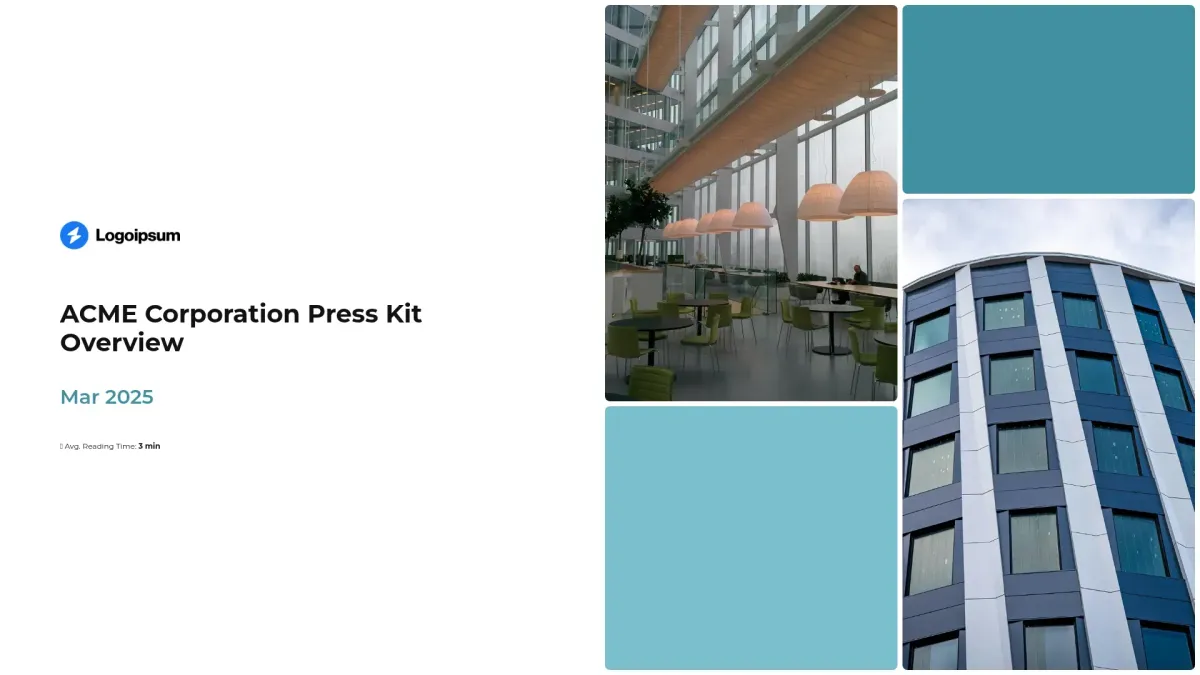
Corporate press kit

Corporate profile presentation
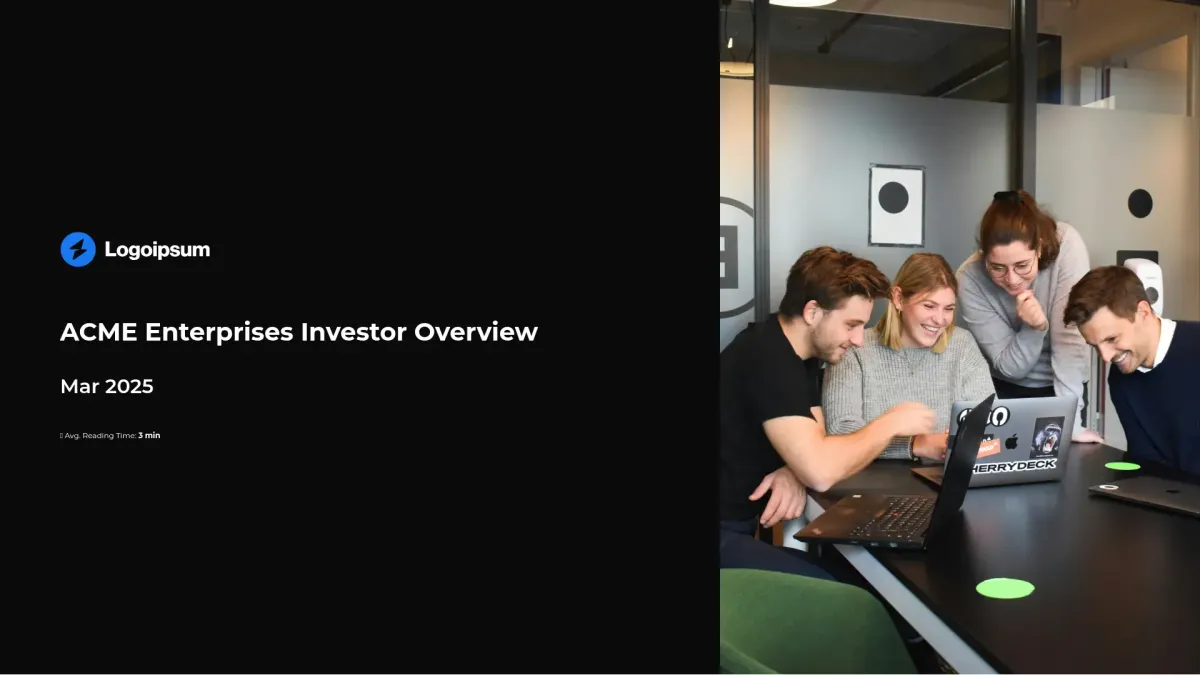
Investor one pager

Investor relations deck
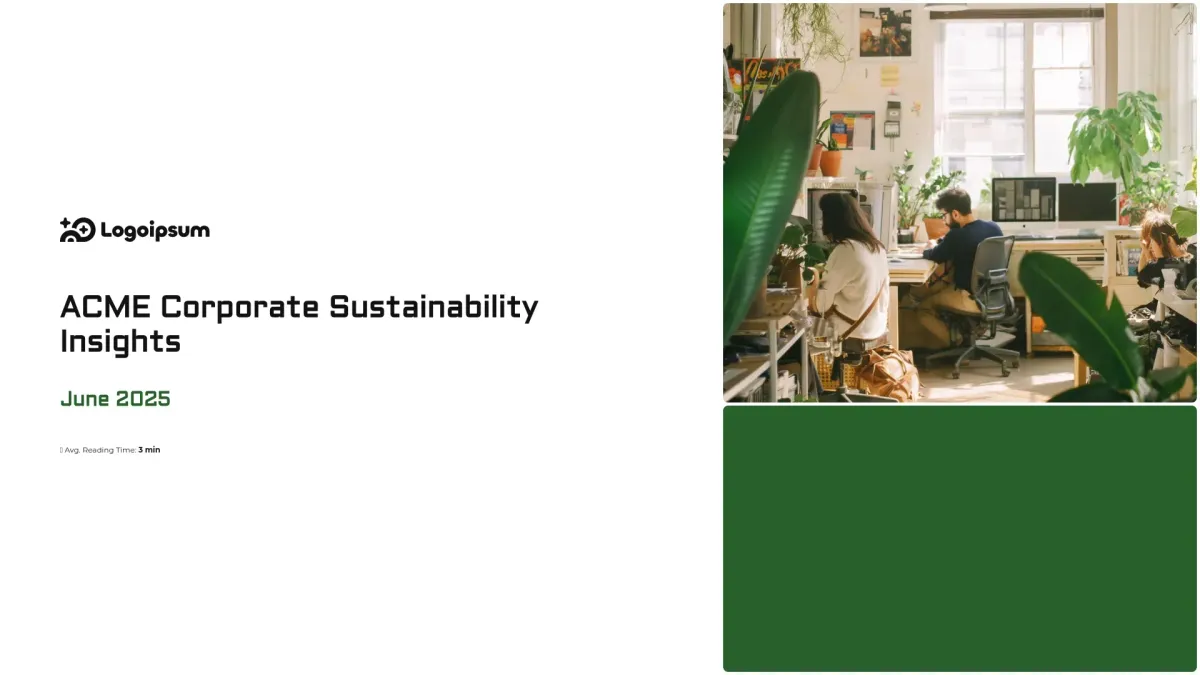
Corporate sustainability report

Corporate MNA pitch deck
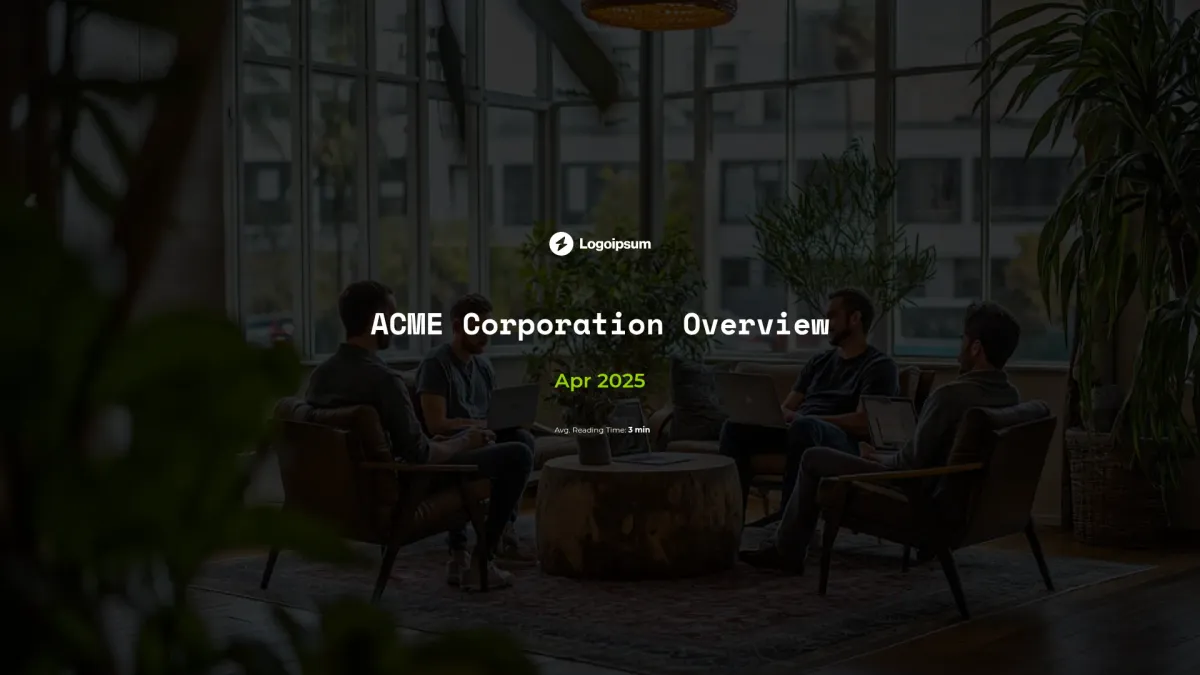
Corporate profile one-pager
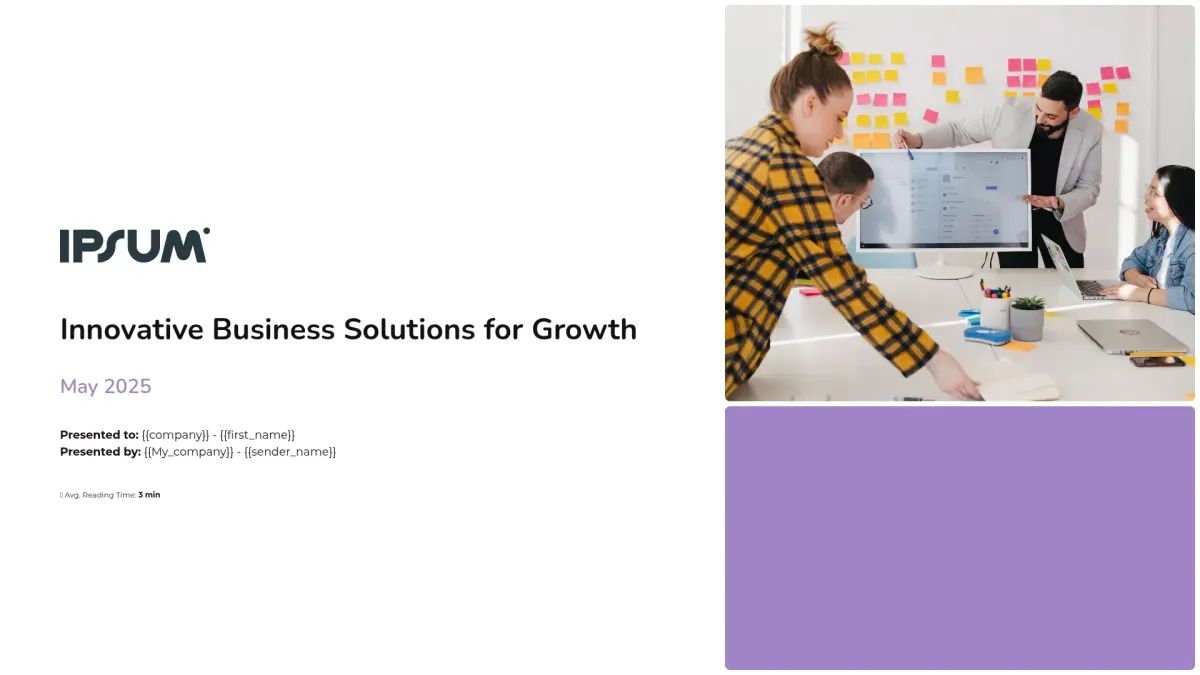
General corporate pitch deck
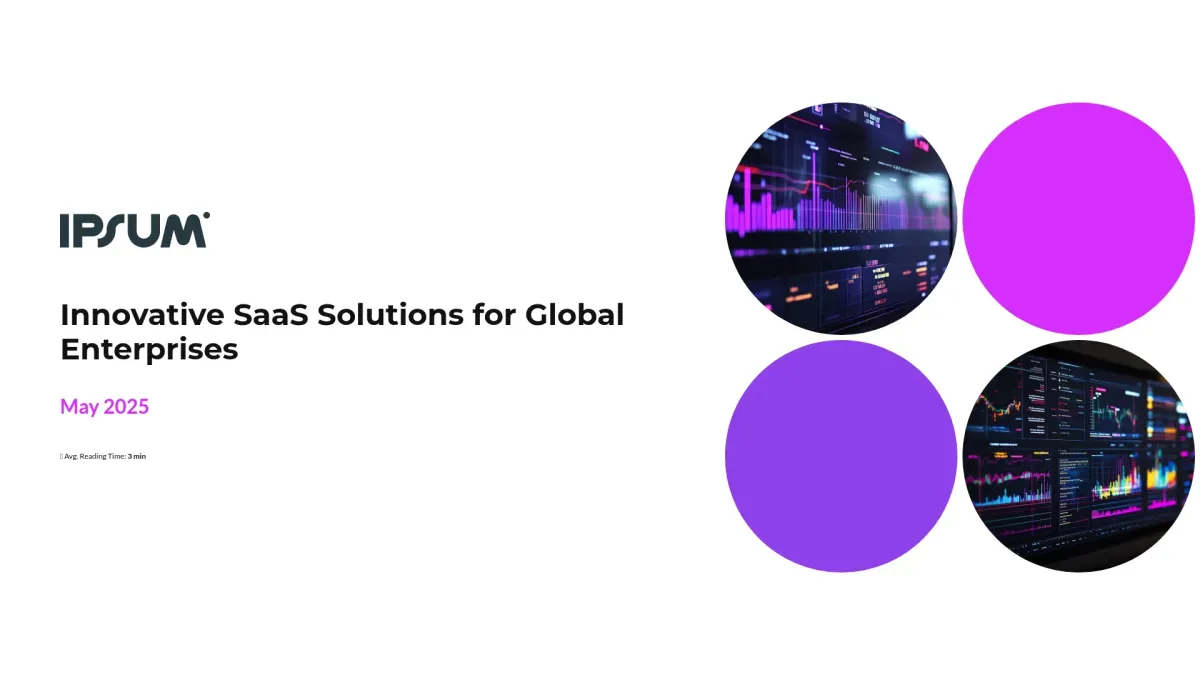
Corporate investment pitch deck

Annual corporate report
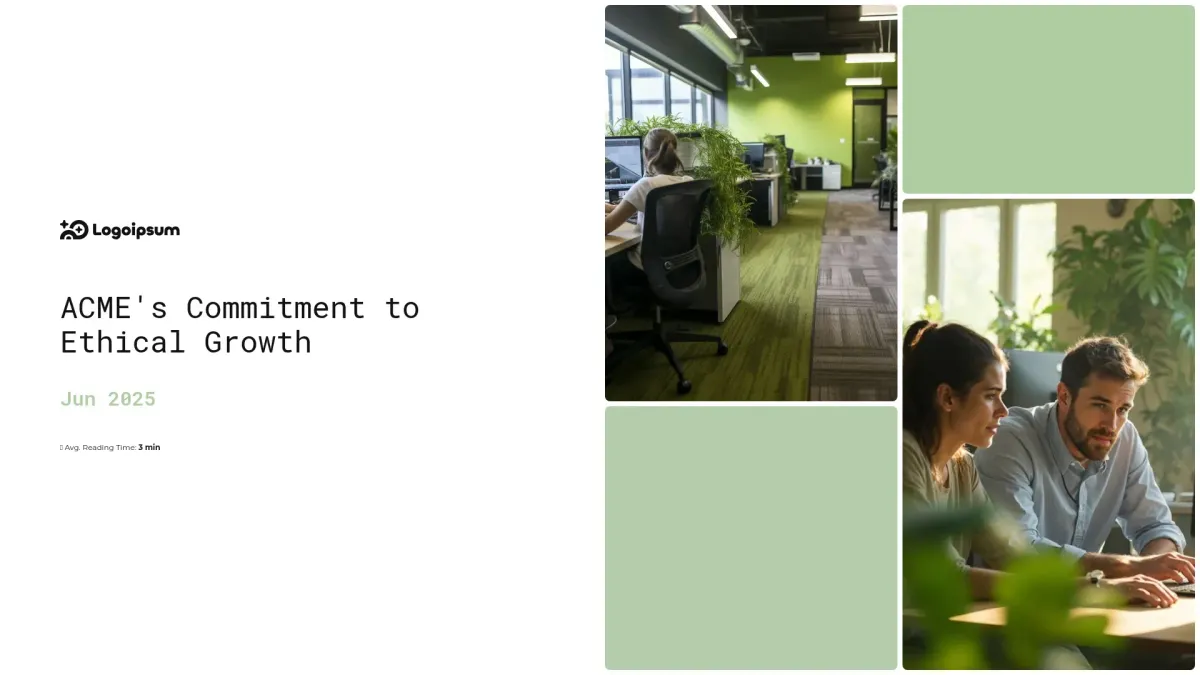
Corporate social responsibility report
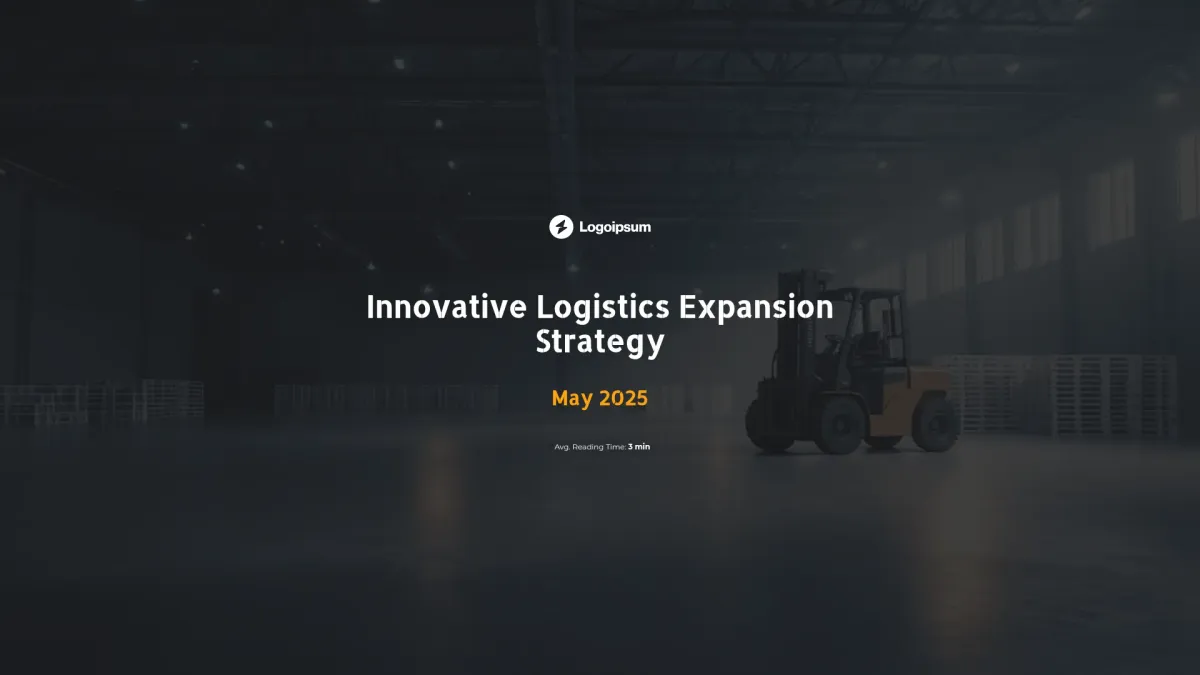
Corporate expansion pitch deck

Enterprise growth strategy pitch deck
FAQ
What is a corporate deck?
What is a corporate deck?
A corporate deck is a dynamic presentation document you use to showcase your company’s vision, strategy, and key data. It falls under the business presentation category, actively used by executives, sales teams and investors across technology, finance, and consulting industries to achieve impactful corporate outcomes.
What is the goal of corporate deck templates?
What is the goal of corporate deck templates?
Your corporate deck templates are designed to captivate your audience, drive clear communication, and help you achieve compelling presentations that advance business objectives, simplify storytelling, and motivate decision-makers effectively efficiently.
What do corporate deck templates include?
What do corporate deck templates include?
A corporate deck template typically includes:
Cover Slide: Present company logo boldly
Agenda Slide: Outline meeting topics clearly
Data Slide: Display key performance metrics
Team Slide: Highlight core team strengths
Conclusion Slide: Summarize insights succinctly
This comprehensive framework ensures you deliver persuasive, structured presentations that impress decision-makers and articulate your vision effectively.
How to tailor your template with AI?
How to tailor your template with AI?
With Storydoc’s AI engine, you can automatically scan and integrate your source materials—websites, PDFs, or text—to generate personalized content, images, and colors. Design assistant lets you modify slide layouts, while AI writing assistant refines messaging tailored specifically for your brand, saving you valuable time quickly.
What makes Storydoc better than static content like PPT, PDF, Doc, plain HTML, or print?
What makes Storydoc better than static content like PPT, PDF, Doc, plain HTML, or print?
Your standard PPT, PDF, Doc or print remains static and uninspiring. Unlike traditional decks, Storydoc uses animations, annotations, and narration to tell a story that engages decision-makers. It’s mobile-friendly, offers conversion tracking, and allows personalization with dynamic variables—making your presentation truly stand out.
Why use a Storydoc template instead of paying a design agency?
Why use a Storydoc template instead of paying a design agency?
Storydoc templates offer faster creation at a fraction of agency cost while providing better control and more engaging results. You create stunning decks up to 5x faster, update content anytime, and enjoy seamless collaboration without expensive design agency fees efficiently.
Start working on your corporate deck with our AI presentation maker

Make corporate deck that gets the job done
Stop losing opportunities to ineffective documents.
Try Storydoc now.