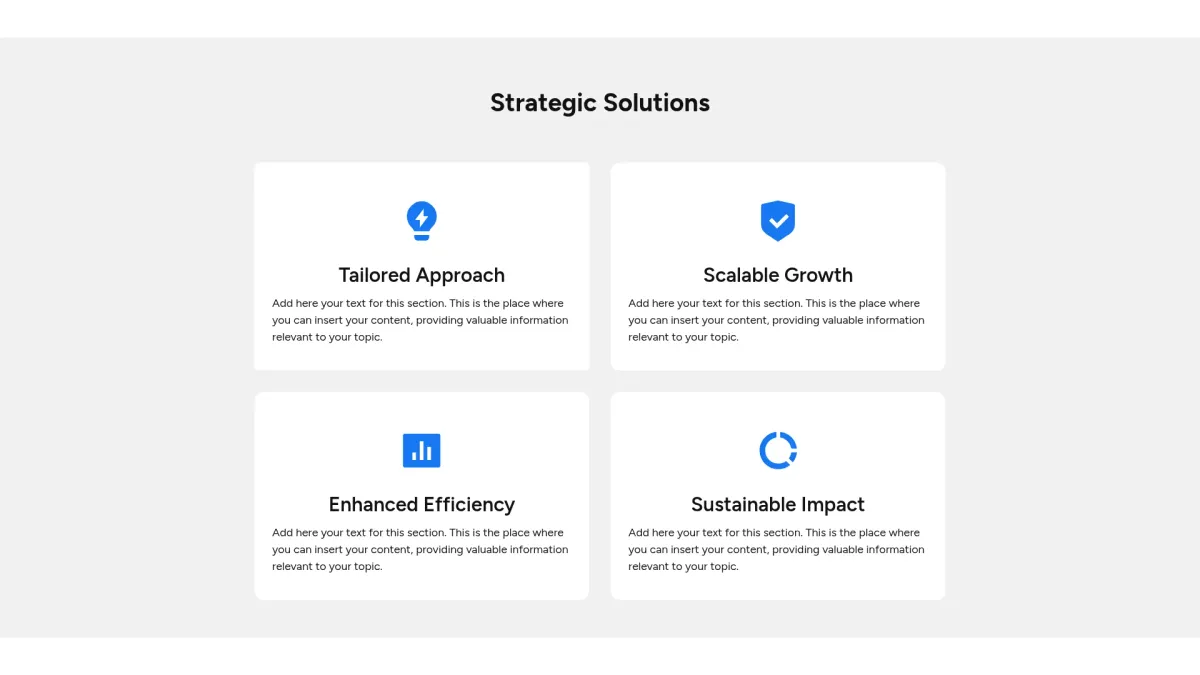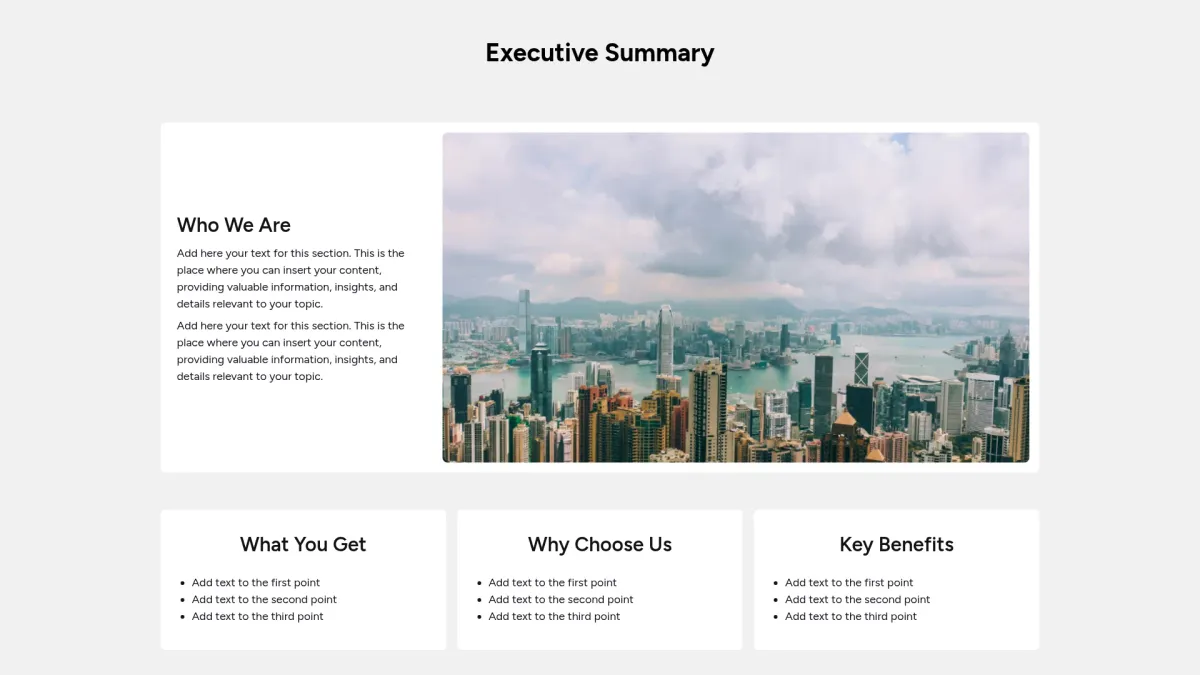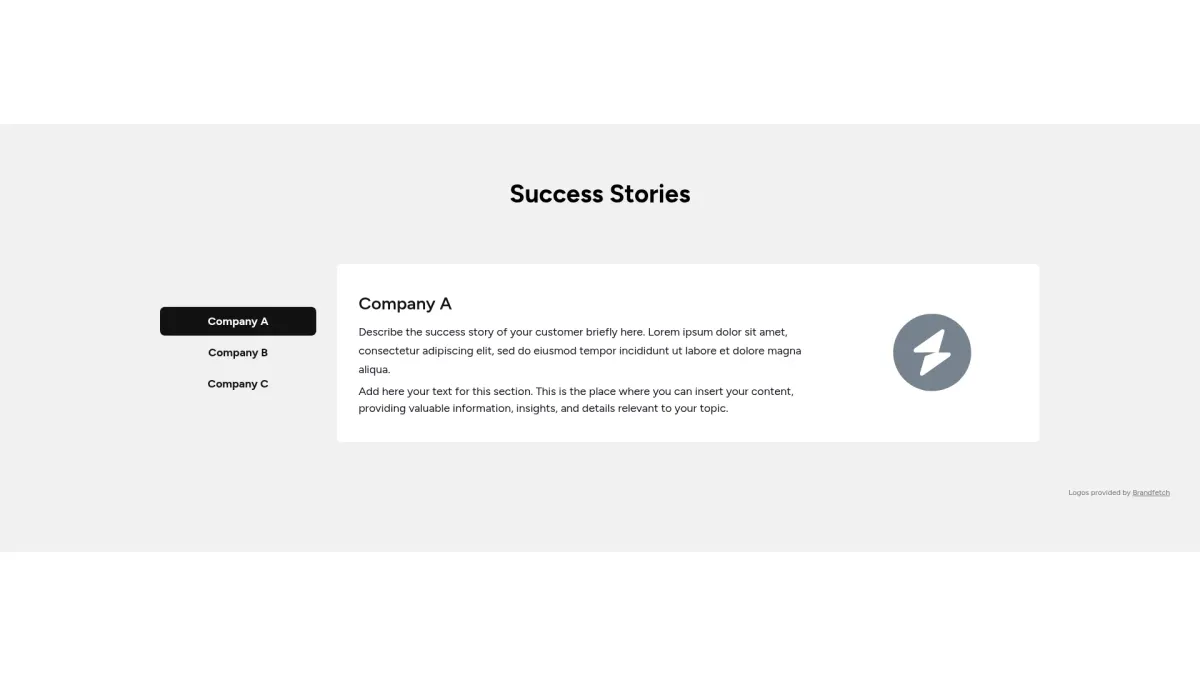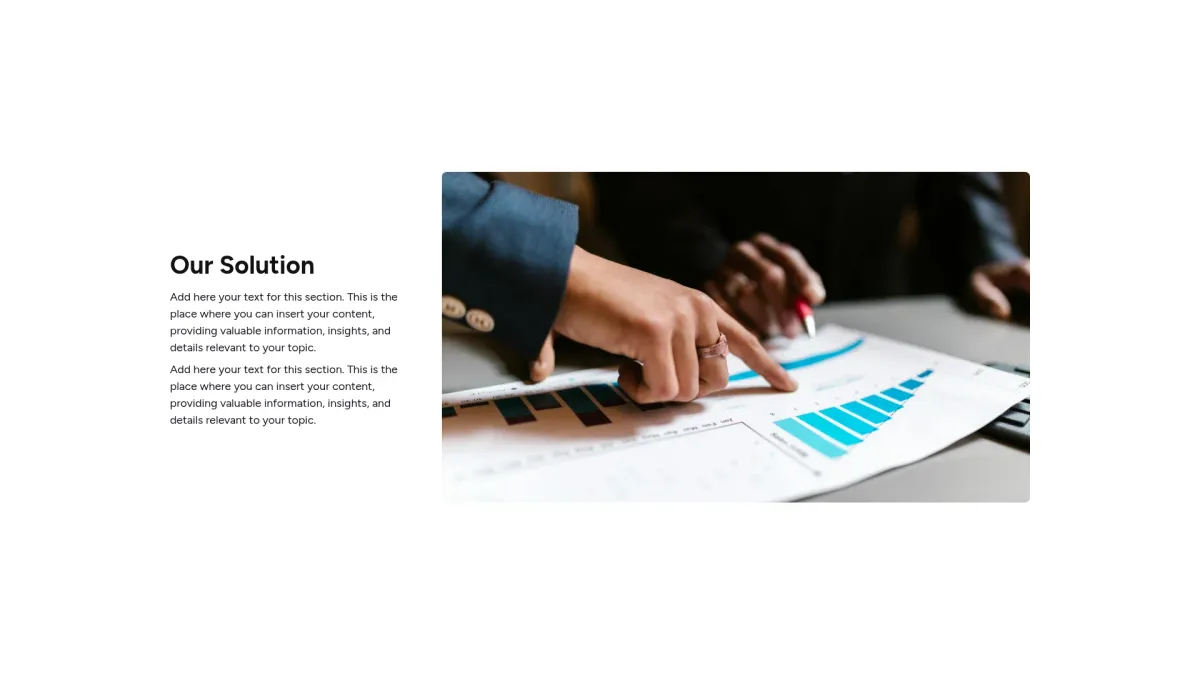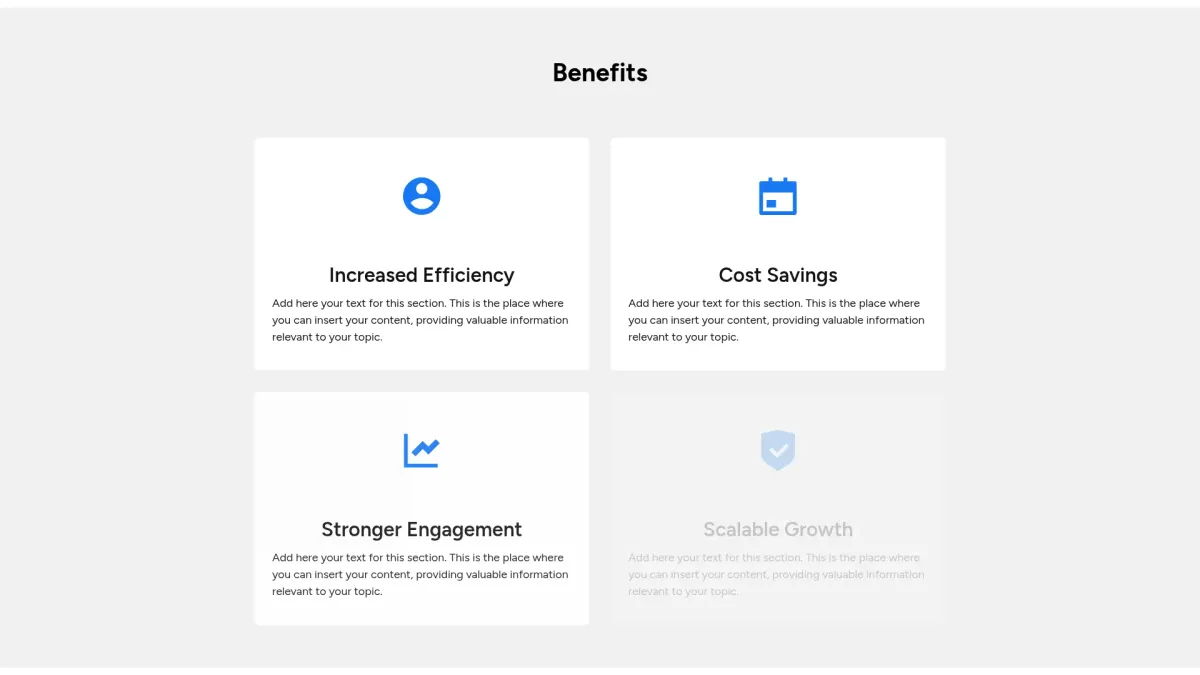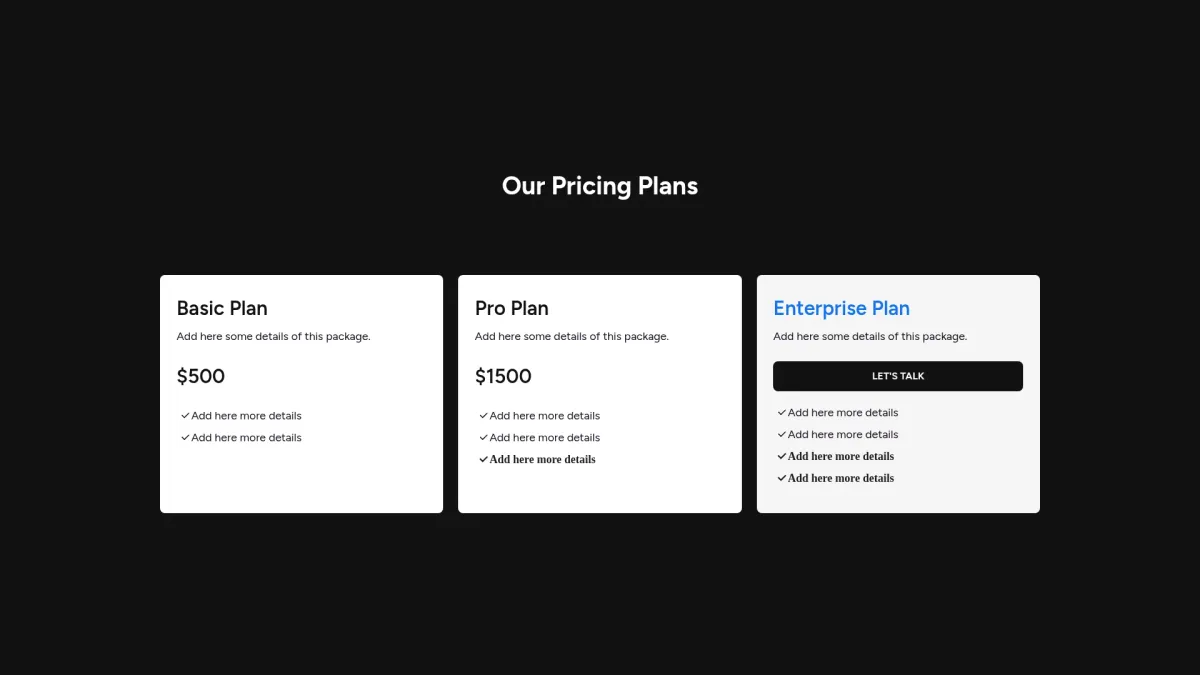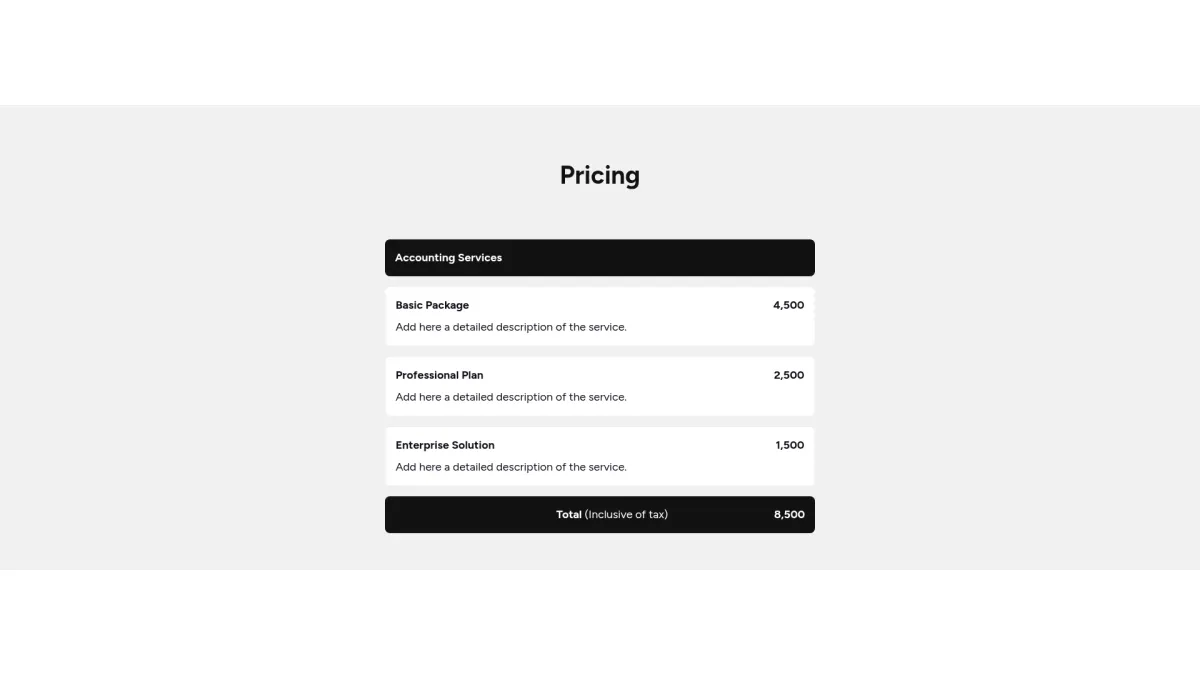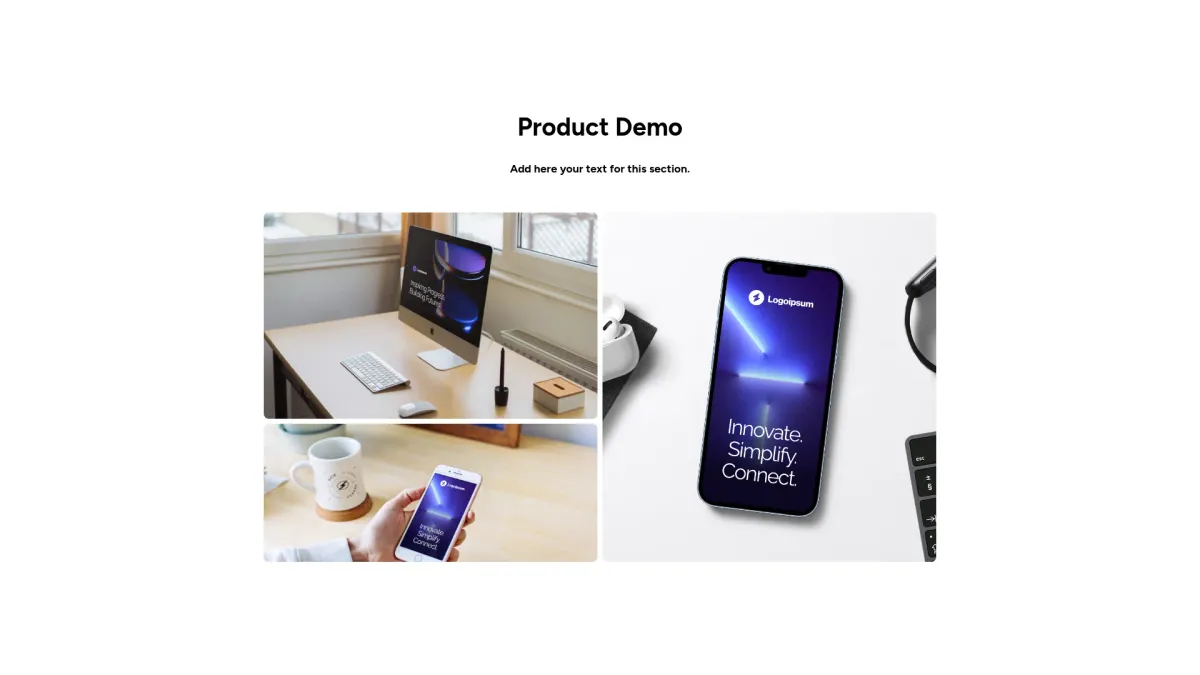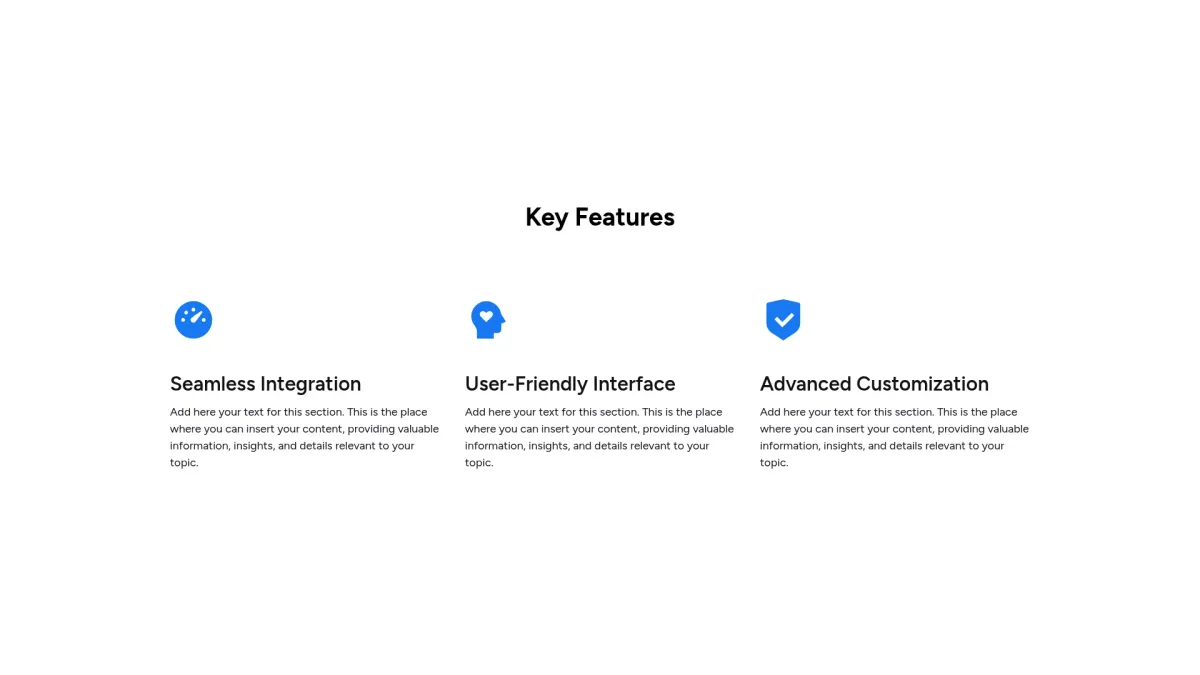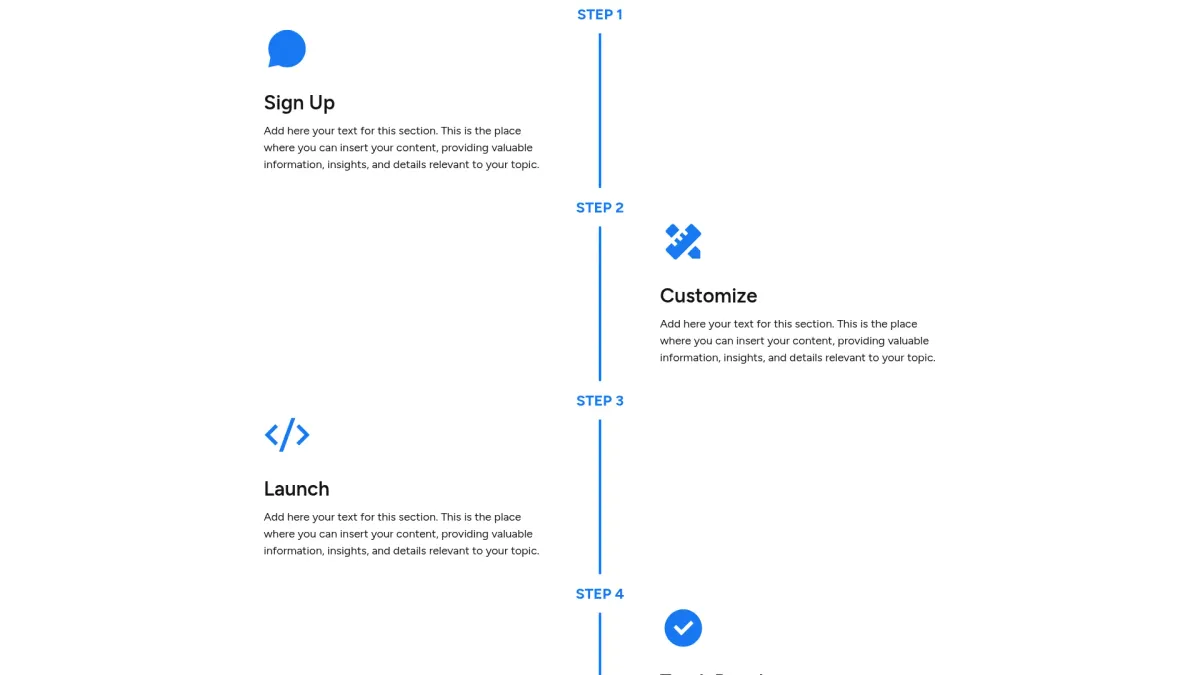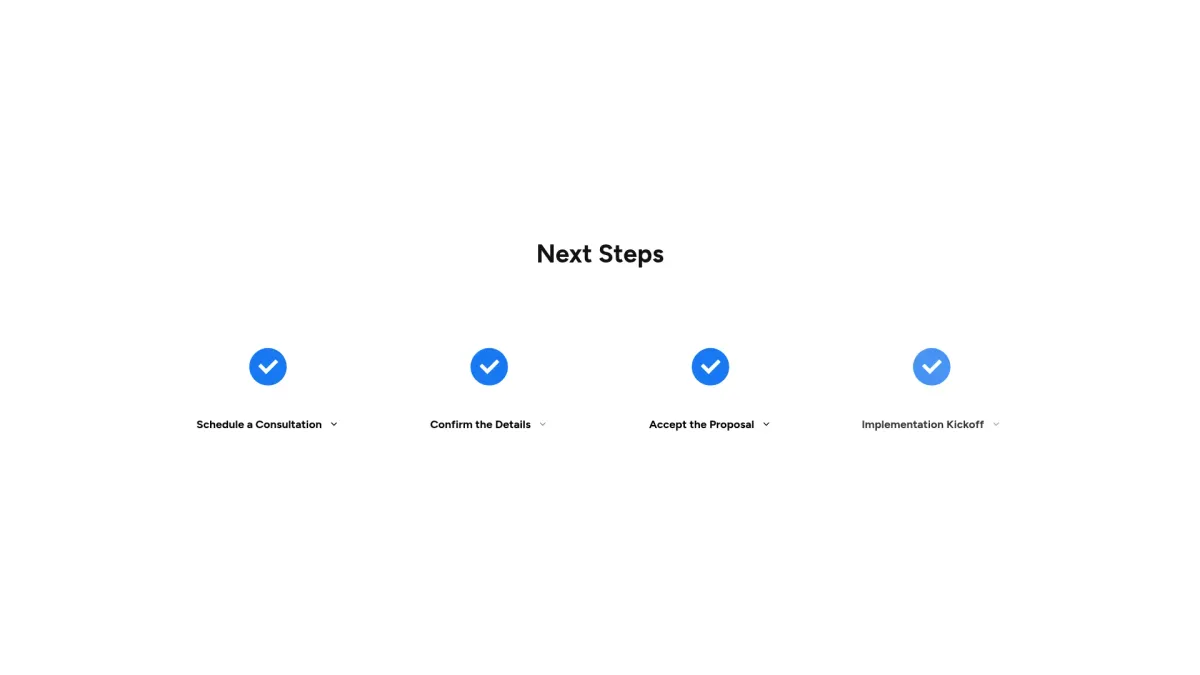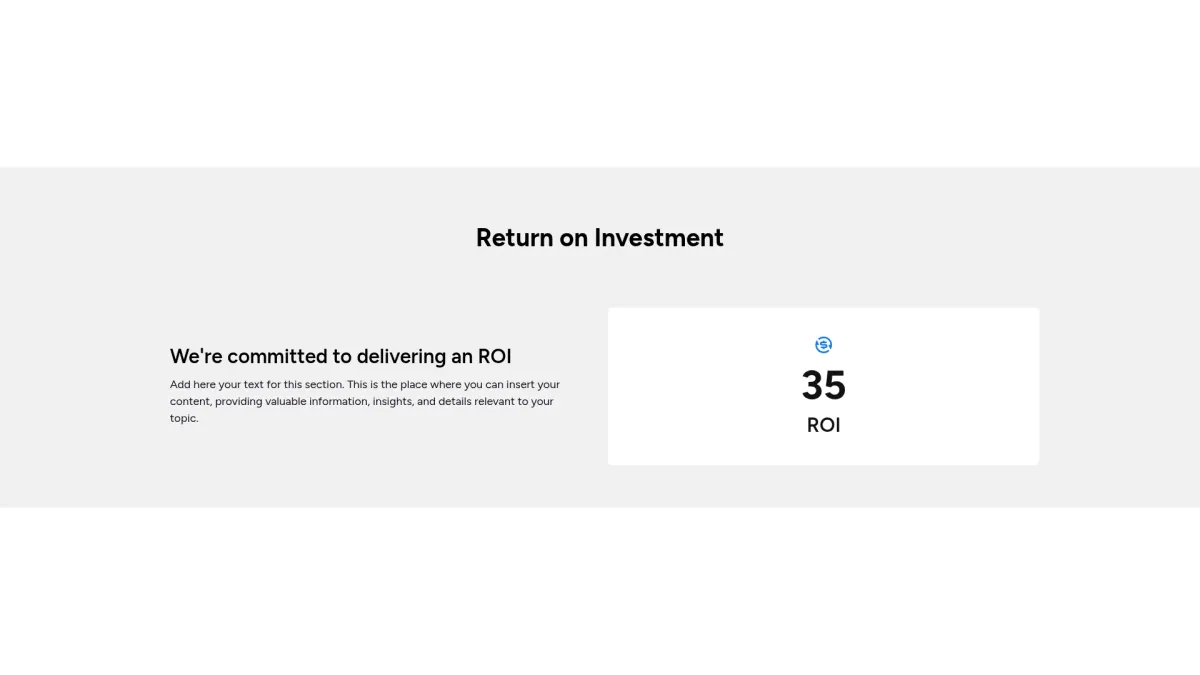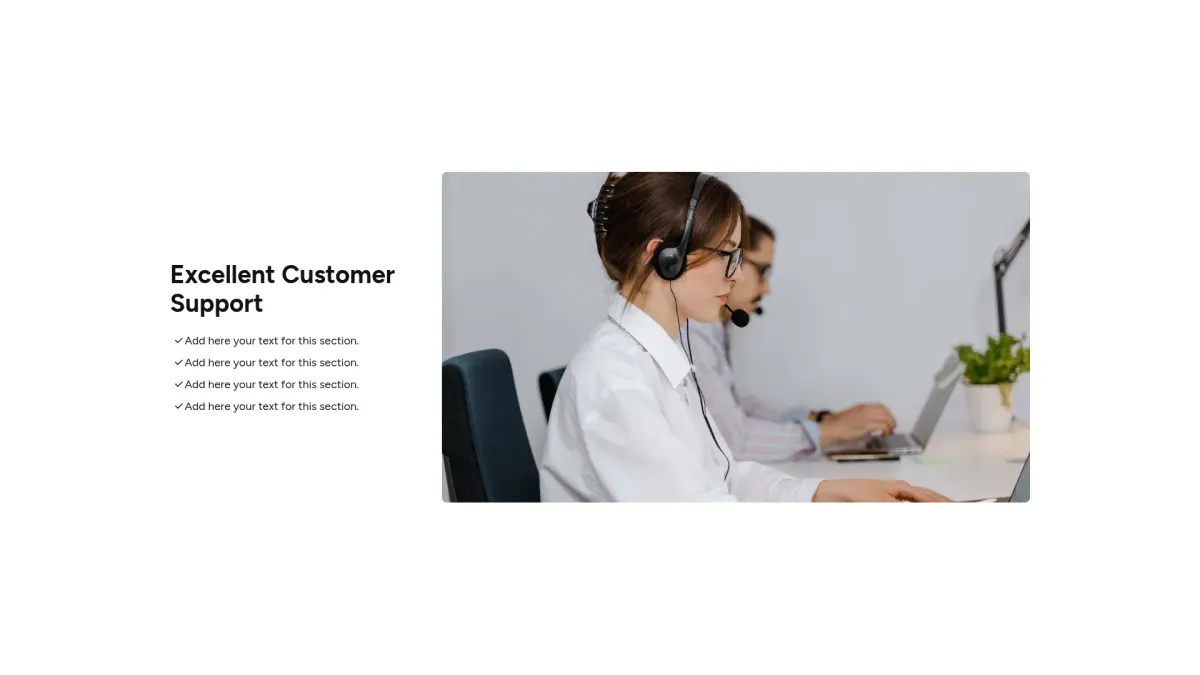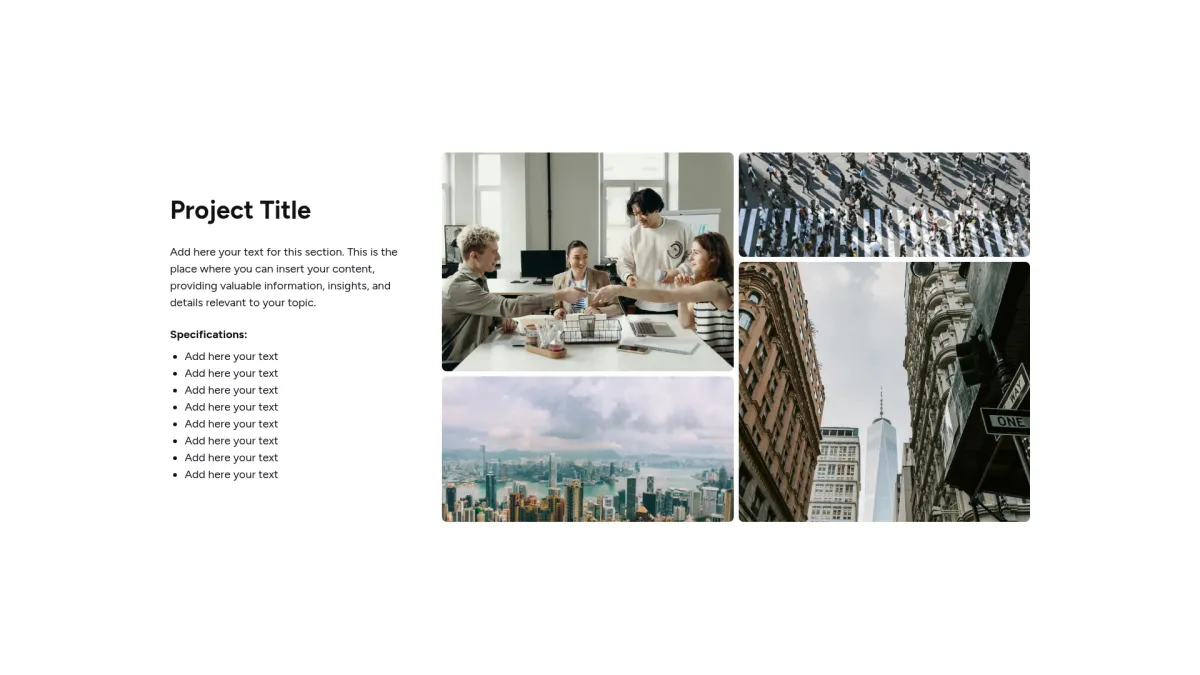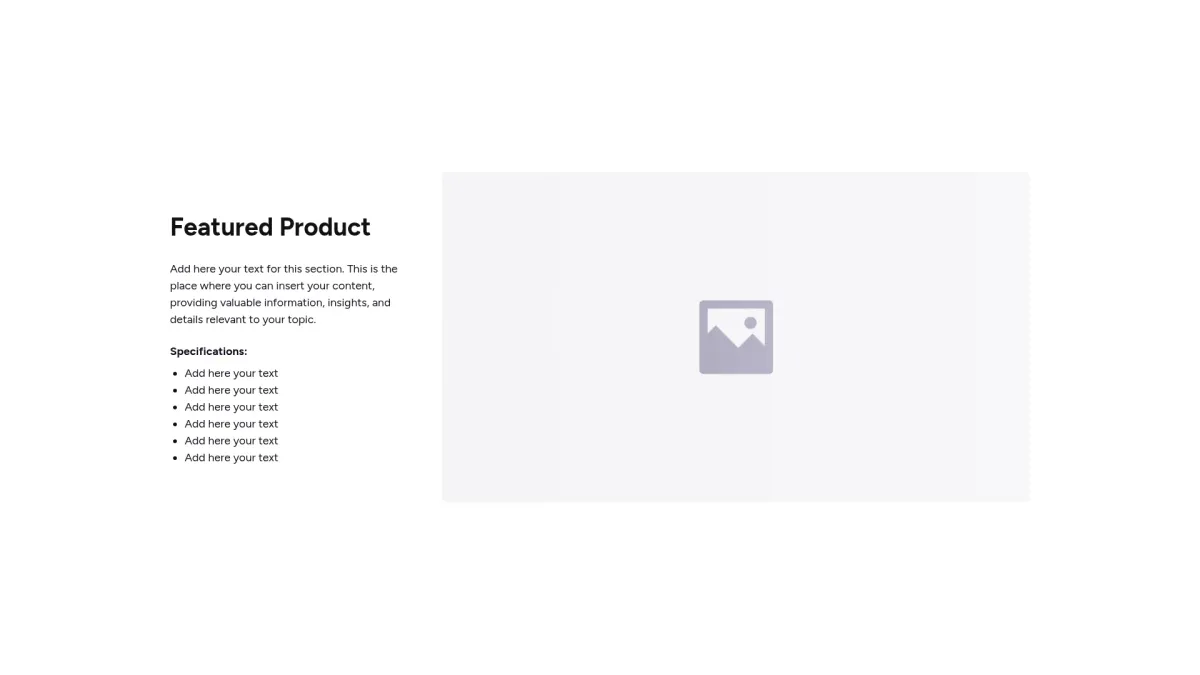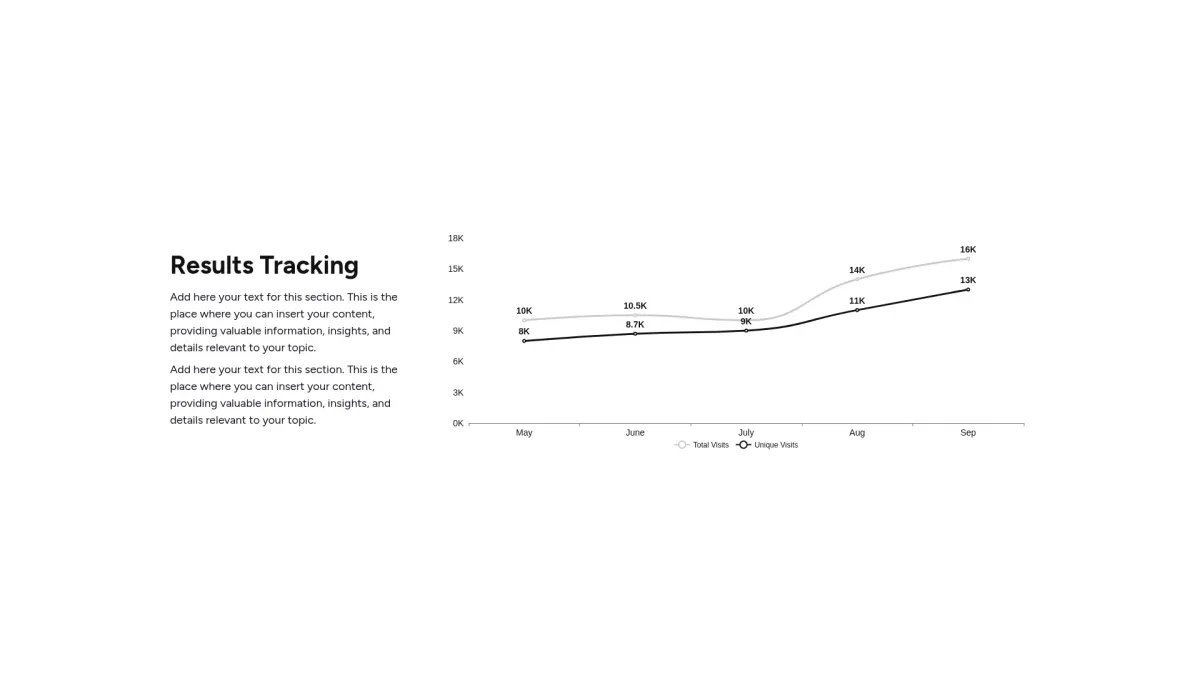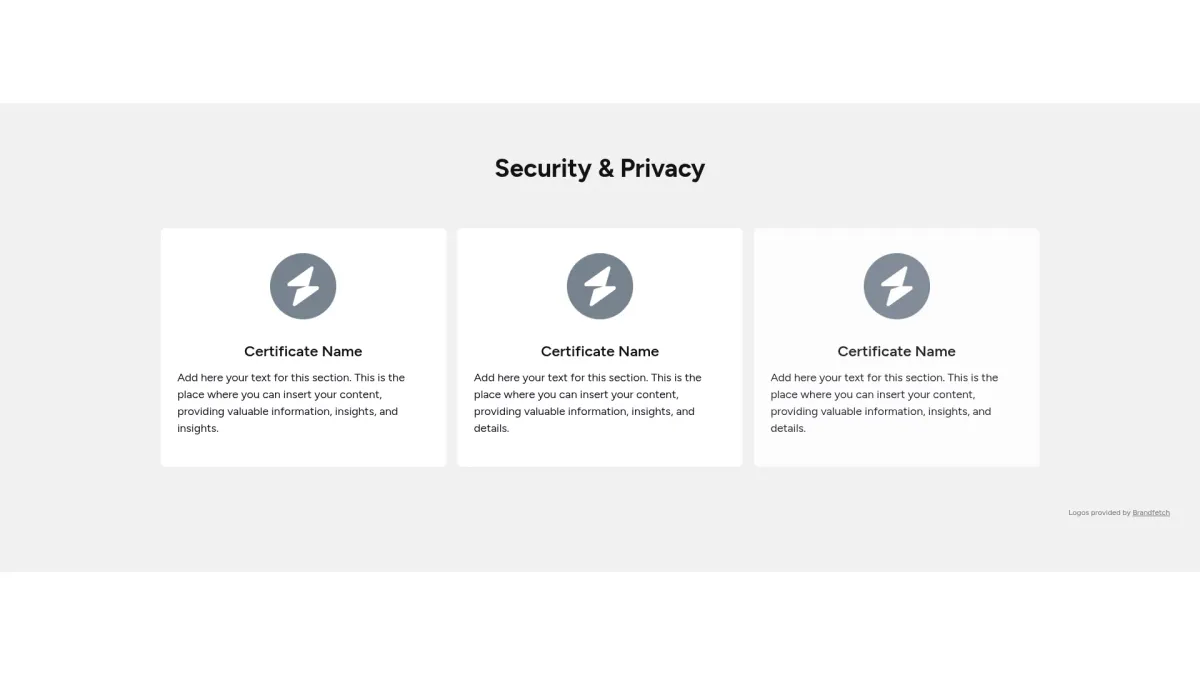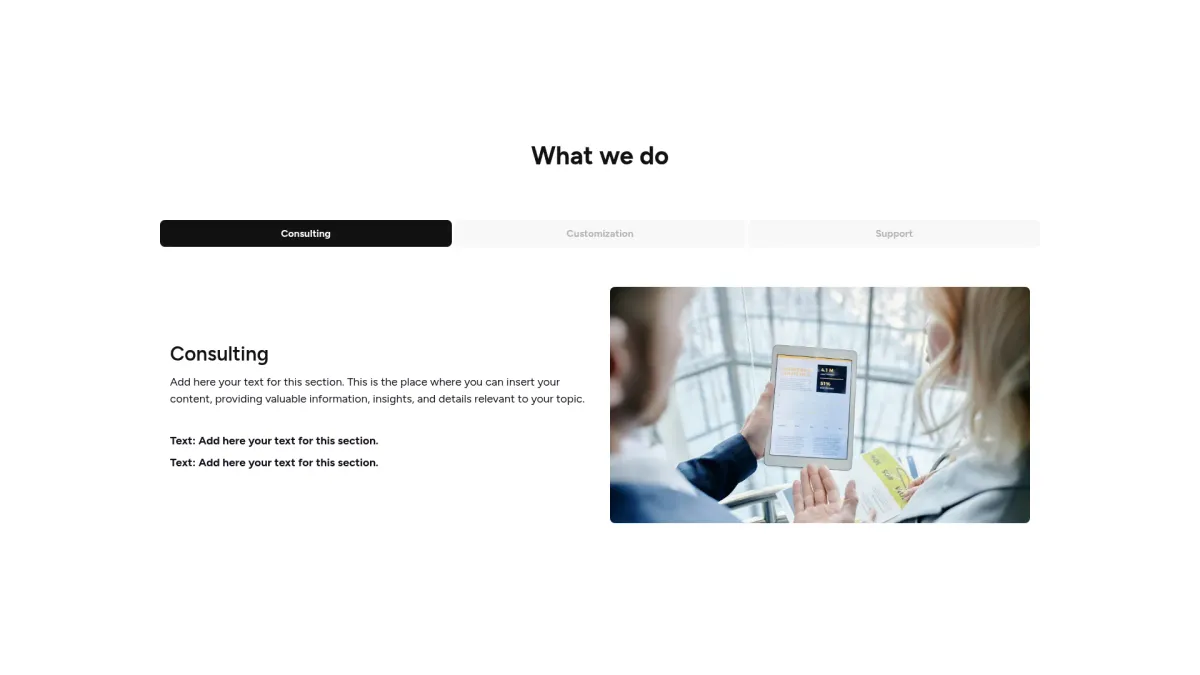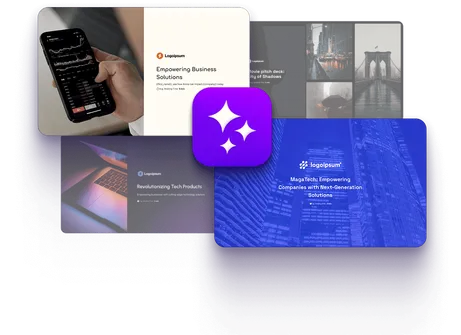Customer logos slide template
Choose the customer logos slide layout you love most. Grab an interactive template that elevates your brand and simplifies impactful communication.
Slide customization
Prompt
Color range
Font
Designed for marketing, sales, and creative teams, this customer logos slide template helps you present credible partnerships, elevate brand narratives, and achieve clear visual communication for business success with excellence.
Featuring a header, subheader, logo grid, interactive elements, footer, customizable background, and adaptive layouts, this template delivers consistent design, smooth transitions, and visual impact to enhance your professional presentations efficiently.
Explore multiple layout options, then initiate AI-powered customization. Select branding colors and preferred fonts to tailor your customer logos slide to your unique style, ensuring complete creative control right instantly.
Begin creating your customer logos slide with our AI presentation maker
More layouts
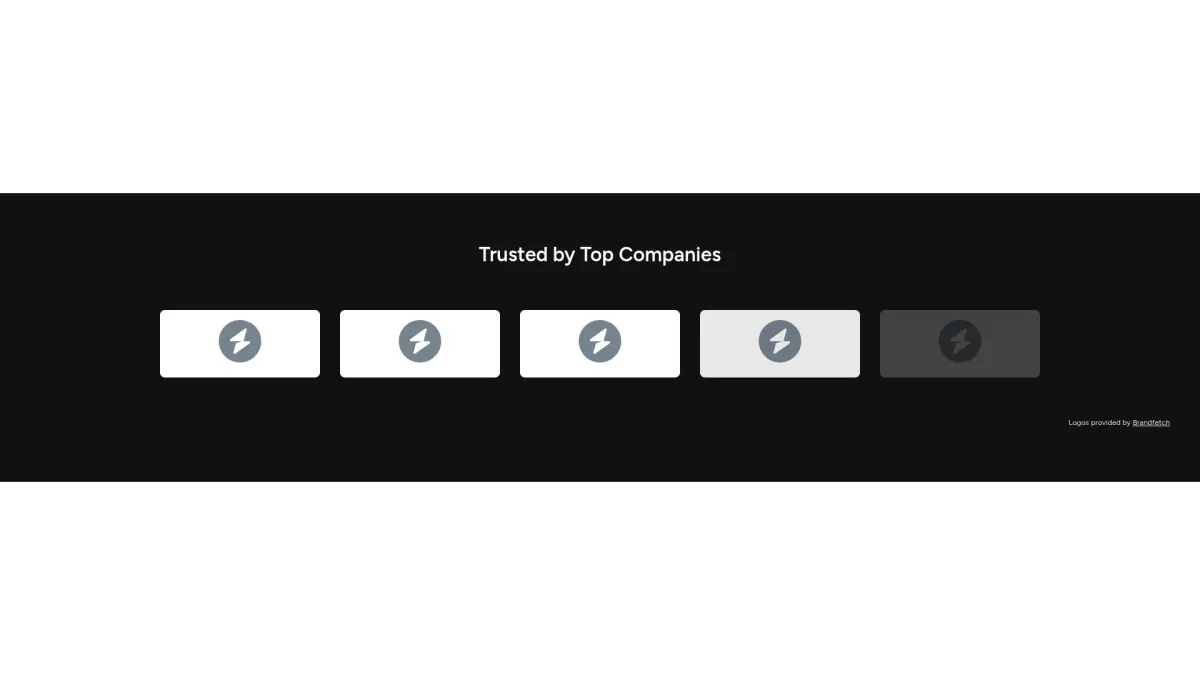
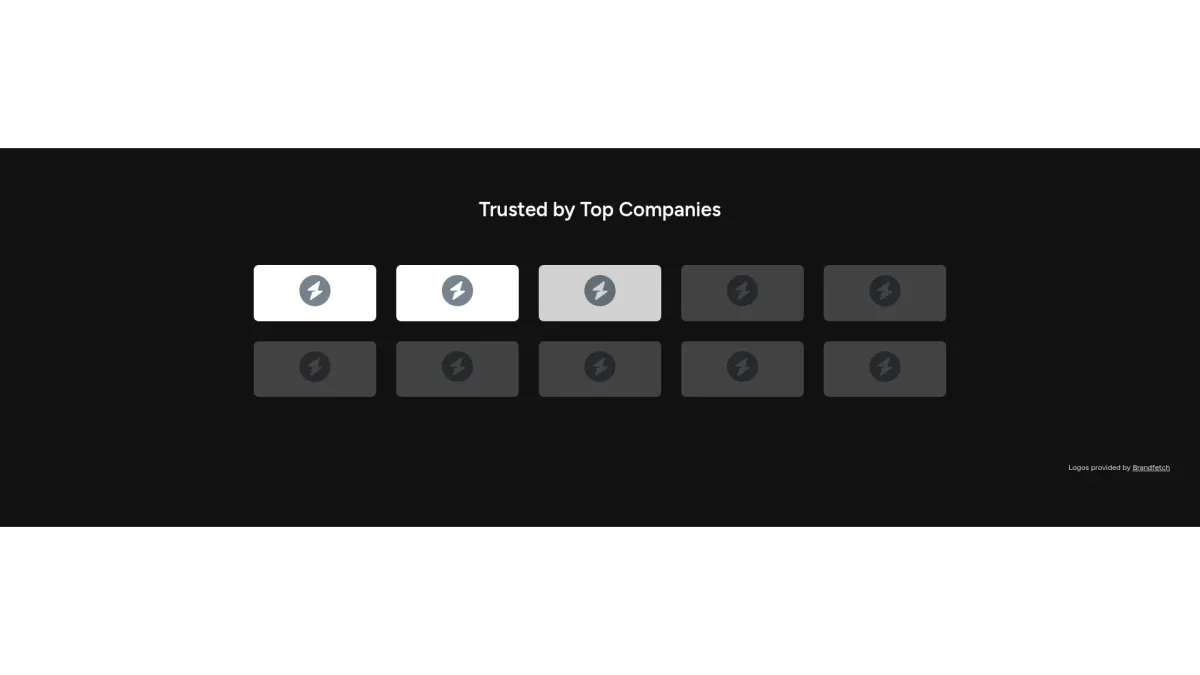
Storydoc’s key features
Your template comes with an AI assistant that helps you write, rephrase, and ideate your content to perfection.
The AI design assistant helps you reimagine your slide design and try different slide layouts in a snap to fit your vision while keeping your content intact.
The data visualization design in Storydoc adapts automatically to your data inputs and your viewers can interact with your charts and graphs.
You can use dynamic variables in your Storydoc content (like in Email Marketing) to populate fields anywhere in your document and create personalized versions with a click.
Any Storydoc document you share will instantly generate engagement analytics you can view and track in Storydoc's out-of-the-box analytic dashboard.
You can embed anything in your Storydoc content. Embed your favorite marketing tools, videos, GIFs, dashboards, live feeds, calendar apps, e-signature, and more.
Storydoc can be integrated through API into your workflow so you can use your Storydoc content directly from your CRM, ERP, ALS, LMS, or whichever platform you work on daily.
Didn't find what you were looking for?
Explore thousands of effective expert-made slides for your business needs.
FAQ
Who should use this customer logos slide template?
Who should use this customer logos slide template?
This customer logos slide template is designed for marketing teams, sales professionals, business strategists, and corporate communications experts seeking clear, persuasive visual aids. It empowers product managers, brand managers, and creative directors by streamlining presentation creation and enhancing stakeholder engagement processes across diverse industries worldwide.
What is the goal of a customer logos slide?
What is the goal of a customer logos slide?
The customer logos slide aims to highlight trusted brand logos to build credibility, support business storytelling, and drive conversion. It creates engaging visual impact, fosters audience confidence, and simplifies integration of recognizable brand identities effectively.
What does this customer logos slide template include?
What does this customer logos slide template include?
An effective customer logos slide typically includes:
- Header clearly displaying the slide title
- Subheader succinctly explaining partner recognition benefits
- Logo grid arranged with elegant spacing
- Interactive elements for dynamic viewer engagement
- Footer consistently containing clear call-to-action instructions
- Background design effectively supporting brand identity
- Customizable color schemes and typography options
- Adaptive layouts ensuring seamless presentation flow
How to tailor your slide with AI?
How to tailor your slide with AI?
Once you choose your preferred layout, Storydoc displays available forms and designs. You then input a prompt for targeted AI customization. Storydoc optimizes content, design, and branding elements using proven data-driven strategies. Adjust colors and fonts, refine your selection, and export or edit as needed to match strategic objectives effectively.

Make a customer logos slide that gets the job done
Stop losing opportunities to ineffective documents.
Try Storydoc now.