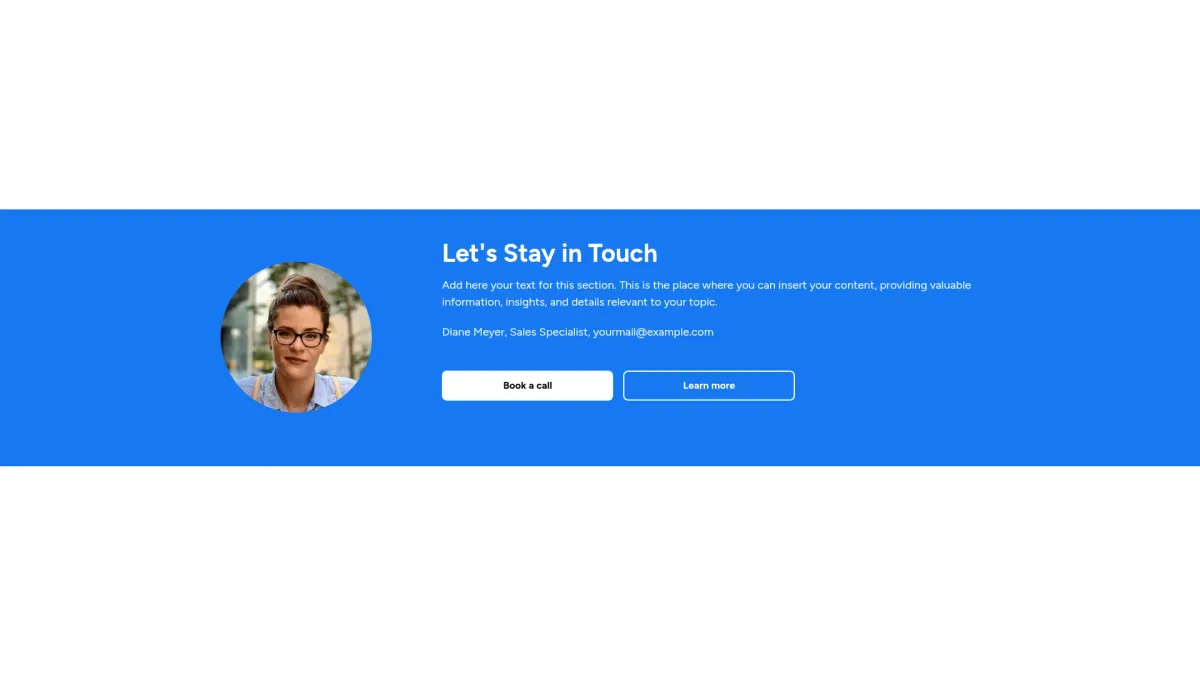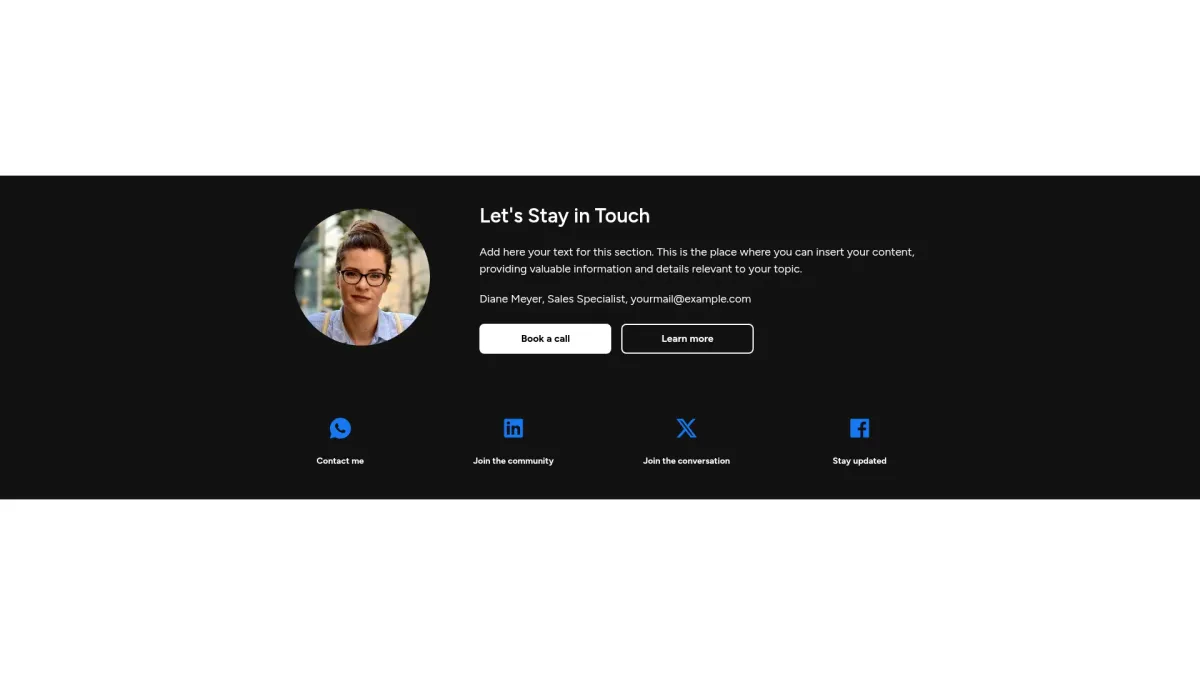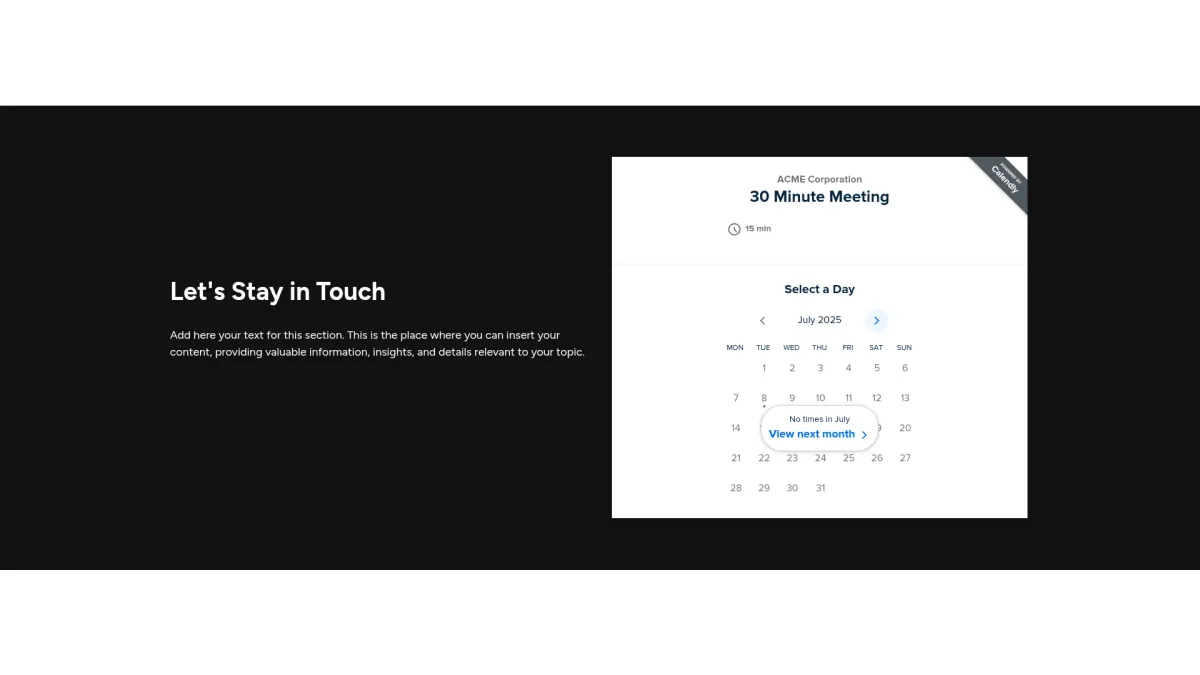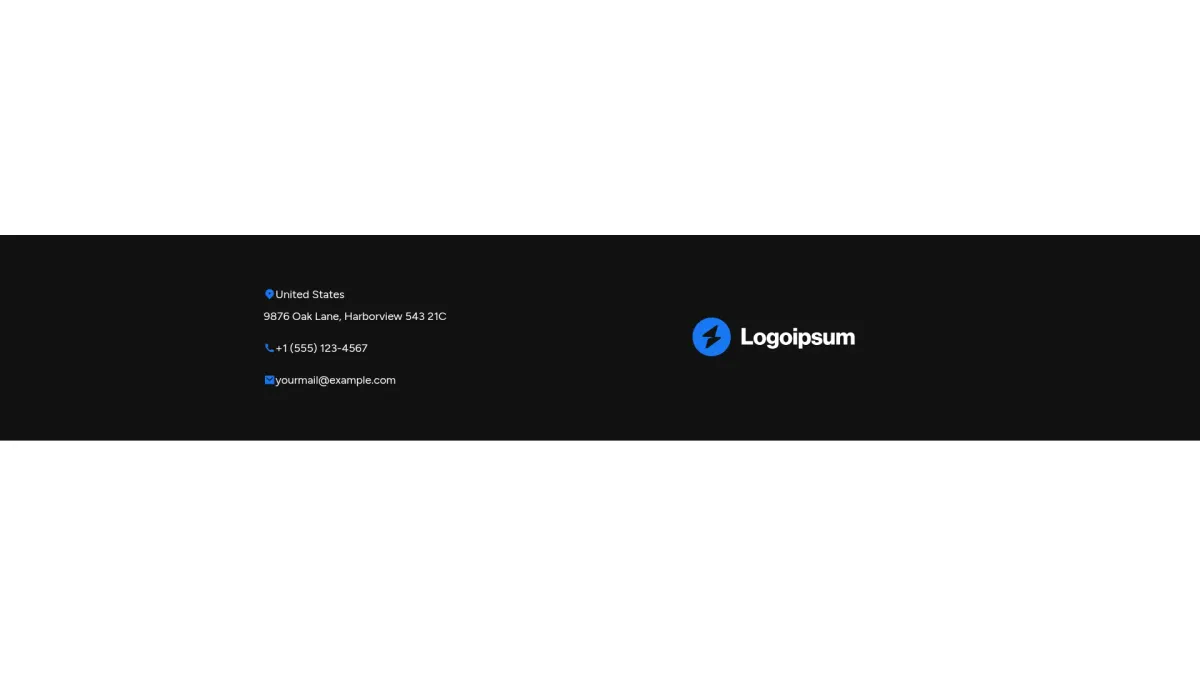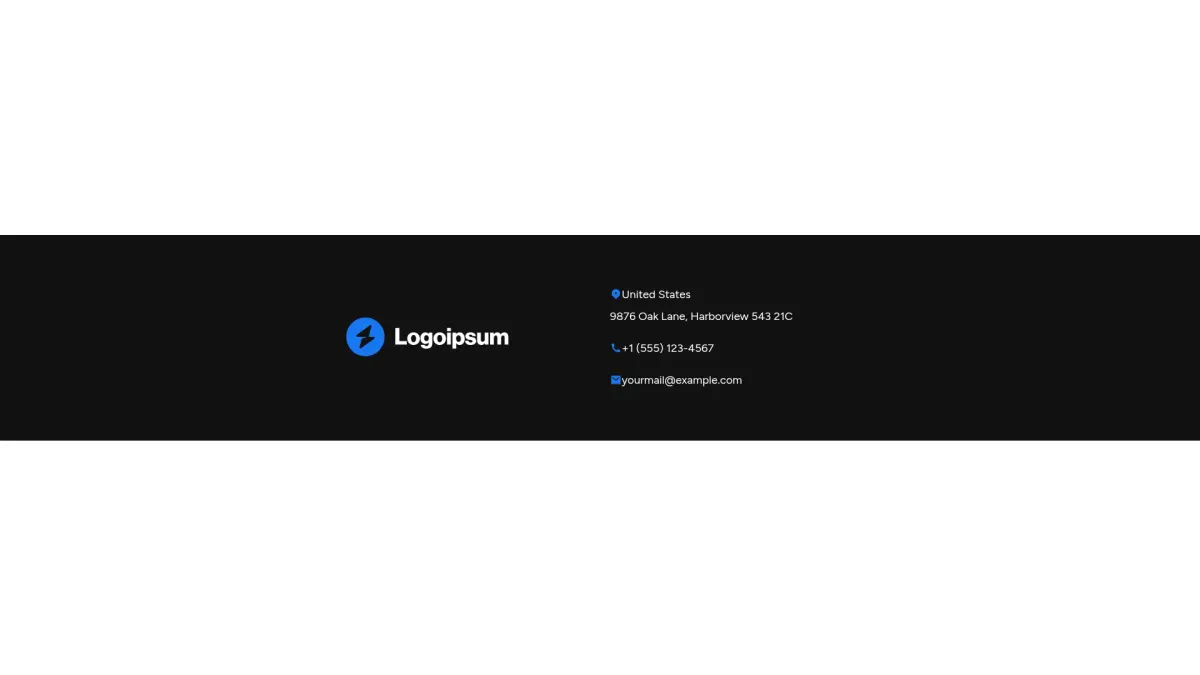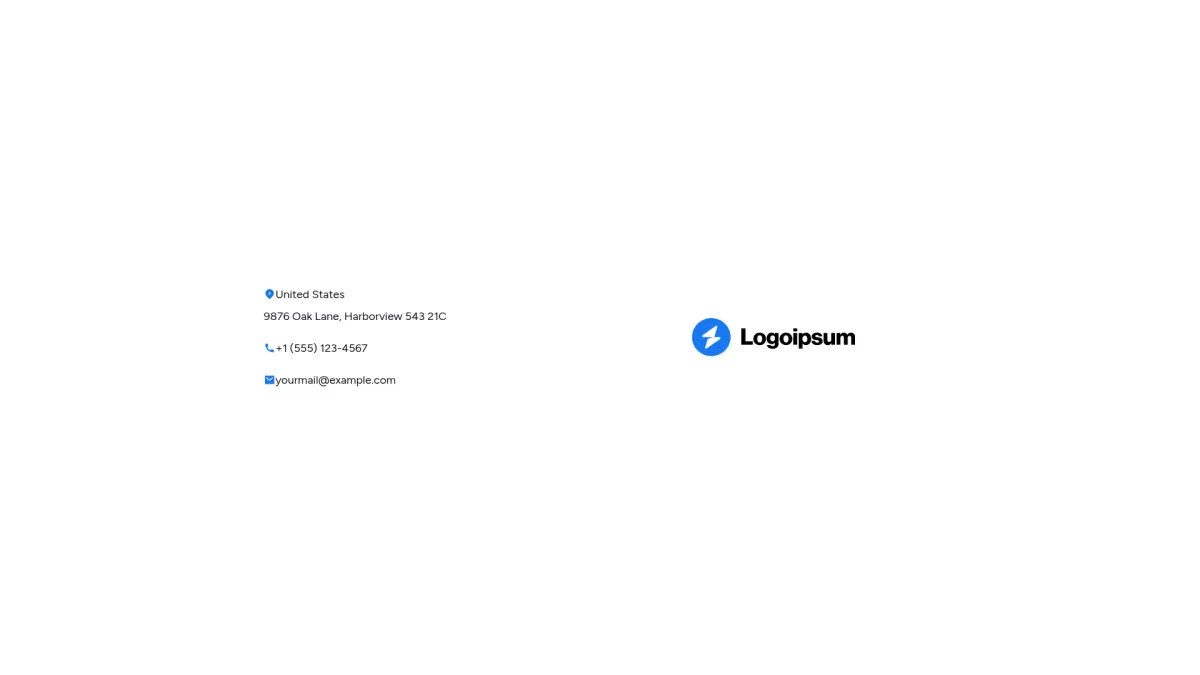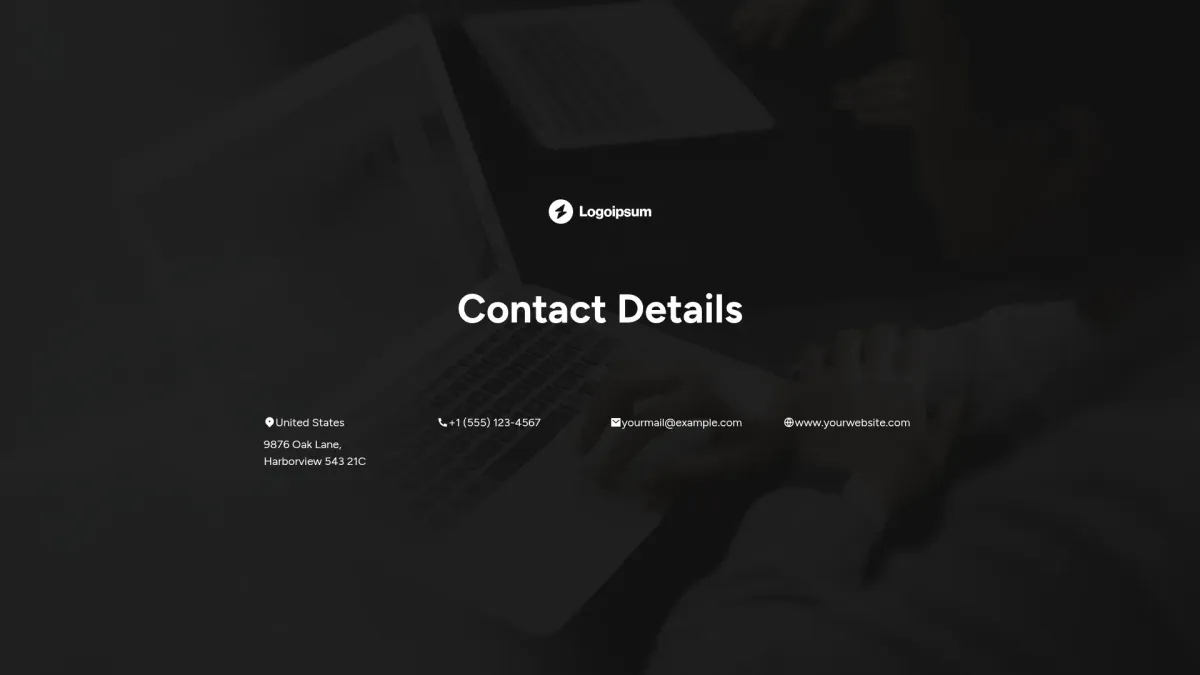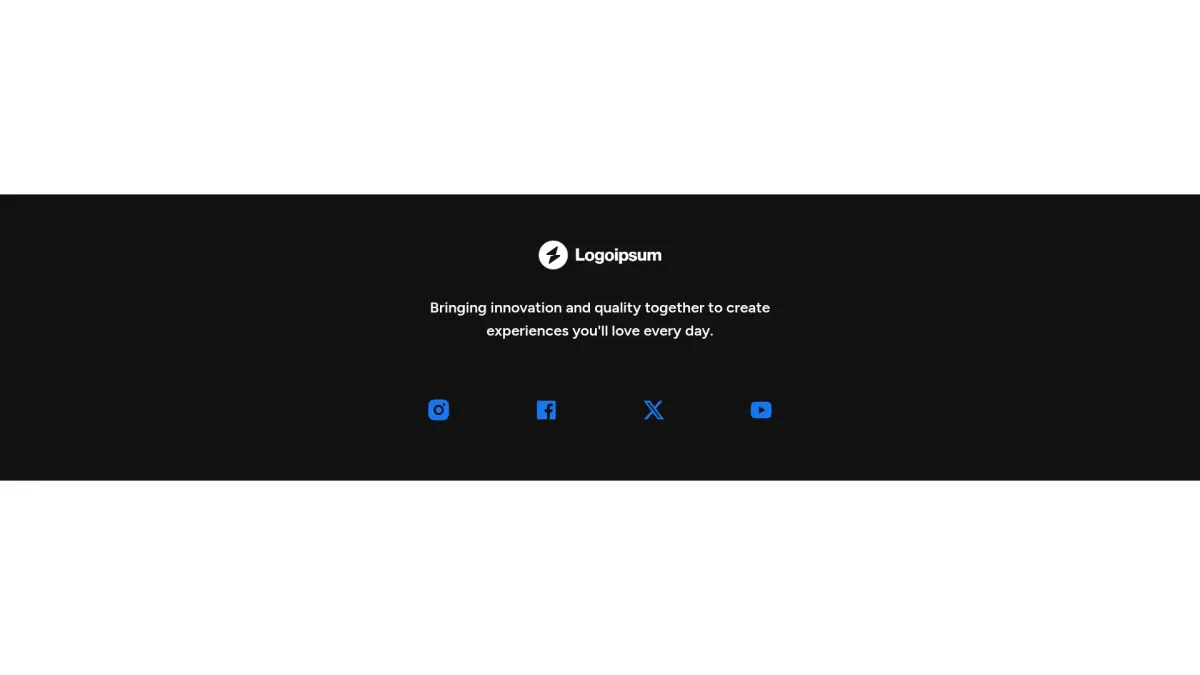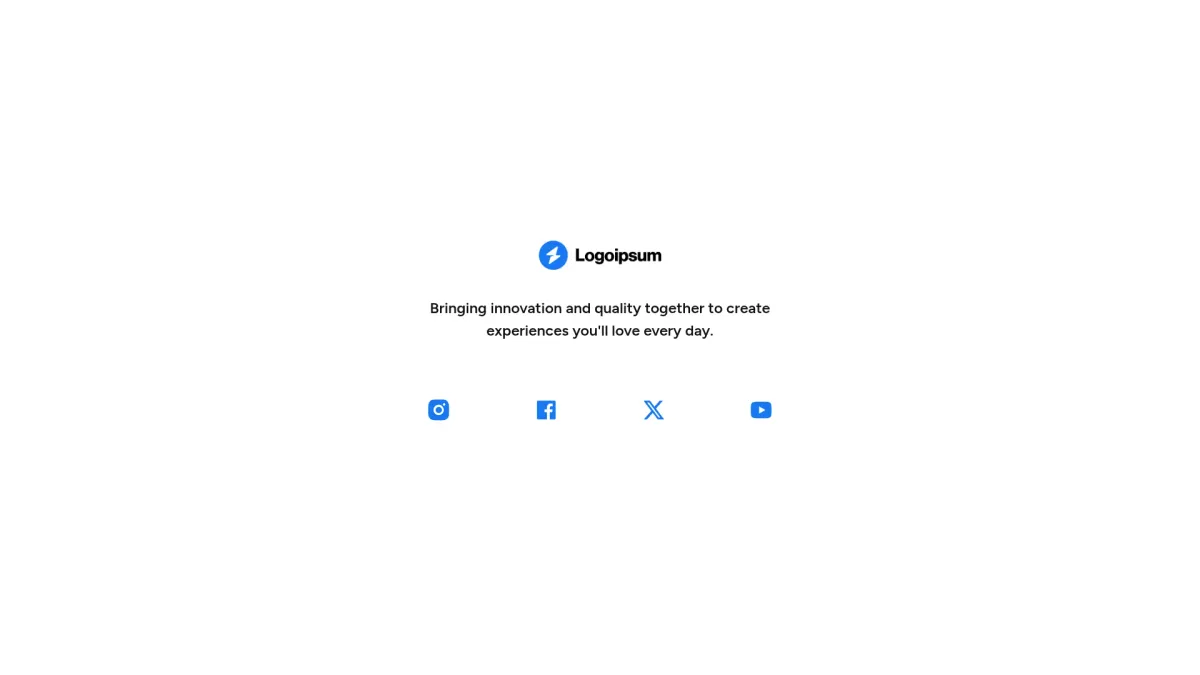Last slide of presentation templates
that empowers smart closings
Choose the last slide of presentation layout you love most. Grab an interactive template that boosts engagement and clarifies your message now.
CTA last slide
Choose the CTA last slide layout you love most. Grab an interactive CTA last slide template that boosts engagement and drives action. Elevate results.
Customize slideFooter slide
Choose the footer slide layout you love most. Grab an interactive footer slide template that improves clarity and drives engagement for you.
Customize slideNewsletter footer
Choose the newsletter footer layout you love most. Grab an interactive newsletter footer template that boosts brand cohesion and audience engagement.
Customize slideFAQ
What is a last slide of presentation?
What is a last slide of presentation?
Designed as a concluding document, a last slide of presentation is a customizable template that offers final remarks and summary elements for your slide deck. It is used in business presentations, corporate pitches, educational sessions, marketing events, and startup briefings targeting executives, managers, and speakers across diverse industries with excellence.
What is the goal of last slide of presentation?
What is the goal of last slide of presentation?
The goal of a last slide of presentation template is to effectively summarize key takeaways, reinforce brand messaging, and offer clear next steps. It enhances audience retention through automated design and AI customization features efficiently.
What do last slide of presentation templates include?
What do last slide of presentation templates include?
A last slide of presentation template typically includes:
- Clear summary with concise impact words
- Company logo and brand identity visual
- Clear call-to-action with contact details today
- Engaging closing remarks for audience recall
- Social media links and website information
- Contact information and additional resources immediately
These elements ensure a strong closing message.
How to tailor your slide with AI?
How to tailor your slide with AI?
Select your desired slide and explore available layouts and forms. Provide a concise prompt for Storydoc’s AI to direct writing and design. The platform then creates an effective, fully customizable last slide of presentation, allowing you to adjust fonts, colors, layouts, and add images with simple drag-and-drop controls seamlessly integrated.
What makes Storydoc slides better than static slides?
What makes Storydoc slides better than static slides?
Storydoc slides deliver superior outcomes with modern technology. Key advantages include:
- Interactivity for active user engagement
- Easy drag-and-drop for fast editing
- AI customization to tailor the design
- Personalization adapting to your brand
- Automated design creating consistency
- AI assistants enhancing efficiency
- Analytics for performance insights
These features empower effective communication remarkably.
Why use Storydoc instead of paying an agency?
Why use Storydoc instead of paying an agency?
Storydoc offers increased engagement over traditional agency slides by delivering interactive, editable, and instantly updatable last slide of presentation. It reduces costs, speeds production, and eliminates revisions. You remain fully in control, updating content and design as needed for consistency and brand integrity. Enjoy creative freedom and efficient delivery.
Start working on your last slide of presentation with our AI presentation maker

Make a last slide of presentation that gets the job done
Stop losing opportunities to ineffective documents.
Try Storydoc now.