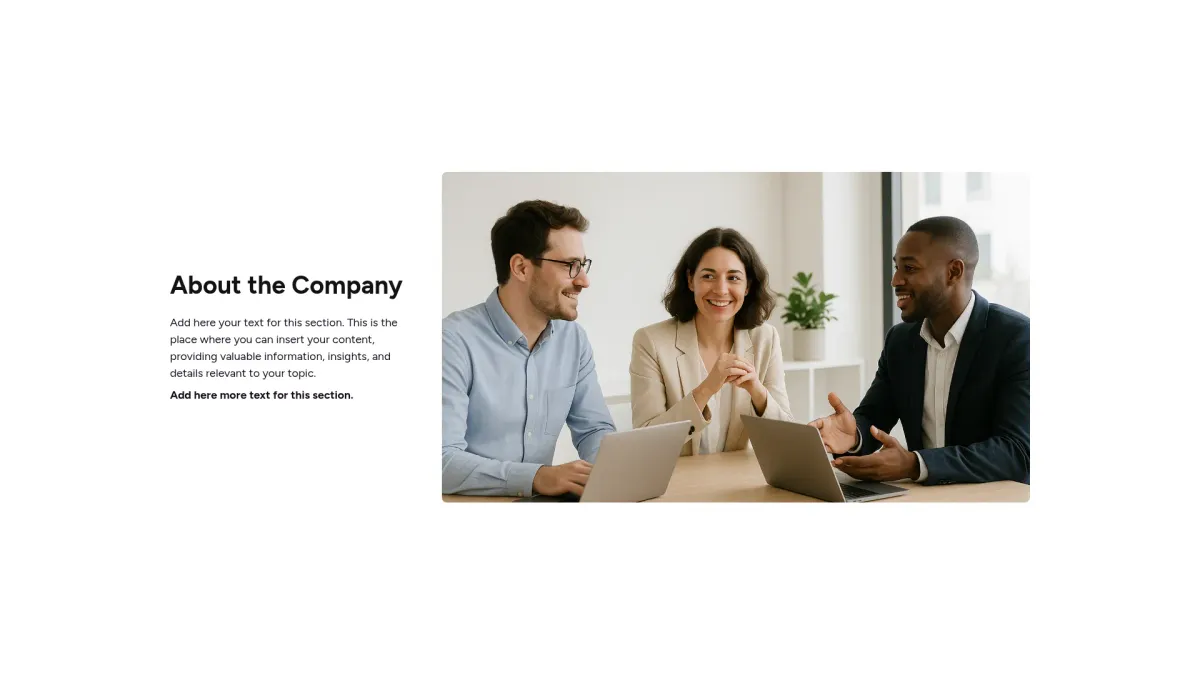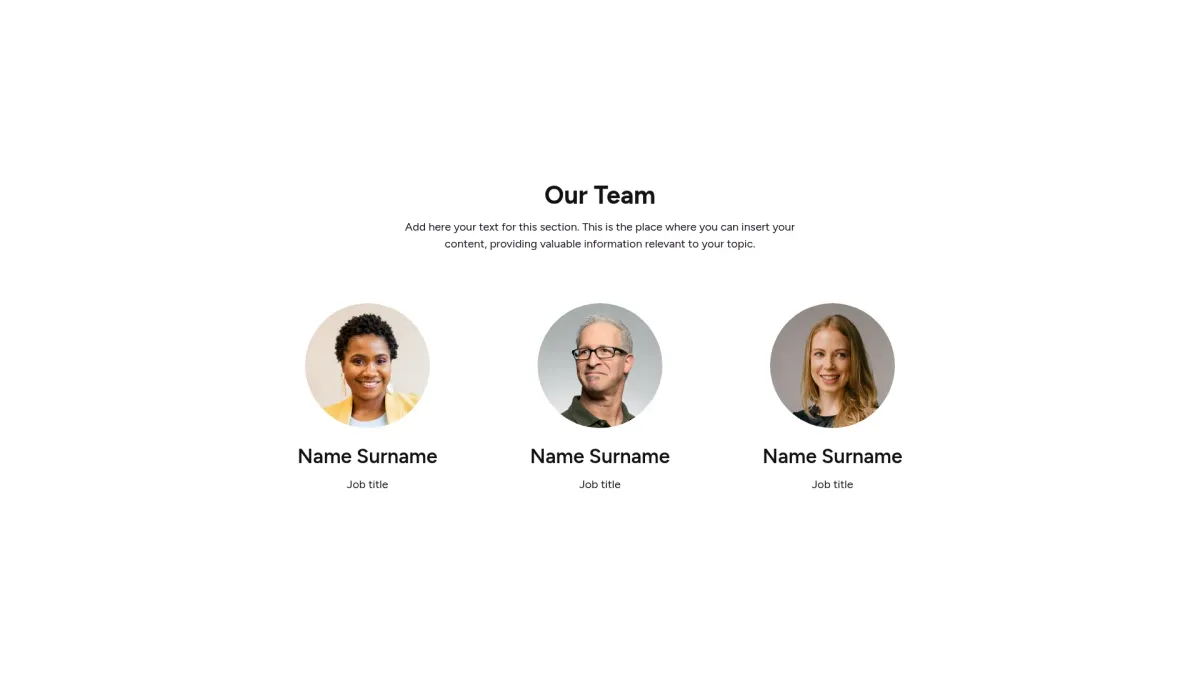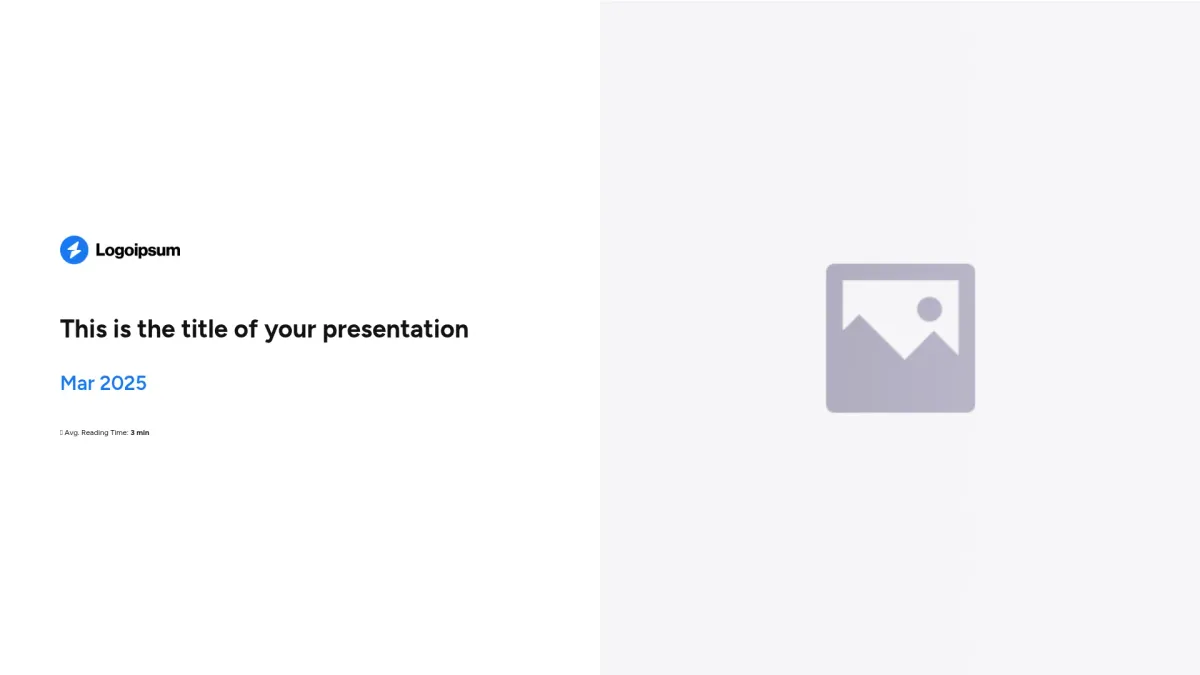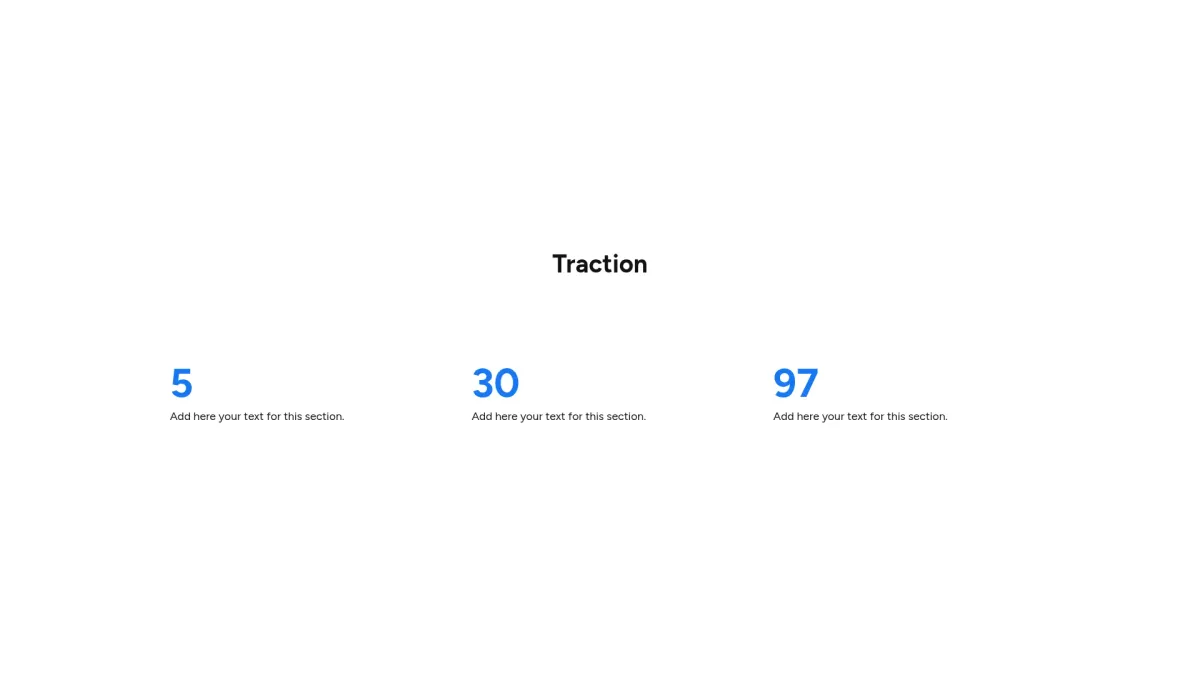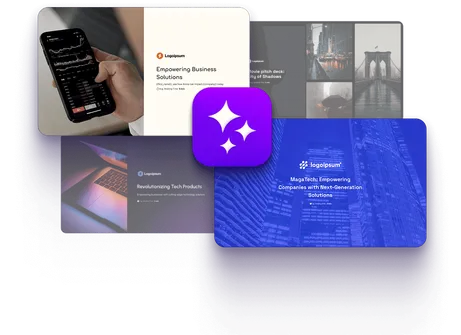General introduction slide template
Choose the general introduction slide layout you love most. Grab an interactive template that refines your message and connects with your audience.
Slide customization
Prompt
Color range
Font
This general introduction slide template serves business leaders, project managers, and creative teams seeking clarity and impact. It streamlines communication, aligns ideas, and drives professional narrative effectively across diverse sectors.
The slide template features a title header, compelling overview, dynamic layout, customized visuals, and transition effects. These elements combine to create persuasive, organized, and aesthetically appealing presentations that engage audiences.
Explore the available slide layouts and start customizing your content effortlessly. Use on-page tools to generate tailored content, adjust branding colors, select ideal fonts, and refine your overall slide design.
Begin your general introduction slide journey with our AI presentation maker.
More layouts
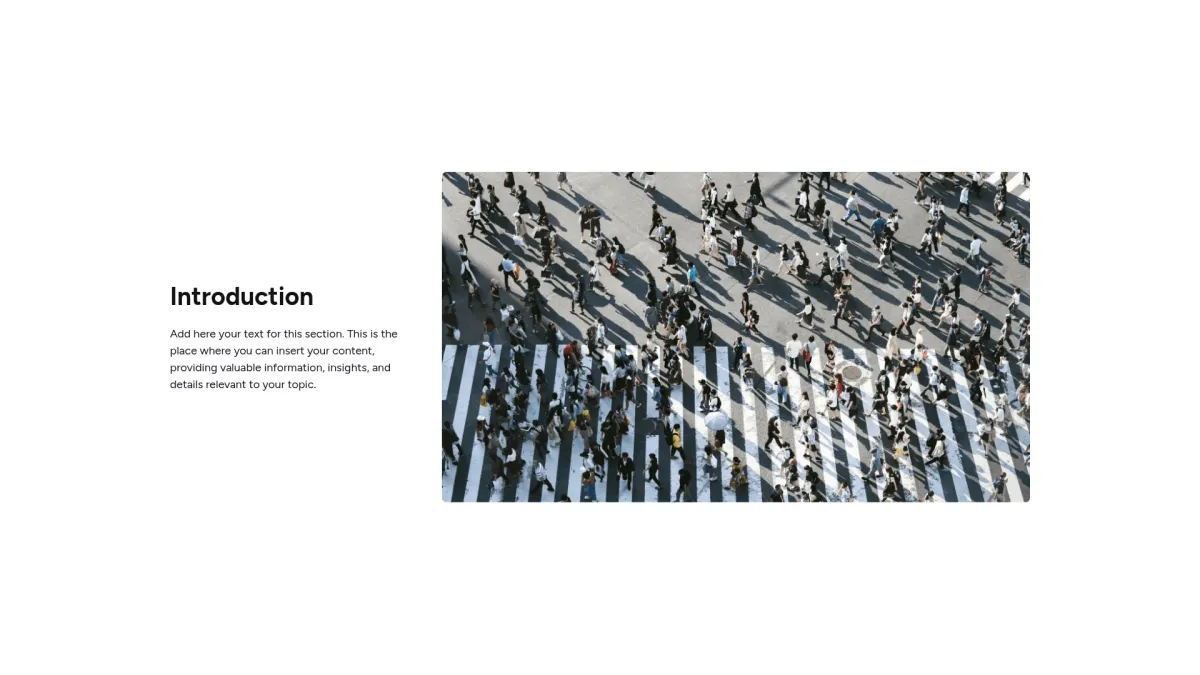
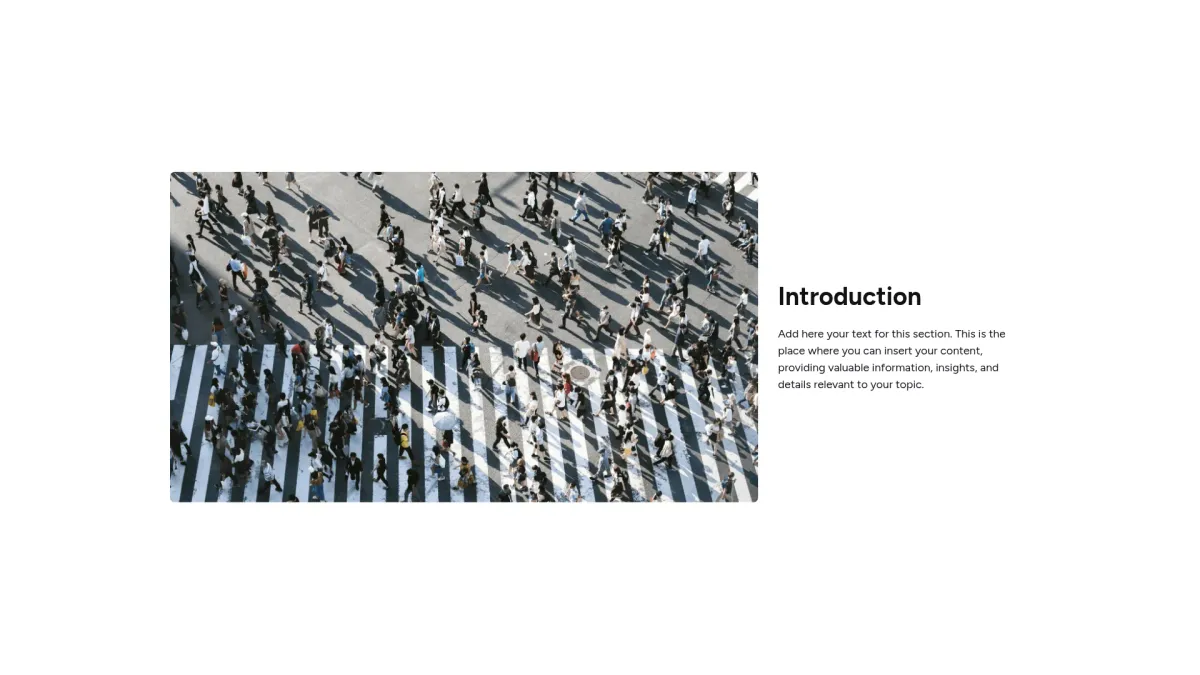
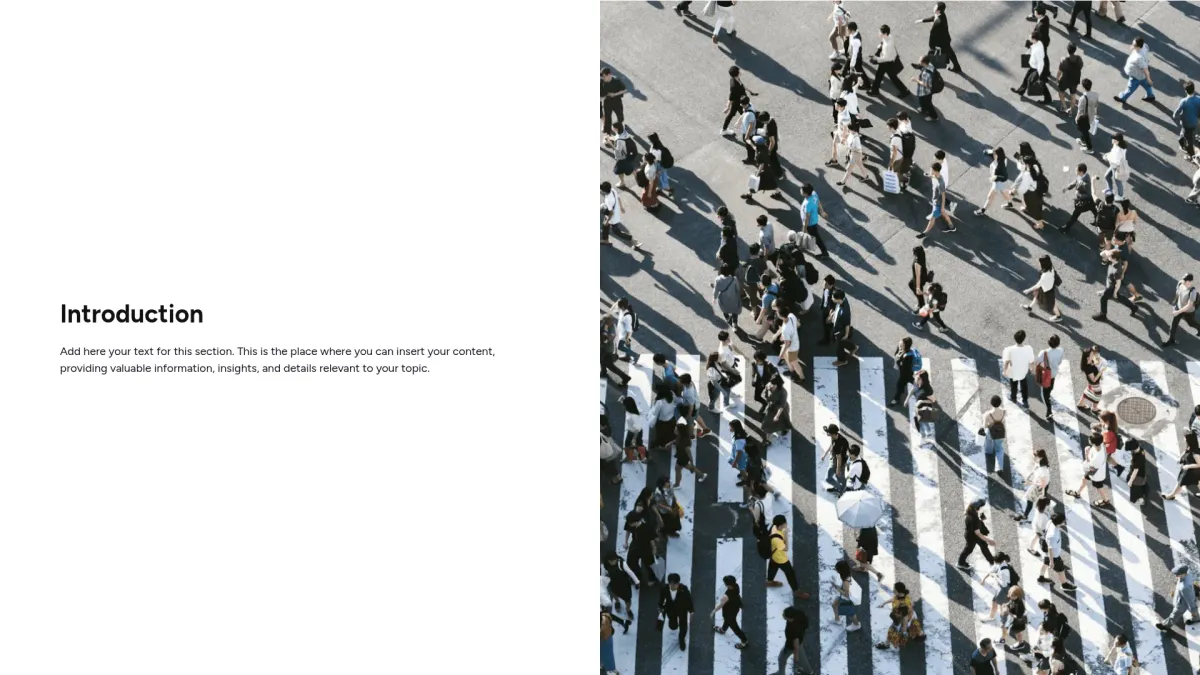
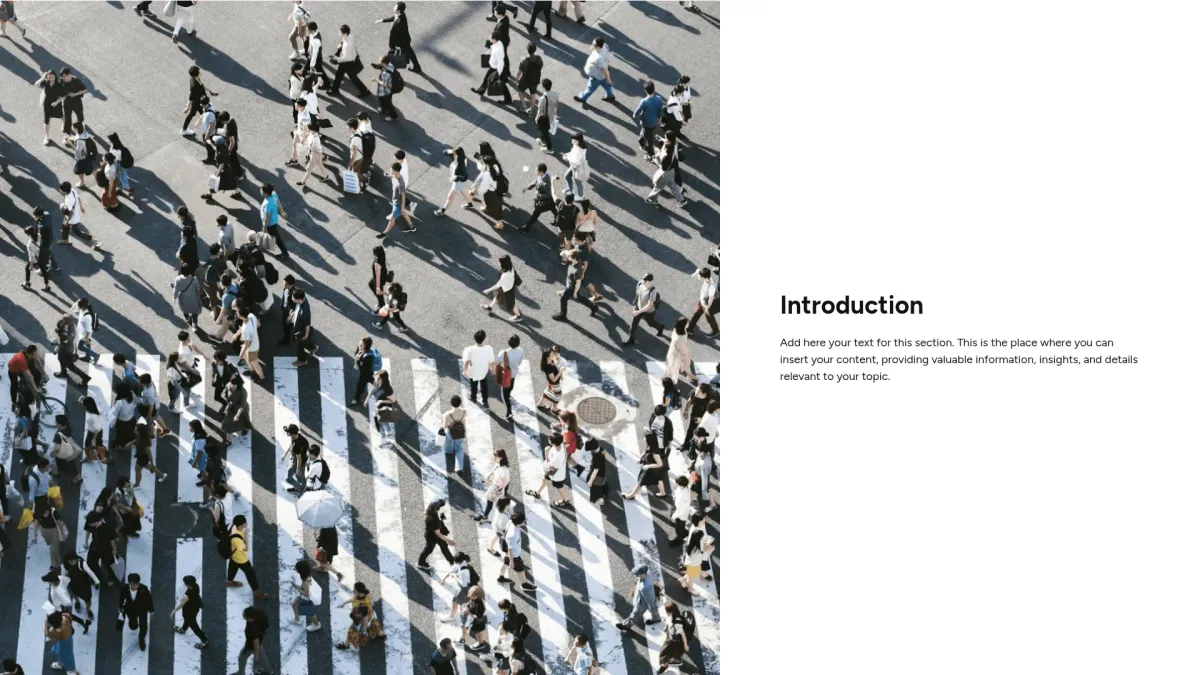
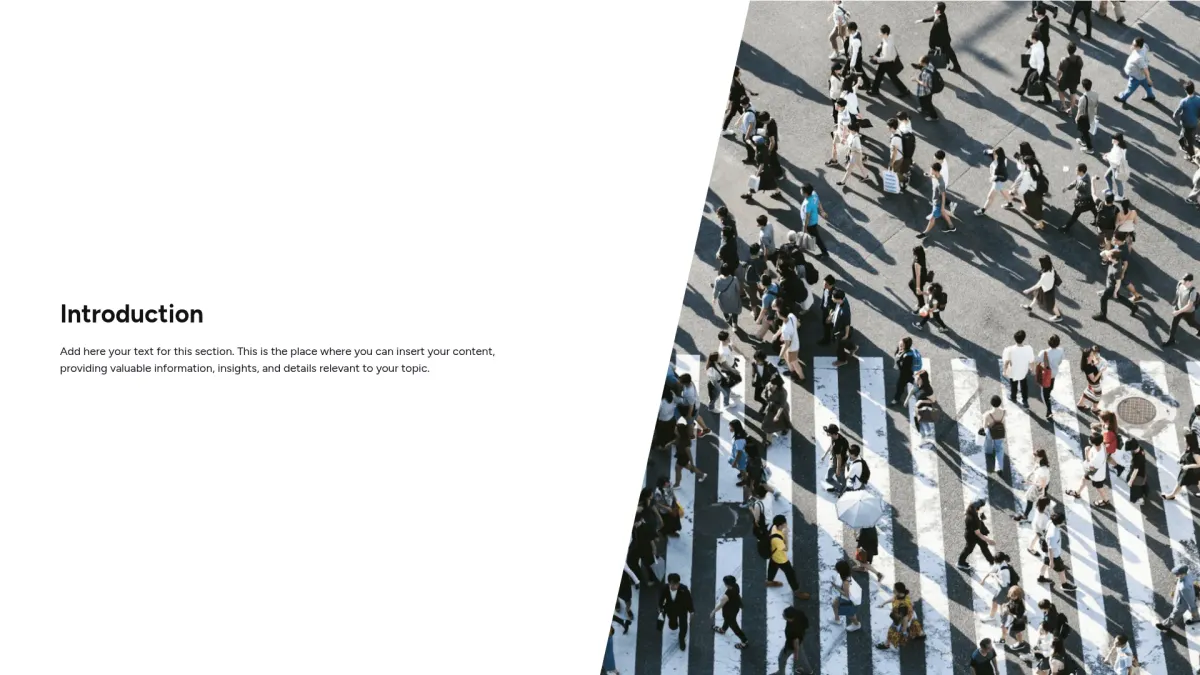
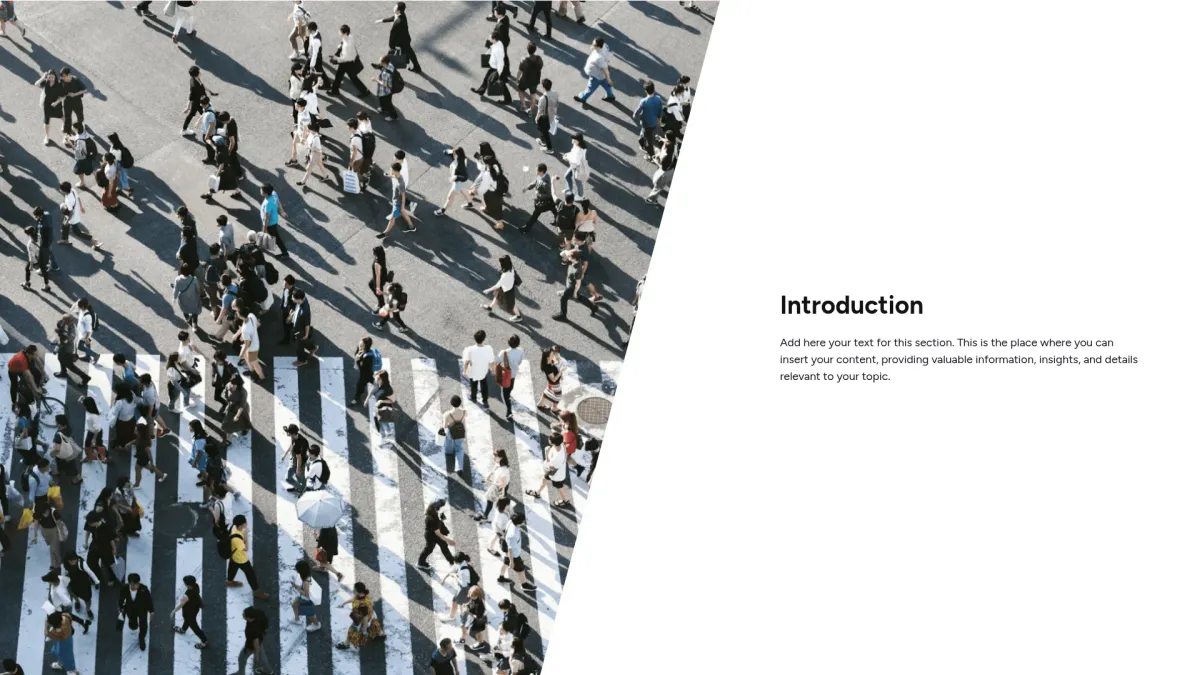
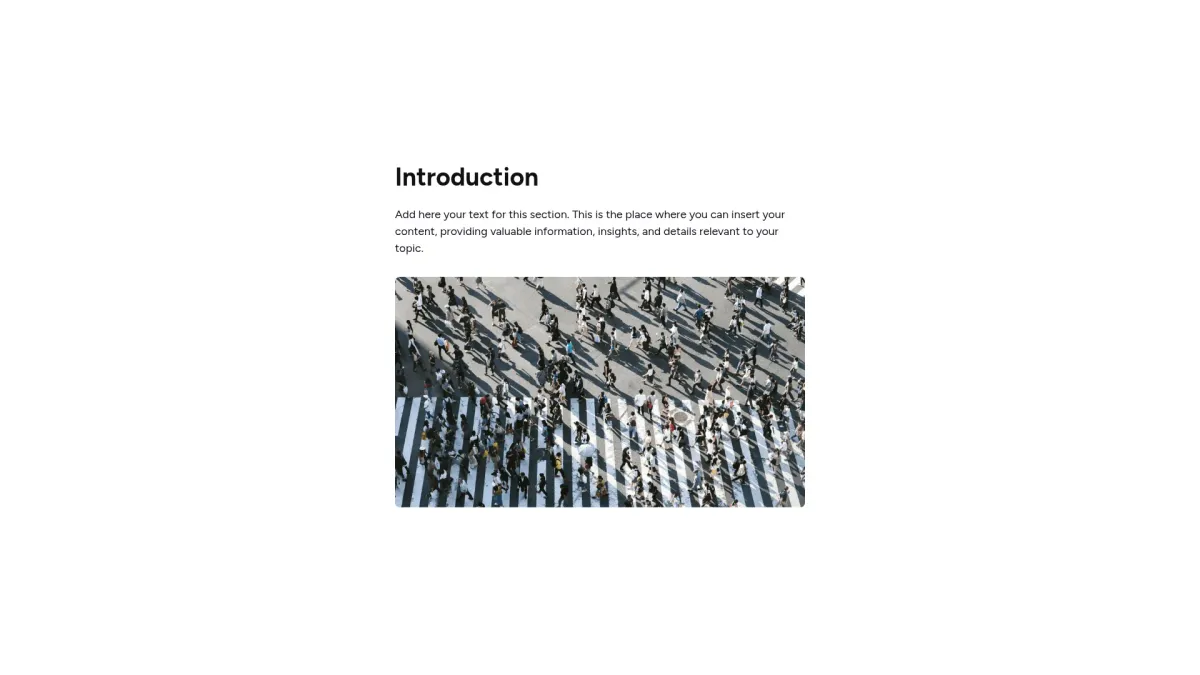
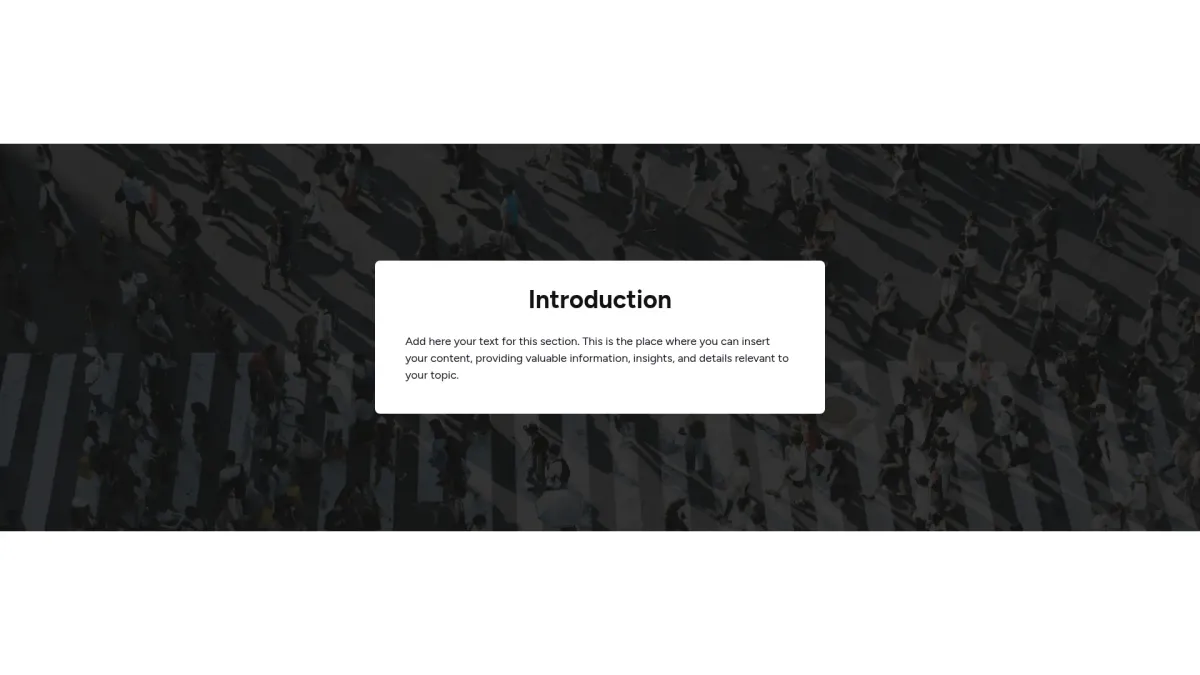
Storydoc’s key features
Your template comes with an AI assistant that helps you write, rephrase, and ideate your content to perfection.
The AI design assistant helps you reimagine your slide design and try different slide layouts in a snap to fit your vision while keeping your content intact.
The data visualization design in Storydoc adapts automatically to your data inputs and your viewers can interact with your charts and graphs.
You can use dynamic variables in your Storydoc content (like in Email Marketing) to populate fields anywhere in your document and create personalized versions with a click.
Any Storydoc document you share will instantly generate engagement analytics you can view and track in Storydoc's out-of-the-box analytic dashboard.
You can embed anything in your Storydoc content. Embed your favorite marketing tools, videos, GIFs, dashboards, live feeds, calendar apps, e-signature, and more.
Storydoc can be integrated through API into your workflow so you can use your Storydoc content directly from your CRM, ERP, ALS, LMS, or whichever platform you work on daily.
Didn't find what you were looking for?
Explore thousands of effective expert-made slides for your business needs.
FAQ
Who should use this general introduction slide template?
Who should use this general introduction slide template?
This general introduction slide template is designed for project managers, marketing professionals, sales teams, and business strategists. It benefits corporate teams, startups, and freelancers by streamlining content creation, ensuring visual consistency, and enhancing professional presentations for effective communication and clear messaging with innovative customization results.
What is the goal of a general introduction slide?
What is the goal of a general introduction slide?
The goal of a general introduction slide is to introduce your topic, establish context, and capture audience interest. It aims to set a professional tone while providing clarity and logical flow that guides further discussion.
What does this general introduction slide template include?
What does this general introduction slide template include?
An effective general introduction slide typically includes:
- Title header clearly states the presentation purpose
- Overview section concisely summarizes main points effectively
- Subtitle area effectively reinforces core message clearly
- Dynamic layout options suit varied content presentation
- Customizable colors and fonts enhance visual impact
- Integrated icons and images support key messages
- Transition effects create engaging, dynamic viewer experience
How to tailor your slide with AI?
How to tailor your slide with AI?
To tailor your general introduction slide with AI, select your layout and enter a prompt directing both content and design. Storydoc’s AI then generates a polished slide based on real-world data. Customize colors, fonts, and layouts, then download or further edit with drag-and-drop tools for precise adjustments to ensure perfection.

Make a general introduction slide that gets the job done
Stop losing opportunities to ineffective documents.
Try Storydoc now.