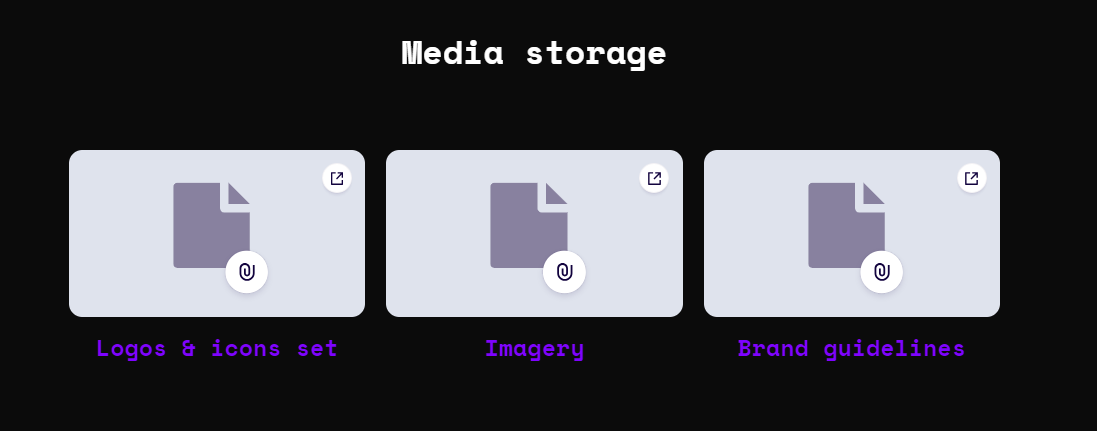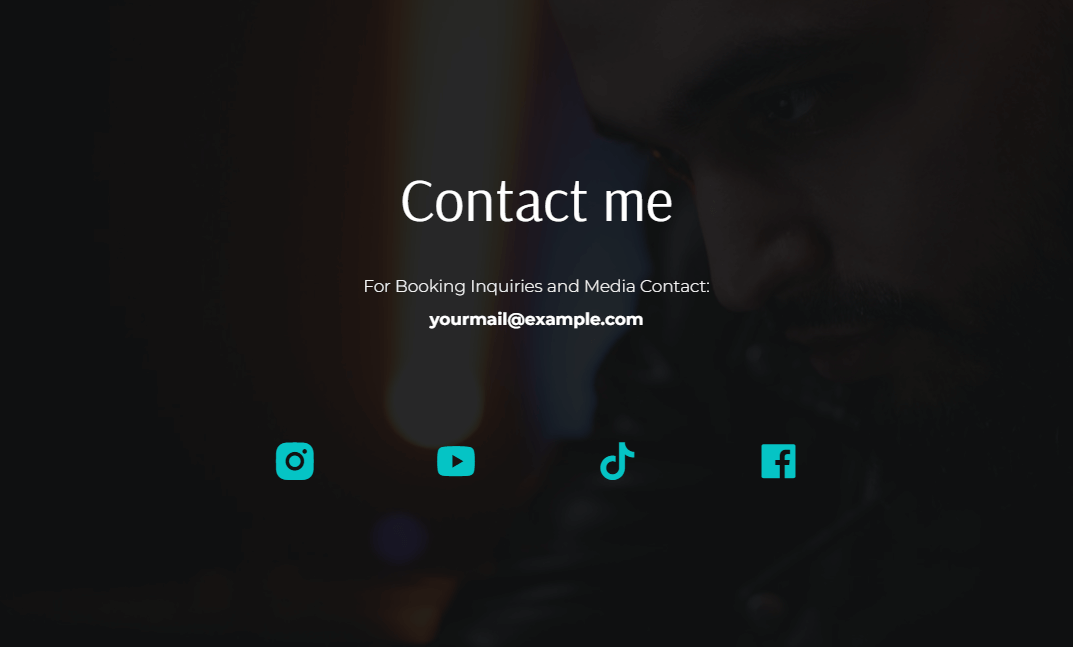What Is a Media Kit? Why You Need It & How to Make it
Learn what is a media kit for influencers, artists, and brands, what to include in a media kit, and how to make a media kit with templates.
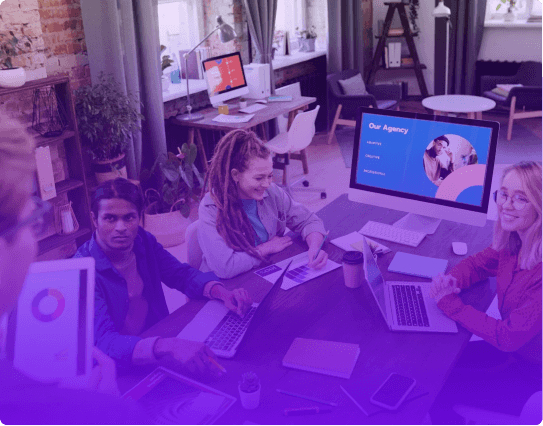

Learn what is a media kit for influencers, artists, and brands, what to include in a media kit, and how to make a media kit with templates.
Short answer
A media kit, sometimes called a press kit, is a set of promotional materials featuring your brand's history, notable successes and milestones, complete with engaging visuals, aimed at providing journalists with the insights needed to guide the media narrative.
A media kit and a press kit serve similar purposes, but they’re tailored to different audiences.
A media kit is designed for a broader audience, including influencers and bloggers, and often features diverse content formats.
On the other hand, a press kit has a sharper focus, traditionally aimed at journalists and media outlets, providing press releases and high-resolution visuals for news coverage.
A press release zeroes in on a specific announcement, offering news about your brand. On the other hand, a media kit is a broader resource, compiling your brand's story, milestones, and media assets to support thorough and engaging media coverage.
A company media kit gathers key business details and media assets to help journalists and media outlets create detailed, well-informed stories about the company.
An influencer media kit, on the other hand, is a personal portfolio that displays an influencer's audience, engagement, and partnership history. It's designed to attract sponsorships and pitch brands by highlighting the influencer's marketing potential.
*Media kits for influencers have a different structure than brand media kits. If you want to learn more, check out our blog post on how to create an influencer media kit to land deals.
| Format | Pros | Cons |
|---|---|---|
| - Great for text-heavy content - Simple to access and print |
- No interactive features, making it less engaging - Hard to update once it's finished |
|
| PowerPoint (PPT) | - Good for combining text and images - Well-known and easy to use |
- Limited interactivity - Needs a creative flair to stand out |
| Storydoc | - Excellent for visual storytelling - Makes content more engaging with interactive elements like videos and links |
- Might be a bit complex to learn - Interactive parts don't work in printed versions |
Stop losing opportunities to ineffective presentations.
Your new amazing deck is one click away!