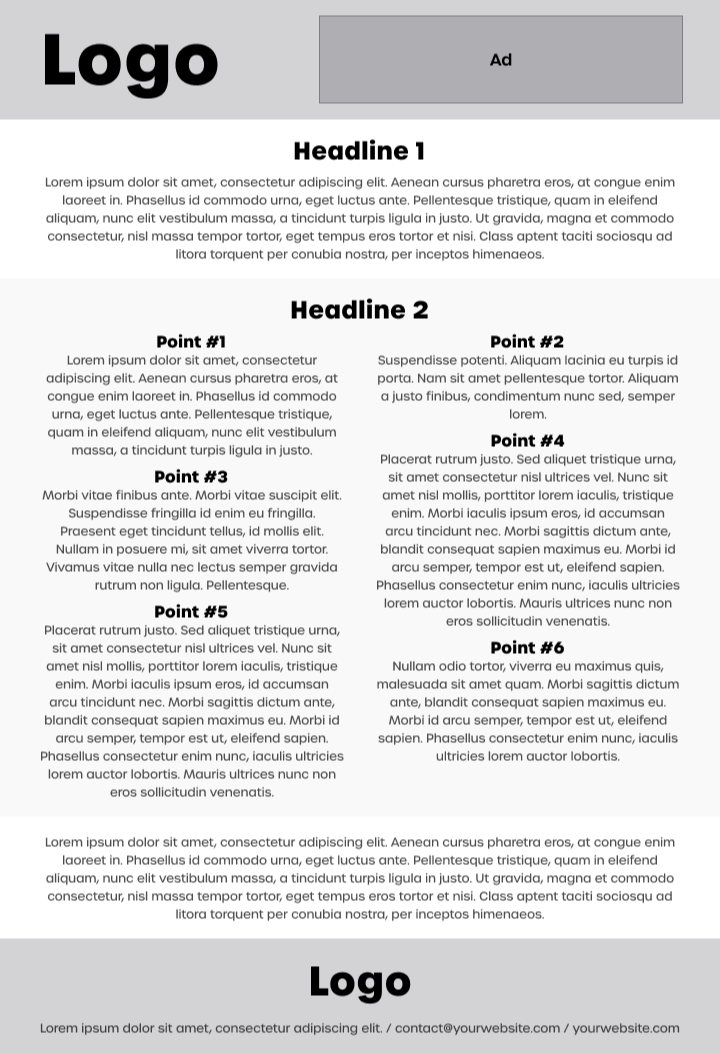How to end a sales one-pager
Once you have the correct sales one-pager structure in place, one of the worst mistakes you can make is slapping some half-assed ending on it and calling it a day. Here are 3 tips on how to end a sales one-pager:
I) Don’t use a “thank you” slide
It may be polite but ending any sales collateral with a “thank you” slide is basically admitting that the value flowed from your prospects onto you - when it should be the other way around. If your solution is relieving them of acute pain, they should be thanking you, shouldn’t they?
More fundamentally, a “thank you” slide essentially closes off communication with your prospects. The end goal isn’t getting people to read the damn thing, it’s getting them to commit to the next step down the funnel.
II) Use a CTA with a small commitment (advance)
Instead of thanking your reader, offer them a way to further interact with you. Whether you want prospects to sign up for a free trial or book that next meeting, make it clear why they should and why now.
III) Embed the CTA directly in your sales one-pager
Convincing your reader of why they should take action now is one part of a 2-step dance. The other part is making it as easy as possible for them to take immediate action.
You can include an external link or, better yet, embed your calendar directly in your sales one-pager. The second option is only available with Storydoc’s sales deck creator. Now getting to that next step has never been easier.