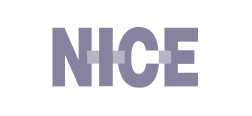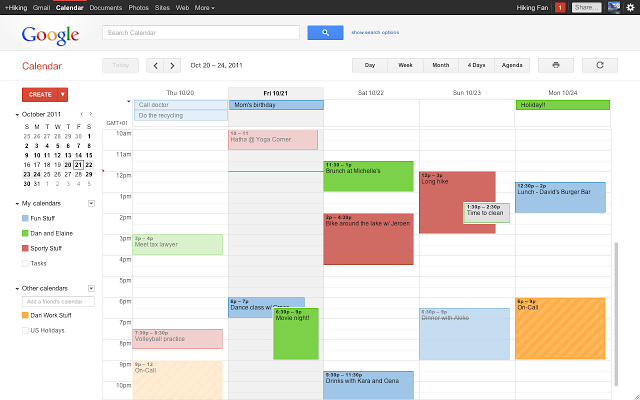Tips for cold email appointment setting
I) Get them off the email and into your sales collateral
While email is a popular way to reach out to prospects, it can be challenging to capture their attention with just plain text. Emails lack the engagement level of other content types, such as videos, animations, and interactive elements.
That’s why getting prospects off your email and on to engaging sales collateral is critical to driving more meetings.
With sales collateral you can create interactive and engaging content experiences with a variety of multimedia elements that bring your offerings to life.
Interactive sales collateral is also better at nudging prospects to take the next step.
We know, because we’ve seen it happen for countless sales collateral created with Storydoc.
The best thing about using Storydoc collateral is smart CTAs. Storydoc integrates with your calendar, making it easier than ever for prospects to schedule an appointment directly from your deck.
II) Avoid pushing for a meeting in the first email
Make your initial CTA about opening a conversation rather than making an appointment. Remember, your prospects don't know who you are, so let them warm up to you before pushing them to click the book button.
Start by asking for a small concession. This could be anything from requesting that they see a white paper, read a case study, view testimonials, try the product, or review a pitch deck.
The key is to bring them to the next funnel stage without overwhelming them with too much information at once.
By asking for a small concession, you are avoiding asking too much too soon and scaring off your lead.
III) Personalize the entire sales path
Don’t just personalize your email - personalize your entire sales path. This includes all the documents your prospect will see before they set an appointment.
- Personalize your subject line: make sure it addresses specifics like the person's name, company, referrer, or acute need.
- Personalize your opening line: use their name and mention something specific that you noticed about their business or industry to show that you have done your research.
- Personalize the email body: use dynamic content like custom fields that pull information from your prospect's profile.
- Personalize your sales collateral: make sure they address the person by name, have their company logo and brand colors, or include a private message (in text or video). You can do this with Storydoc in just a few minutes.
- Personalize your CTA: with Storydoc, you can embed a calendar directly into your deck, letting your prospects schedule an appointment with you on the spot.
IV) Collect data and optimize
Data will help you identify what's working and what's not.
For accurate email tracking and to get visibility into your cold email campaign performance, use an email marketing tool or cold email tool.
An email marketing tool provides insights into open rates, click-through rates, and other key metrics.
To get visibility into what happens beyond your emails, after a prospect clicks on a link you’ll need a sales collateral tool like Storydoc that tracks and reports how prospects engage with your content (a PDF will never be visible).
WIth Storydoc you can check how many people read your content, which sections they interacted with, how long they read, where they stopped reading, and who they shared it with.
Getting data-driven insight into how your entire appointment setting sequence is performing will let you build an optimal path to maximize your appointment setting.
V) Choose the right time to cold call
Timing is crucial in cold calling. Calling prospects during the recommended times is known to increase conversion by 49%.
Research indicates that the best times to cold call are typically between 10 AM to 11 AM and 2 PM to 3 PM.
These windows avoid the early morning rush and post-lunch lull, making prospects more likely to be receptive.
Proper timing helps in reaching decision-makers when they are most receptive, increasing the likelihood of a positive response.