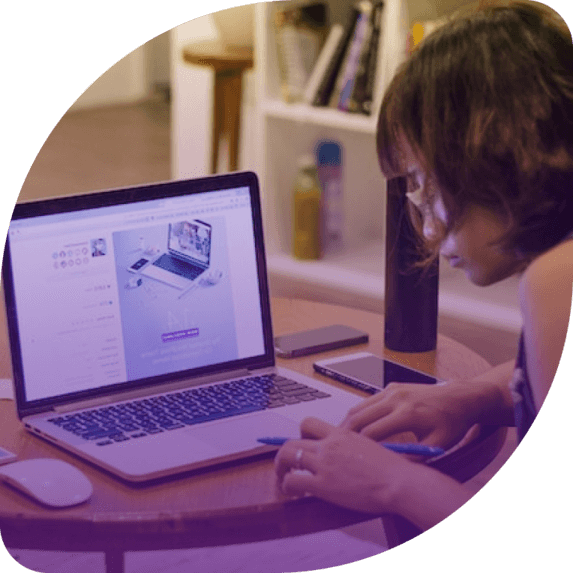Powered by

Learn to craft a project roadmap slide in 6 steps. Dive into sample templates, pinpoint milestones, and utilize the right framework for seamless alignment.
Hadar Peretz
5 minute read
Share:
Short answer
Define objectives and scope.
Identify key milestones.
Determine timelines and deadlines.
Allocate resources and budget.
Visualize the roadmap using tools.
Review, share with stakeholders, and adjust.
Create story
from scratch