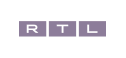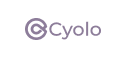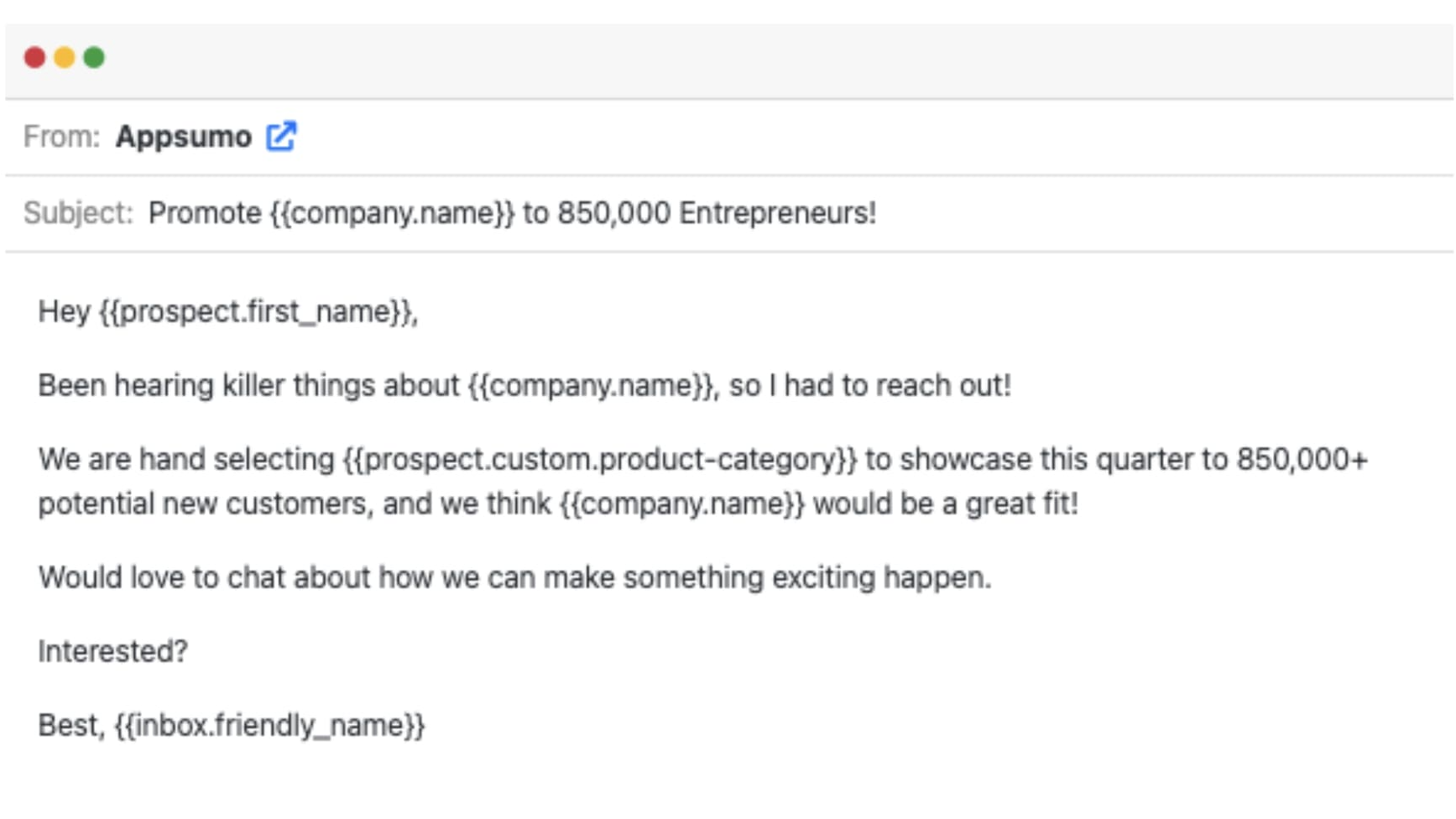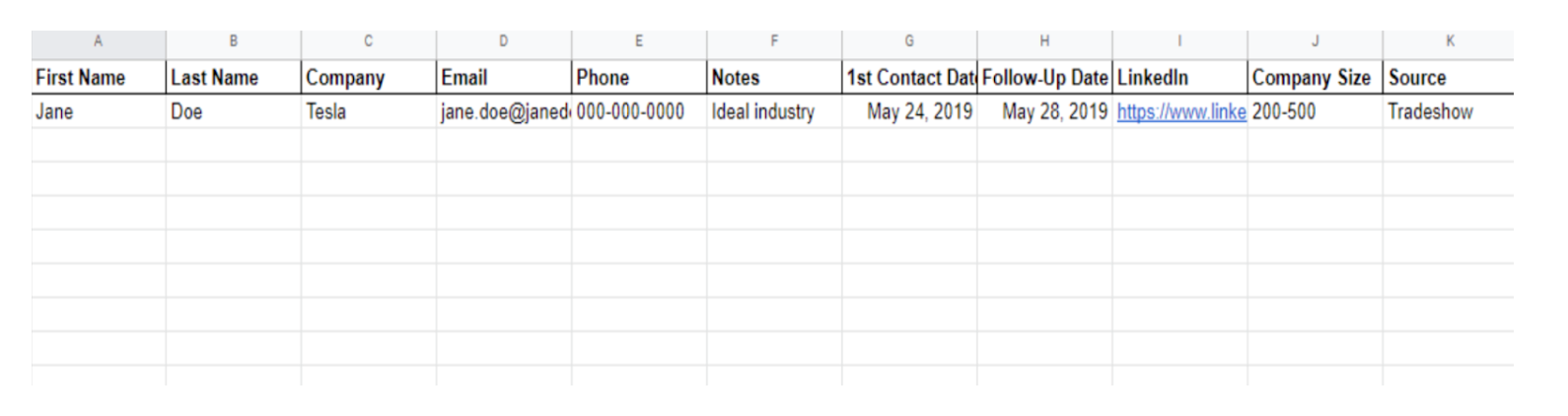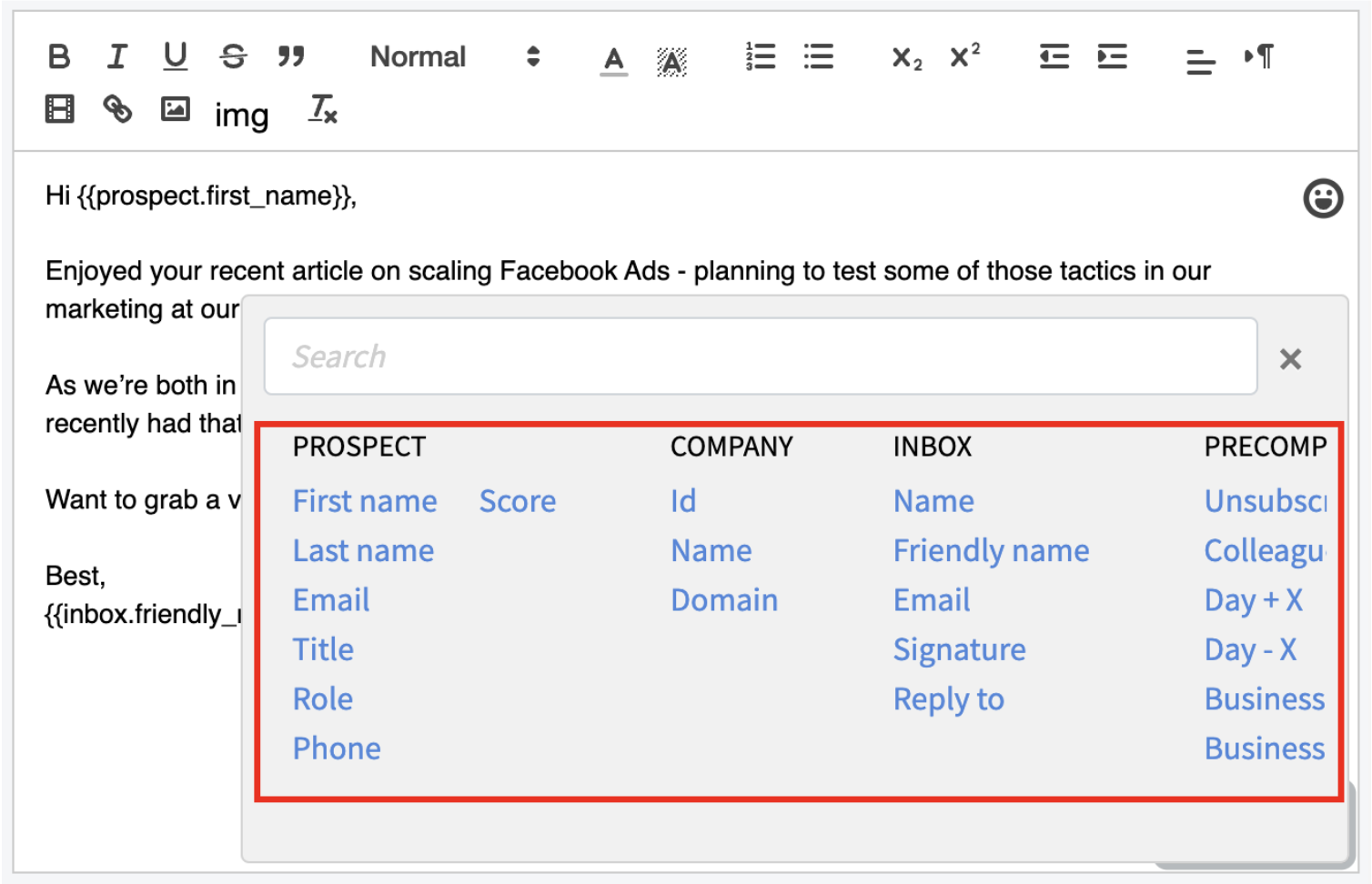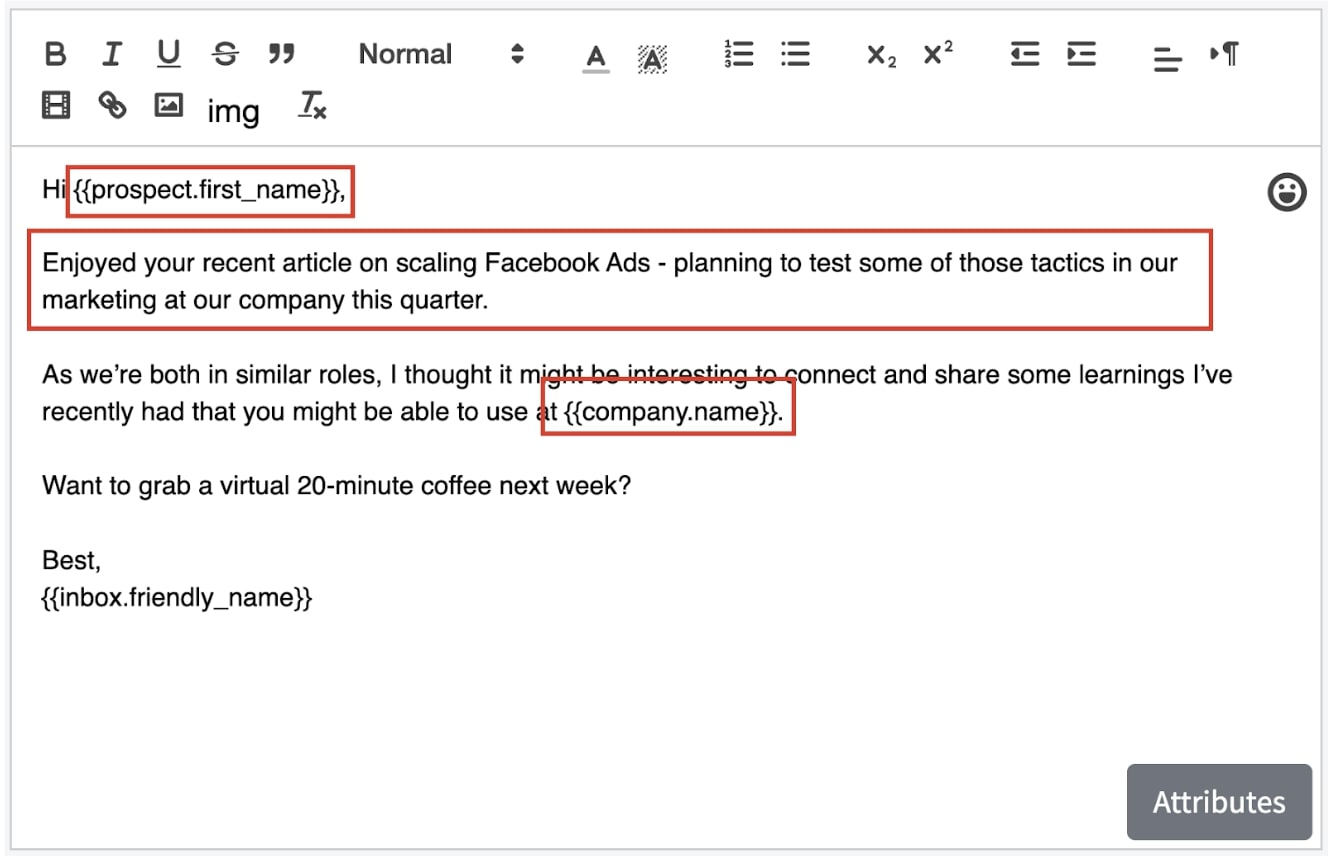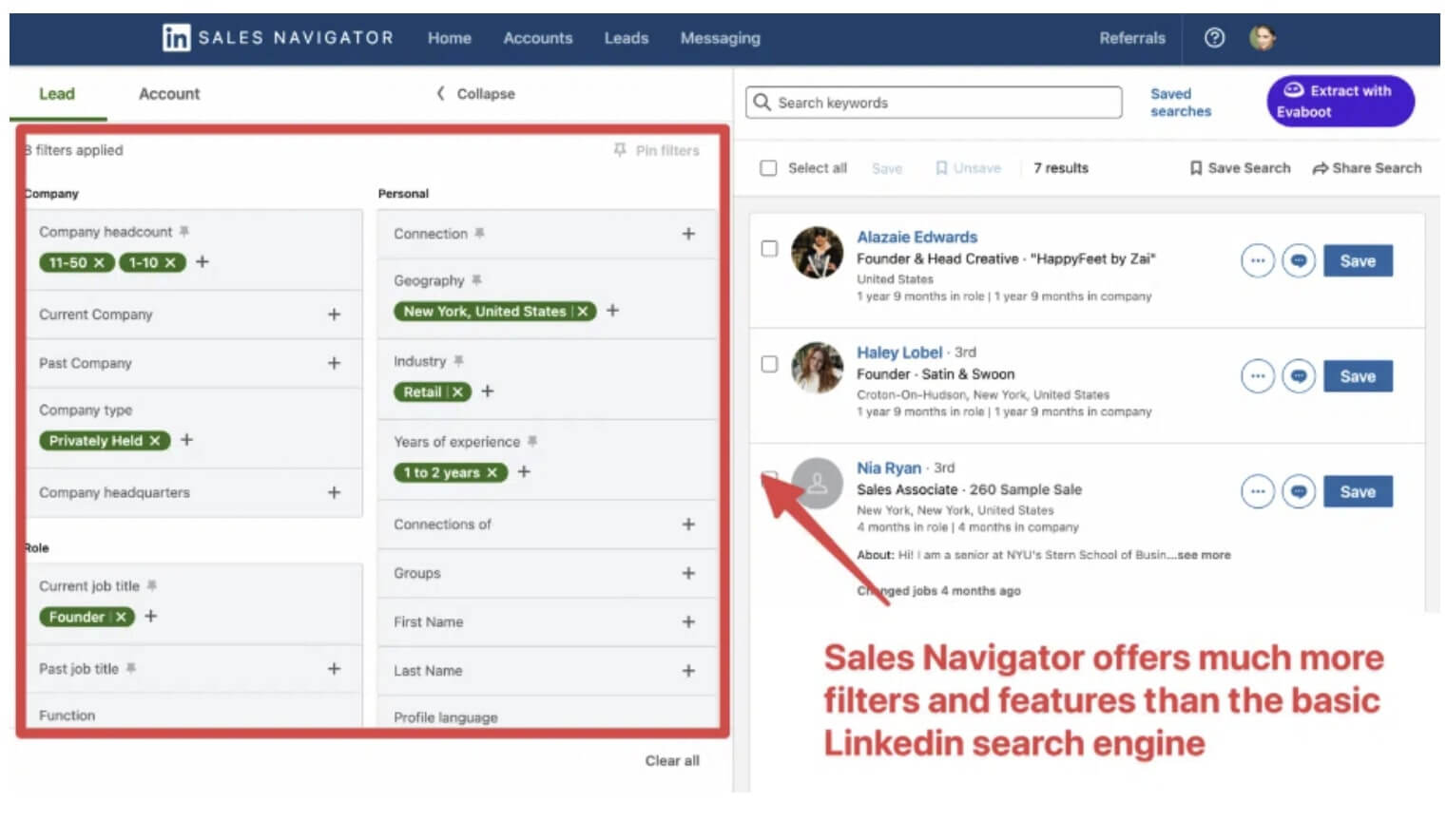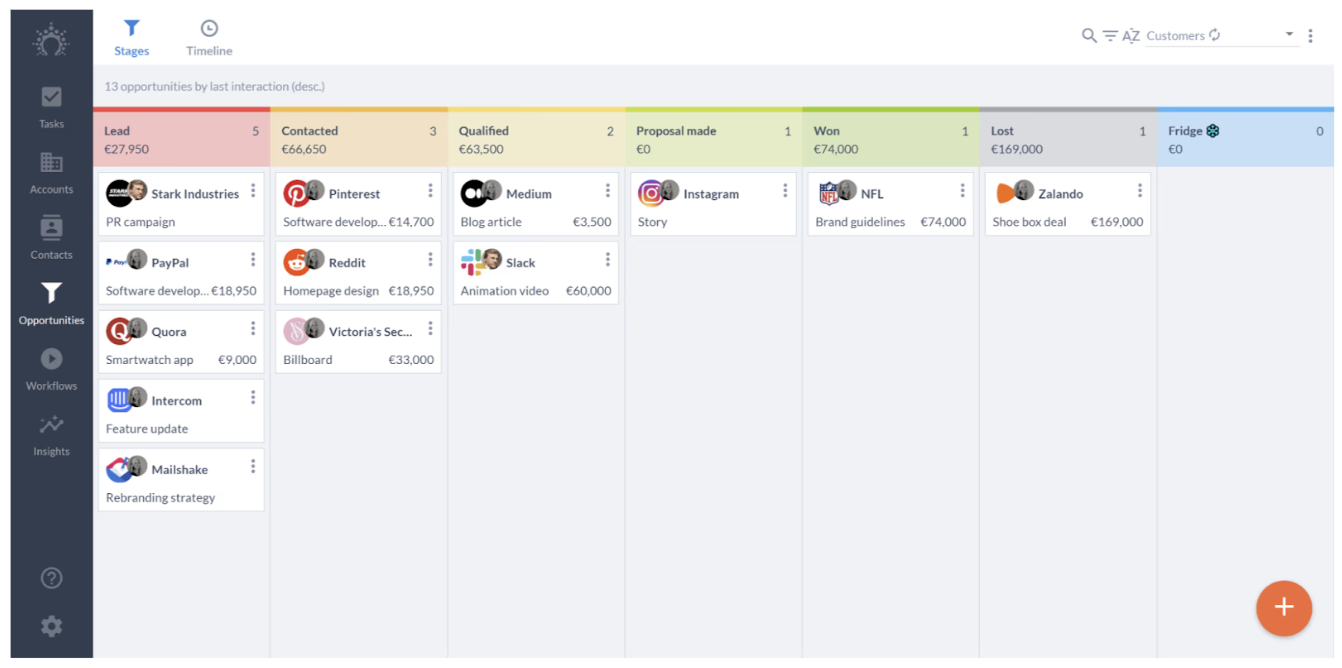Companies that personalize grow faster - McKinsey
“The research suggests that even small shifts in improving customer intimacy create competitive advantage”
Data source: The value of getting personalization right—or wrong—is multiplying
Discover why personalization in sales matters, and learn actionable tactics you can use to start closing more leads, ring the bell, and crush your quotas.
Jeremy Chatelaine
7 minute read
Share:
“The research suggests that even small shifts in improving customer intimacy create competitive advantage”
Data source: The value of getting personalization right—or wrong—is multiplying
Stop losing opportunities to ineffective presentations.
Your new sales deck is one click away!