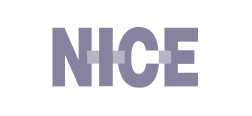14 Best Nonprofit Impact Report Examples (+Templates)
See our collection of the best nonprofit annual report examples out there, and get customizable templates to create your best-performing impact report yet.


See our collection of the best nonprofit annual report examples out there, and get customizable templates to create your best-performing impact report yet.
Short answer
An effective nonprofit impact report uses a mix of hard data and stories to show the impact your organization’s work made. It ties every result back to your mission and gives donors proof their support worked.
The goal of an NGO impact report is to build trust, inspire continued support, and show you’re making real change where it counts.
NOTE: If you’re looking for the theory too, here’s a full guide on how to write an impact report step by step, with tips for every section.
Stop losing opportunities to ineffective presentations.
Your new amazing deck is one click away!