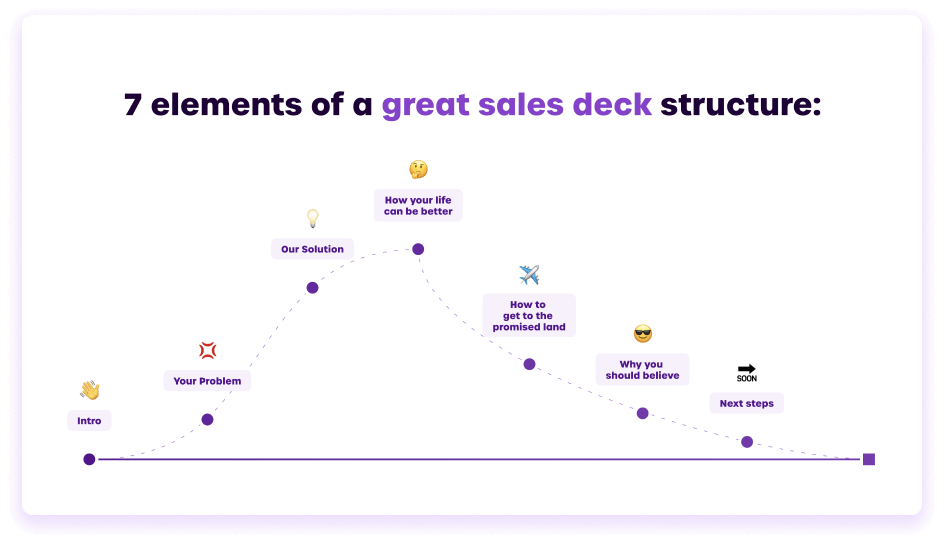How to Make a Sales Deck That Wins in 2025 (+Examples)
Learn how to write sales pitch decks and what sales slides to include. Get the best structure, format, and best practices. Plus examples & templates.


Learn how to write sales pitch decks and what sales slides to include. Get the best structure, format, and best practices. Plus examples & templates.
Short answer
Best sales deck structure:
Read on to learn how to build each slide ⤵
This post is part of our 5-part sales deck guide series:
Questions prospects need answering:
Questions prospects need answering:
Questions prospects need answering:
Questions prospects need answering:
Questions prospects need answering:
Questions prospects need answering:
What do I get out of all this?
How do you measure success?
Questions prospects need answering:
Questions prospects need answering:
Just copy this to where you work and go through each item one by one to create a top-performing sales deck that’s better than 99% of the rest.
Grab attention with motion:
Grab attention with personalization:
Create context and establish relevance with your value proposition:
Build authority, credibility, and trust with your introduction:
Establish a burning problem:
Explain how your offer is a uniquely well-suited solution to the problem:
Explain who your solution is not a good fit for (to filter out irrelevant prospects)
Add social proof by peers who struggled with and overcame similar issues. The social proof should support your value proposition or stress the dangers of inaction (staying with the status quo):
Stop losing opportunities to ineffective sales presentations.