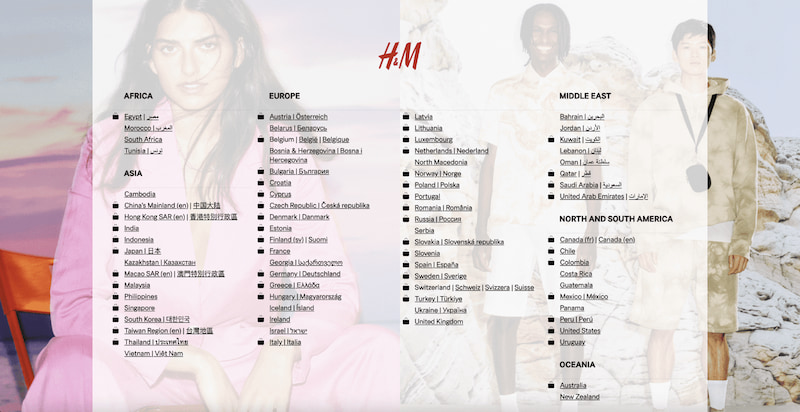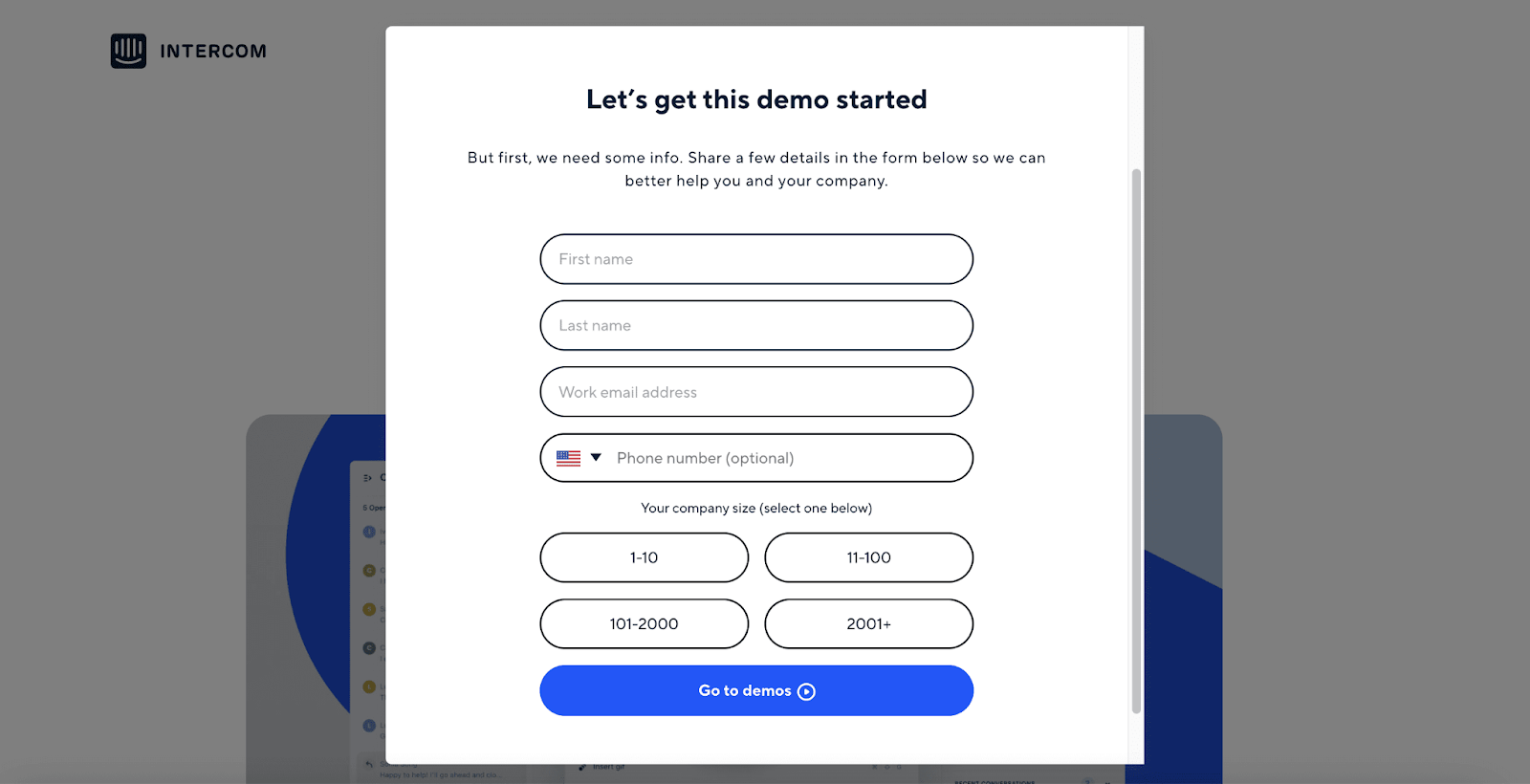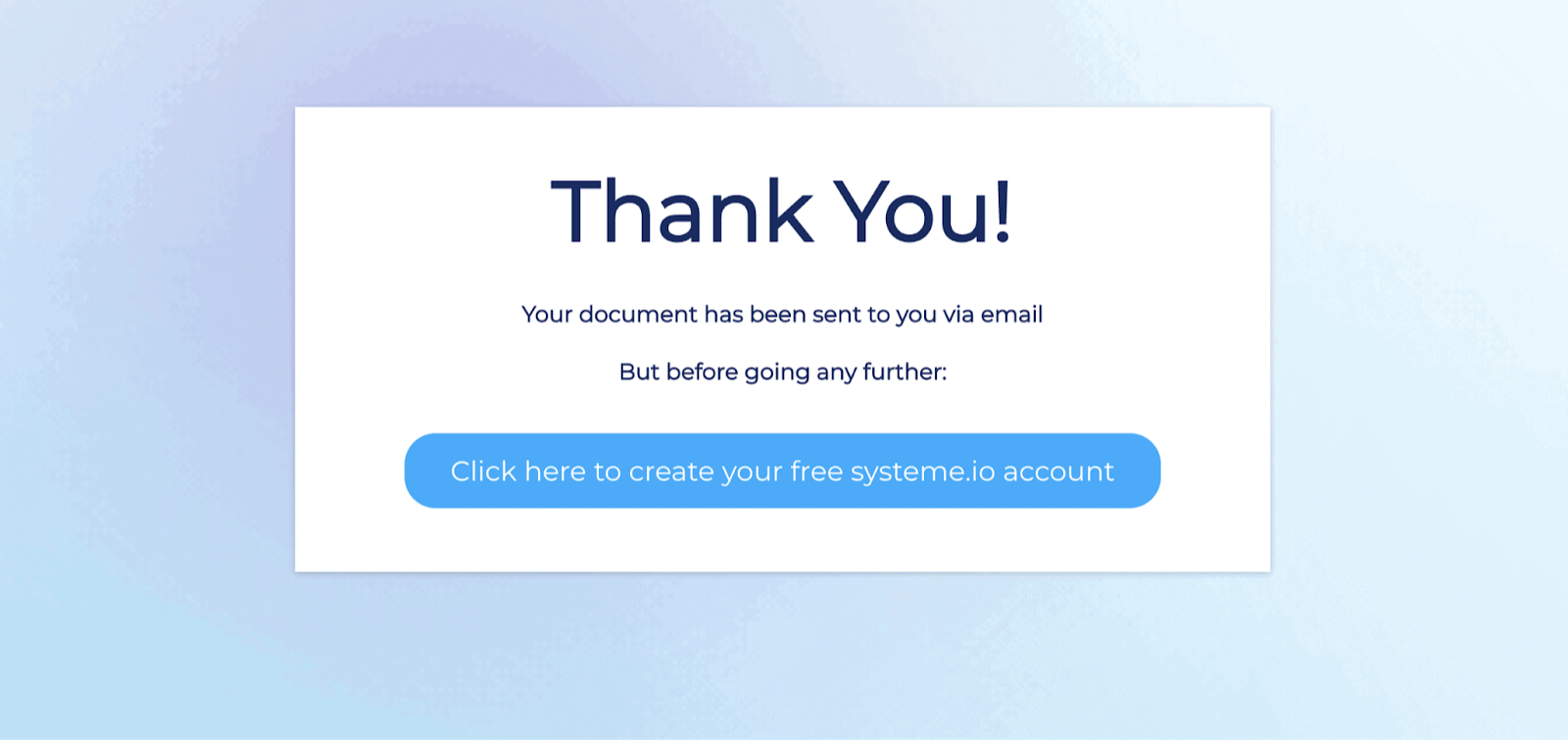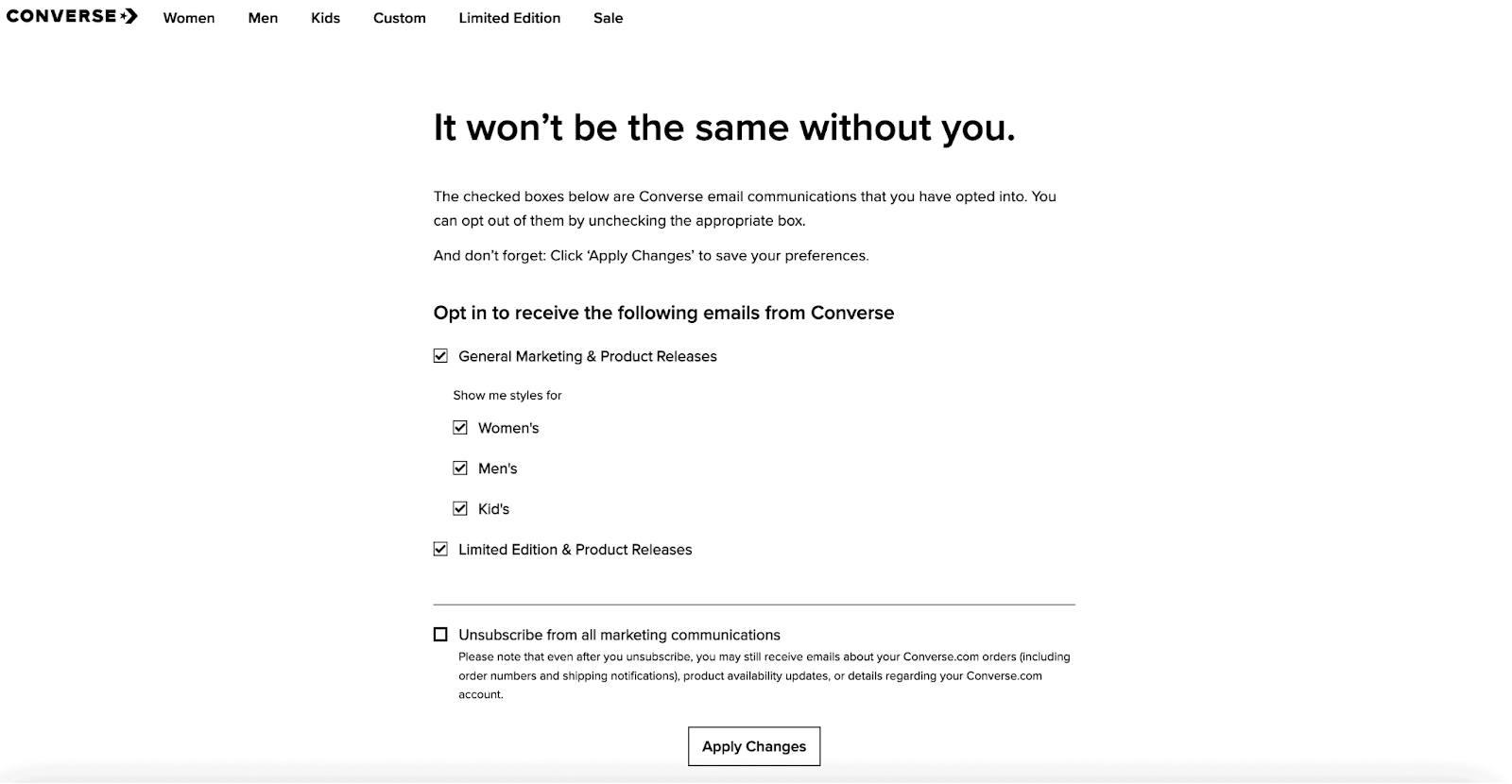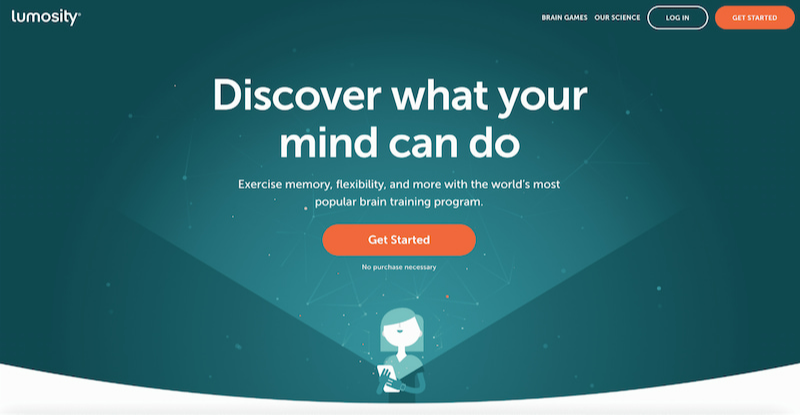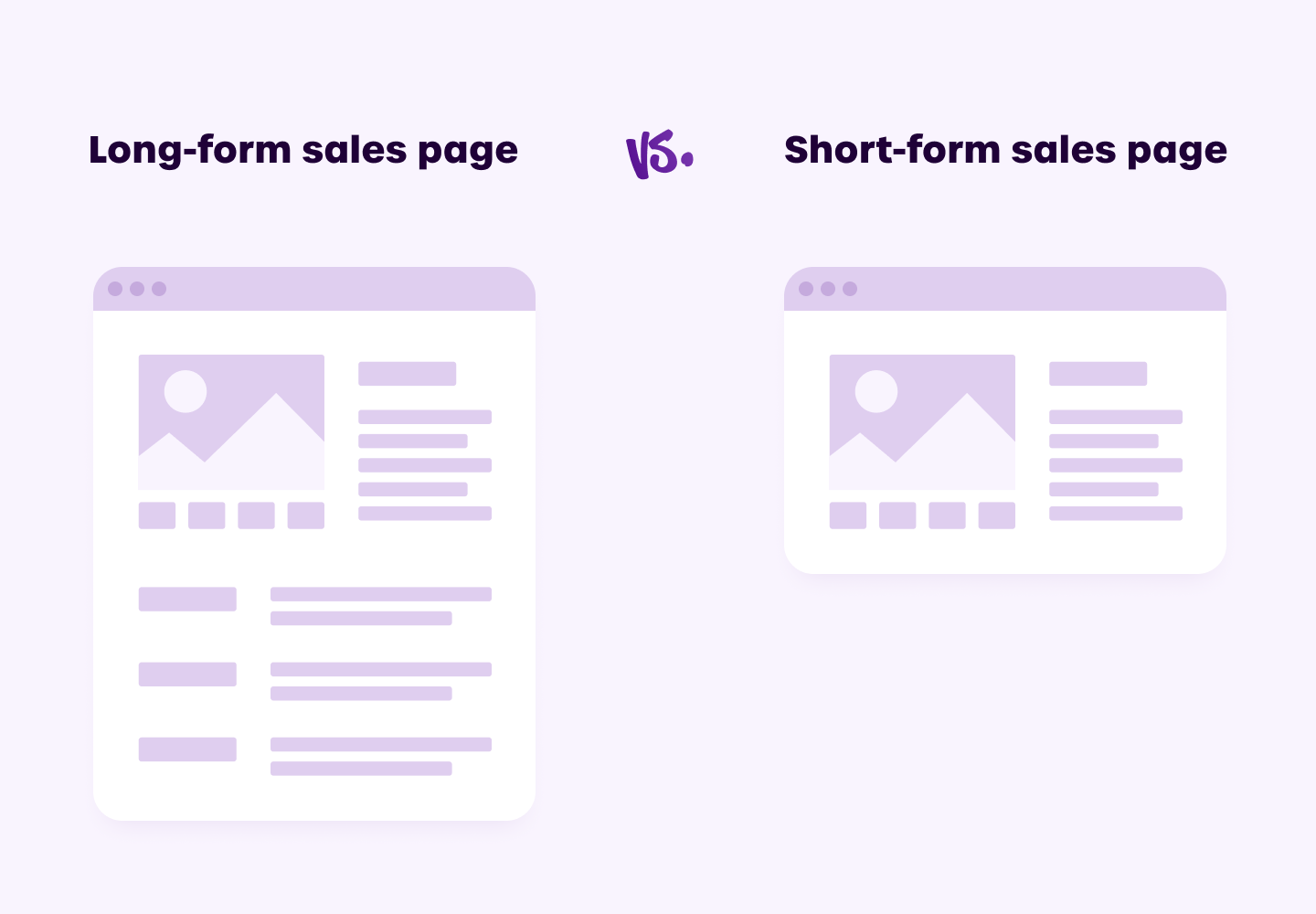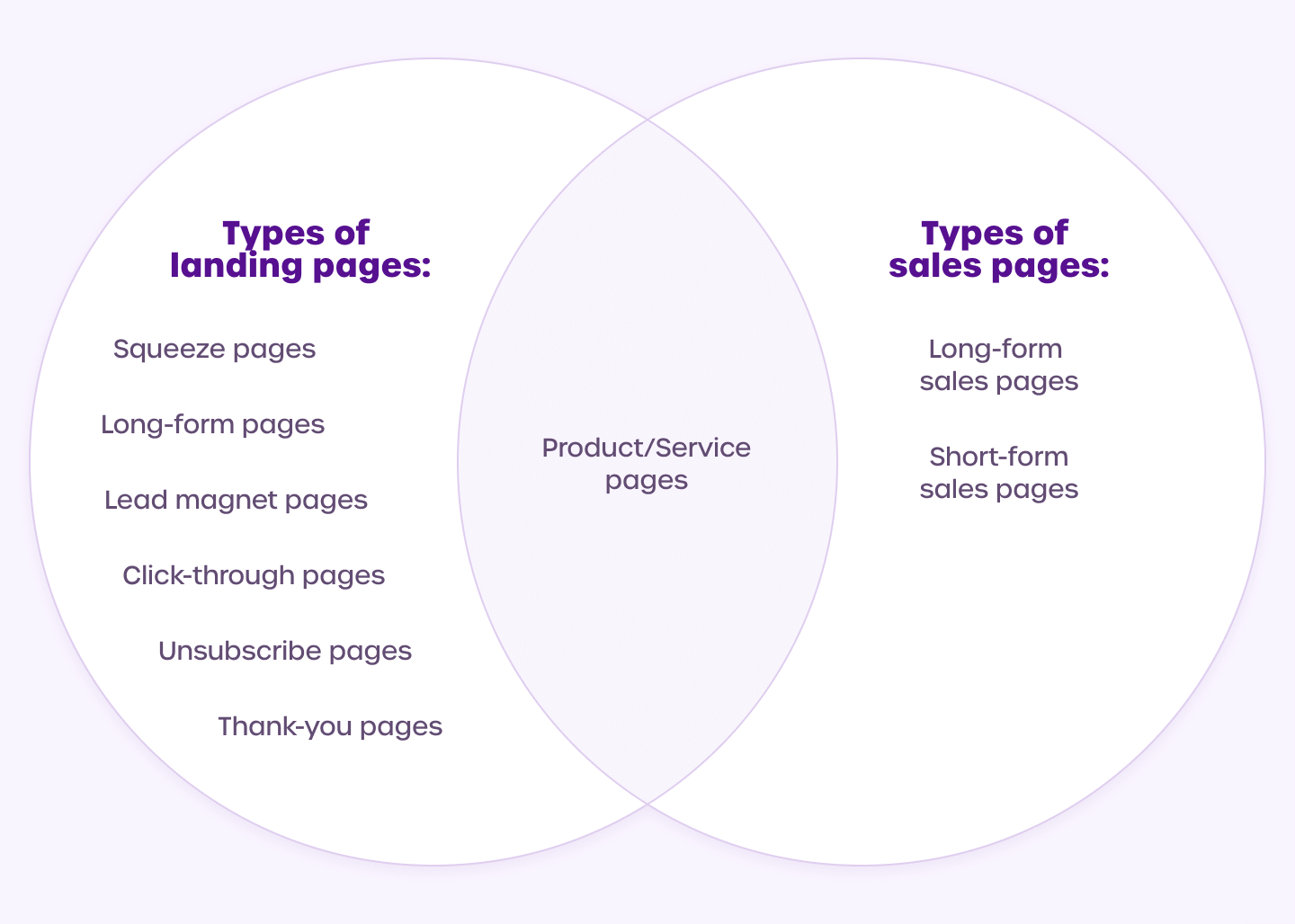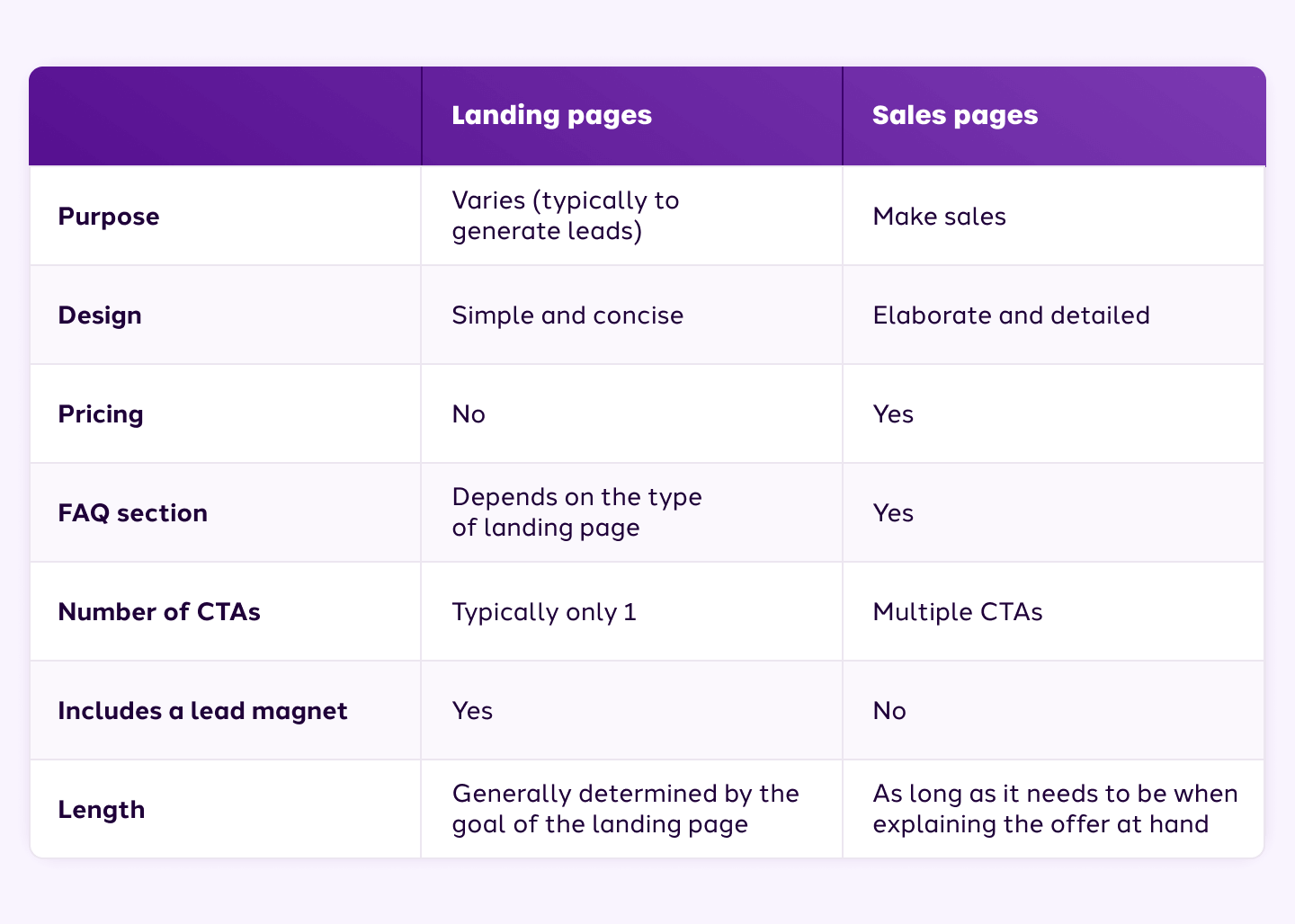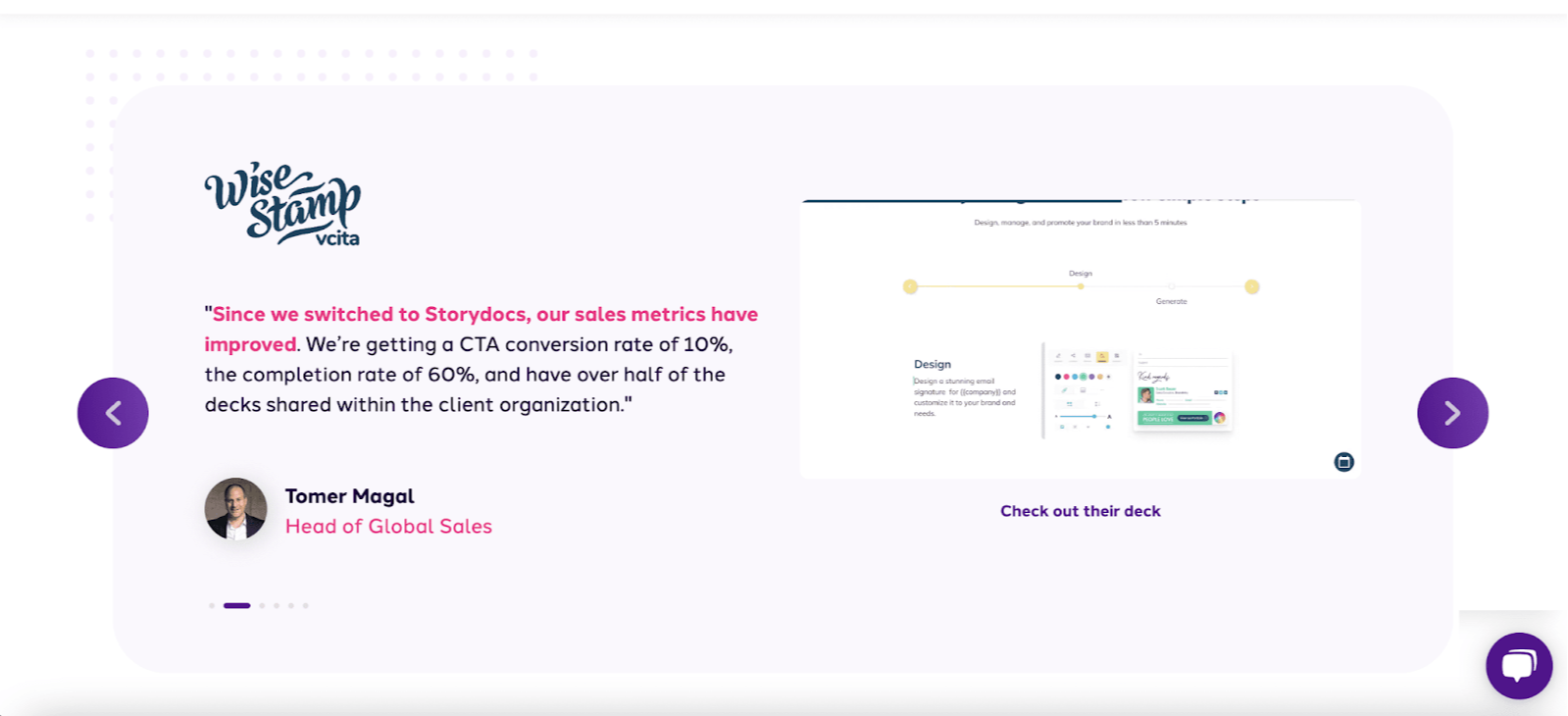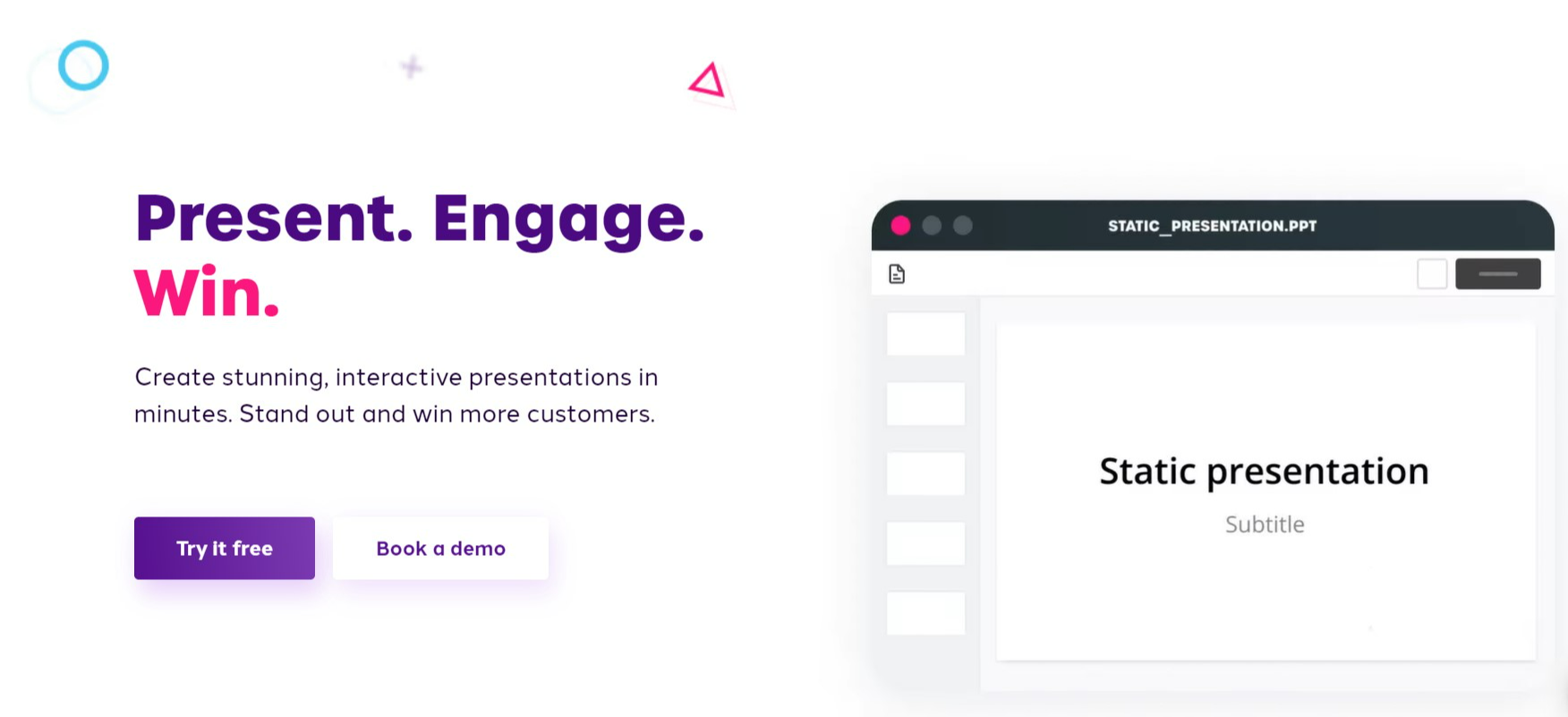1. Long-form sales pages
If your offer is:
- Complex or technical
- Highly priced (between $100 - $10,000)
- Marketed to a cold audience that doesn’t know or understand it yet
- Requires a time commitment from buyers
Then a long-form sales page would drive you more conversions and sales.
Simply because it features persuasive copy that details everything about the product, it eliminates doubts and fears for prospects, and offers incentives to push readers to make a purchase. You can leverage interactive experiences on the sales pages by using a gamification software for example.
2. Short-form sales pages
A short-form sales page is your typical product page on a multi-vendor marketplace platform like Amazon, ecommerce stores, or even info-product pages.
Generally, these pages include:
- Low-cost offers (under $100)
- Brief copy explaining the product (features and benefits)
- Sections for reviews, pricing, and FAQs
A short sales page tends to work well with digital products that make the buying process frictionless for prospects.
Additionally, these sales pages normally feature offers that are simple and easy to understand.
Both short-form and long-form sales pages work in their respective areas to drive excellent conversion rates, but it all depends on the context.
3. Sales one-pagers
here’s actually a middle ground between long-form and short-form sales pages. It comes in the form of business one-pagers. These serves mostly B2B business as part of thier prospecting outreach.
These Sales pages are normally part of your Product Marketing effort and have 2 main types: (1) a product one-pager - used for showcasing SaaS or industrial products (see templates)., and (2) a sales one-pager which is used for presenting prospects with your solution or service (see templates).