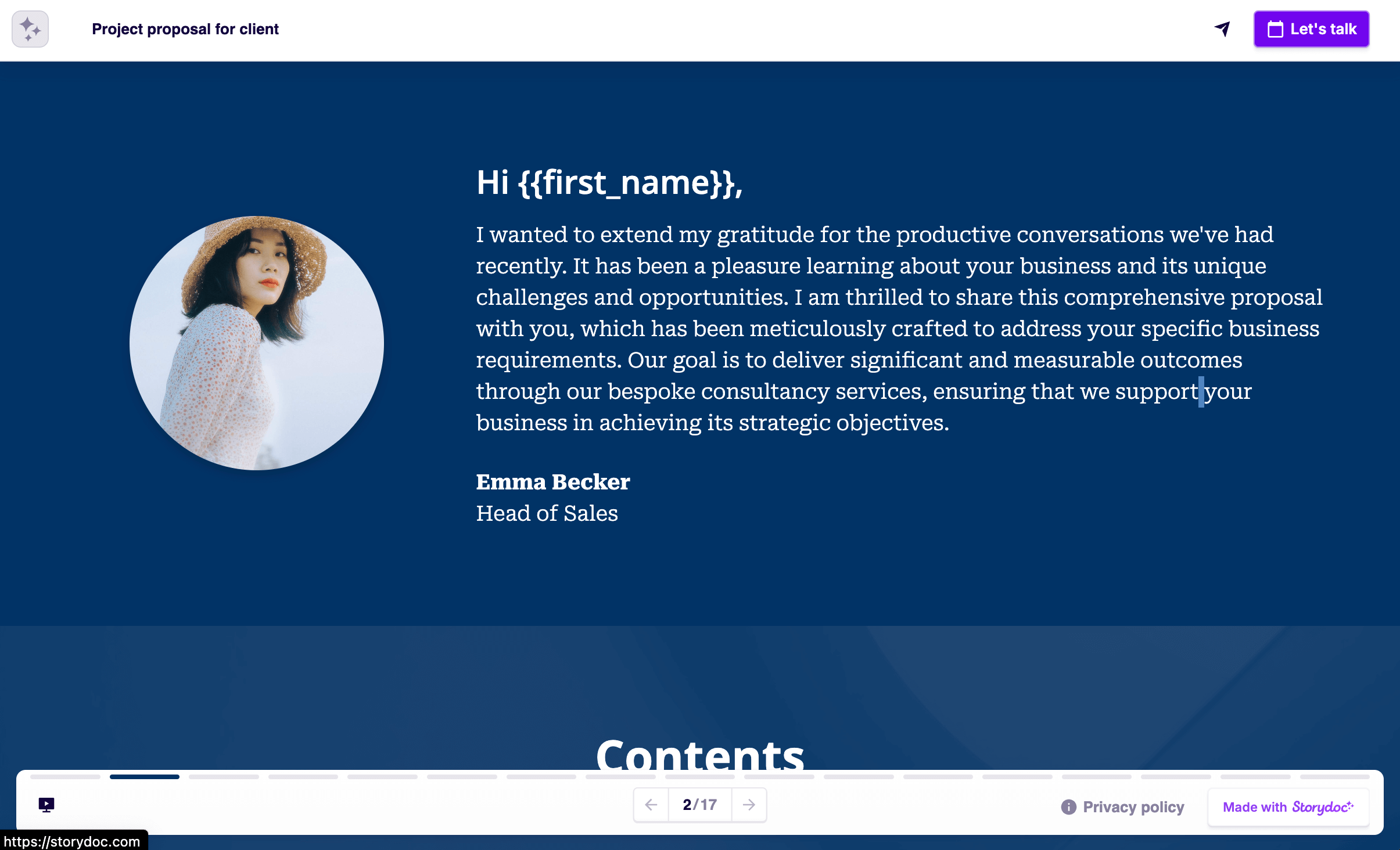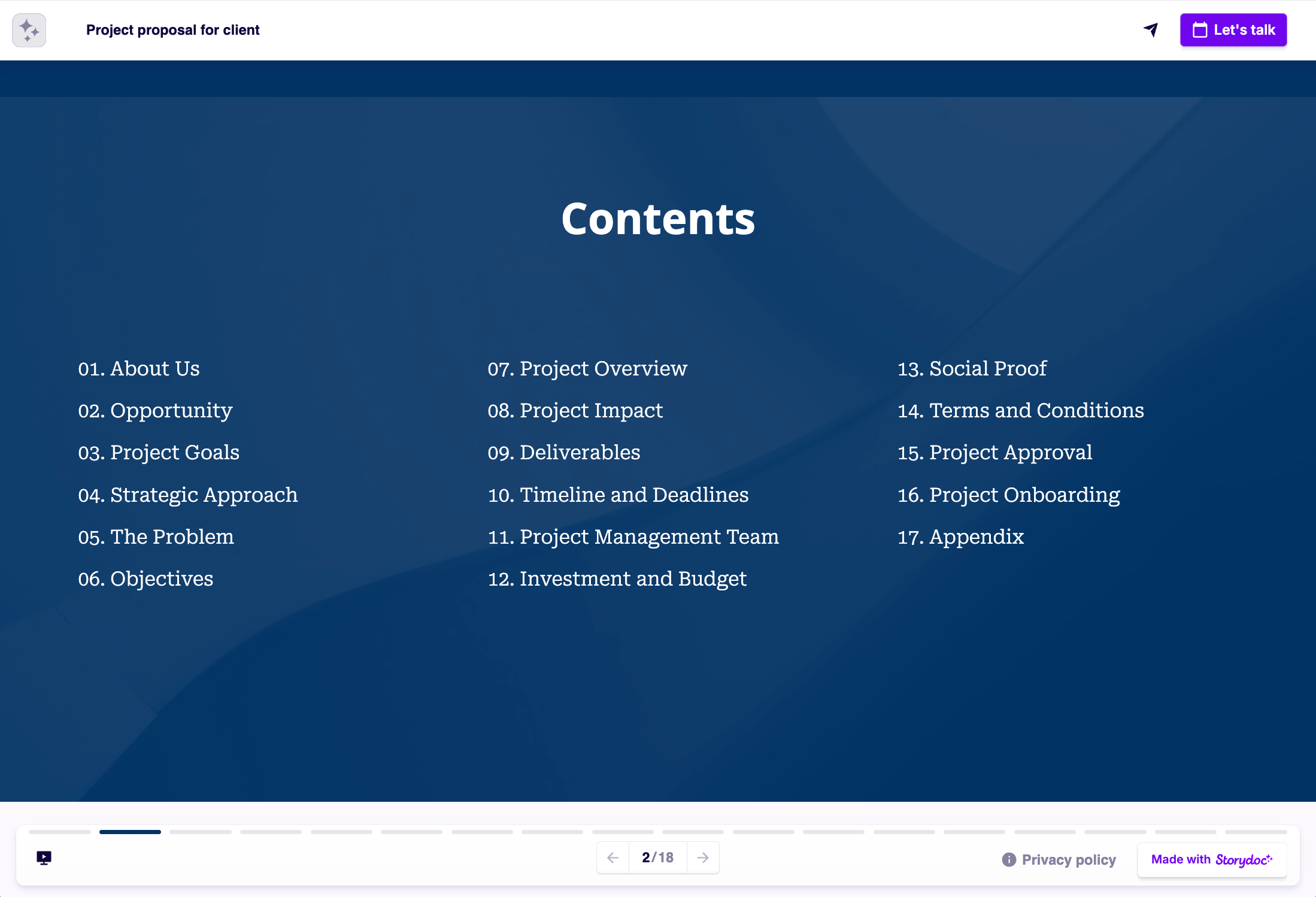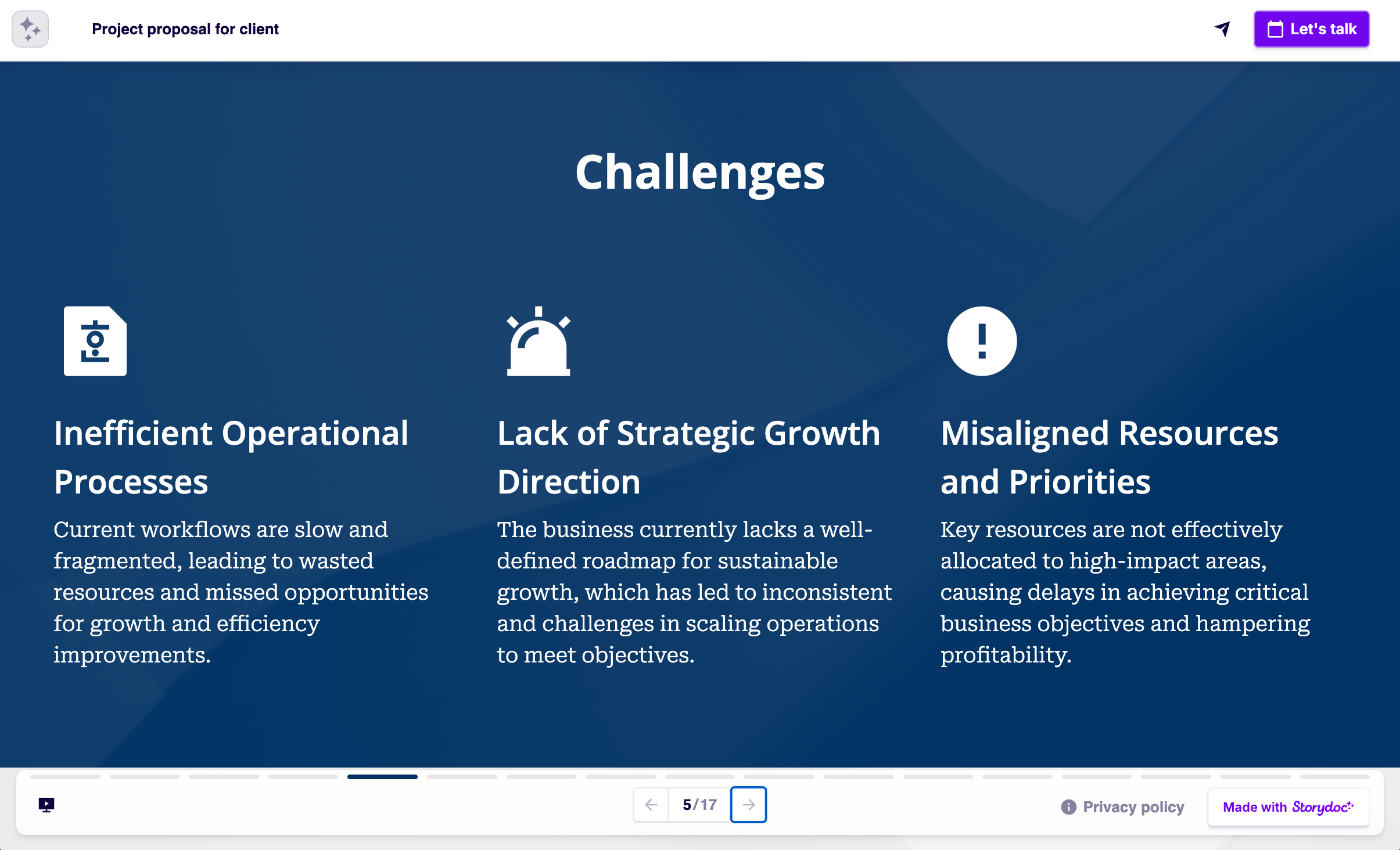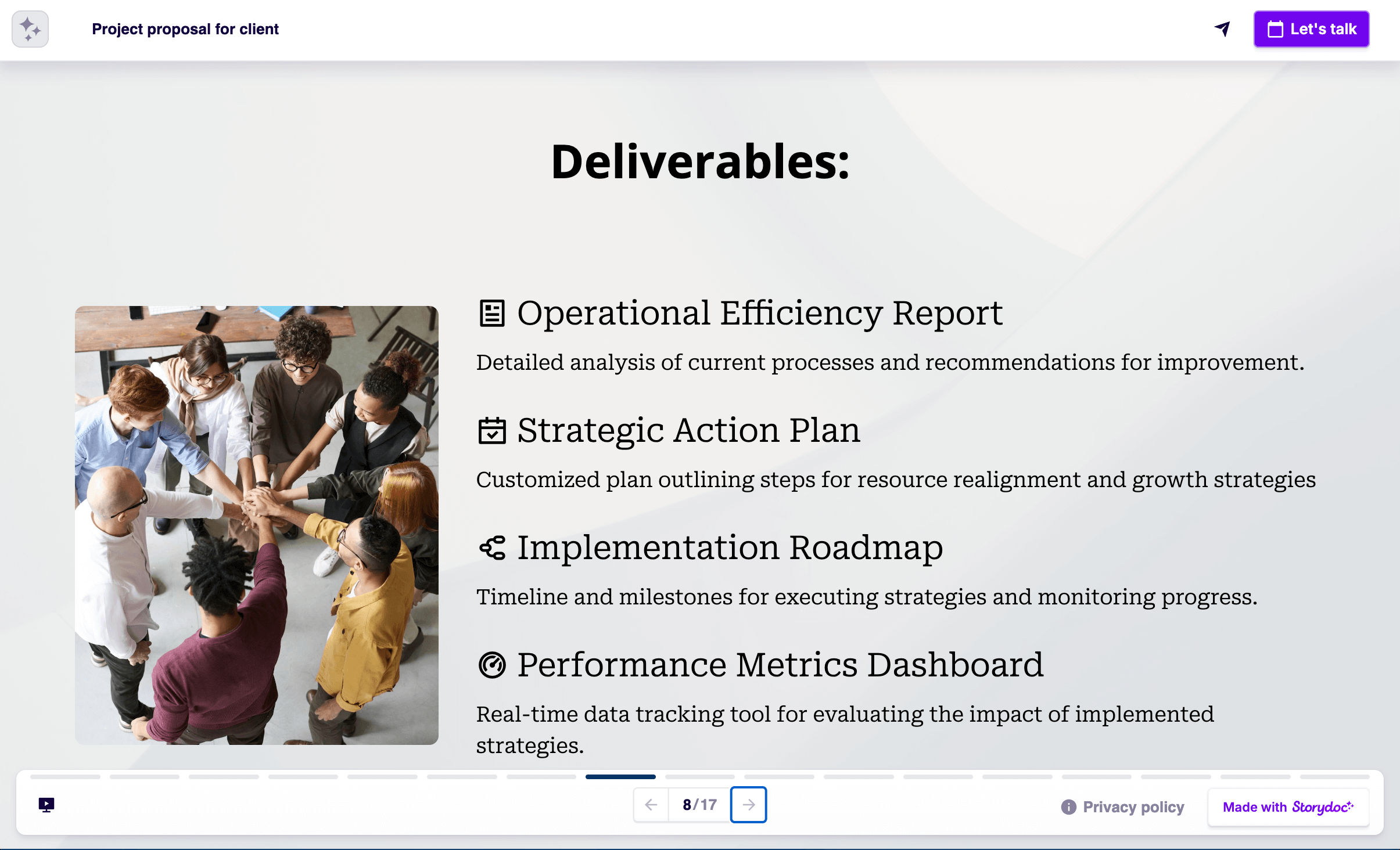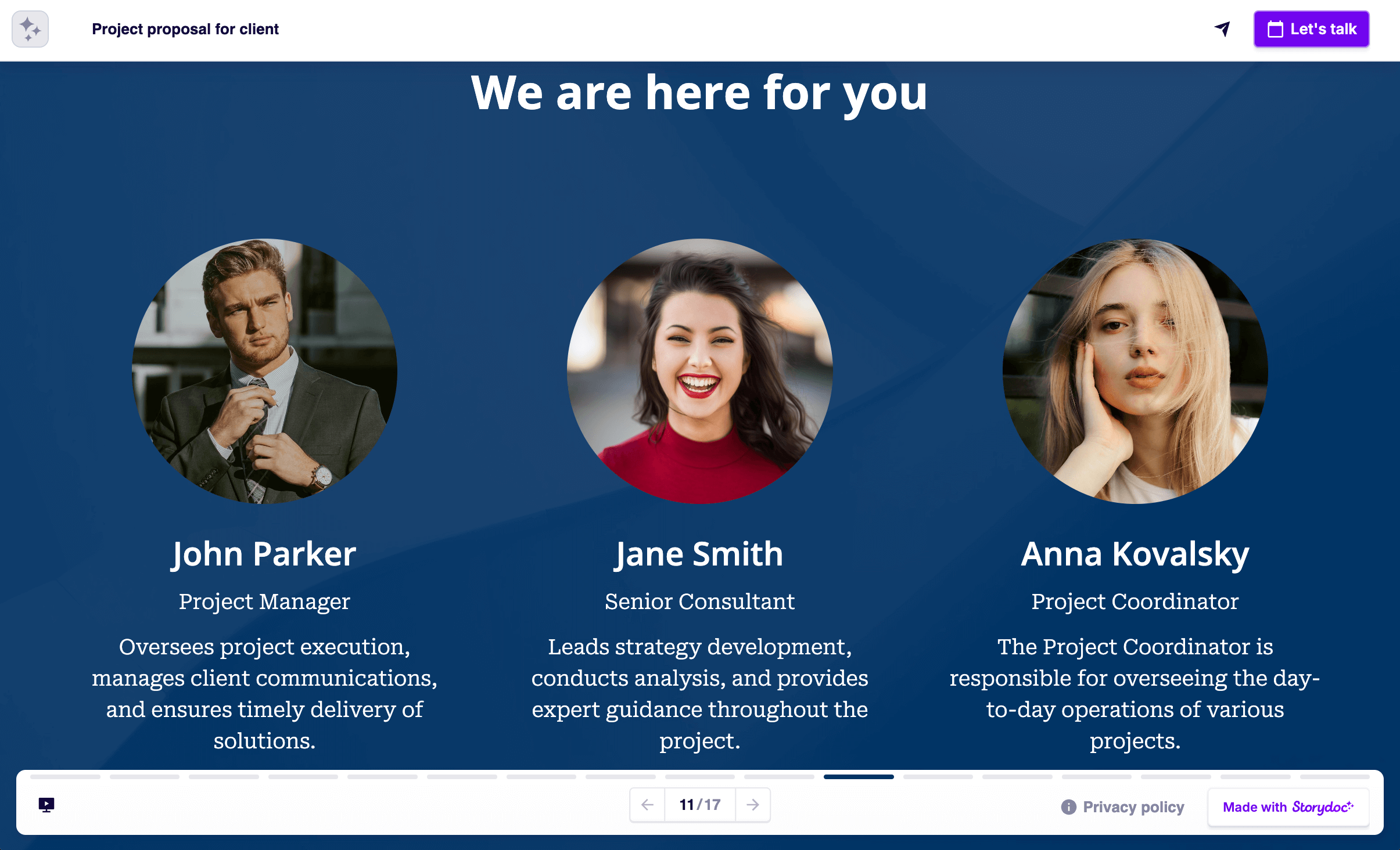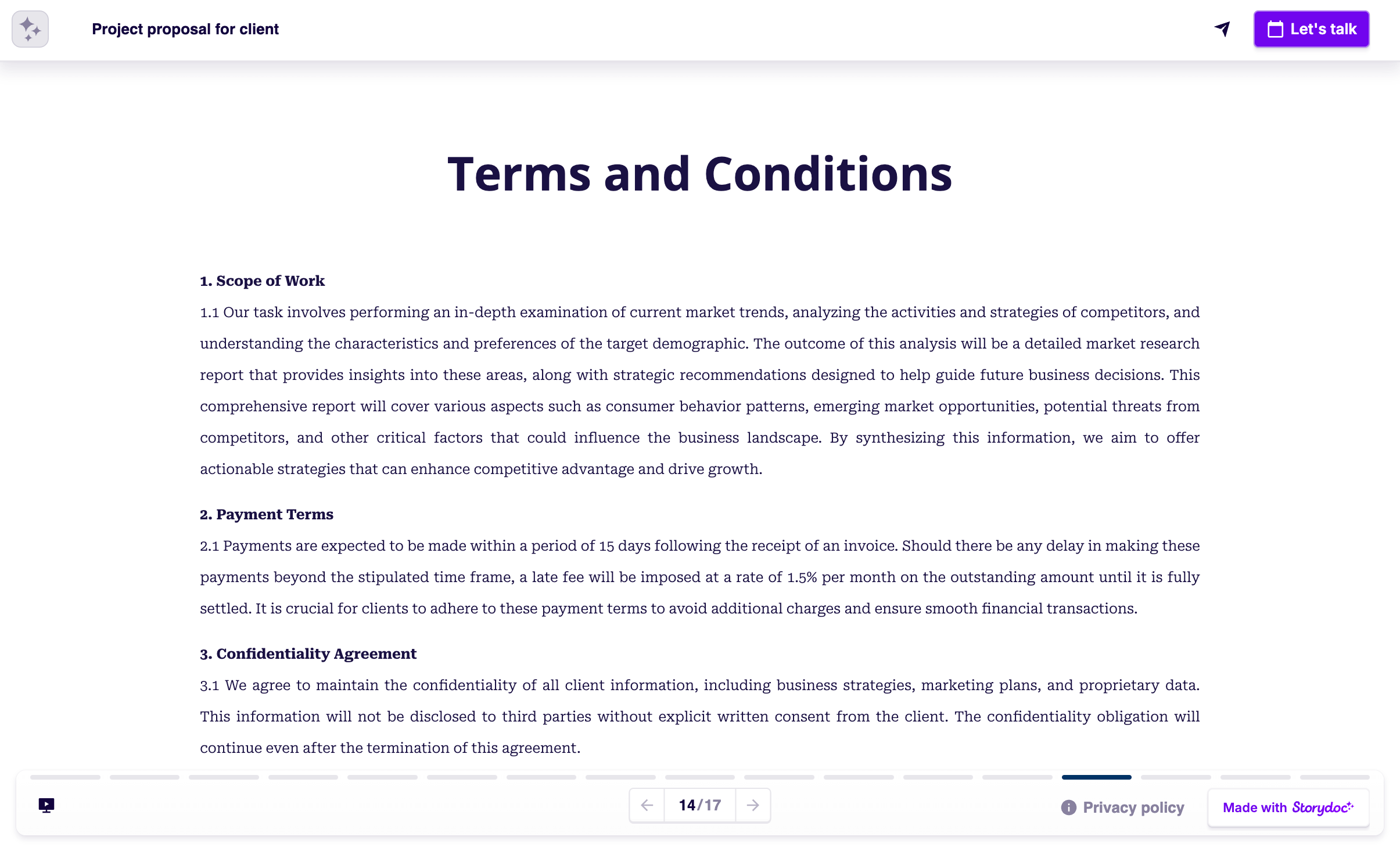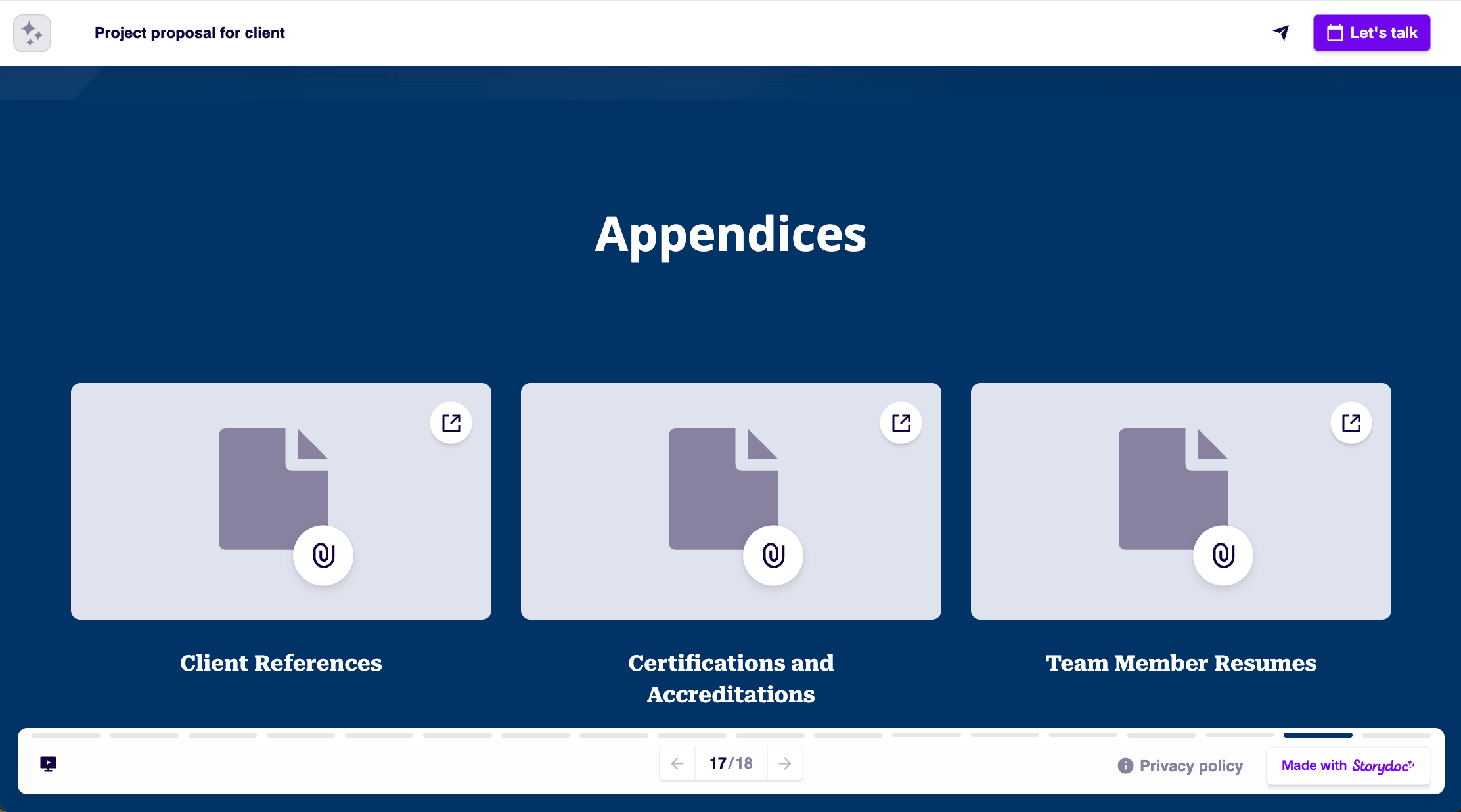Writing a Project Proposal for a Client (That Wins)
Learn how to write a business project proposal that closes deals. Find out what to include in a client proposal, best format, and design best practices.


Learn how to write a business project proposal that closes deals. Find out what to include in a client proposal, best format, and design best practices.
Short answer
A business project proposal is a formal document outlining a proposed project for a client as a solution to a business problem. It is used in the sales process to finalize a deal. It includes a problem statement, project scope, success criteria, deliverables, timeline, cost, and project approval.
Read on to get a practical guide for writing a winning proposal ⤵
NOTE: You can also include a clear outline to go with your project proposal - it helps keep everything organised and easy to follow. If you want to learn more, check out our simple guide to writing a project proposal outline.
A prospecting project proposal is a presentation used in sales prospecting by agencies and other service providers to communicate their value offers to potential clients. It is commonly added as part of a cold outreach email with the purpose of securing a sales call.
Here’s an example prospecting project proposal.
A business project proposal is a document that covers the essential details of a project provided as a service. It is used at the end of the sales process to finalize a deal between a provider undertaking a project and the client paying for it.
This guide will cover this type of proposal.
An internal project proposal is a document promoting a project inside an organization. Its purpose is to get backing for the project from a sponsor or stakeholder within the organization. It is used to show the project’s viability, impact, risks, and costs.
This blog post will NOT deal with this type of project proposal. To learn about this, read our post about how to write an internal project proposal.
A client business proposal covers the services, deliverables, and impact supplied by a provider to a client within a project scope, namely within a set period and budget constraints.
A solicited project proposal refers to a proposal sent in response to a Request for Proposal (RFP). Solicited proposals often have very specific requirements and a strict application format. RFP responses often compete on price rather than unique value.
An unsolicited project proposal is sent to potential clients as part of a sales effort to persuade them to procure a solution. This type of project proposal is also called a prospecting proposal, prospecting deck, or sales pitch deck.
How to create a project proposal title slide?
TIP: Make your contents table list items into jump links that enable decision-makers to jump to any section with a click.
What should a project proposal introduction include?
TIP: Explain how your project will have a lasting impact after it’s delivered. Describe how the project's results will be maintained over time without additional funding.
Example deliverables:
How to present a business project proposal timeline?
Example structure for a project proposal timeline slide:
TIP: Don’t use generic social proof. Instead, curate your logos to the client’s industry and make sure that the quote, testimonial, or case study addresses their known pain points. This will make your social proof persuasive and impactful.
How to present social proof?
Social proof is communicated through any of the following means in whichever combination fits your needs (without overloading your prospect):
| Format | Pros | Cons |
|---|---|---|
| - Ideal for text-dense content - Easily accessible and printable |
- Lacks interactive elements, reducing engagement - Difficult to update or tailor after finalizing |
|
| PPT | - Good for integrating text with visuals - Familiar for creating and presenting |
- Limited in interactivity - Requires extra effort to avoid a generic appearance |
| Word | - Suitable for collaborative writing and straightforward setups - User-friendly for text modifications |
- Challenges in incorporating complex visuals or multimedia - May result in less visually appealing proposals |
| Storydoc | - Excellent for storytelling with data and visuals - Interactive features like "Accept" buttons and embedded calendars encourage action |
- Potential learning curve for newcomers - Loses interactive appeal in printed versions |
Stop losing opportunities to ineffective static proposals.