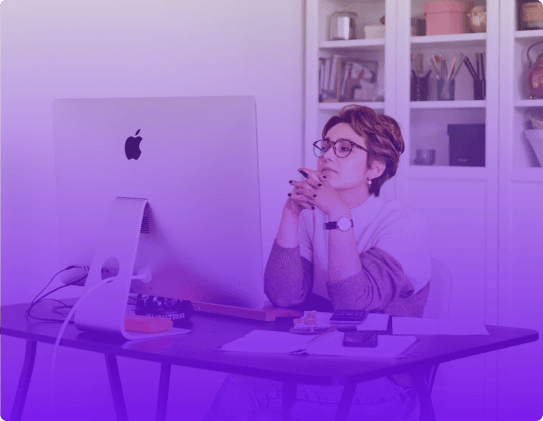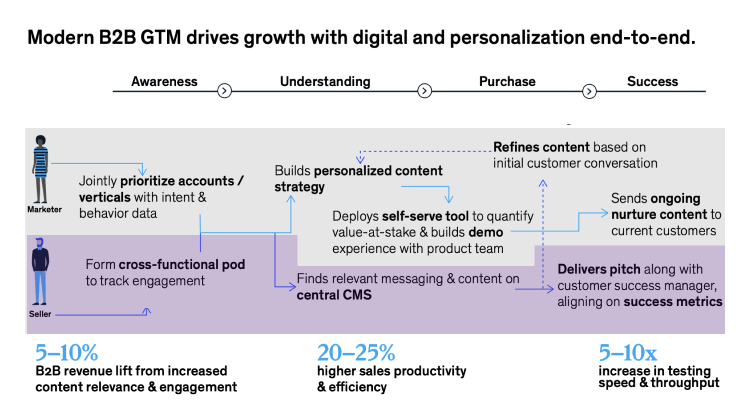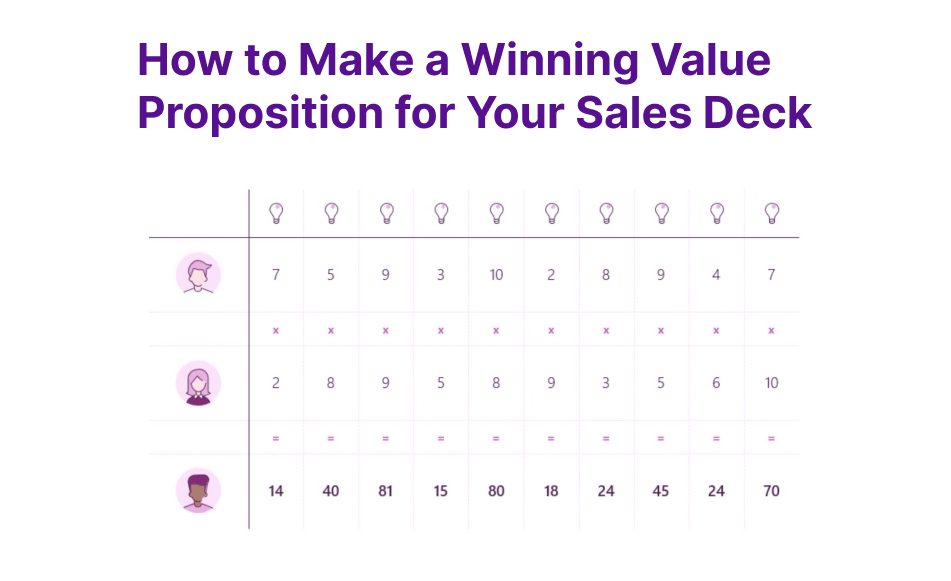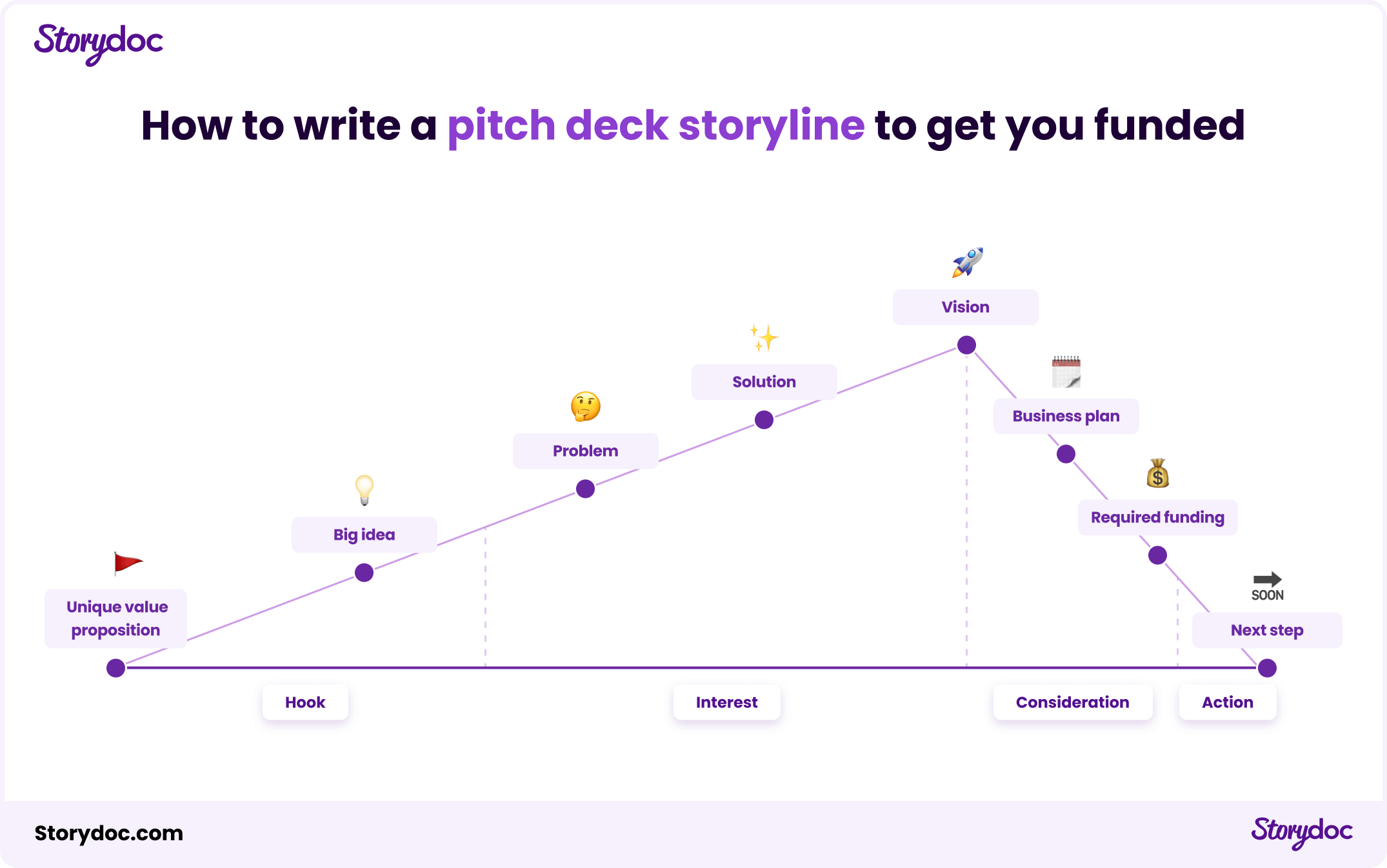Powered by

Learn the art and science of sales deck personalization at scale. Customize your message, make prospects feel special, engage them, and close more deals.
Short answer
Personalizing your sales content contributes 5-10% revenue uplift and improves sales efficiency by 20-25%, according to a McKinsey study. According to our own research, personalized decks increase the number of decks read in full by 68%, increase the average reading time by 41%, and are share within the client organization 2.3X more often.
This post is part of our 5-part sales deck guide series:
NOTE: Take a closer look at the bottom part colored in purple. You can use Storydoc both as your sales CMS and as an effective way to deliver your pitch. The best part is that this process can be automated by integrating Storydoc with your CRM.