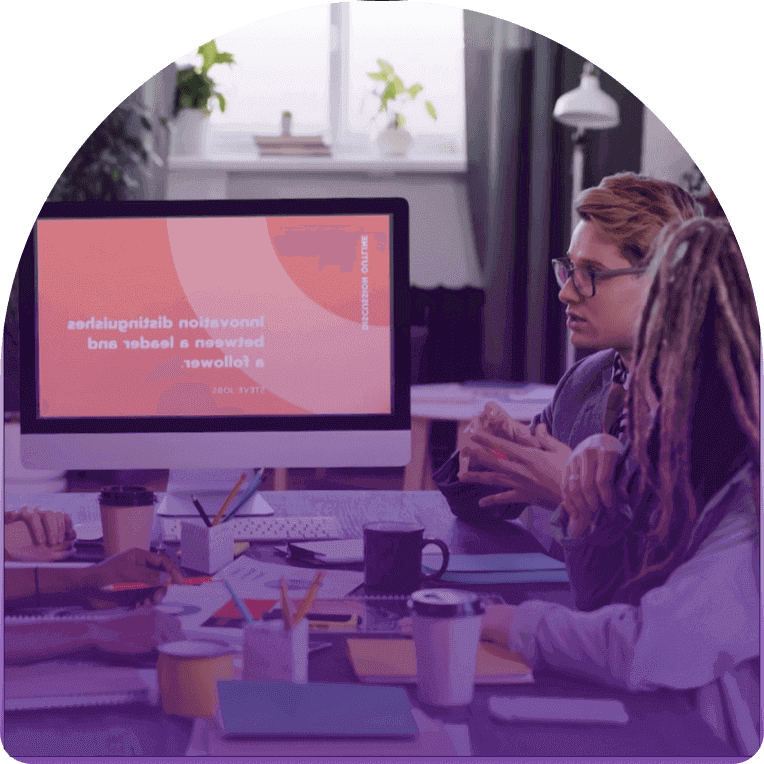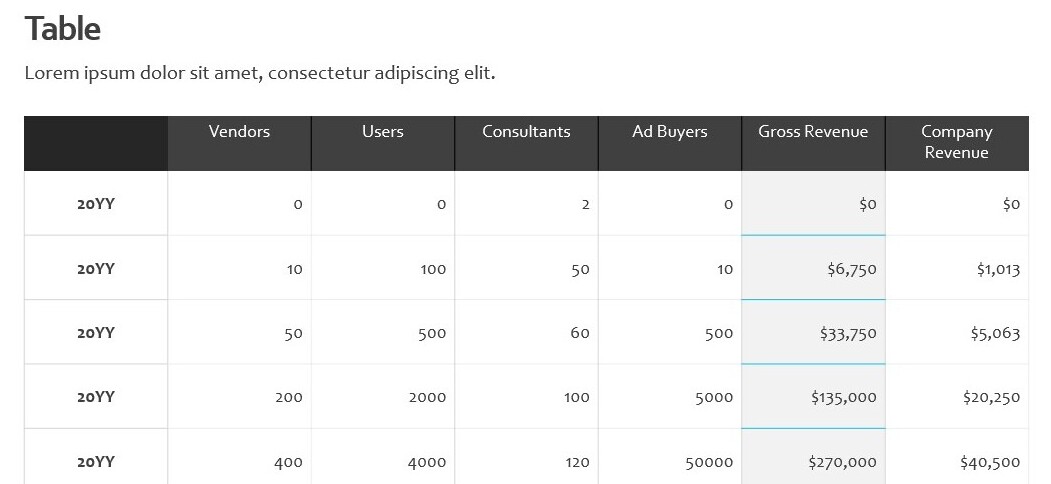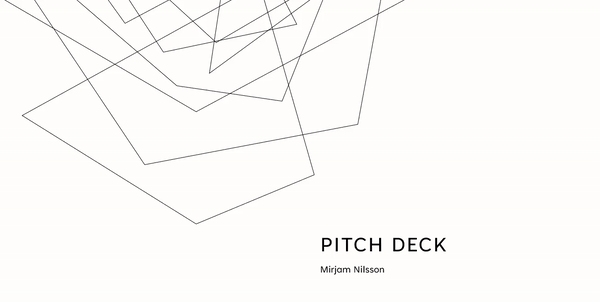How to keep your team from breaking your decks?
If you're making presentations as a team effort you may be asking “How can I collaborate on presentations while keeping them attractive?”
It's a delicate balance between allowing creative input and maintaining design consistency. So, how can you achieve this balance?
Here are some strategies:
1) Use a “walled garden” presentation editor
The first step is to choose an intuitive editor that's user-friendly and safeguards the design. It should be a walled garden, designed to allow creators to collaborate on creating content with limited design leeway.
A walled garden editor limits the design decisions you can make to options that maintain a beautiful design always.
This lets your team focus on enhancing the contents of your presentation, without worrying about accidentally altering the layout or design elements and breaking the presentation.
The only walled garden presentation maker we know is Storydoc. Maybe you’d like to give it a try.
2) Assign limited editing access
Collaboration doesn't mean everyone needs full access to edit the design. In fact, too many cooks can spoil the broth. By assigning limited editing access, team members can contribute to the content without being able to alter the design.
This ensures that your presentation remains visually consistent, regardless of how many people are working on it.
3) Create a library of high-quality visuals
Visuals are the lifeblood of an engaging presentation. They breathe life into complex ideas, making them easier to understand and more enjoyable to consume.
That's where a shared library comes in handy.
You can create a collection of high-quality images, videos, and graphics that your team can dip into whenever they need to add a visual punch to your presentation.
This way, your content always looks its best, and your message comes across loud and clear.
4) Maintain your brand guidelines in a brand book
Consistency in colors and branding is key to creating an attractive presentation. It makes your presentation look professional and reinforces your brand identity.
If you want a recognizable brand you should standardize any content you make with one single source of truth - your brand book.
Based on your brand book, you can apply your brand colors, fonts, and design language to any presentation your team creates in the Storydoc design settings.
This eliminates the risk of inconsistent branding and helps maintain the visual appeal of your presentation.
Here's what our editor looks like: