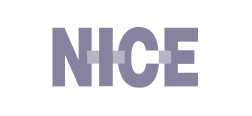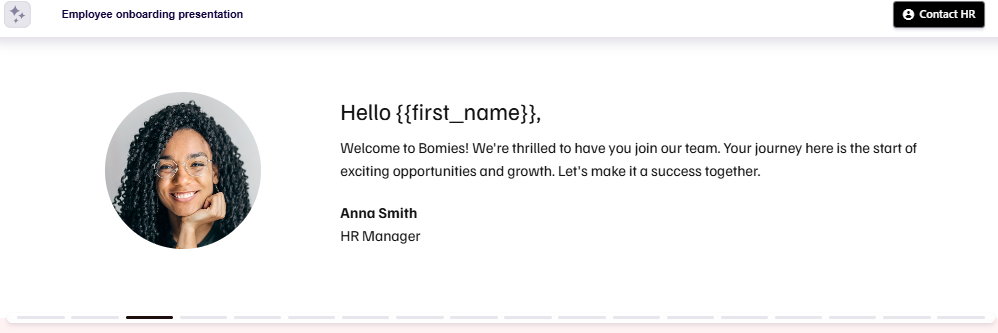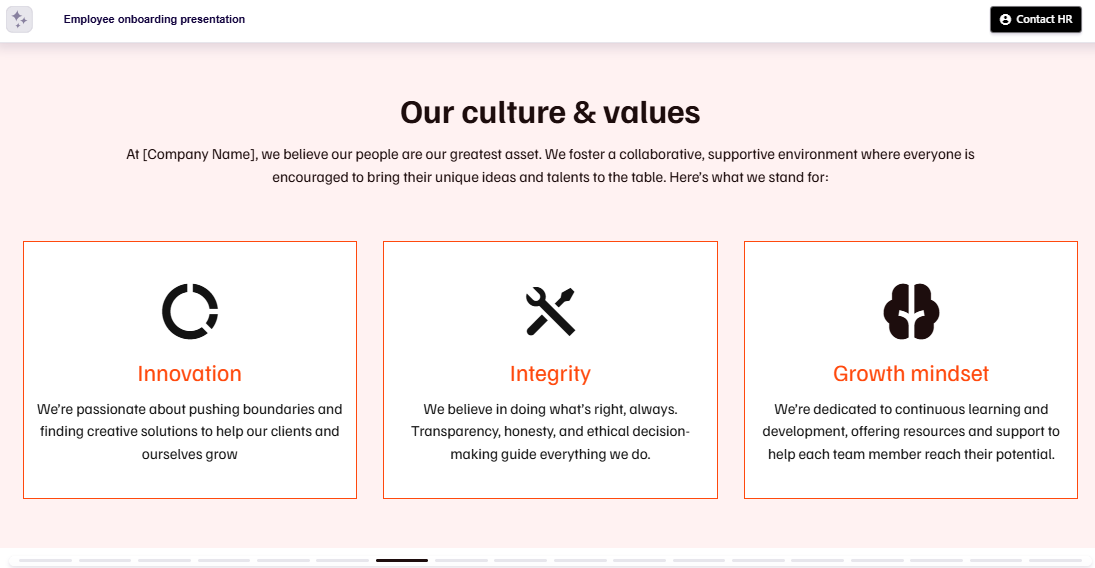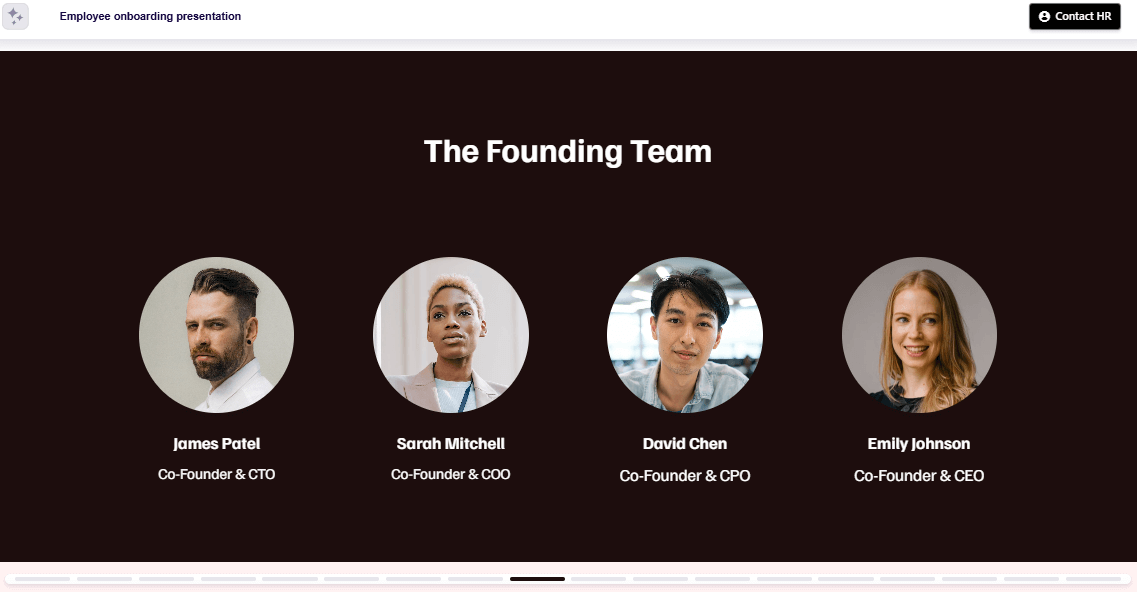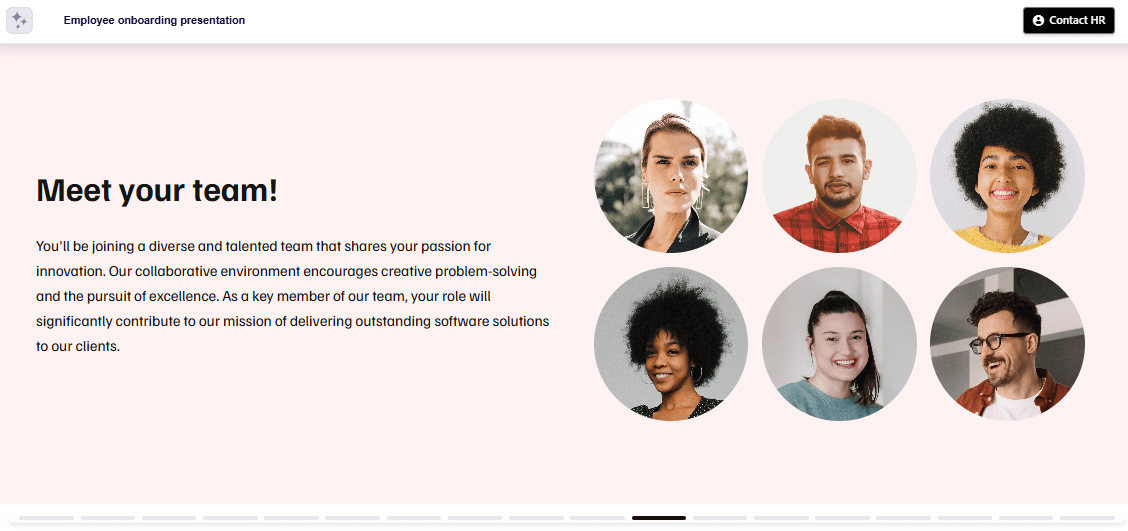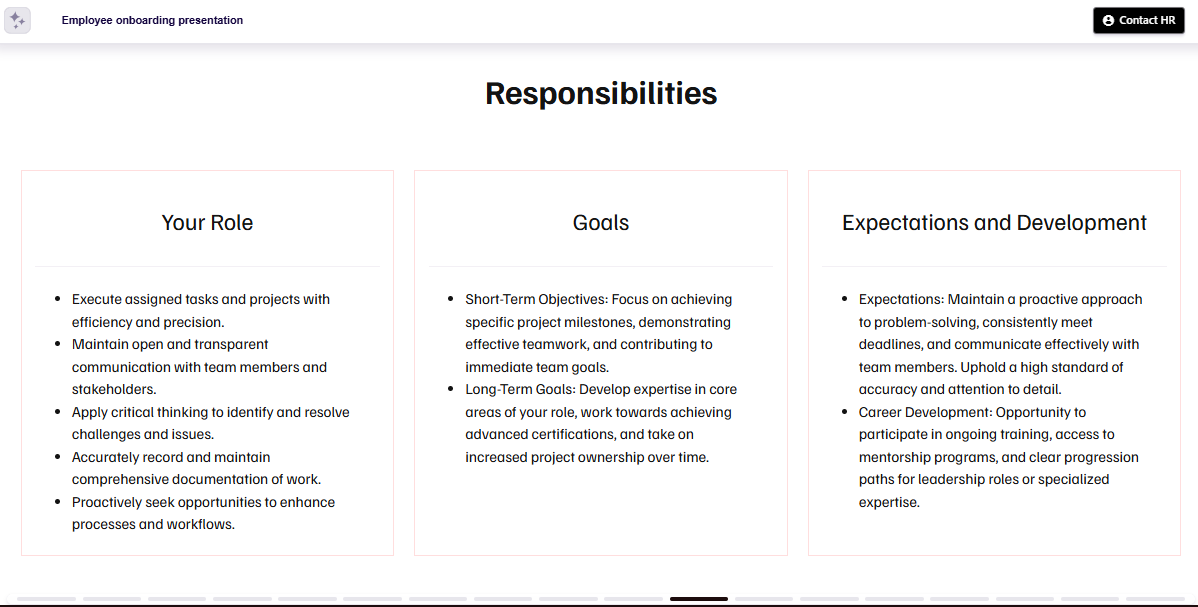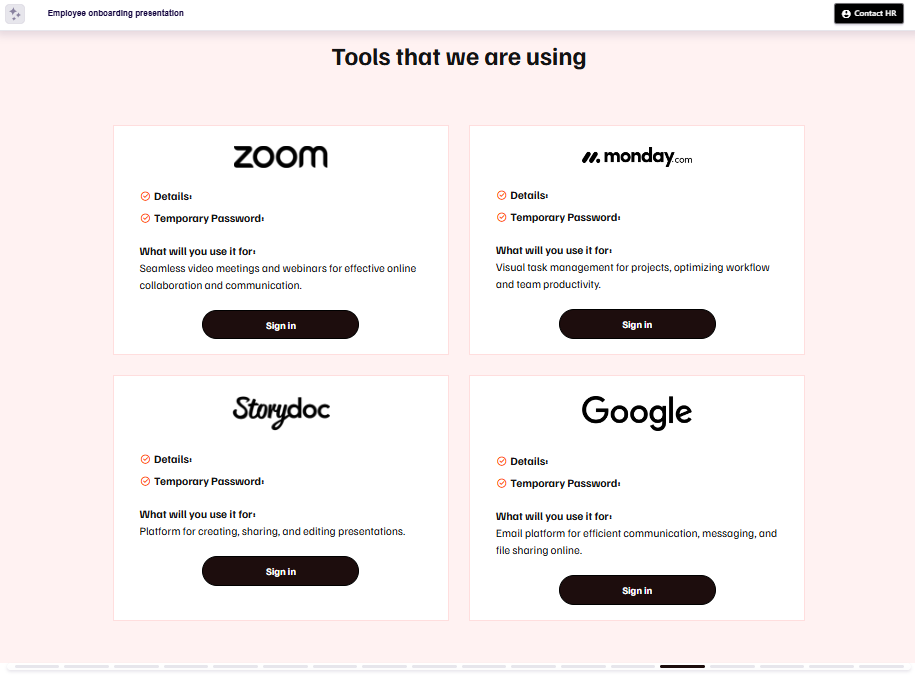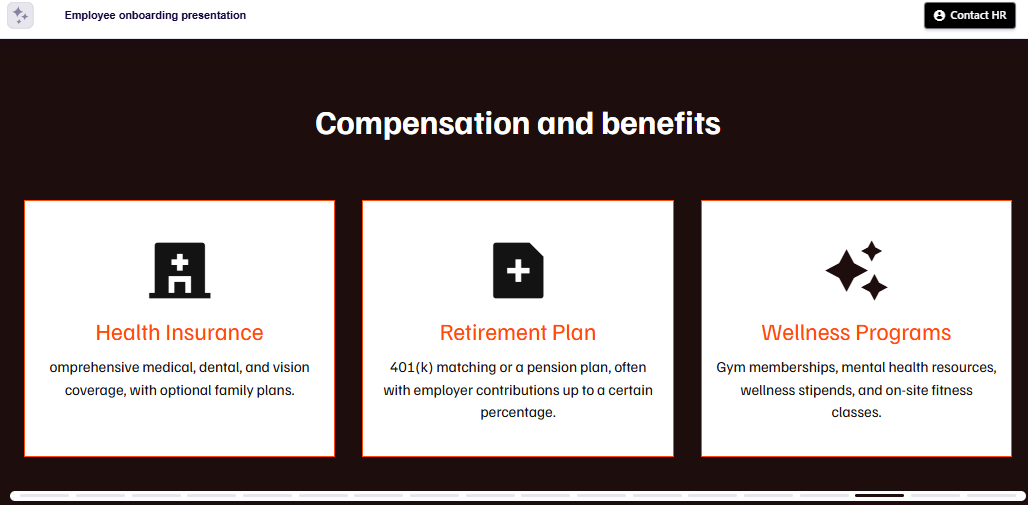Onboarding Presentation for New Hires (Examples & Guide)
Learn how to make a company onboarding presentation. See examples of the best onboarding presentations and get onboarding process presentation templates.


Learn how to make a company onboarding presentation. See examples of the best onboarding presentations and get onboarding process presentation templates.
Short answer
An onboarding presentation is a structured introduction created by HR or team leaders for new employees. It introduces the company culture and history, employee duties, and sets expectations.
It’s essential for easing newcomers into their roles, helping them feel valued, informed, and ready to contribute.
Examples of icebreakers you could try
Consider “Two Truths and a Lie” to share quirky company facts (like, "Our company started in a garage.", "We have an office dog named Waffles.", "Every Friday, we do a virtual scavenger hunt." ).
Or, try a quick “This or That?” quiz to reveal a bit of company personality, like “Coffee or Tea?” and “Desk or Couch Mode?”
You could even kick things off with a relatable work meme. I mean, who doesn’t love a good meme? Personally, I’m all about them—once, a client sent me a Michael Scott meme, and it had me laughing way more than I’d admit.
Stop losing opportunities to ineffective presentations.
Your new amazing deck is one click away!