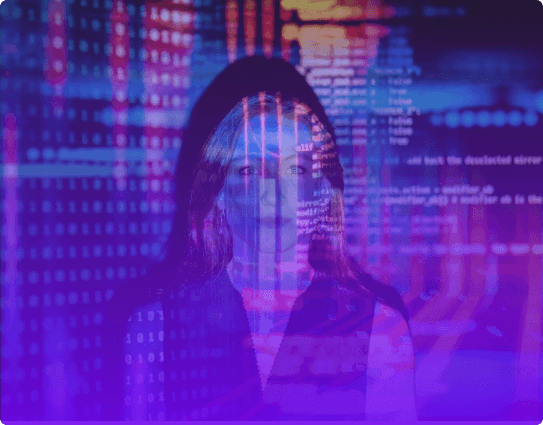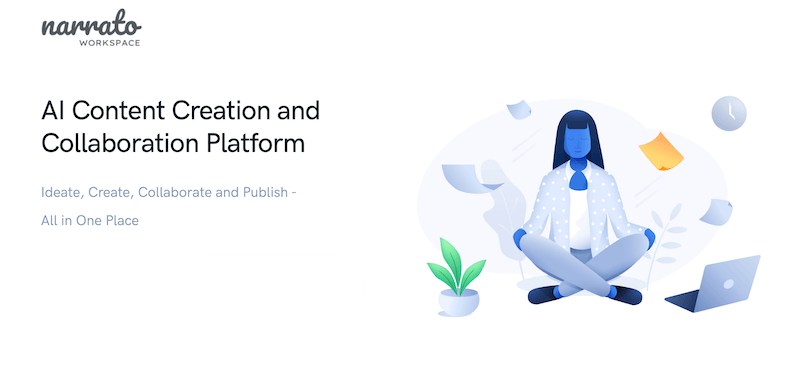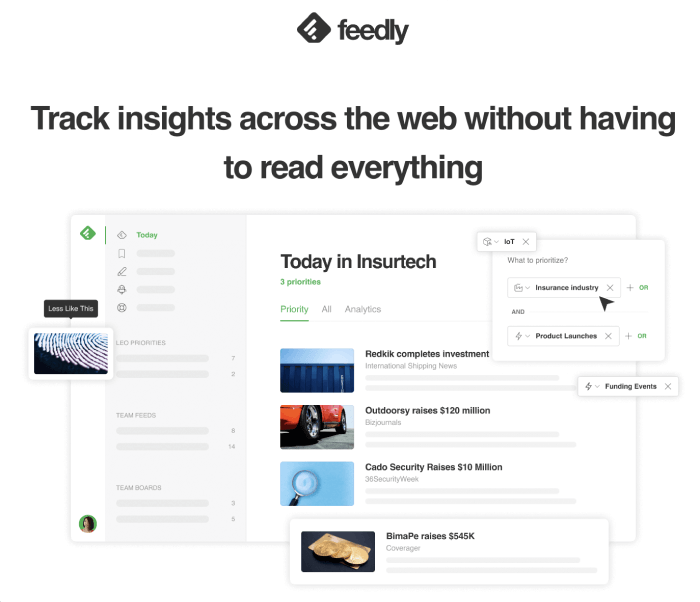Powered by

Learn how to use AI to create your pitch decks faster and better than ever. Get tips, techniques, and tools to help you make pitch decks that get results.
Short answer
Step-by-step guide to researching your prospects
1) Identify your prospects
Start by figuring out who you’re pitching to - their role, company, industry, and level of influence.
2) Understand their background and interests
Look into their career path, previous investments, or partnerships. What do they care about? What kind of projects catch their eye? Tools like Feedly AI can help surface interviews, articles, or public statements that offer useful context.
3) Analyse past investments or deals
What types of businesses do they back? Knowing this helps you shape your story to match their appetite.
4) Tap into LinkedIn and other networks
Check for shared connections. A warm intro can be a game-changer. Tools like SwordfishAI can also help you find up-to-date contact info if you’re reaching out cold.
5) Speak to mutual contacts
If someone in your network knows them, ask for insight. Even a quick conversation can give you an edge in how you position your pitch.
How to design your pitch deck with AI
1) Be consistent
Stick to the same colours, fonts, and layout throughout. It keeps your deck tidy and helps build brand recognition.
2) Keep it simple
Avoid cramming in too much text or detail. Use short bullet points, clear headers, and visuals that support your message.
3) Use strong visuals
Pick images that fit your brand and actually add value. We’ve had a great experience using Freepik to create AI-generated images that feel polished and relevant.
4) Add a bit of movement
Thoughtful animations can help guide attention and keep people engaged - just don’t go overboard.
5) Make it easy to read
Use a font size that works from any screen or across the room. If someone has to squint, it’s too small.
Or, if you want to skip the design stress, let an AI tool like Storydoc do the heavy lifting for you.
How to present your data with AI
Start by extracting relevant insights from raw, unstructured data with the help of an AI tool like Levity AI. With this, you can identify patterns, trends, and key metrics that are essential for your pitch deck.
Once you have a foundation, build a story around it to highlight the problem you're trying to solve and present your offering as a solution.
AI tools like Claude or ChatGPT can simplify technical metrics or customer data into short, story-led insights that make sense to a non-technical investor. For example: “Rewrite this user cohort chart into a one-sentence takeaway for a seed-stage investor.”
The Storydoc charts and graphs slide templates can also help you present your data in a digestible format.
Ways to personalize your pitch deck using AI
1) Generate multiple versions of the same deck, tuned to each investor
With tools like Storydoc or Mutiny-style personalization, you can quickly adapt your deck for different verticals, investor types, or firm sizes.
One version might highlight your SaaS revenue model, while another emphasizes your healthcare compliance features.
2) Tailor your messaging, examples, and slide order
AI can help you highlight what matters most to each investor - whether that’s market opportunity, product defensibility, or founder background.
You can even adjust the order of your slides based on investor psychology (e.g. leading with traction for metrics-first VCs).
3) Rewrite your pitch in different tones or angles
Ask AI to create alternative versions of your messaging - more emotional, more data-driven, or more vision-led - depending on the personality or thesis of the investor you're targeting.
4) Test pitch versions to see what hits hardest
Share different AI-generated versions with advisors, other founders, or even friendly investors to get feedback. You’ll quickly learn what resonates - and what doesn’t.
5) Feed investor-specific info to generate custom references
Add investor bios, portfolio highlights, or tweets into your AI prompt, and it can generate personalized intros or references in your deck.
For example: “Like your investment in X, we’re tackling a legacy industry with a data-first approach.”
Examples of questions you can ask an LLM
“What would an investor find confusing about this slide?”
“What questions would a VC ask me after this?”
“Where does my argument feel weak or unconvincing?”
“What assumptions am I making that I haven’t backed up?”
“If you were an investor, what would stop you from writing a cheque?”
“Which parts of this deck feel repetitive or unnecessary?”
“What’s missing that an investor would expect to see?”
“Does this pitch clearly explain why now is the right time?”
“How could I make this more compelling in fewer words?”
Try Storydoc interactive pitch deck creator for 14 days free (keep any presentation you make forever!)