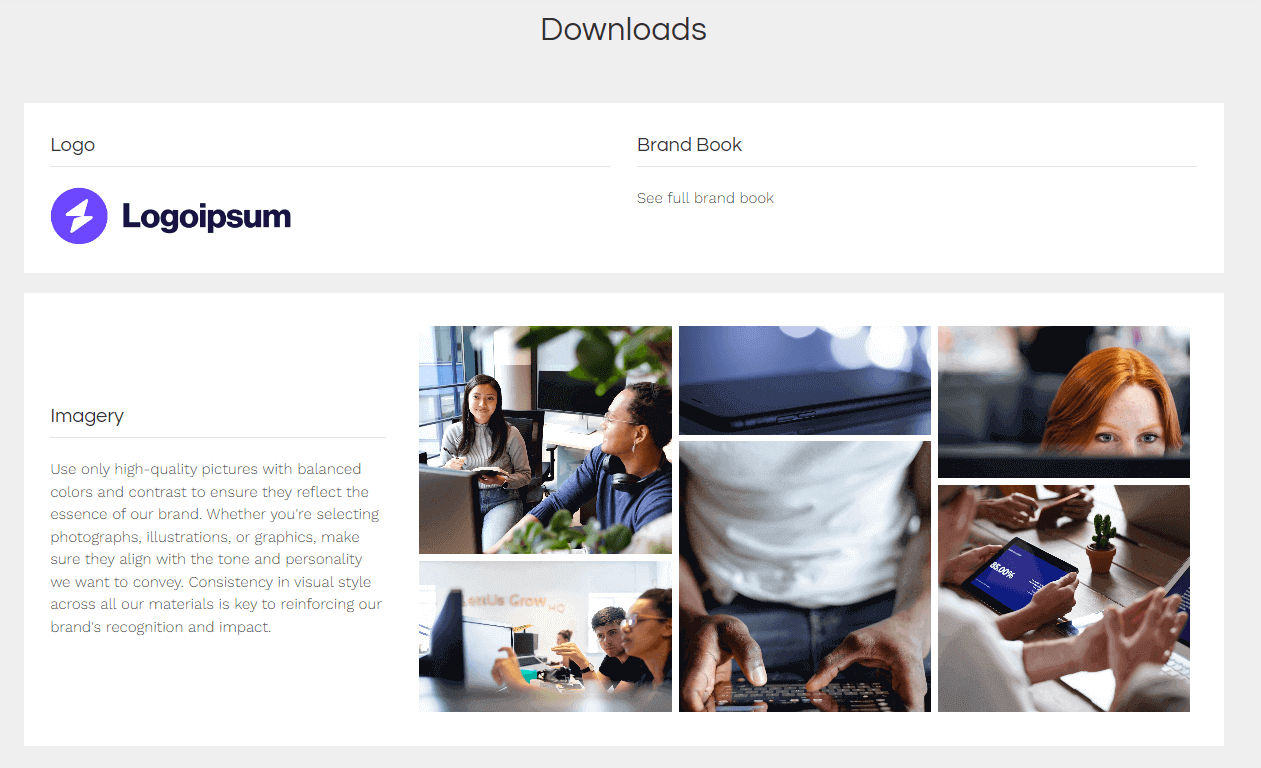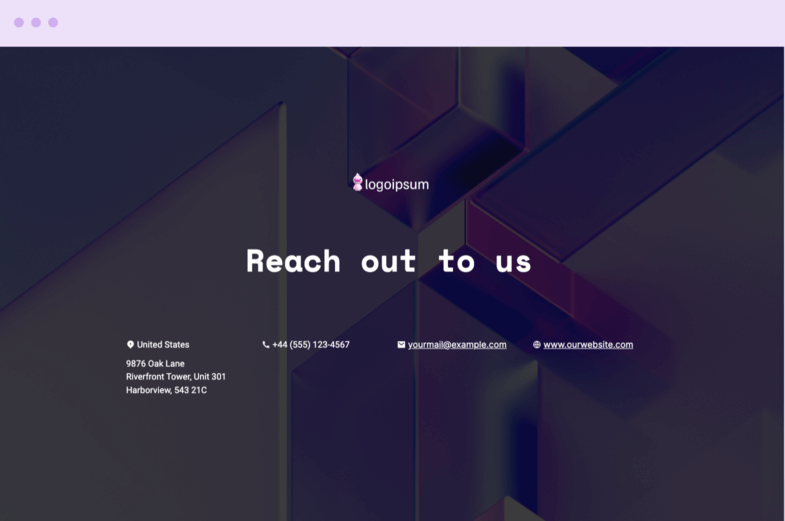How to Make a Brand Media Kit to Get Noticed (+Templates)
Learn how to create a brand media kit with tips on what to include and pricing. Get media kit templates for building media kits to elevate your brand.


Learn how to create a brand media kit with tips on what to include and pricing. Get media kit templates for building media kits to elevate your brand.
Short answer
Title slide.
Company overview.
Company mission and values.
Product or service descriptions.
Target audience.
Testimonials.
Branding assets and guidelines.
Next steps.
NOTE: If you want to learn more about influencer kits, check out our blog post on how to create an influencer media kit that contains examples of effective decks.
There's a fair bit of confusion around press kits and media kits. Since both are all about getting your brand's message out there, they might seem like they're pretty much the same thing, but there are actually some subtle differences.
A press kit is focused on grabbing the attention of journalists and media outlets. It contains press releases and high-quality images that influence the narrative they create about you, with the goal of increasing your media exposure.
On the other hand, a media kit has a broader scope. It includes things like audience demographics, how much you charge for ads, and real success stories. This mix is perfect for attracting advertisers and partners who want to get in on what you're doing.
Social media influencers and bloggers: If you’re in the digital content game, a media kit is essential for pitching to brands for sponsorships or collaborations. It showcases your reach, your audience demographics, and your past successful partnerships, making it clear why a brand should work with you.
Media outlets: Need advertisers? Your media kit can seal the deal by laying out your traffic stats, who your audience is, and what kind of advertising space you’re offering. It makes it easy for advertisers to see why they should jump on board.
Businesses: If you're launching a new business or product, a media kit can help you catch the eye of investors, potential partners, and the media.
Event companies: A media kit can draw in potential sponsors, participants, and media coverage. It packs all the essential info—what your event is about, its impact, and why it’s important—into one neat, compelling package.
When it comes to building a media kit, it can cost as little or as much as you want. If you hire a professional designer, you're looking at a range from $300 up to $2,000, depending on what you need.
You could also go the DIY route with free tools like Canva. Even if you're not a design whiz, you can whip up something pretty good on your own. The catch? You might end up with a PDF that potential partners have seen a thousand times over.
Now, if you want something that will give you an edge, you might try an interactive presentation maker like Storydoc.
You can start building an interactive media kit for free. If it works for you, you can keep it going for as little as $30 a month. This could give your media kit a unique, engaging look that really stands out.
Stop losing opportunities to ineffective presentations.
Your new amazing deck is one click away!