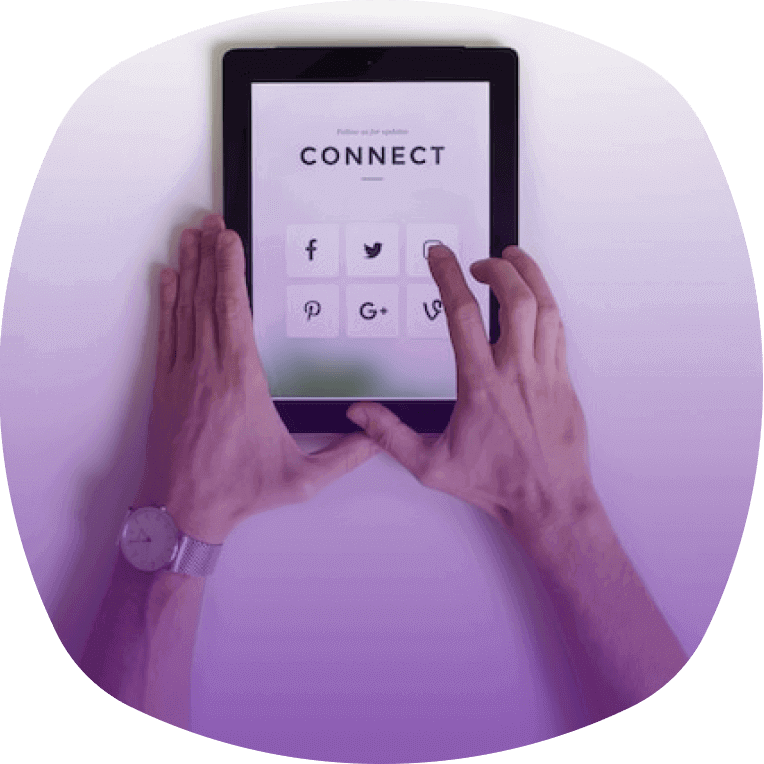What are the main types of slides to end a presentation?
The final slide of a presentation is more than just a conclusion; it's your last chance to engage your audience and guide them toward action.
6 types of final slides:
- Thank you slide: A traditional ending, but often a missed opportunity.
- Quotes slide: Inspires your audience with a thought-provoking quote.
- Pricing slide: Clearly presents your product or service’s cost.
- Benefits slide: Summarizes the key advantages of your proposition.
- FAQ slide: Addresses common questions and resolves doubts.
- Next step slide: The most impactful type, guides your audience toward a clear action.
Now, let’s dive deeper into what goes into each of these presentation slides and see some real-life examples.