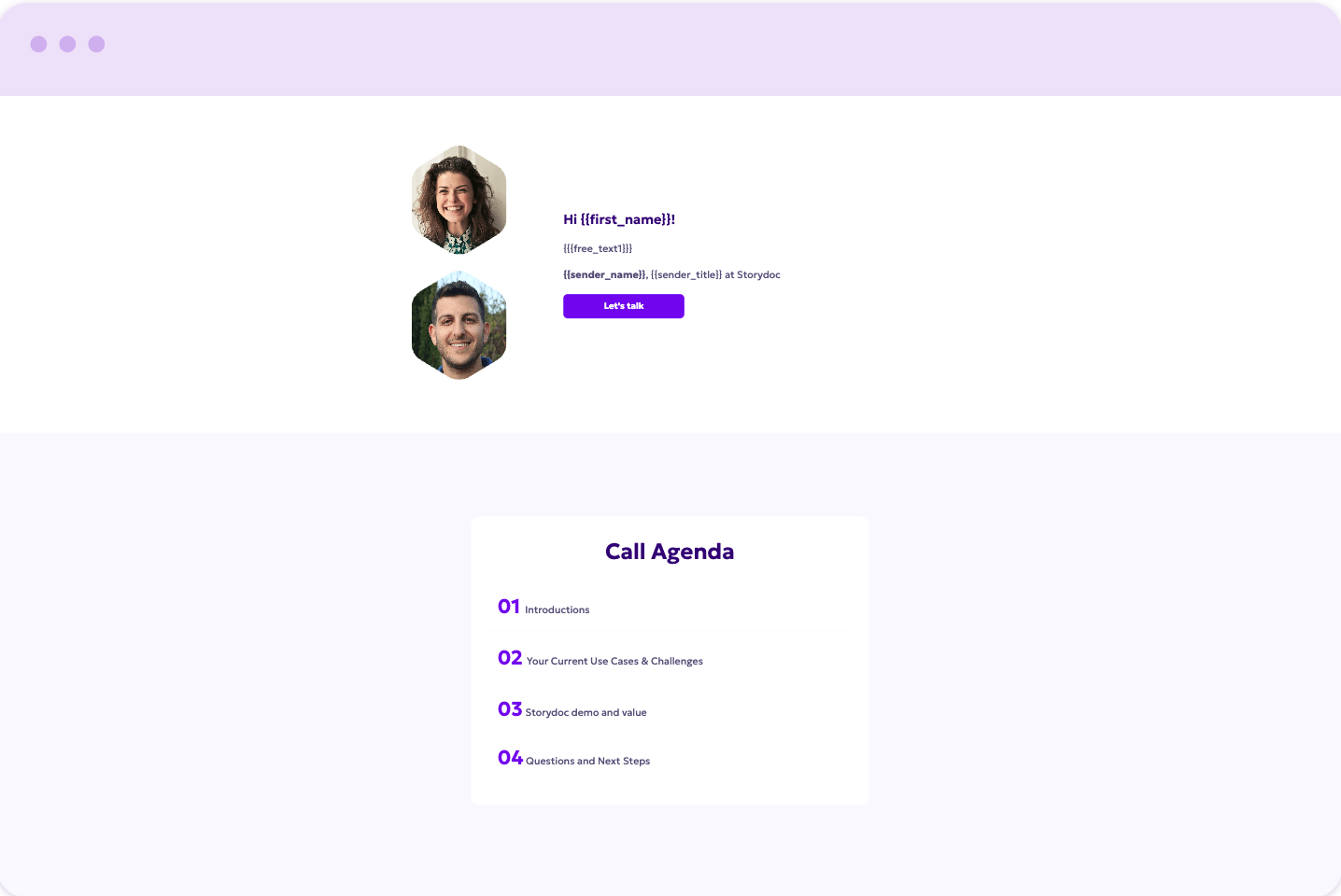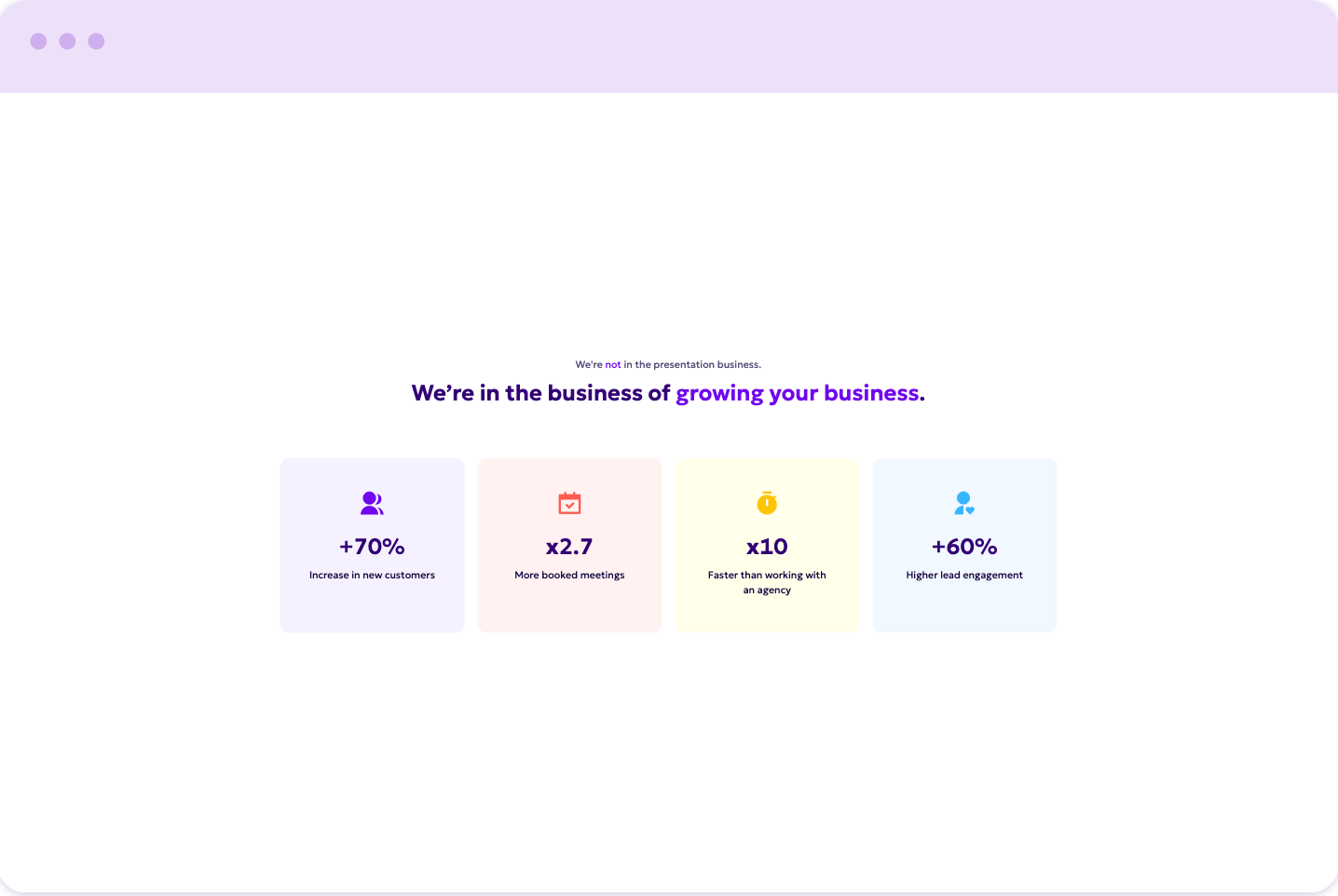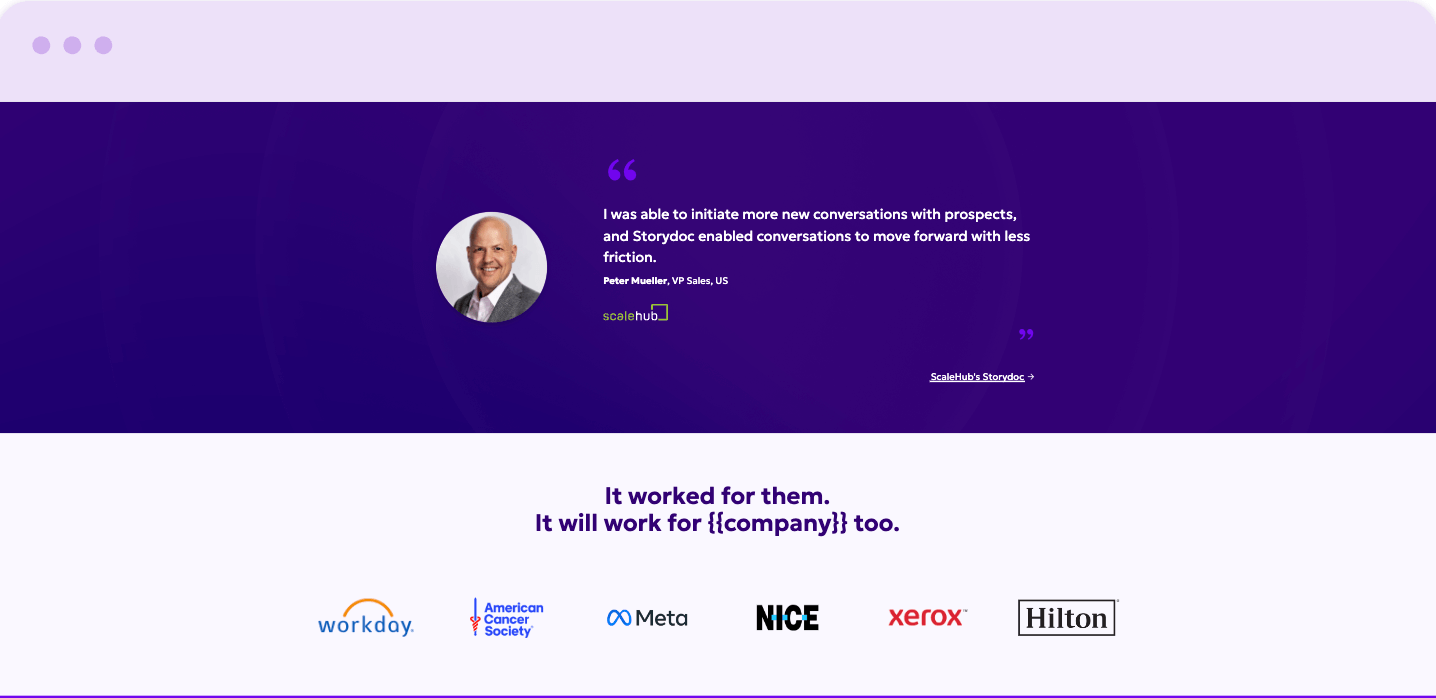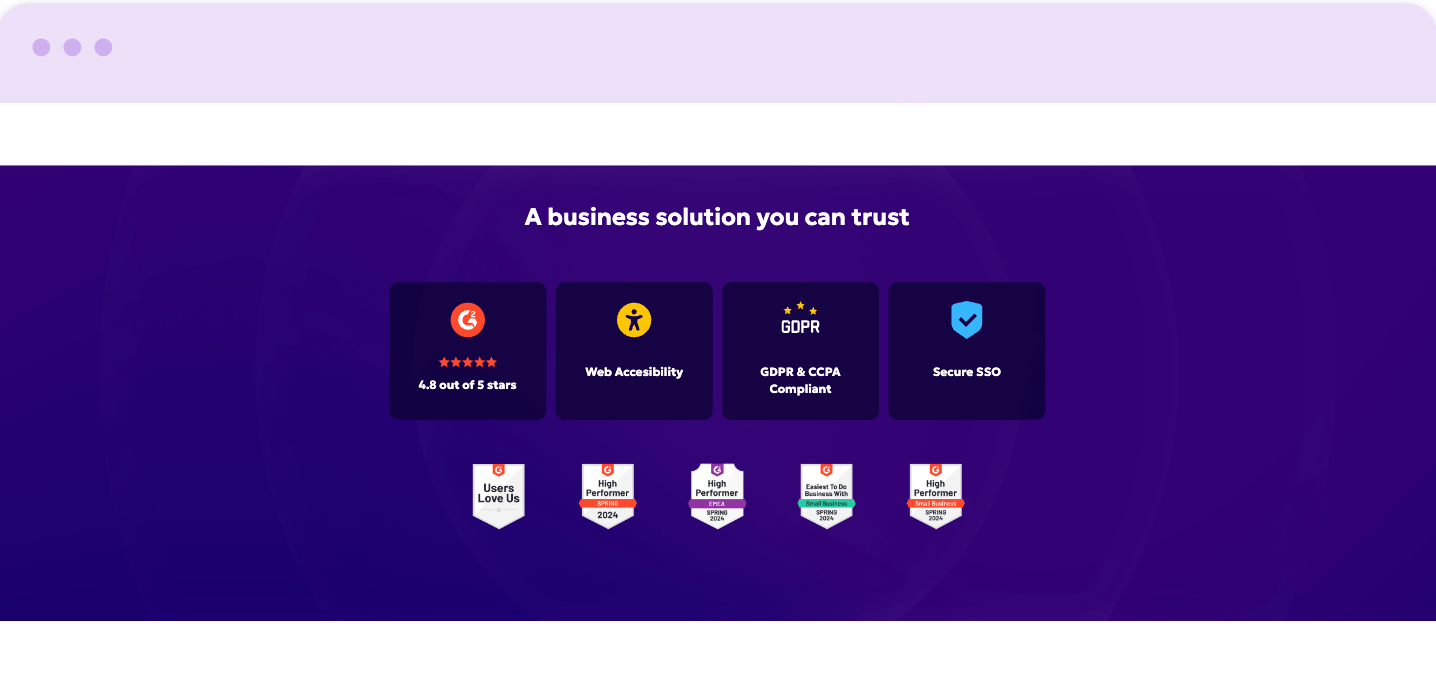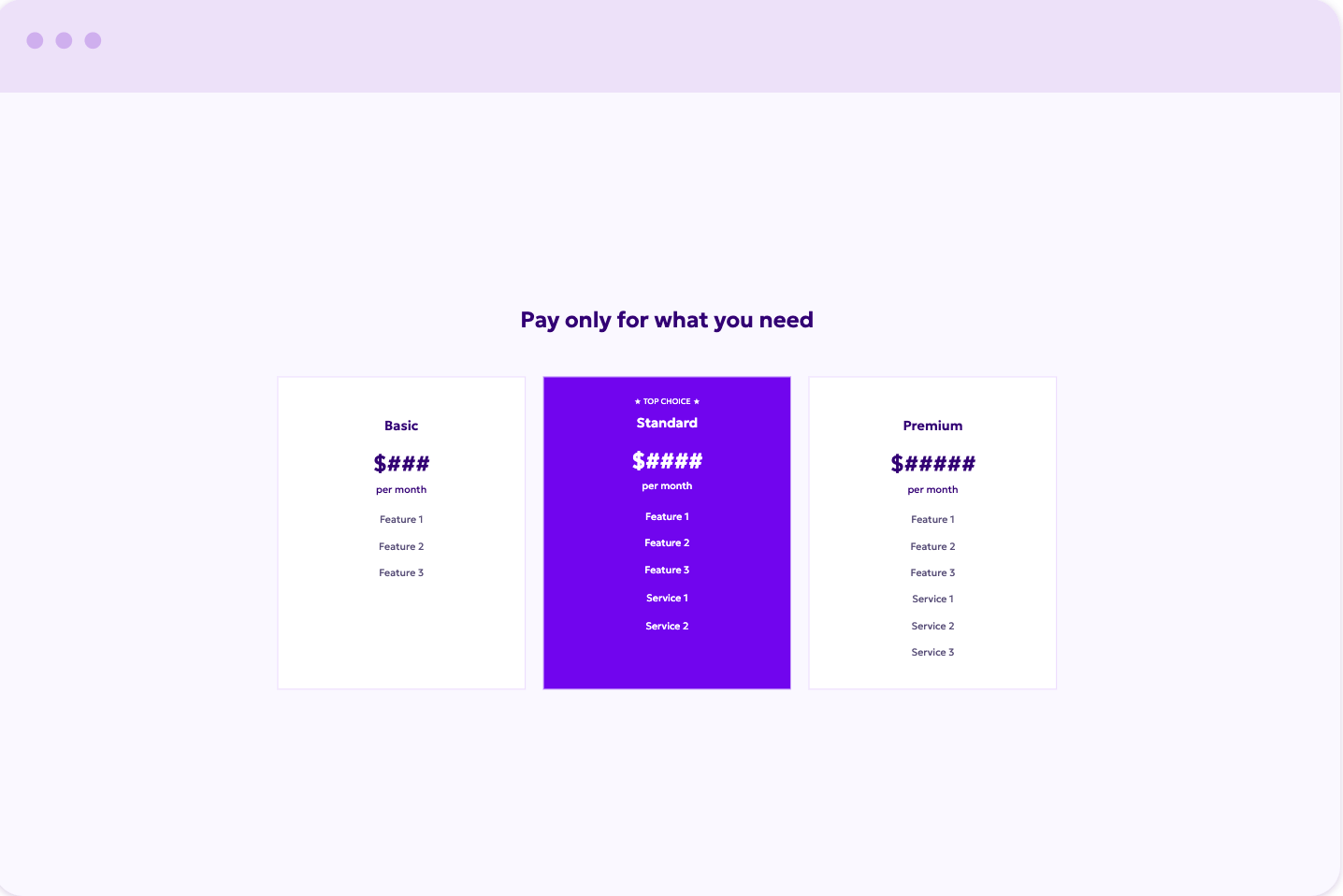How to Make a Sales Presentation Slide-by-Slide (+Examples)
Learn how to do a sales presentation that wins deals. Find out how to write a sales presentation start to finish, to grab attention, build trust, & persuade.


Learn how to do a sales presentation that wins deals. Find out how to write a sales presentation start to finish, to grab attention, build trust, & persuade.
Short answer
A sales presentation is a slide deck used by sales representatives in sales meetings to pitch their product or service to prospective clients. A sales presentation is also referred to as a sales deck or a demo deck.
This post is part of our 5-part sales deck guide series:
NOTE: We used dynamic variables (which the Storydoc editor makes available) to pull the prospect’s information directly from our CRM (including their logo, name, company name, our rep name, and an industry-relevant cover image).
Stop losing opportunities to ineffective sales presentations.