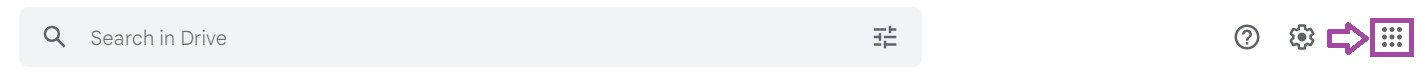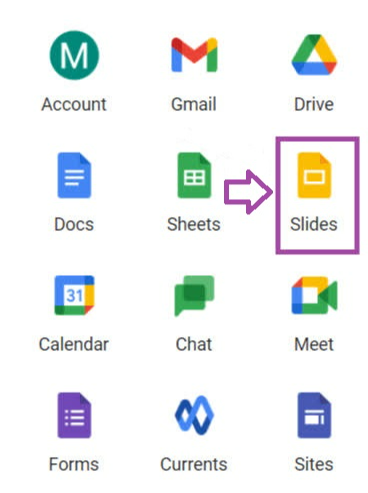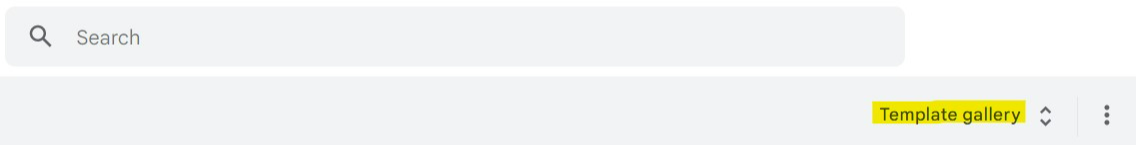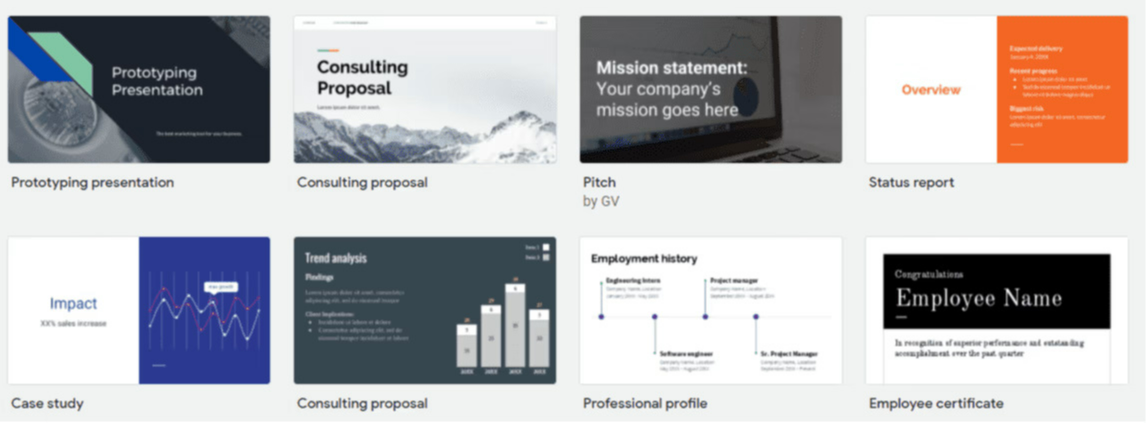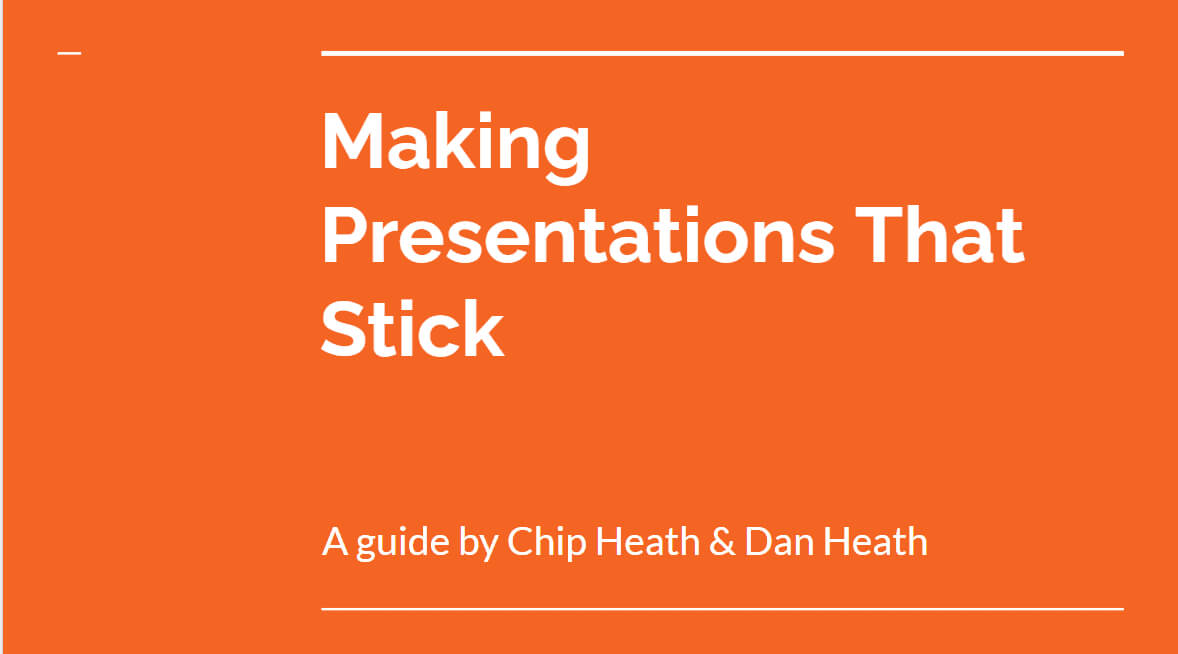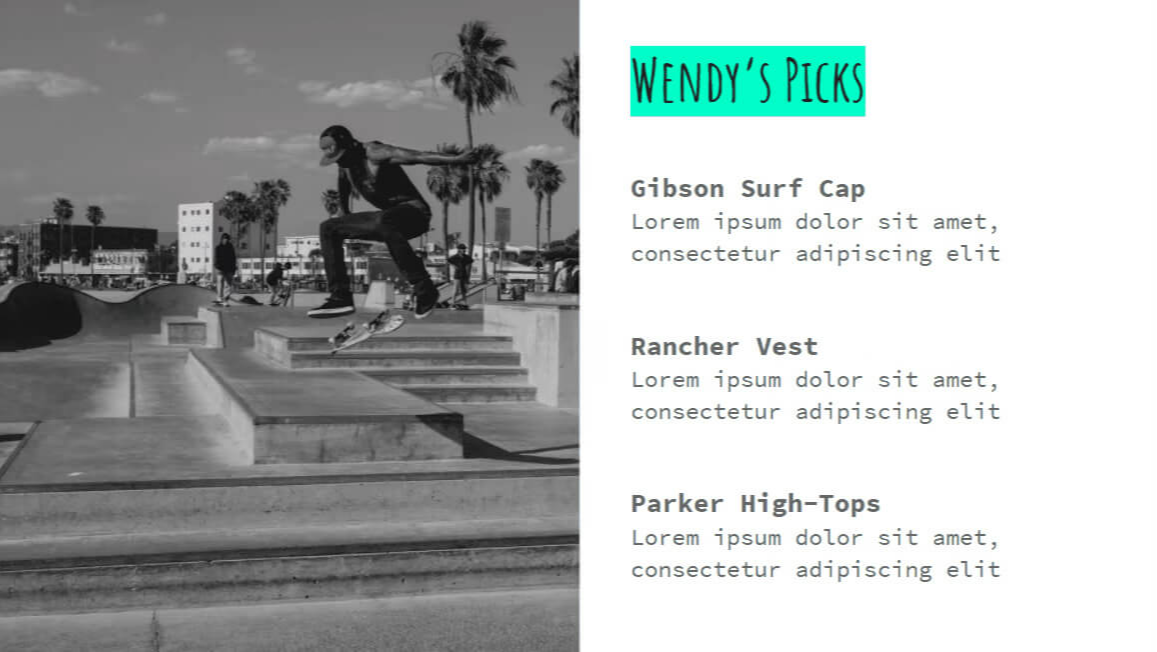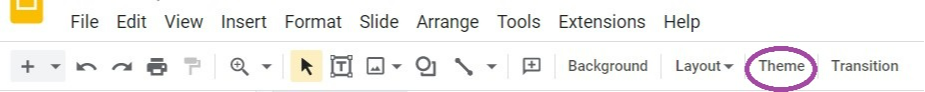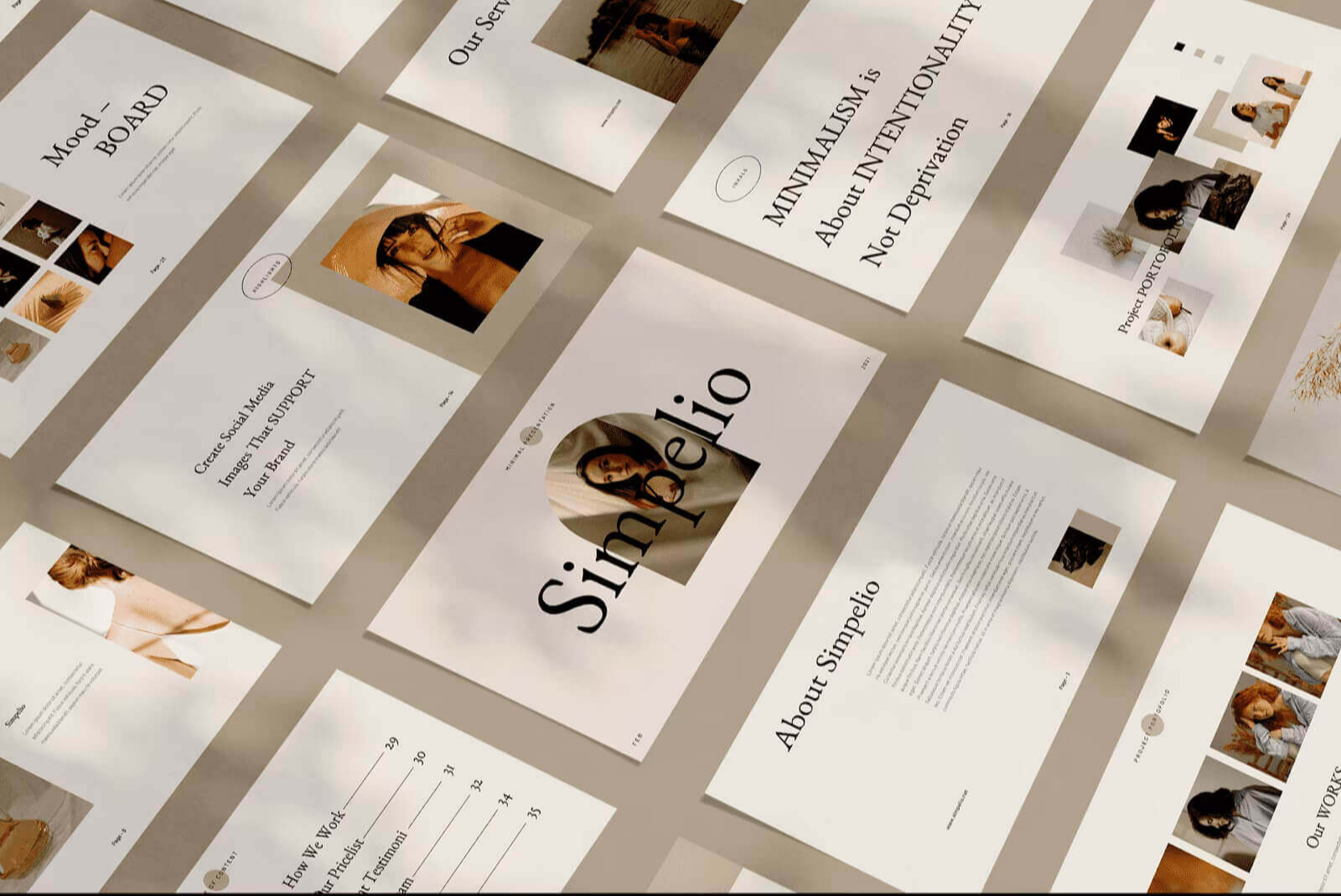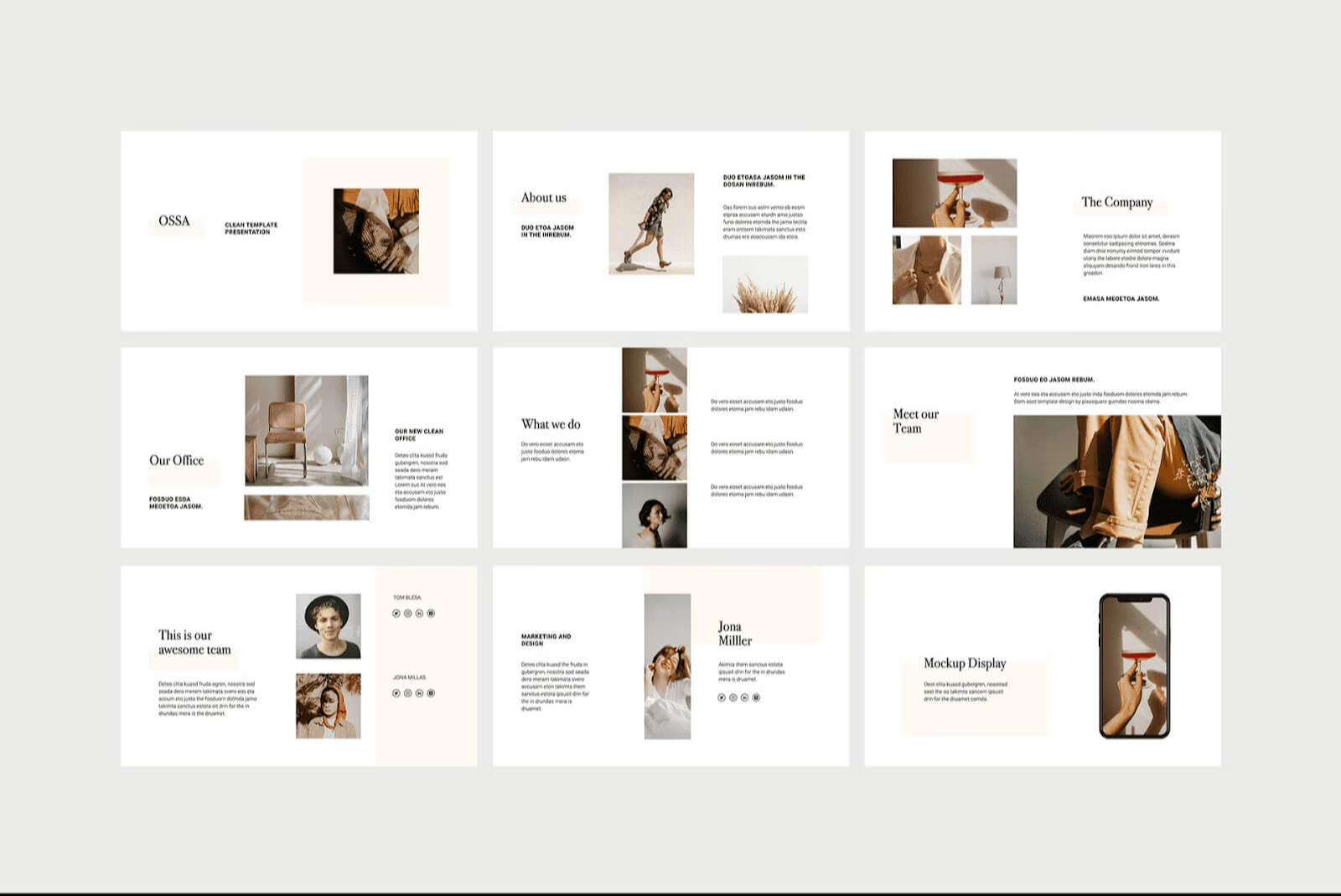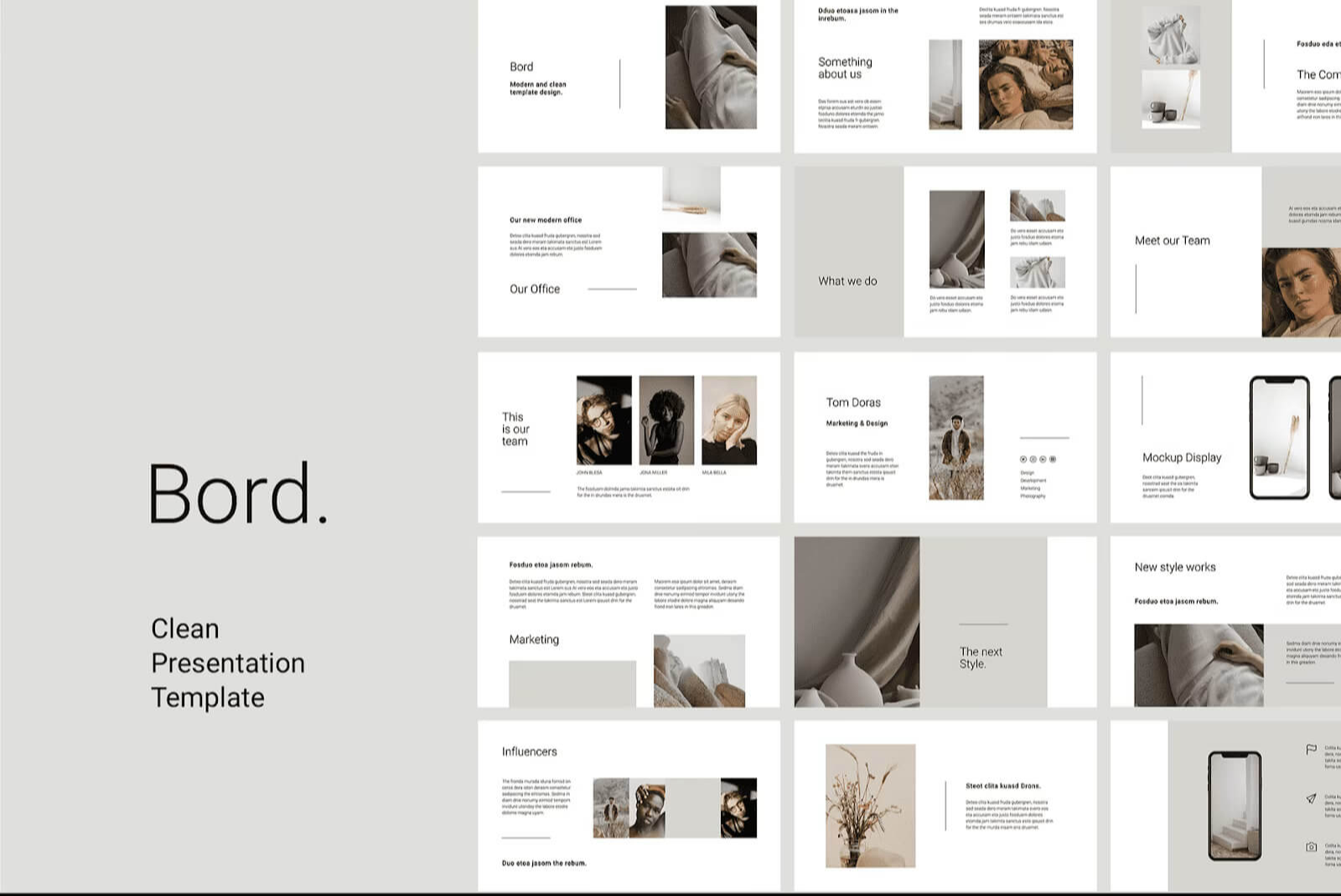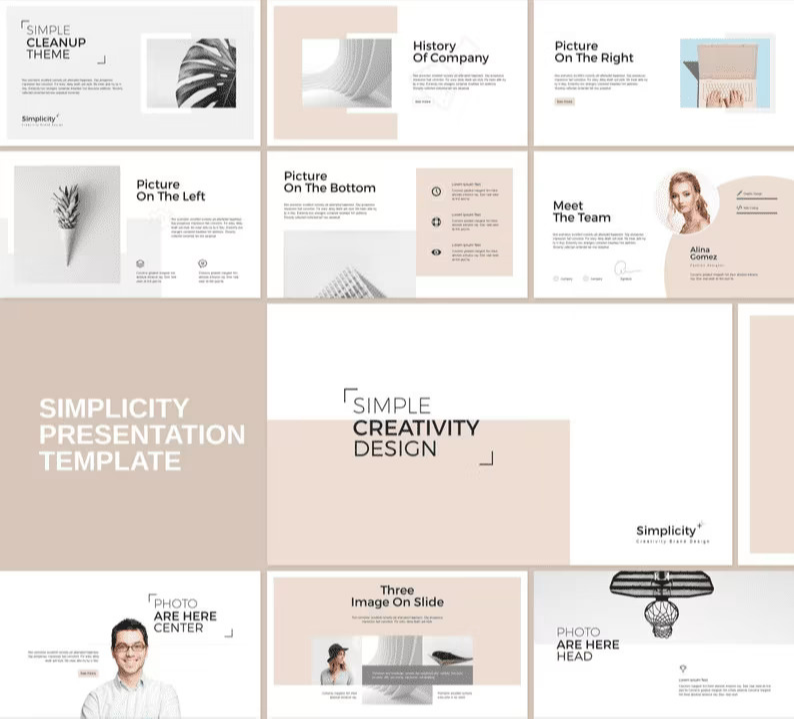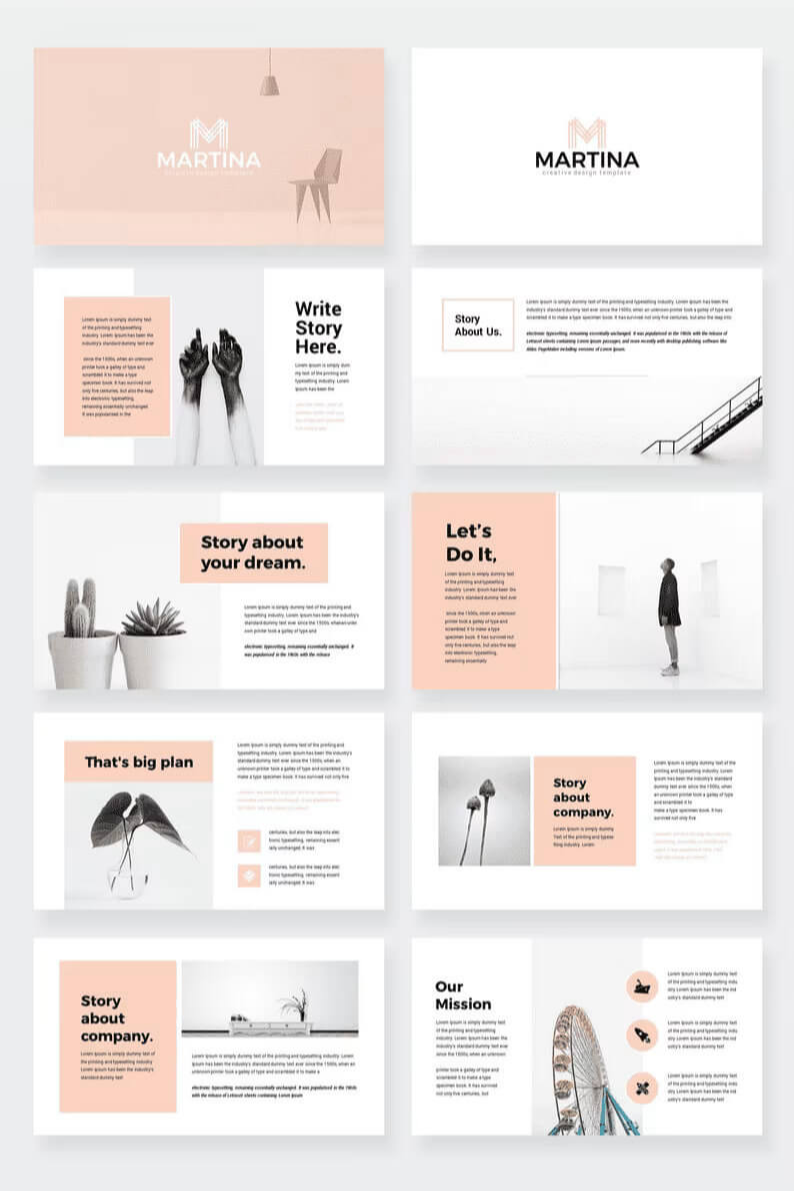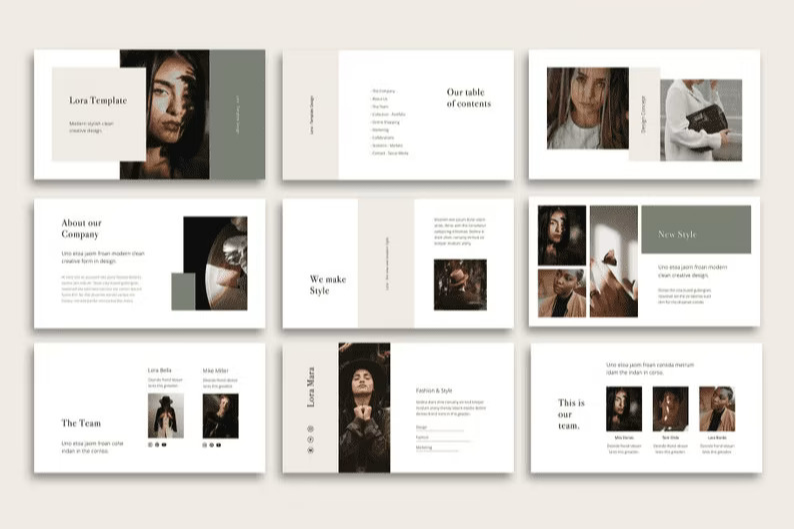The great thing about Google Slides presentation templates? They’ll work for everyone, as long as they have an internet connection—no matter the device, tech, OS, or region. The not-so-great thing? The web is flooded with those, and most of them look horrific.
You might spend hours trying to find a Google Slides template that offers enough versatility and the exact vibe you’ve been after. Or, you might stick around and see this hand-picked selection of the finest GSlides templates available online—curated for you, by me.