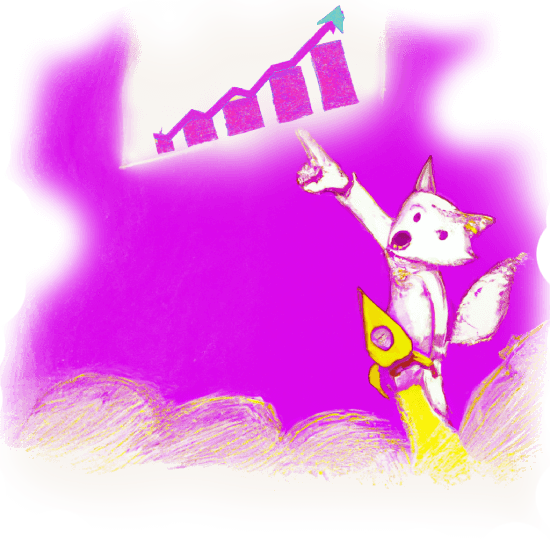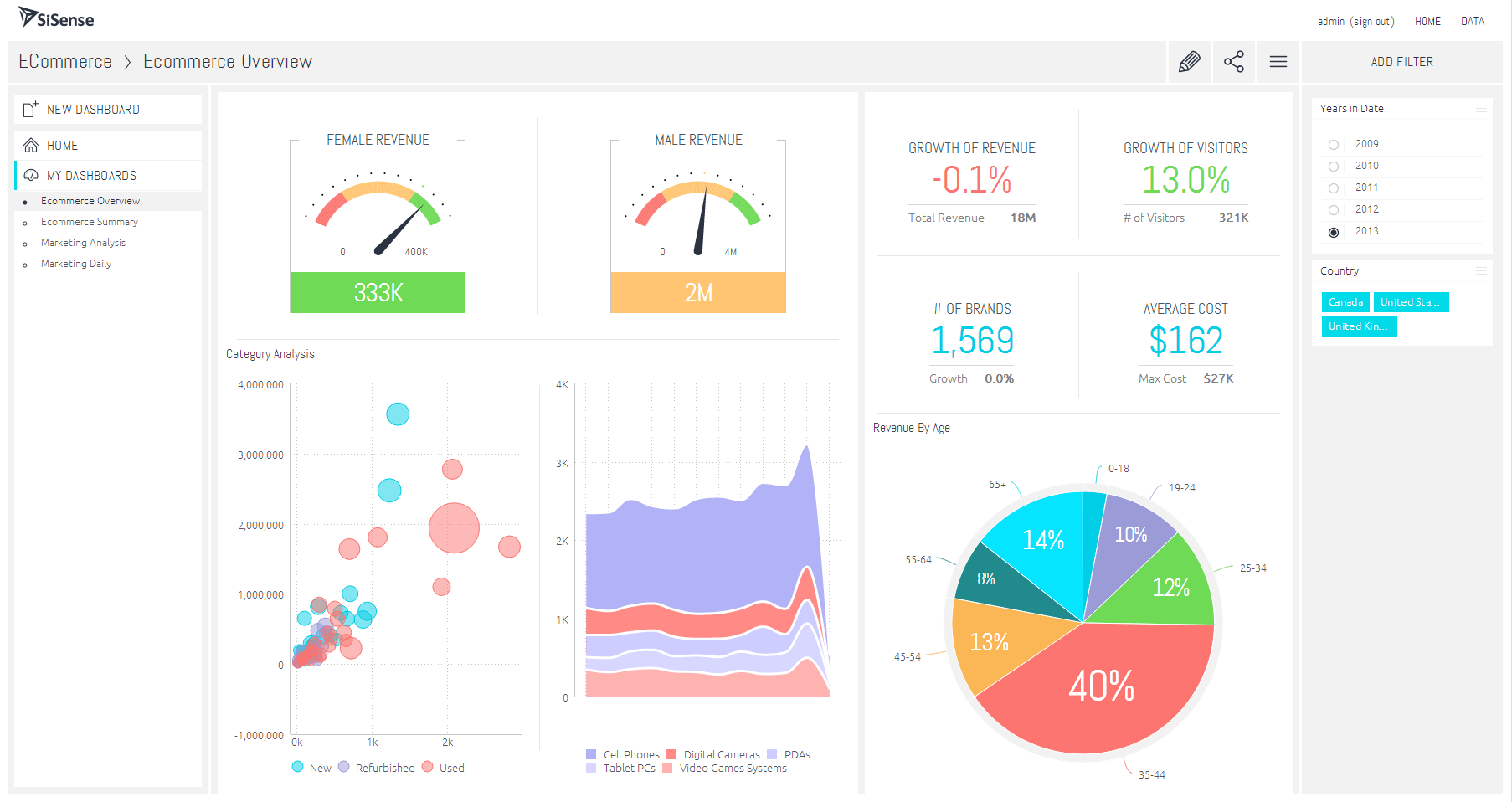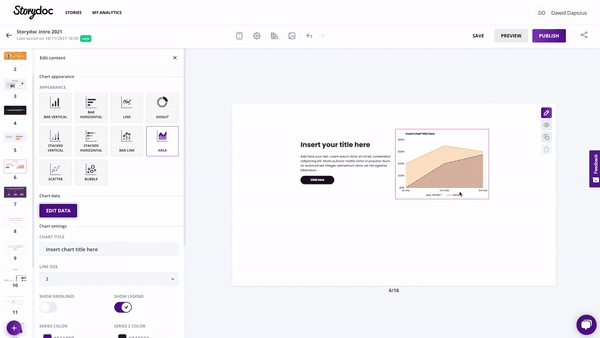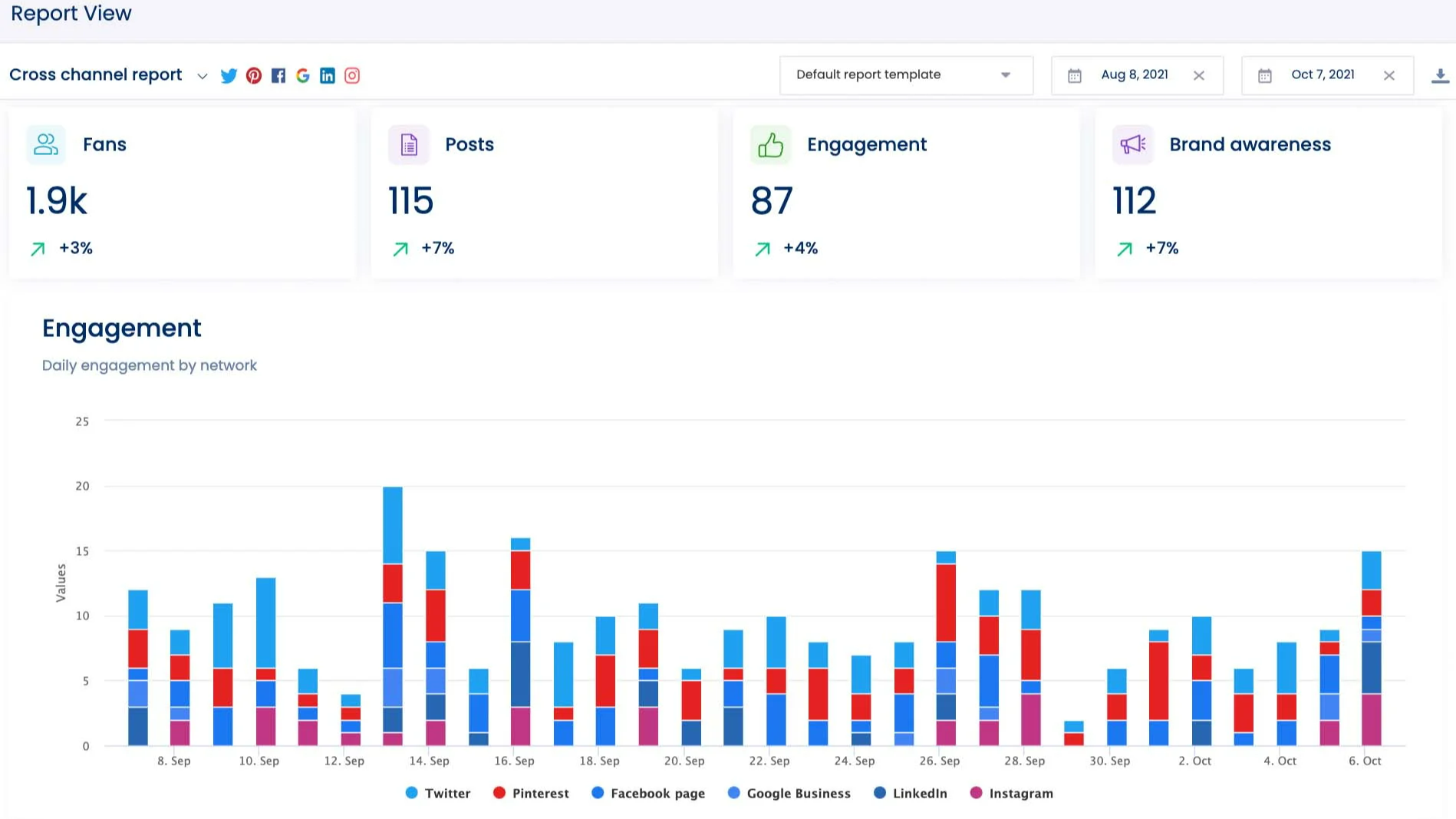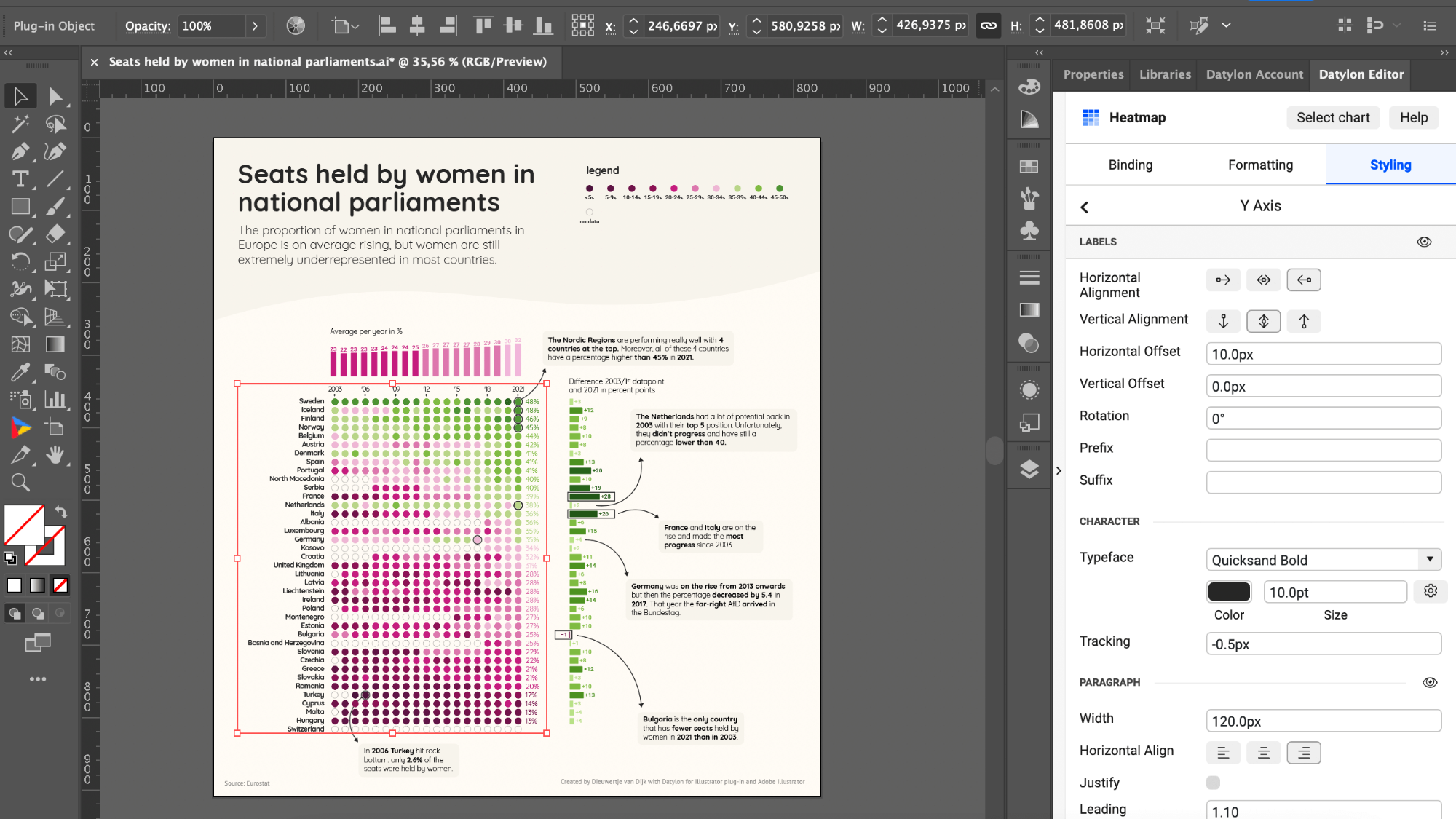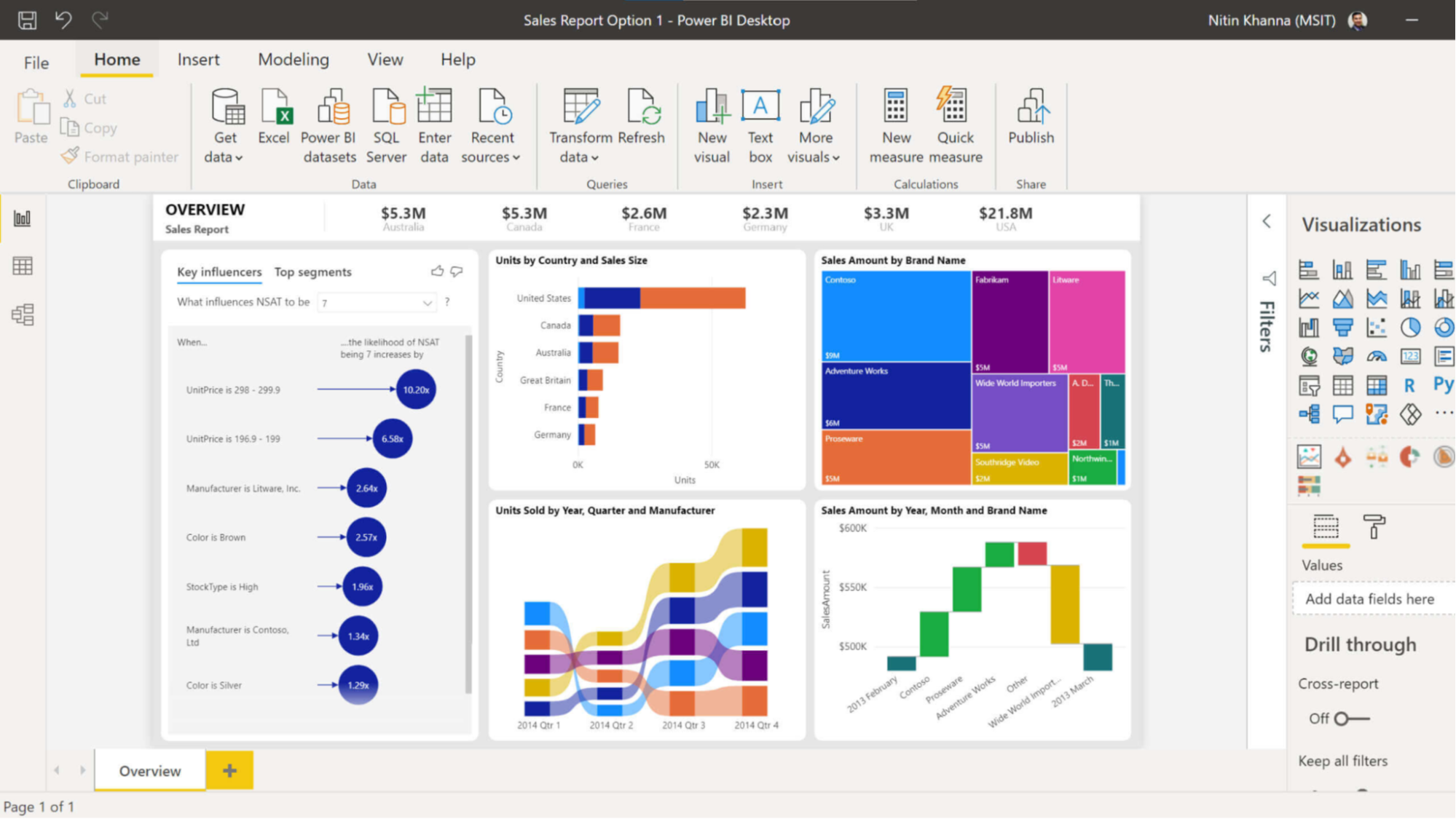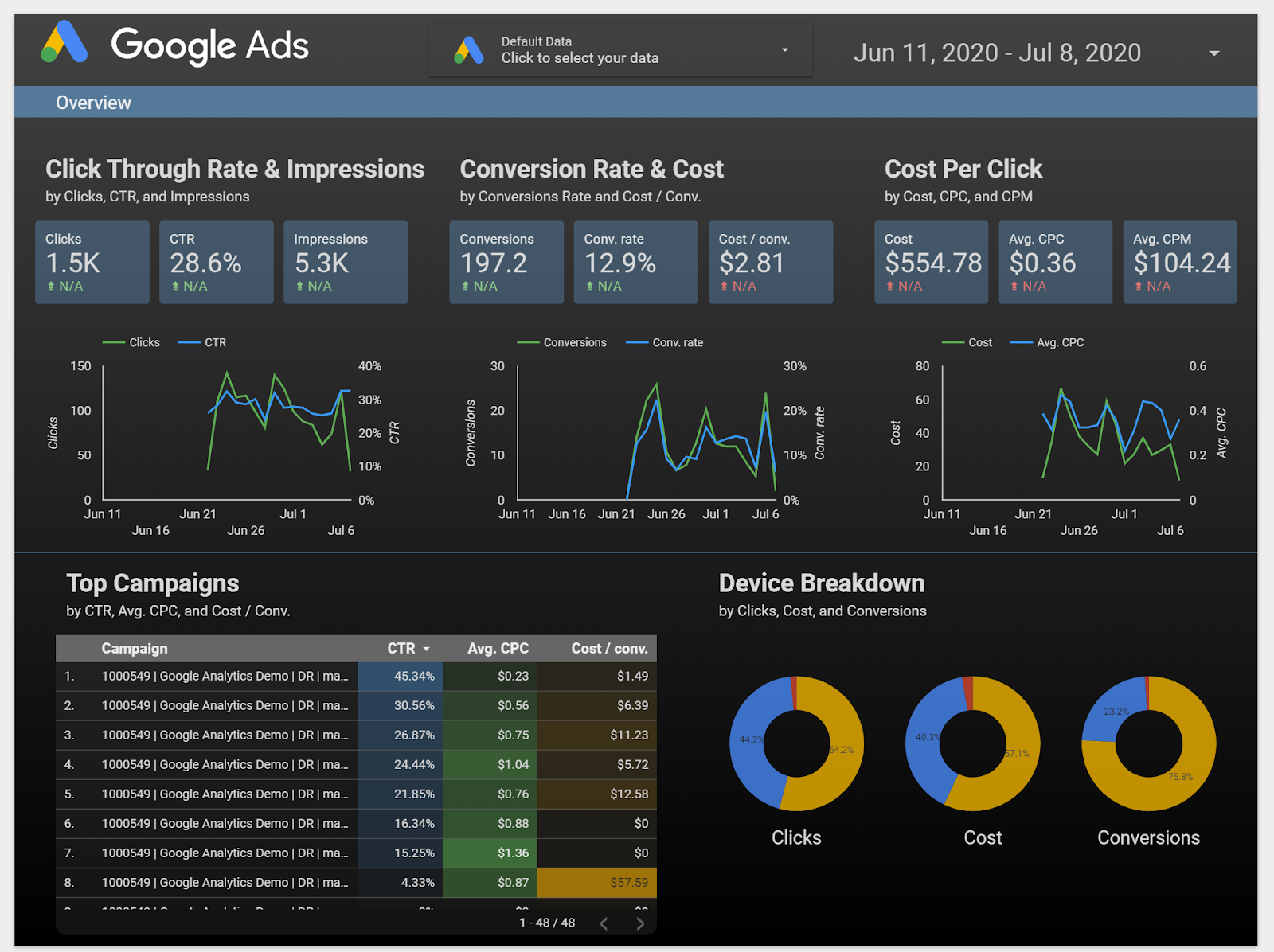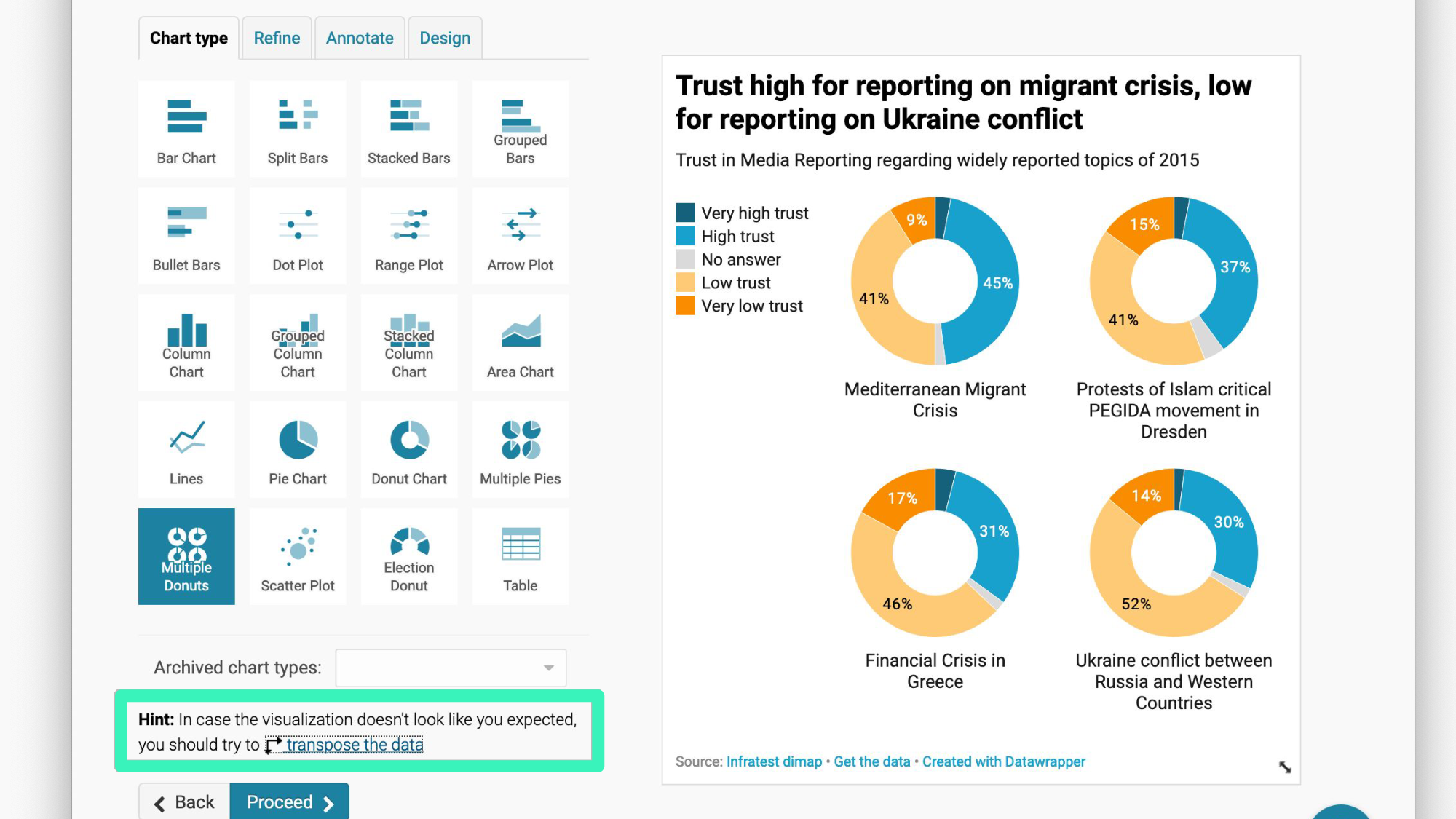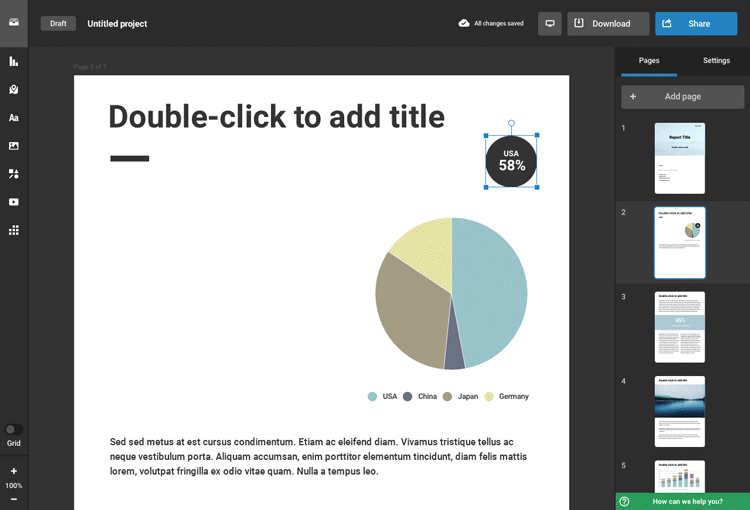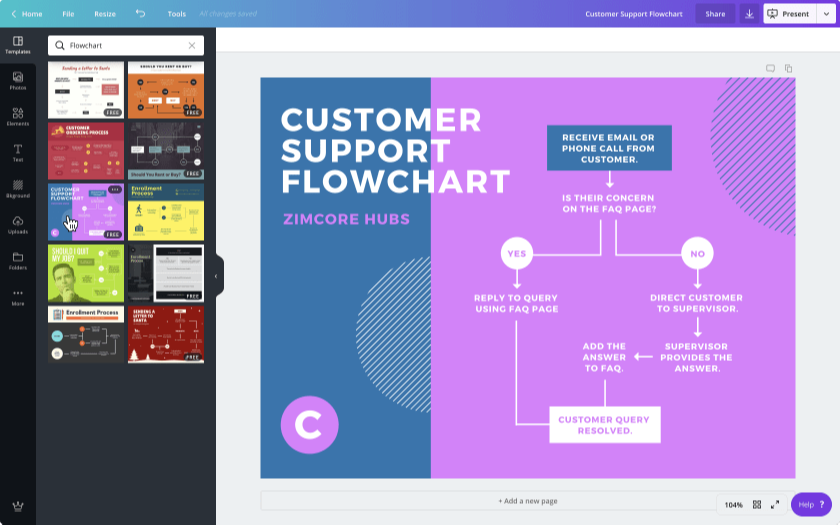Datylon offers a unique combination of two products that make collaboration on a data story truly efficient.
Datylon for Illustrator is a robust chart maker plug-in for graphic designers and data visualization designers who create charts or reports within Adobe Illustrator.
As an alternative to Illustrator’s built-in graph tool, this powerful plug-in offers 120+ chart templates and literally unlimited styling properties. Every single chart element can be tweaked to the tiniest details (yes, really).
To make it even better, anything designed in Illustrator can be exported to the Datylon platform and easily reused by the rest of the team. Data can be quickly uploaded, reuploaded, and the whole design can be downloaded or embedded online.
There is also an online chart maker version of Datylon for those who want to create individual charts. The web app version offers the same functionalities as the plug-in but it’s free of charge!
Both tools are very powerful and truly allow for full freedom of design thanks to their advanced styling options. The learning curve might be a bit steeper with Datylon but you’re not left on your own.
Quite the opposite - Datylon’s very elaborate Help Center and their extremely dedicated (and fast!) customer support team, as well as personal approach and great onboarding, will help you explore many features of the chart makers.
Datylon’s blog also provides lots of interesting data visualization resources and tips.
Pricing: Online chart maker is totally free without any limitations. The Designer Plan of Datylon for Illustrator plug-in will cost you $16.95 per month if billed annually.
Pros:
- Many advanced styling options and chart templates.
- The free version has no limitations or watermarks.
- Code-free tool; charts can be also embedded online.
- Great data management - also suitable for large datasets.
- Superb onboarding, customer support & Help Center.
Cons:
- A steep learning curve. It might take a moment to fully understand the tool.
- Charts aren’t interactive or responsive.