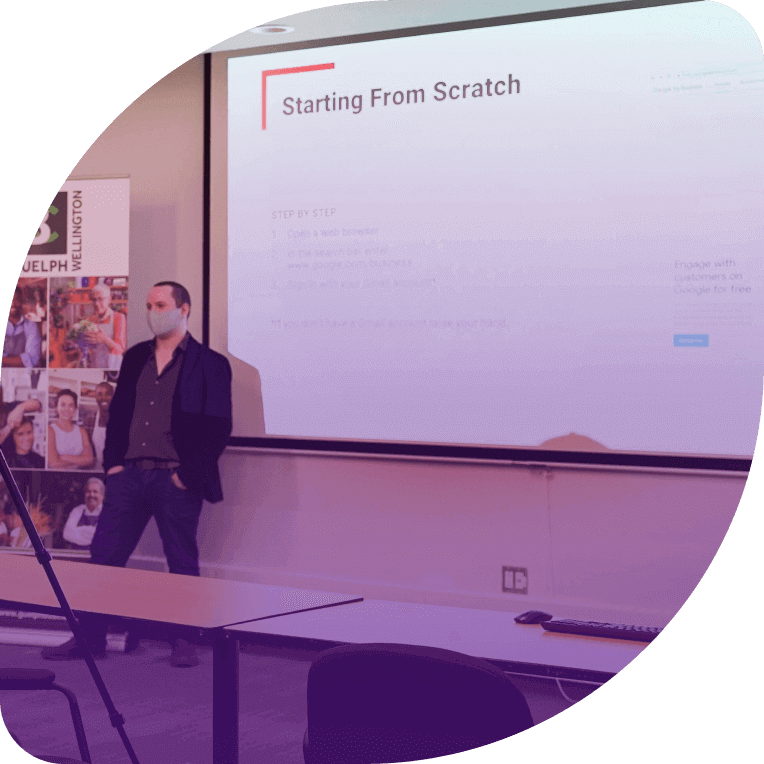Powered by

Learn how to create a business presentation introduction that gets attention in the first 15 seconds. See real-life business presentation introduction examples & samples.
Dominika Krukowska
9 minute read
Share:
Data shows that a good presentation introduction is all about grabbing attention in the first 15 seconds.
An effective presentation introduction includes interactive design, a big idea, and a mystery to hook the audience in. A good introduction improves reader engagement and increases reading time.
✅ Ignite interest with a compelling hook, like a surprising fact or a provocative question.
✅ State the purpose of your presentation clearly. Make sure your audience understands why they should care.
✅ Enhance your introduction with strategic visuals. A picture can speak a thousand words.
✅ Tailor your introduction to your specific audience. Make them feel seen and understood.
✅ Include an estimated reading time. It helps set expectations.
❌ Flood your audience with too much information upfront. Keep it simple and intriguing.
❌ Begin with a lengthy personal introduction that doesn't directly relate to your topic.
❌ Include large blocks of text. They can be overwhelming and off-putting.
❌ Send generic introductions. They can make your audience feel disconnected.
❌ Leave your audience in the dark about how long your presentation will take.