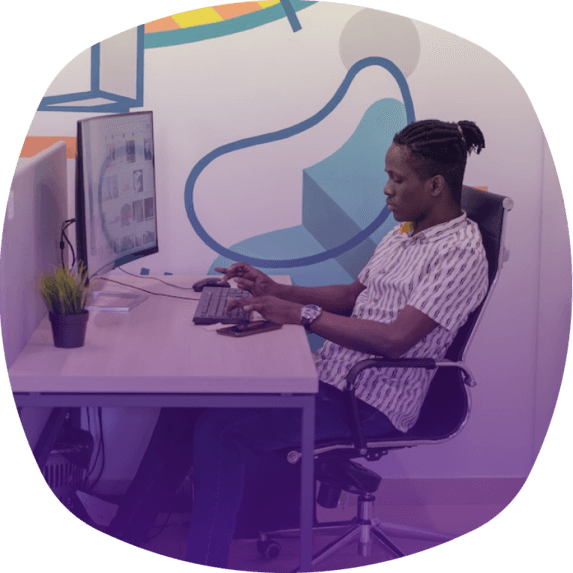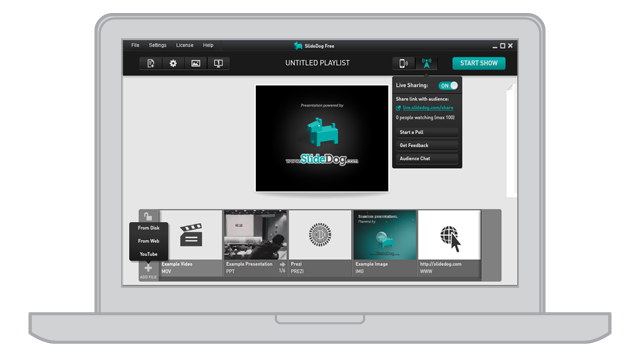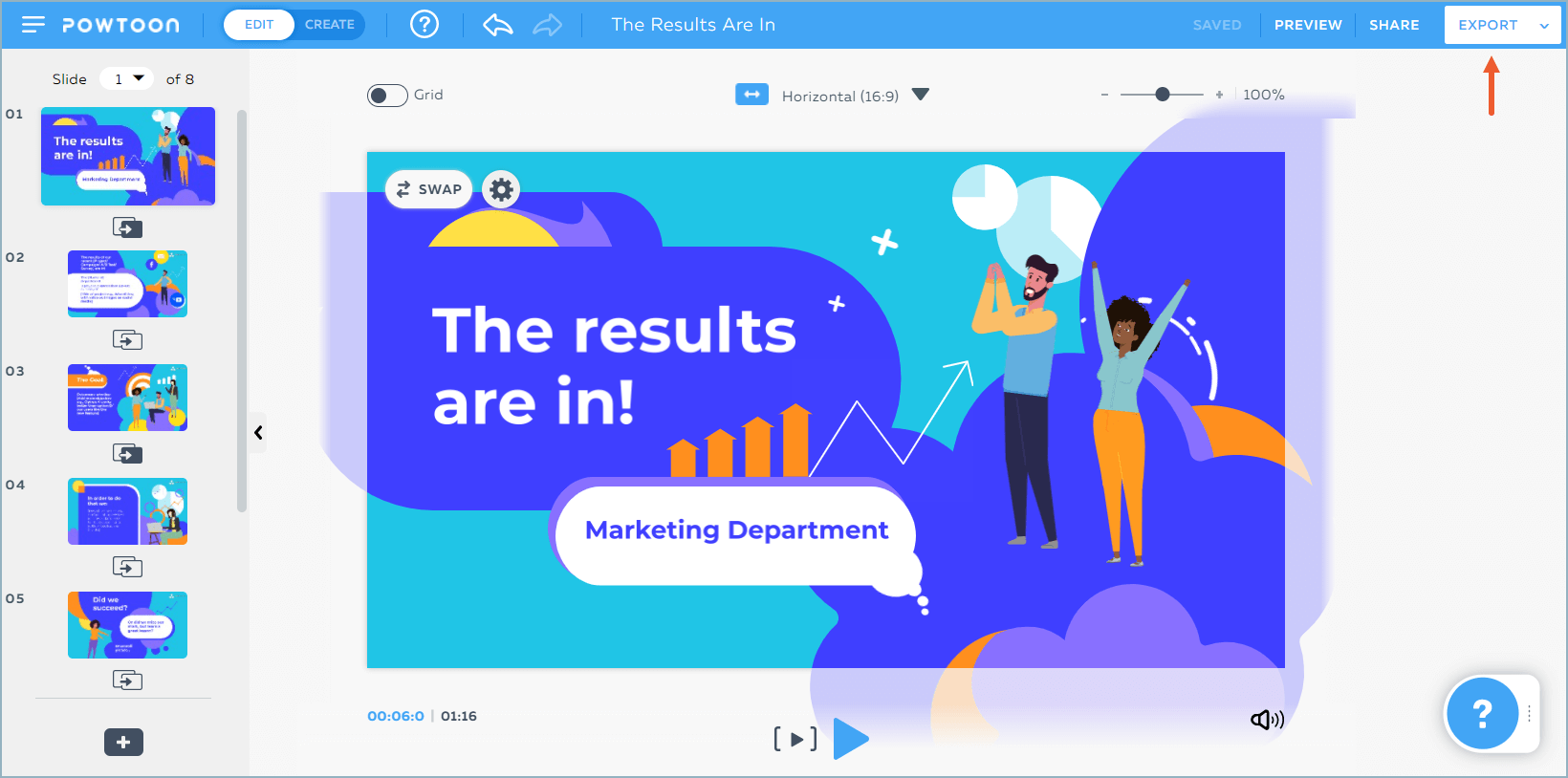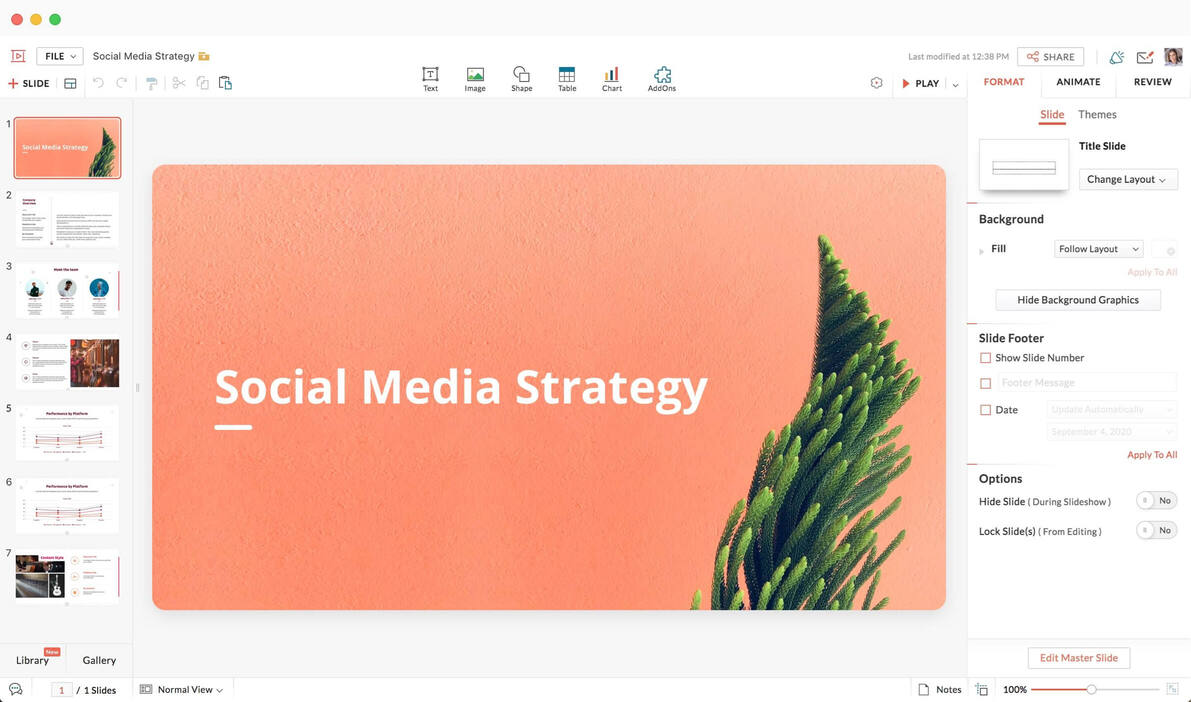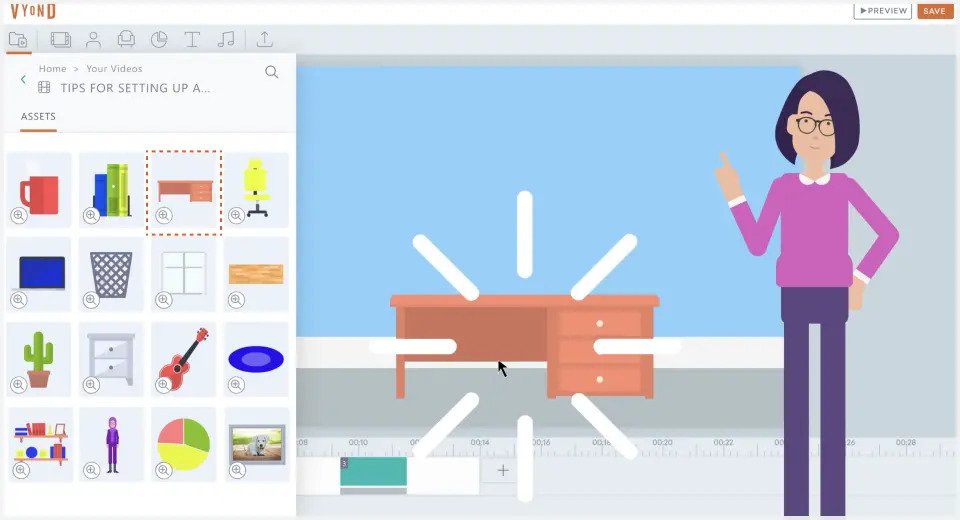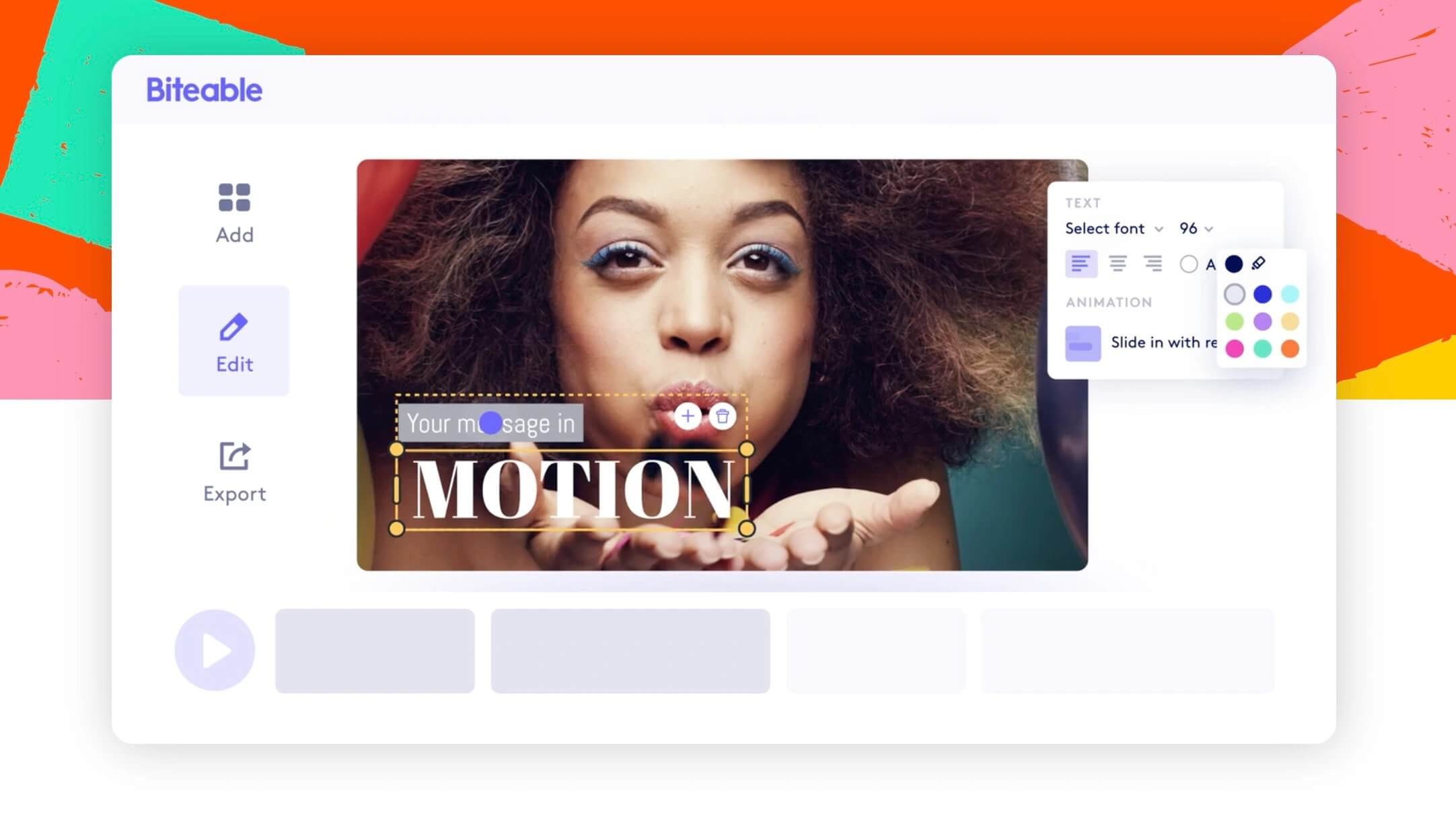How to choose the best Prezi alternative for your needs?
Finding the right presentation platform can seem daunting with so many options out there. However, by honing in on your specific needs, you can identify the ideal Prezi alternative that aligns seamlessly with your objectives.
Let's explore the top choices based on different use cases:
For personal use
When it comes to personal projects, you'll want a platform that feels intuitive right from the start. It should effortlessly guide even the most novice users through the creation process.
The ability to customize, to truly make a presentation your own, is invaluable. And once your masterpiece is complete, sharing should be a breeze, whether you're posting to social media or sending directly to friends and family.
Biteable takes the lead in this category. Its intuitive design, coupled with a rich array of templates, ensures that even novices can craft visually appealing presentations without a hitch.
For business
In the business world, presentations are more than just visuals; they're tools of persuasion and information. The platform should support dynamic and interactive elements, turning passive viewers into engaged participants.
Integration with other business tools can streamline processes, and having access to analytics can provide invaluable insights, helping refine future presentations for maximum impact.
Storydoc is the standout choice for business professionals. Designed with sales, marketing, and other corporate needs in mind, it elevates traditional presentations into dynamic narratives.
With features like AI-driven design and real-time analytics, Storydoc ensures your business presentations are both striking and strategic.
For education
For educators, the challenge is twofold: conveying information while keeping students engaged. The ideal platform would support interactive learning, perhaps through quizzes or puzzles, transforming passive lessons into interactive experiences.
Collaboration is another key feature, allowing students to work together on group projects or presentations. And with plenty of educational content to share, easy distribution methods, be it through direct links or integration with learning platforms, are essential.
Genially is the top contender for educational purposes. Its focus on interactivity, from quizzes to gamified elements, ensures that lessons are not just informative but also interactive, making learning a two-way street.