Best Pitch Deck Software to Get Noticed & Funded (2025)
Get the best pitch deck tools, free and paid. Learn which software is best for pitch deck design or pitch deck writing, and how much it will cost you.
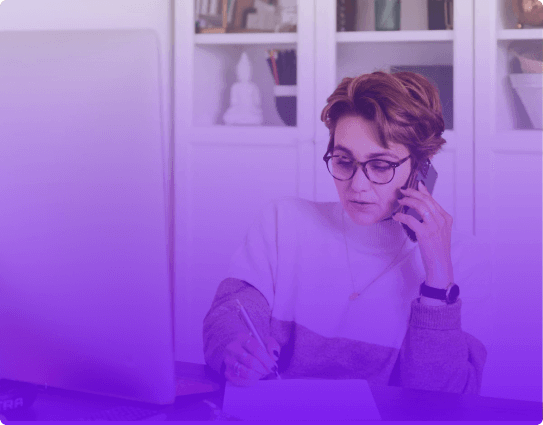

Get the best pitch deck tools, free and paid. Learn which software is best for pitch deck design or pitch deck writing, and how much it will cost you.
Short answer
The best pitch deck software should primarily help you stand out. Investors go through 100s of pitch decks every week, so you have to catch their attention or drown in the noise. The best pitch deck tool should be easy to use to design a deck that is beyond pretty. It should be different.
NOTE: I did not include the unholy trinity in this pitch deck software review, namely PowerPoint, Google Slides, and Keynote. Why? Because we all know them, yet chose to look for alternatives. Your dissatisfaction with these legacy tools is why you’re here, no?
Disclaimer: You probably assume that I think Storydoc is awesome because it’s where I work. But it’s actually the other way around. I work at Storydoc because I think it’s awesome. I was a Storydoc user before I became a Storydoc employee.
Templates
Storydoc has a bunch of templates for pitch decks and other supporting collateral for startups.
Since the tool was originally made for investor decks and sales decks, relevant templates are super easy to find.
Design & Content
Storydoc’s design is different from your typical PPT presentation or PDF. The content is presented as scrollytelling which is a fancy way of saying “interactive webpage”.
Slides are built for reader interaction, with videos, calculators, and live charts. You can also embed your calendar, Spotify playlist, e-signature, or anything else. You can see client example here.
The content structure follows the Problem-Solution format, with refinements based on reading session data.
However, there are other content structures as well for different types of startup decks like company intro deck, startup one-pager, startup business plan, startup product presentation, and others.
Export & Sharing
You can share Storydoc pitch decks as a simple link or as a GIF thumbnail ready to embed in your email or social media.
You can extract presentations from Storydoc as a PDF, but not as a PPT, as of now.
You can also embed Storydocs as an iframe on your website.
AI
Storydoc has an AI engine that helps you create your pitch deck or any other presentation. The AI matches whatever you ask to get with the content structure Storydoc’s data shows has worked well for others.
The AI applies your brand colors to the pitch deck, adds relevant media, and populates the presentation with ChatGPT-style content placeholders.
All this makes the deck look legit but it still needs your content refinement to escape being generic.
The tool also has an in-app AI assistant that helps you change the layout or design of slides to match your preference, find company logos, generate texts, and generate media.
Analytics
Storydoc has a fancy analytics dashboard with multiple graphs and a map showing where sessions occur.
But it’s not just for looks. The tool’s pitch deck analytics gives you more than the basic information about engagement, you also get event information about clicks, interactions, and inputs.
You can even create multiple versions of your deck to AB test their performance.
Metrics:
Templates
Slidebean was made for pitch decks, which means that pitch deck templates are easy to find.
The templates’ content structure is the standard Problem-Solution format, done well.
A lot of templates are locked pending you buy a subscription. But at least you can preview the template in full before you decide to buy.
Design & Content
The designs are a bit basic and dull, but Slidebean excels at interactive data visualizations. Their visualizations are beautiful, they are animated, and easy to edit through table format.
Disappointingly, the pitch deck content is filled with lorem ipsum with very little to guide you in terms of focusing your messaging, but to be frank, that’s not so easy to provide.
Export & Sharing
Weirdly enough it seems like you CAN’T share or export anything without paying first.
If you decide to pay you will be able to download a static version of your pitch deck as PDF or PPT, or create an interactive web version hosted on Slidebean, or as an iframe embed you can put on your own site.
AI
Slidebean has an intricate AI questionnaire web funnel that asks you everything you need to create a decent pitch deck in detail. So you have to come prepared with texts and media.
The problem is that in the end you just get an ugly PowerPoint presentation. I could have gotten a better result by simply editing a template with my texts and media…
But if you haven’t done the writing work yet, and you need a guide to take you through the motions this could work for you.
But then again, you could get a more refined result by simply using ChatGPT or Gemini for the messaging, and a template for the design.
Analytics
The analytics has all the basic information. But the data presentation is too minimalistic for getting quick insights effectively.
Metrics:
Templates
The templates gallery was confusing. Individual templates have no titles other than the text on their title slide. This makes it very hard to find a pitch deck template with certainty.
The first pitch deck templates on display are titled “stock pitch presentation” and no other template has the title “startup pitch deck” you'd expect.
Design & Content
The pitch deck design is quite nice with animated slide transitions and interactive animated data visualizations. But these are NOT kept intact when exporting as PDF or PPT.
When all is said and done it’s still a 16:9 PowerPoint maker.
The content structure for pitch decks is unremarkable and very basic.
Export & Sharing
You have the option to export your pitch deck as PPT, PDF, image, video, GIF, or HTML.
But you have to pay first to download, share, or embed your pitch deck in any of these formats.
AI
They have a very basic AI generator in beta which takes some comments using a chat interface and slapps some superficial text on a premade design template from their gallery.
Analytics
Visme’s deck analytics has all the basic engagement data, but you’ll need to buy the Pro subscription to get access.
Metrics:
Templates
It’s surprisingly hard to find decent pitch deck templates in Canva and some of what you do find you have to give your credit card just to sample (which is annoying).
Most templates are very heavy on textual content. They are much too wordy and have too few charts and graphs for an effective pitch deck. You’d expect Canva to know this is bad practice…
Design & Content
Canva design is very easy, but it’s still your typical canvas-style design editor which lets any non-designer create havoc and demolish the original template.
The content structure is your typical Problem-Solution framework sprinkled with generic visuals. Decent, but not in any way outstanding.
Export & Sharing
Sharing in Canva is free for a publicly accessible link, and you can export your deck in any format other than SVG, completely free.
AI
Canva does not have an AI to help you create a pitch deck from scratch, but Canva claims to have 20+ AI tools (I didn’t try them all).
These AI “little helpers” come on top of the tool, not as an underlying engine. They are not what makes it good or bad, just slightly better.
Some AI features worth mentioning in the context of creating your pitch deck are the image manipulation tools that let you change image shape, remove background, expand background, and generate images and videos.
You also have an AI writing assistant. But it’s usually a bad idea to rely on those for messaging. Besides that, brainstorming improvements to your texts would work.
If you’re creating pitch decks in multiple languages (which is not very common) you also have an instant AI translator which may or may not work well.
Analytics
Canva’s analytics is available with their Pro account. It’s pretty basic but still useful. It will give you minimal insight into how readers are engaging with your decks.
Metrics:
Templates
Beautiful AI’s templates are interesting because all of them are templates of famous pitch decks like Linkedin, Airbnb, and Quora.
This makes you feel more confident in the template's content structure but leaves you kinda stuck with another startup’s branding…
Design & Content
The design style is a touch outdated, with simple or old-school illustrations and sometimes even cartoon drawings. It’s about as old-school PowerPoint as you can get.
Their templates’ structure takes the established Problem-Solution layout that most closely resembles the Sequia pitch deck structure.
Export & Sharing
You can export your presentation as PDF or PPT, or share an online link hosted on Beautiful.ai.
AI
Beautiful AI has an AI slide generator that works quite well for making conventional slide types with simple design and ChatGPT-style filler text.
It could be a huge time saver if you don’t care much for unique design (or even beautiful design for that matter).
The only catch is that you have to buy the Pro subscription before you can use it…
Analytics
The tool’s analytics dashboard is standard. It includes all the engagement metrics other tools have and which you’d expect to get.
Metrics:
Templates
Pitch was originally built for pitch decks, so you don't have to look hard to find pitch deck templates.
The problem is that the design templates are not easily customizable to your brand or use case. The design was not meant to be messed around with.
So if you’re not a designer I would not steer away from the original template or you’ll just ruin it.
Design & Content
The pitch deck template content content structure is very good. You can tell they did their homework. It follows a refined version if the well-established Problem-Solution narrative framework.
Pitch’s designs are the prettiest out there. It’s clear they invest a lot in nailing the presentation aesthetics. The problem is that they provide very little value beyond this.
The end result is yet another pretty legacy 16:9 static slide deck. And investors have seen enough of those…
Export & Sharing
You can very easily share or download any Pitch presentation for free, but you have to pay to remove Pitch’s branding.
The file export options are limited though. You can share an online link or download as PPT or PDF.
AI
The tool has a slick yet basic AI generator that gets the content structure right and adds some relevant keywords and images (to a large extent).
That said it is largely a “dress us” solution that makes a generic deck that won’t stand out.
Analytics
Pitch’s analytics gives you all the basics, but you have to pay $20 for just 1 analytics link or $80 for 50 links.
Metrics:
Templates
Upmetrics offers a clean, ready-to-use pitch deck template that covers all the key investor slides - problem, solution, market, business model, traction, team, and the funding ask.
The format is simple and works well if you don’t want to reinvent the structure.
If you’ve already written your business plan inside the platform, you can use it to auto-fill the slides, which saves time.
Design & Content
Design options are basic but useful. You can adjust fonts, font size, pitch color, orientation, and slide size. There’s no theme switching or AI image generation, but the layout stays clean and focused.
But it shines on the content side. Each section includes short prompts and built-in writing tips to guide your input. It’s simple to use and keeps your messaging clear and structured.
Export & Sharing
You can export your pitch deck as a PDF, JPEG, Word, or PPT. If you want to present live, you can share a private or public link.
You can also set controls like email gate, disable link, or refresh link to manage access. It’s a simple but solid setup for sharing with investors or teams.
AI
Upmetrics’ AI works behind the scenes to help you get through your deck faster. The AI Assistant helps you rewrite content, adjust tone, and fine-tune the tone to match your brand.
You also get specialized AI tools like Plan Analyst, Market Research, Financial Analyst, and Compliance Analyst.
These help you answer strategy questions, analyze market data, review finances, and check compliance - all together in the same workspace.
Analytics
Currently, not available.
Templates
In my initial onboarding of the tool, it took me a while to find the pitch deck category in their templates gallery.
When I finally did find it, I couldn't find any actual pitch deck templates. I hit Command+f on my Mac (Cntrl+f on PC) to search for “pitch deck” and I found some.
Design & Content
The presentation content structure was the classic Problem-Solution format, the design generic.
The design outcome was nothing to write home about. You just get a static 16:9 PowerPoint-like presentation. The only major difference is that the charts are interactive if you hover over them in the online version.
Export & Sharing
You can share your Piktochart as an online doc for free, but their “present view” has a pretty aggressive promotion with a huge side panel beside your presentation prompting readers to sign up for Piktochart (about 25% of the screen width).
You can download your pitch deck as a PPT for free (with all interactivity being lost), but to download it as a PDF you have to pay.
AI
Has a basic AI generator for infographics. None for pitch decks.
Analytics
None, at this point.
Templates
The pitch deck templates are few and are (to be polite) not awesome. They look like something out of the Dark Ages. There is a clear preference for infographics over any other type of content.
Design & Content
The content structure for whatever few templates there are is too partial to really help you produce a full pitch deck, and the design’s look and feel are far from top-notch.
Export & Sharing
Almost any form of export or sharing is blocked barring you buy a subscription.
Your only free option is creating a weblink where the deck can be flipped through.
AI
Couldn’t find any.
Analytics
Couldn’t find any.
Templates
The only template you get is what the creation wizard provides. There are no other templates to be found on the site, and the entire site is just one page.
Design & Content
The presentation design you get just has Pitch.space’s light blue color as branding. It’s all you get.
The content is really what you make of it. Follow their excruciatingly long pitch deck creation wizard, put in the work and you get a well-structured pitch deck made from your blood sweat, and tears.
Export & Sharing
Pay $99 first then find out.
AI
It’s not an AI, just a well-structured pitch deck creation wizard.
Analytics
None.
Templates
I couldn’t find any templates on the website, and the AI chatbot refused to present me with any.
A deep search into their indexed websites brought up some generic (some would say ugly) PPT pitch deck templates you can download.
Design & Content
Their motto is “design is nothing - content is everything” so expect NOT to get much in terms of design. The chatbot provides just 10 design options. All quite generic, all standard PPTs for download.
Export & Sharing
A simple download of a PPT file.
AI
It’s all AI, and the bad kind not the useful kind, from my own experience.
Analytics
None, at this point.
Stop losing opportunities to ineffective presentations.
Your new amazing deck is one click away!

















