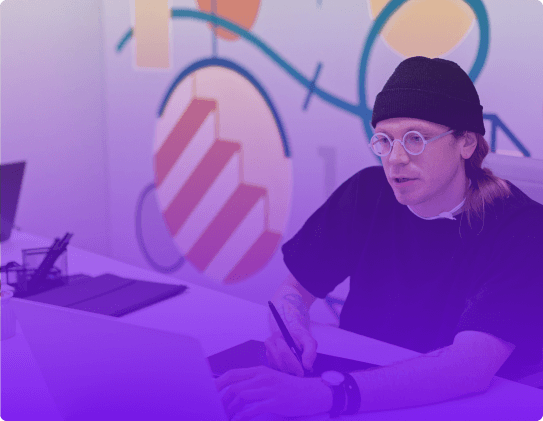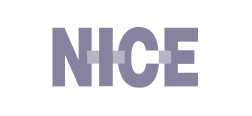How to use animations to enhance your content
Now that we've gone over what makes video animations so great and relevant to today's internet users, let's discuss how you can use them to enhance your content, but using AI text generators can help simplify and enhance the content.
Here are a few ideas:
1) Make an attention-grabber
Heavy-text articles can be intimidating, especially if they are on complex topics. It seems more like a chore for your readers to get through all of the text.
But if you add a video animation to your article, you can break up the text, make it more visually appealing, and help your content to be more approachable.
Not only will this help improve your reader's retention, but it will also set the tone for the rest of the article. You can use animations to introduce the topic, give a quick overview, and then get into the nitty-gritty details. Here are some video presentation ideas that will keep your audience engaged.
2) Explain complex topics
If you are writing about a complex topic, it might be helpful to use video animation to supplement your explanation. This is especially true if your target audience is not familiar with the subject matter.
For example, if you are writing an article about how a particular software works, it would be helpful to include a video animation that walks your readers through the process.
You can't film the whole 'invisible' process, right? Also, text-based instructions can be challenging to write for you and to understand for your audiences. The video animation visualization makes it easier for readers to follow along and understand what is going on. And if you want to share it with a multilingual audience, you should definitely consider video localization and UX translation.
3) Use video animations as a call-to-action
If you want your readers to take action after reading your article, you can use video animation to help drive home your point.
Let's say you are writing a blog post about the importance of recycling; you could include a video animation that shows what happens to the earth when we don't recycle.
This would be an effective way to get your message across and encourage your readers to take action.
4) Add personality to your brand
If you want to create a more personal connection with your audience, you can use video animation to humanize your brand. This is a great way to show off your company's culture and values.
The great thing about animation is that you can craft the perfect story for your brand. And, you're not limited by what can be filmed in the real world.
This means that you can really let your imagination run wild and create a truly unique and memorable experience for your viewers.
Here’s an example:
Below is a video animation made by a sustainable clothing brand, Patagonia, to present the main values driving the company’s growth: