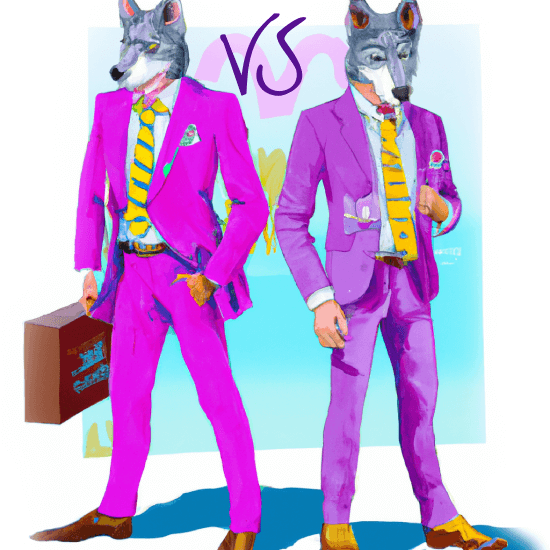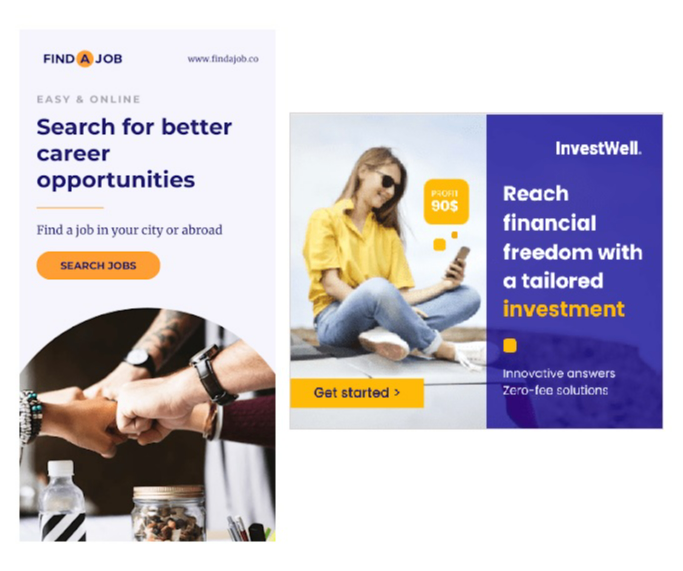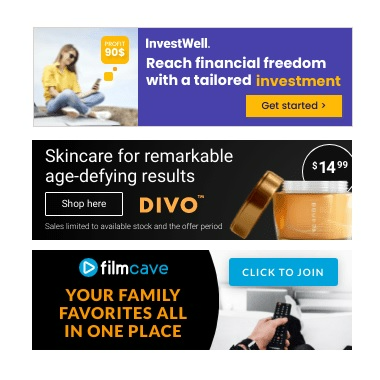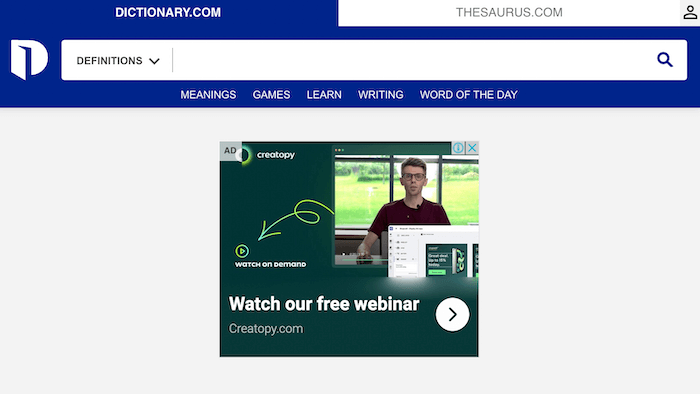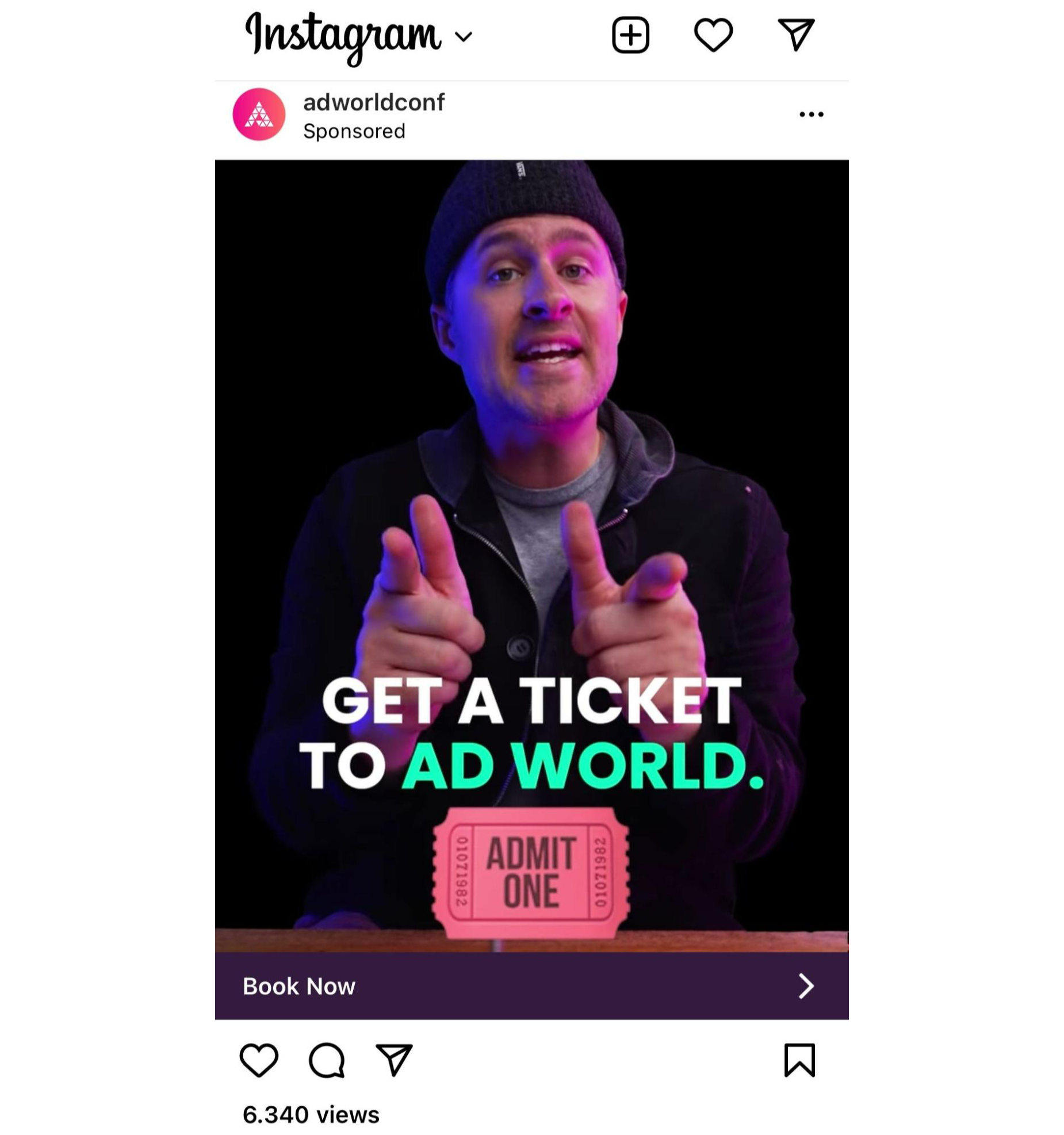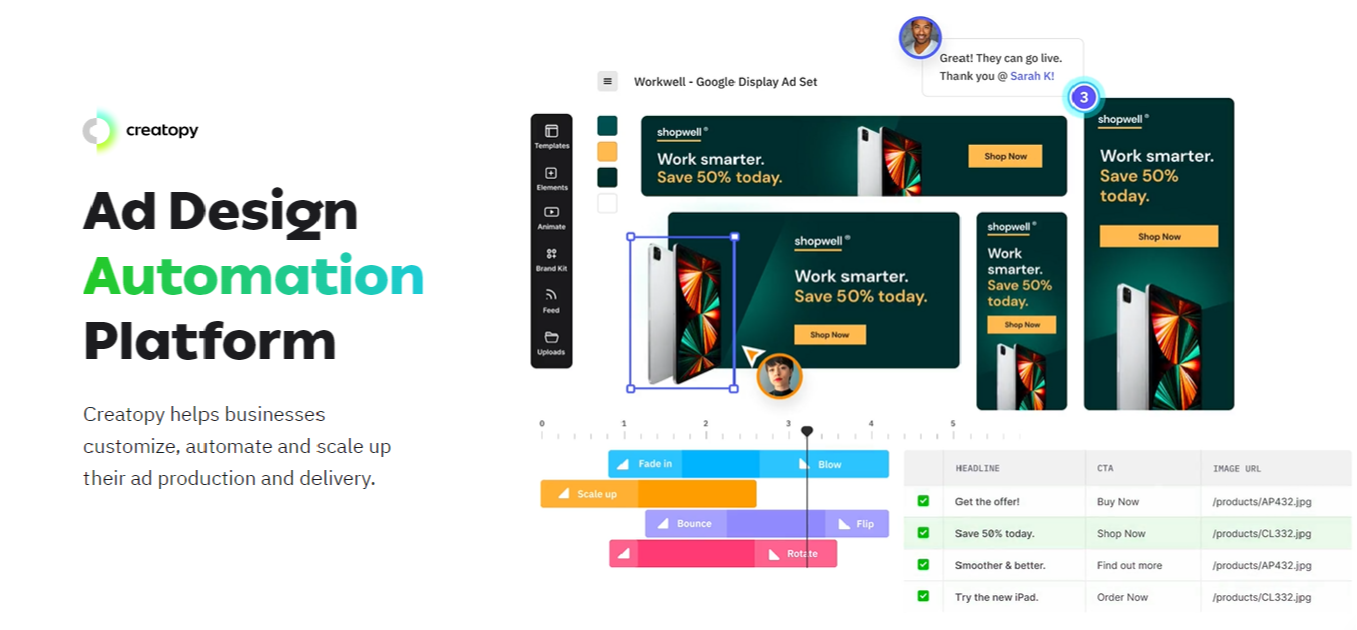2. Infographics
Infographics are always a great idea when you wish to compress a lot of information into a single professional visual.
Their format is what helps it to be effective and very easy to follow, helping with information retention.
Because you’re placing a lot of ideas on a single visual, it’s easy for others to share it, which helps you with your sales.
3. Flowcharts
A flowchart can aid you in visually explaining to your customers how a product or service works, easing their understanding of your brand.
It also shows them how a process starts and how it ends, or a use case with a client before adopting your product or service and after using it.
This works as a powerful proof that gives your brand the authority it needs.
4. Sales pitch decks
You can efficiently deliver a colorful presentation in a slide format with a sales pitch deck template. This sales collateral shows your prospects the big picture in a captivating and concise way.
A good sales pitch deck shows the client benefits more than the product features and keeps everything to the point.
5. Demo videos
When buying online, customers need as much information and proof as possible. But this raises the challenge of showing them your product’s worth.
Demo videos are a great opportunity to show how your product or service works and how it can solve your prospects’ problems.
In short, it’s a sales pitch in itself.
6. Email templates
Email is one of the most effective ways of connecting with your prospects in all the stages of their customer journey. That means the sales stage too.
This is why you need to have a few email templates ready to go in case you need to send an email fast. Templates also save you the time of always having to start an email.
Having a template at hand saves you time. You just need to tweak a few aspects and make it more personalized, and you’re ready to send it.
7. Case studies
With a case study, you can show the results a client had after using your product or service, starting with the issue, then moving to the benefits your product brought them.
A case study with hard numbers and clear solutions is the proof every client needs. You can use a template to create a short case study and use it as sales collateral.