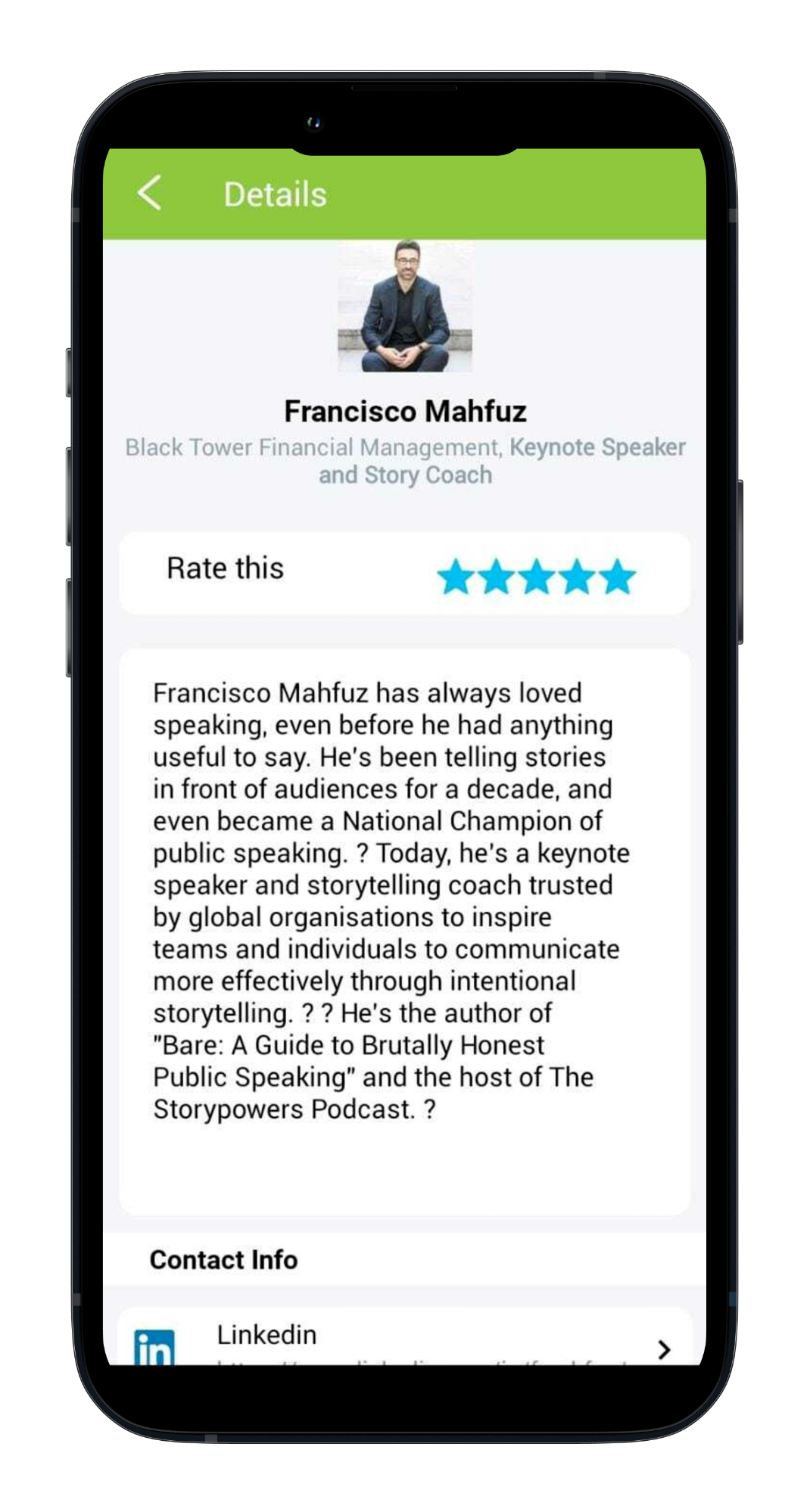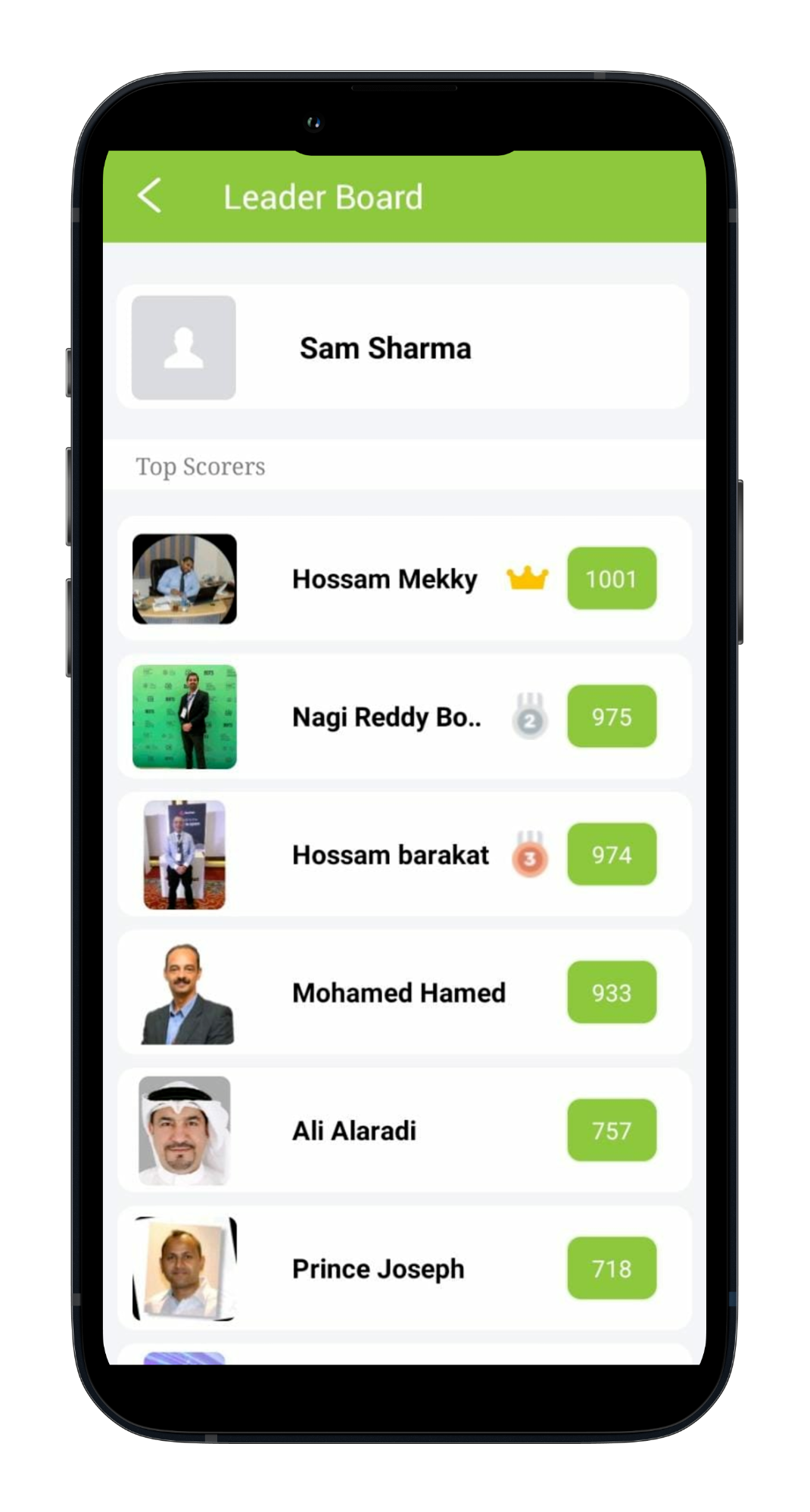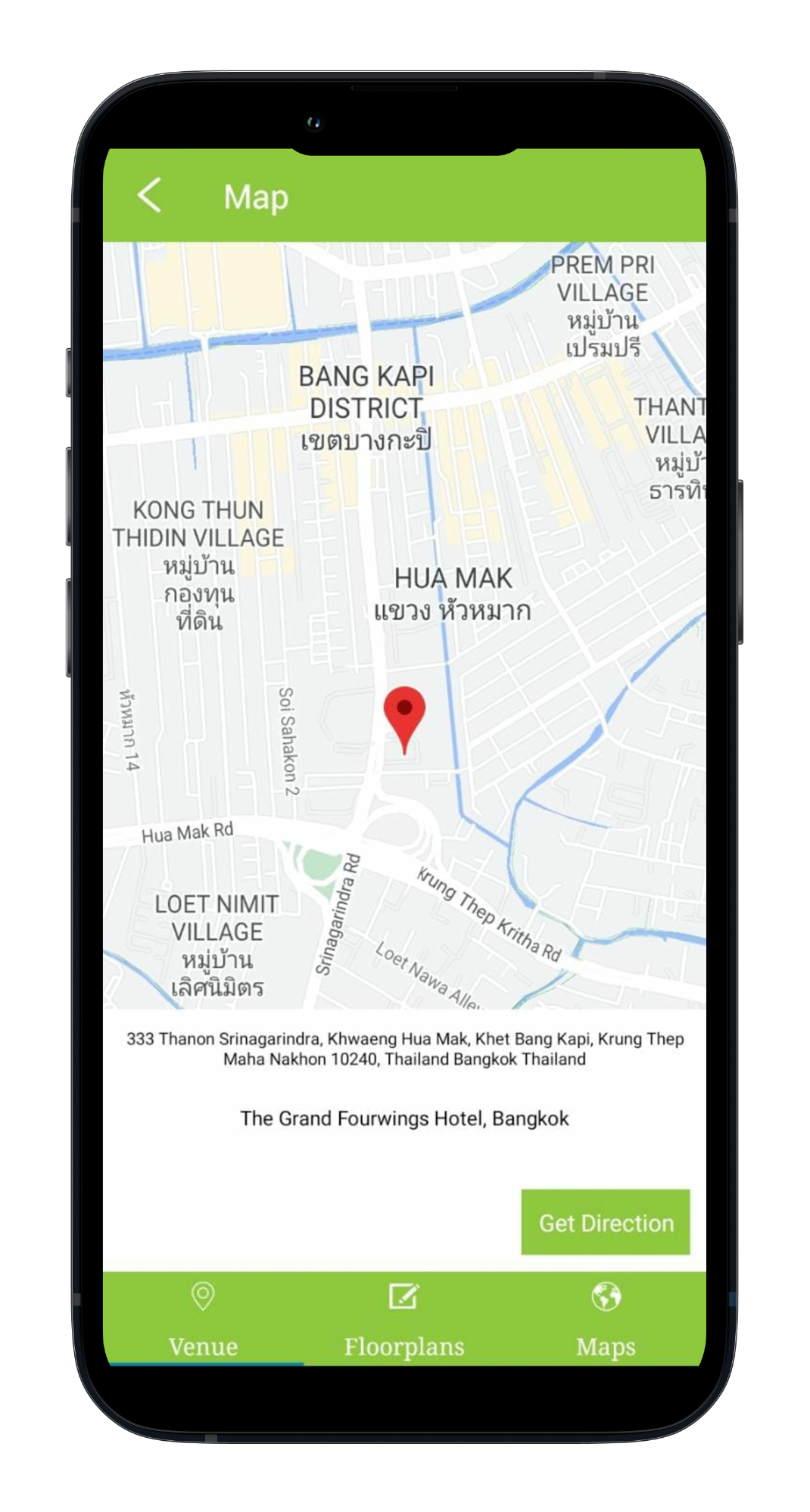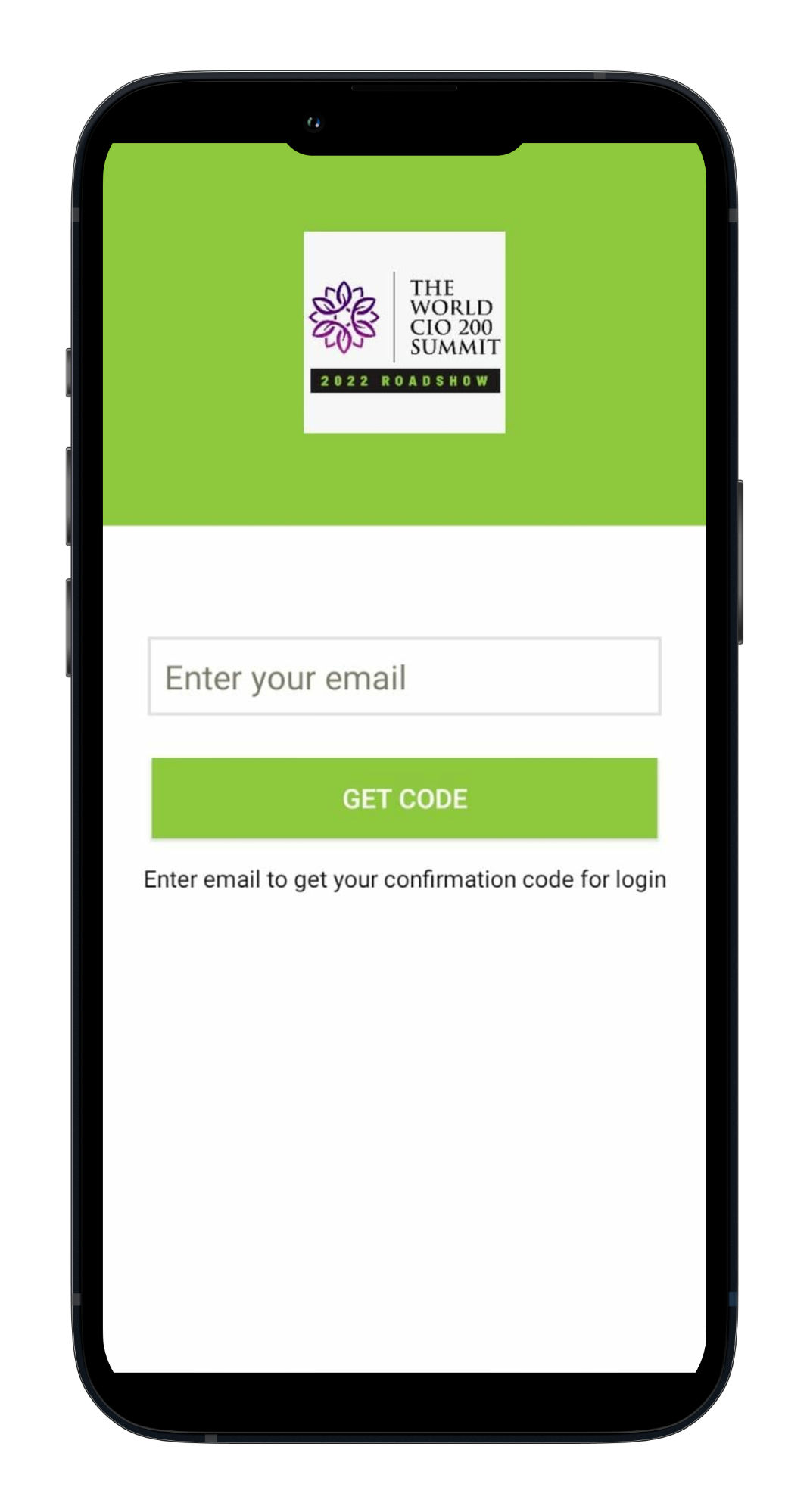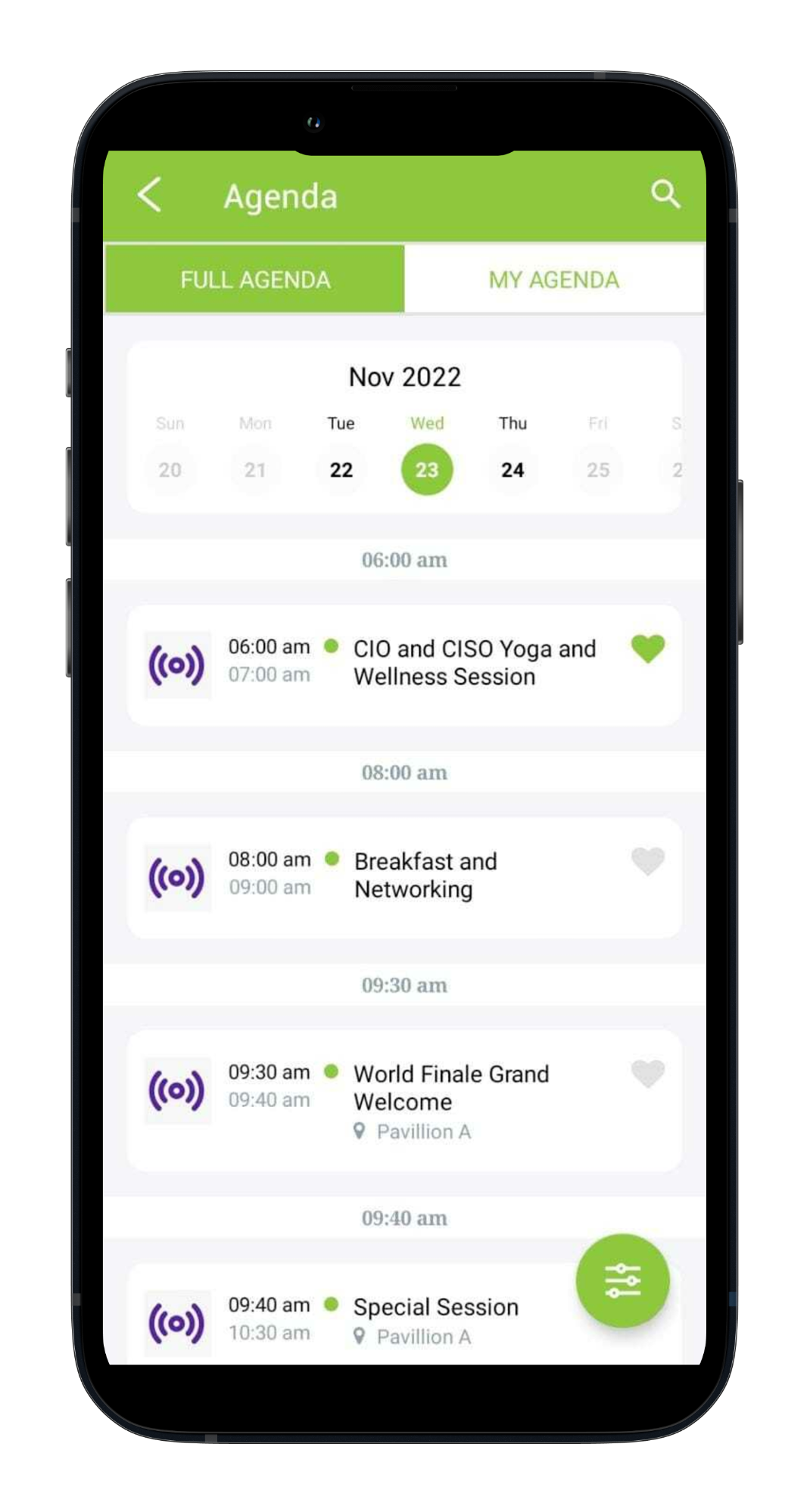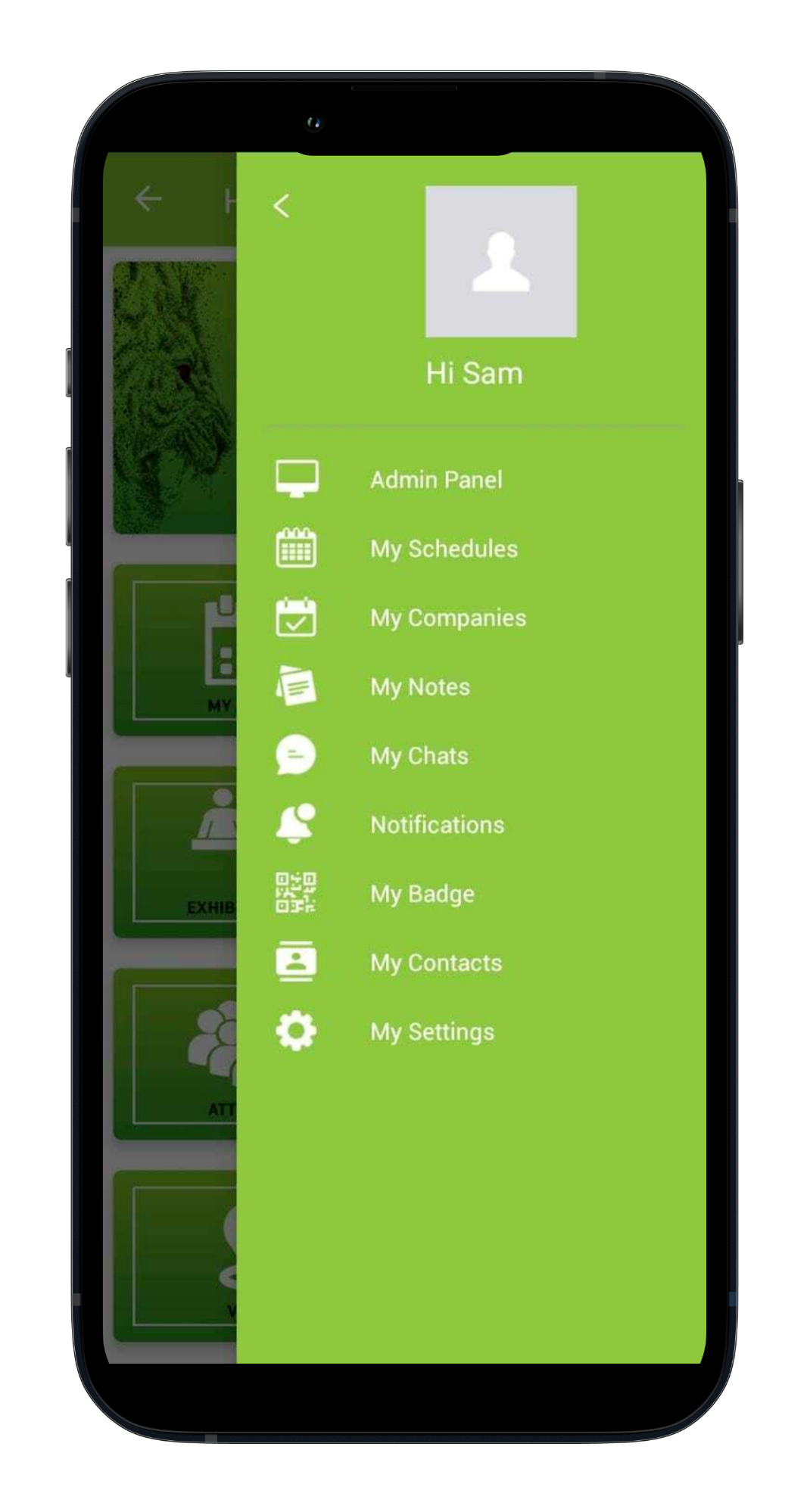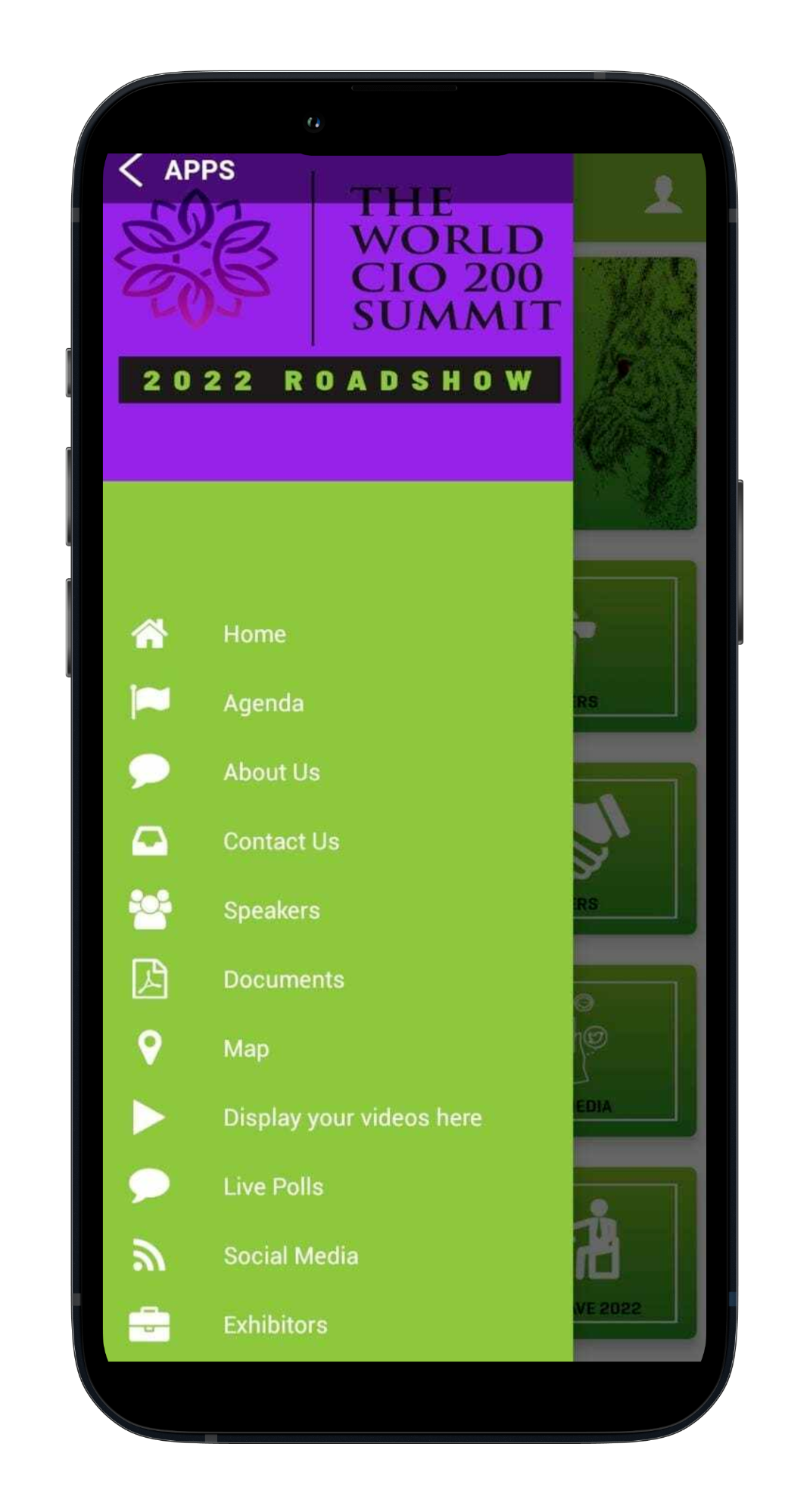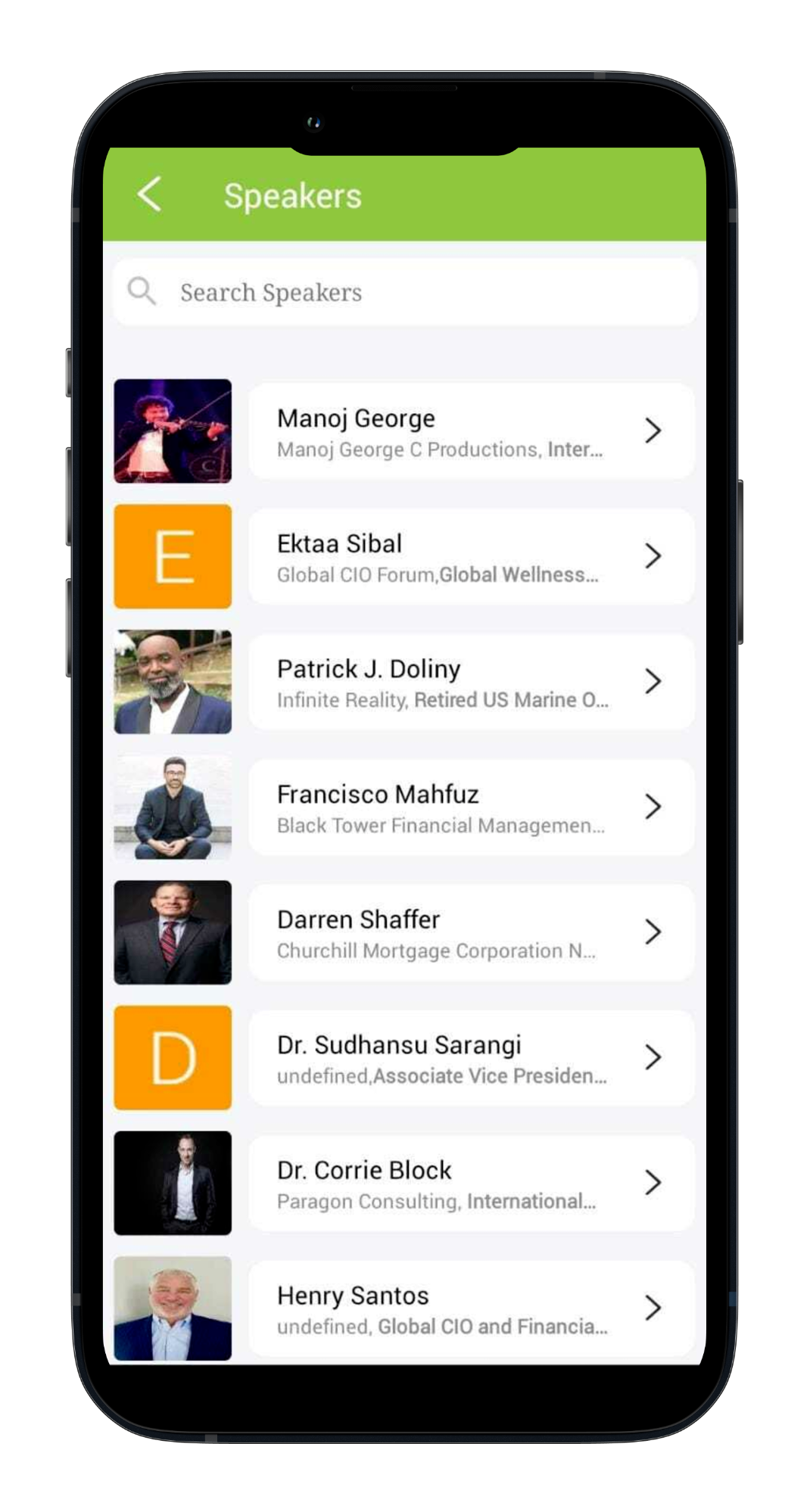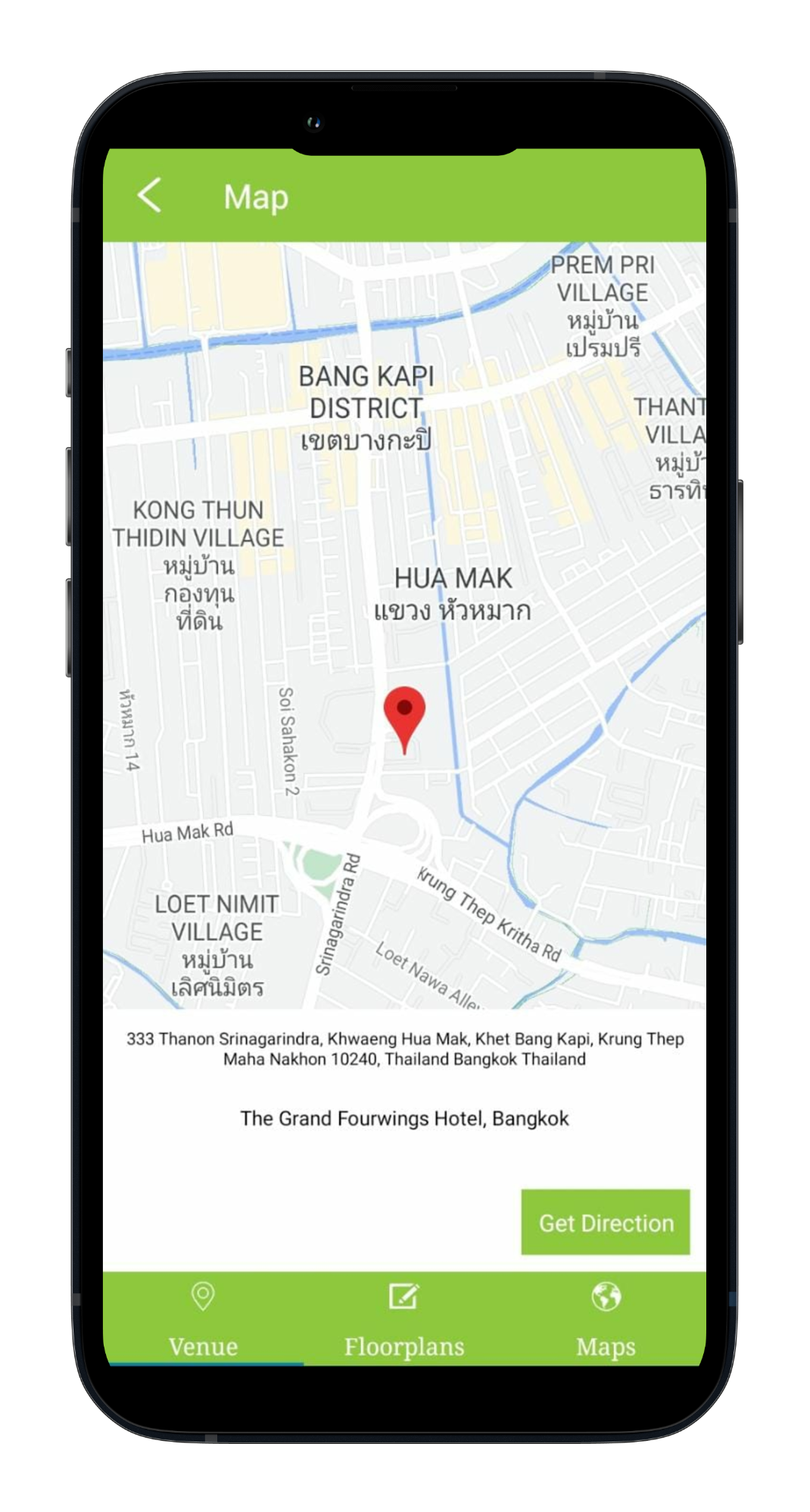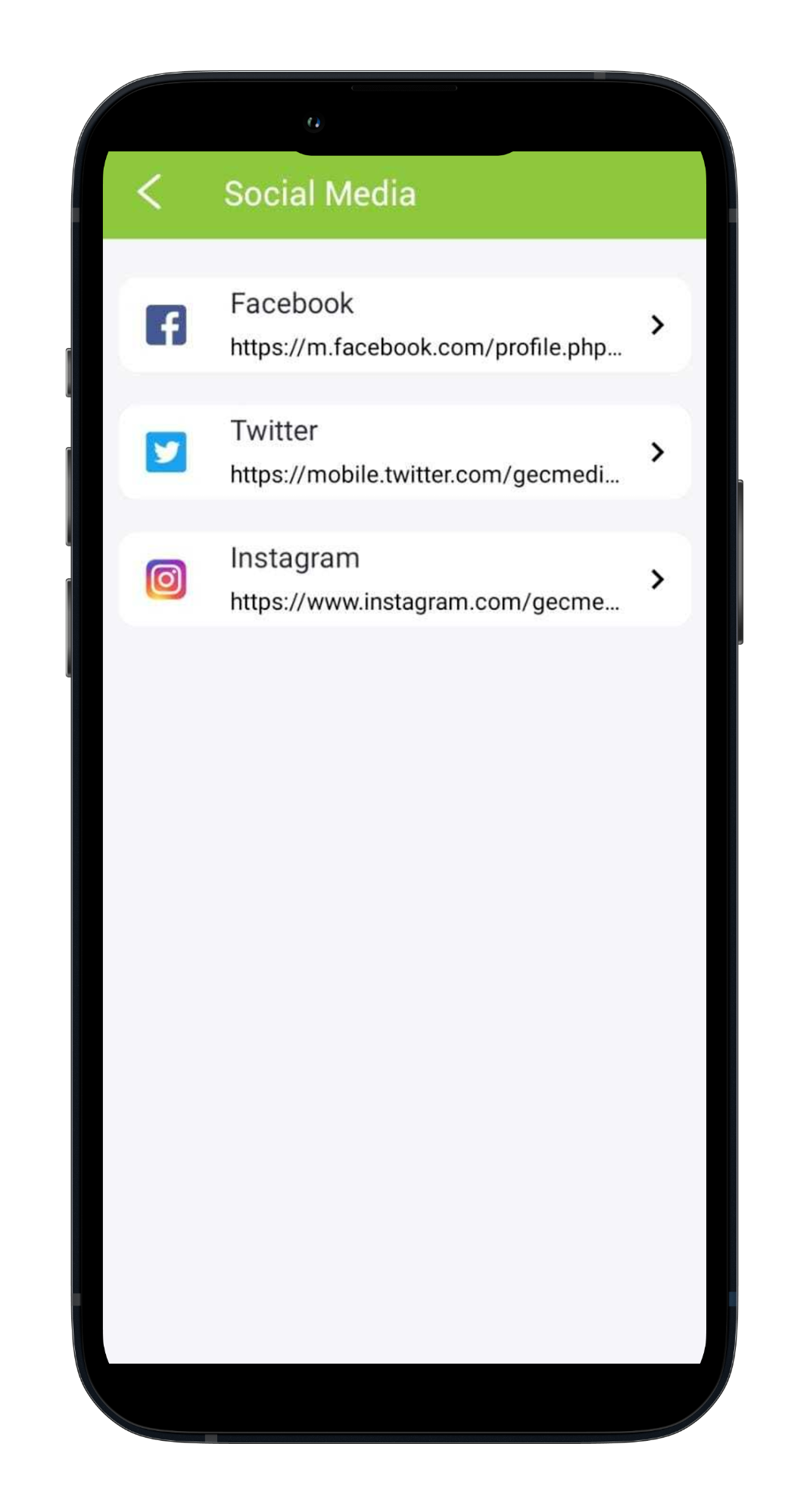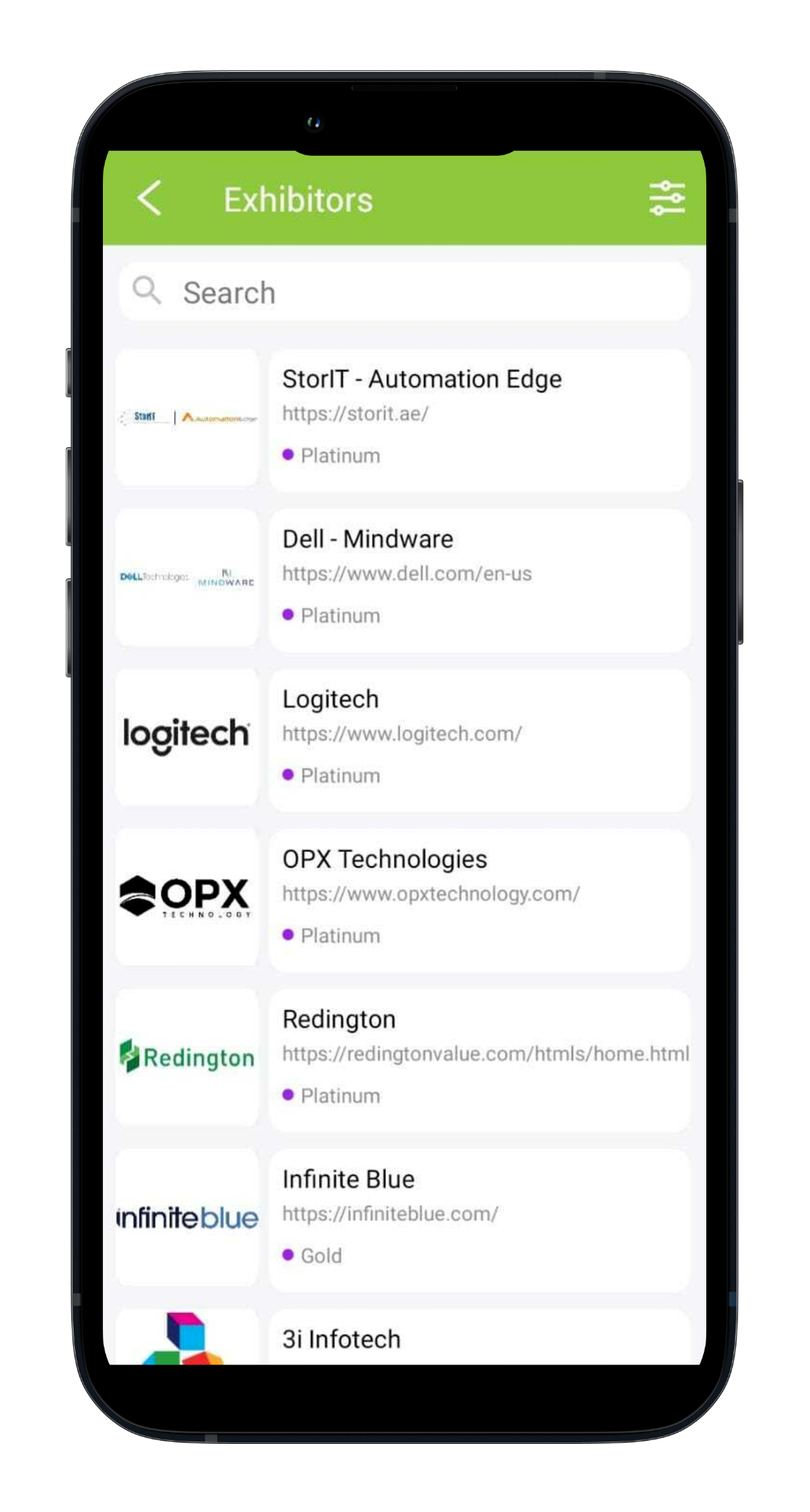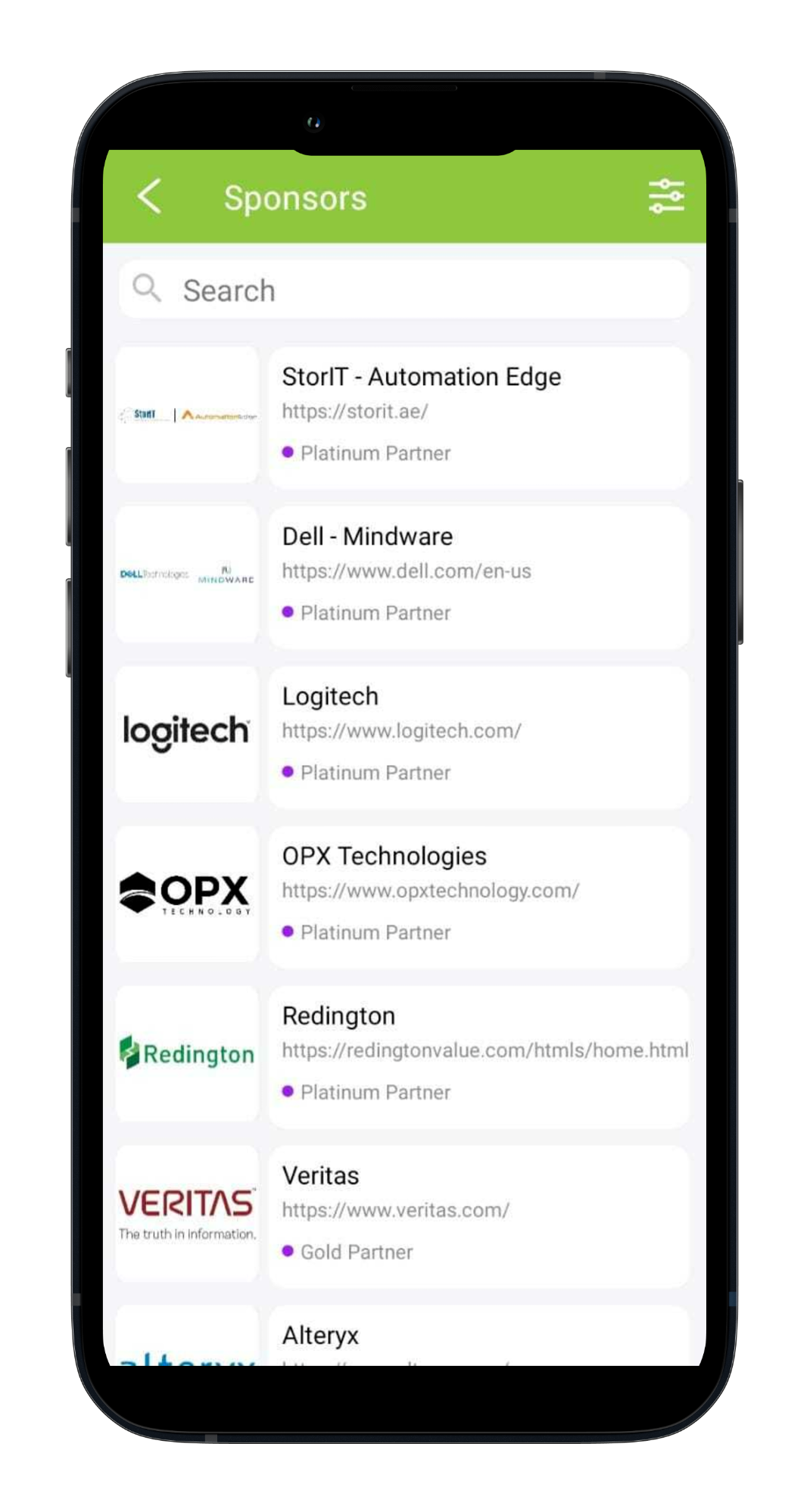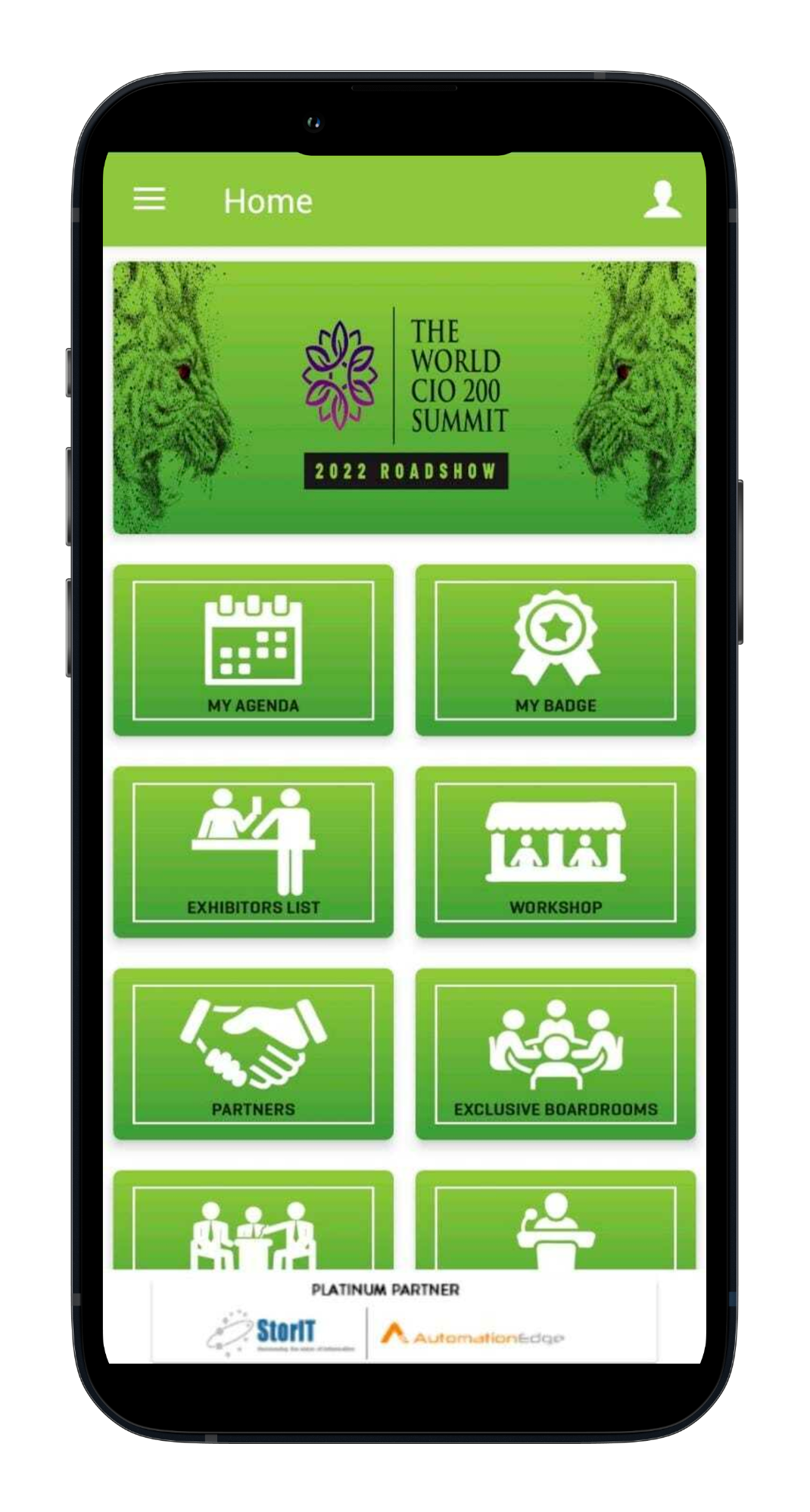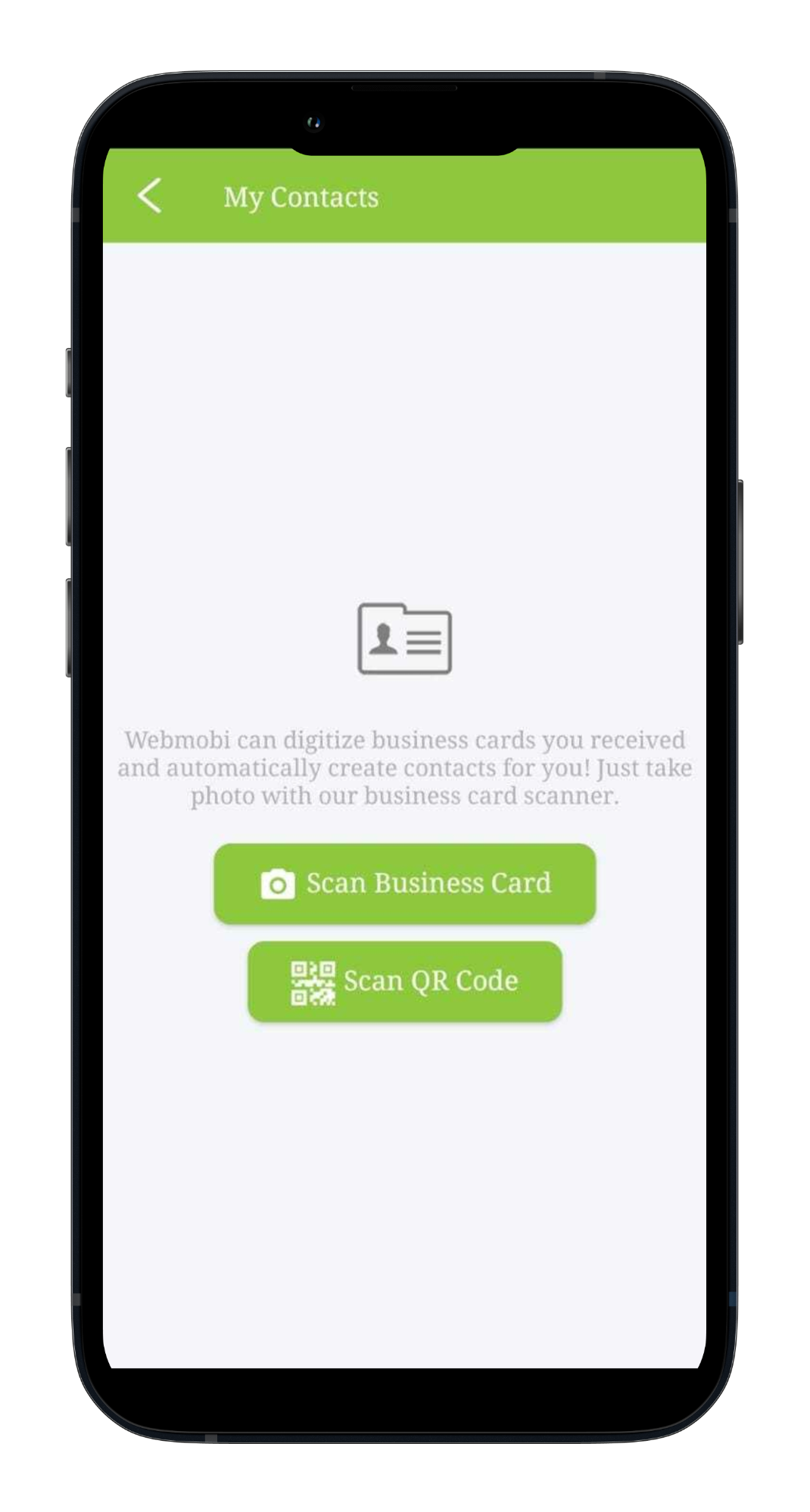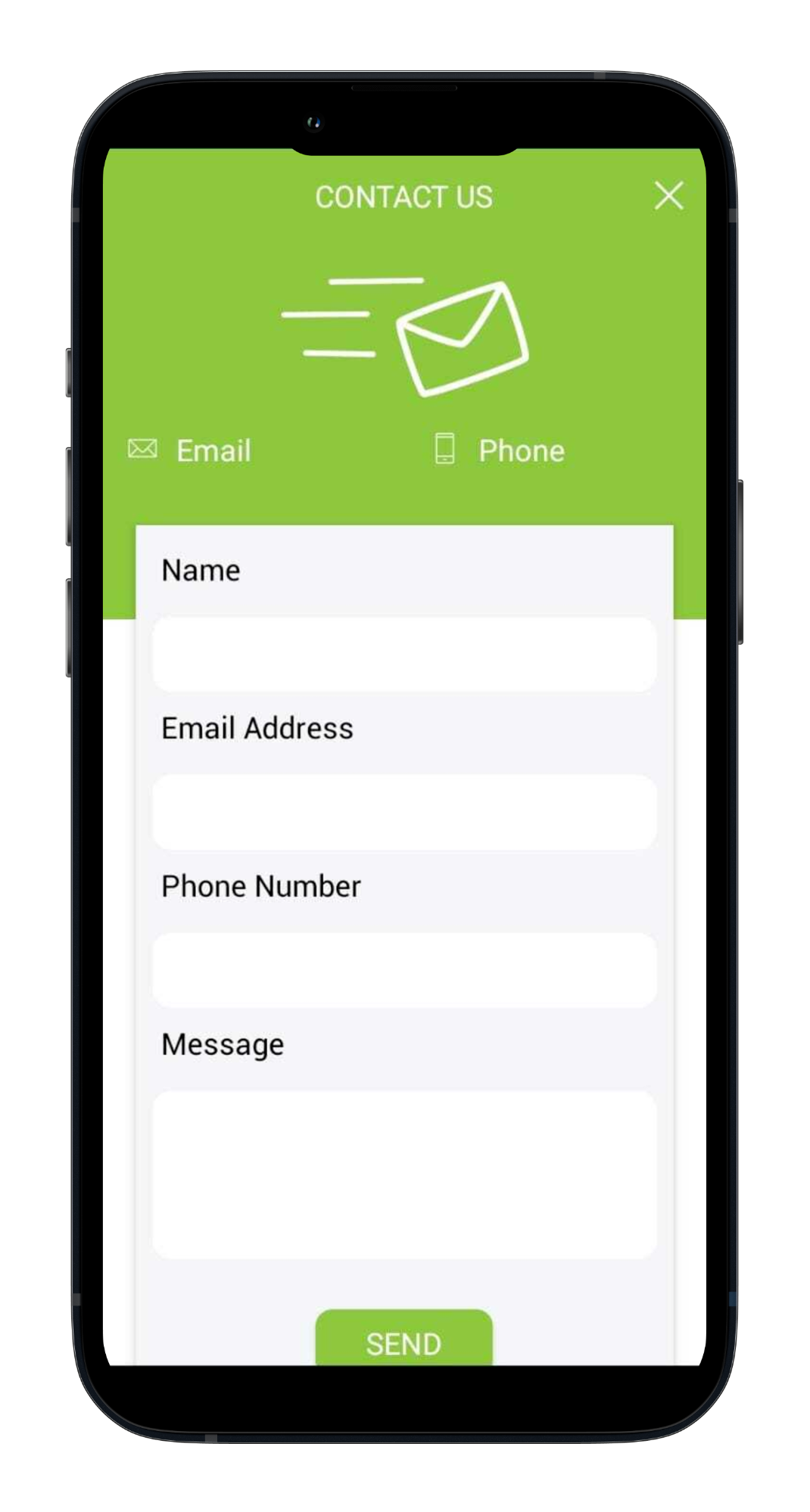The World CIO 200 Summit
The World CIO 200 Summit was a successful hybrid event, thanks to the deployment of webMOBI's all-in-one event platform. The conference, which is the largest global gathering of CIOs, was conducted by GEC Media group. The summit aimed to provide a platform for CIOs to focus on key insights shared by world-class speakers, analysts, and thought-leaders that not only help attendees build relationships but also discover opportunities that will help drive their businesses forward.
webMOBI provided the World CIO 200 Summit with a fully native and branded mobile application that included various interactive features to make the experience easy and engaging for attendees. The app was used by over 200 attendees, 17 exhibitors, 25 sponsors, 40 speakers, 16 food stalls, and 50 sessions.
One of the challenges faced by the conference organizers was disseminating agenda and speaker information to attendees. webMOBI provided a unified view of speakers and the sessions they were speaking in. This made it easy for attendees to plan their schedules and stay informed about the conference.
The conference organizers also wanted to increase audience interaction and engagement during the event. webMOBI provided real-time Q&A and an activity feed feature that included gamifying the attendee experience and encouraging more participation from all attendees.
Another important aspect for the conference organizers was ensuring that attendees had all the information they needed to navigate the conference, including directions and last-minute updates. webMOBI provided maps and social media information within the app, helping attendees get directions for event locations and stay informed about any updates via social media channels.
webMOBI also provided a branded event registration website that allowed for easy paid registration via integration with Stripe. Attendees were able to log in using their email ids and OTP received on their email.
Additionally, webMOBI provided a personalized website for the event with a custom logo and event information. The website allowed for the creation of different ticket types for registration and the option to apply promo codes for discounts. Custom form fields were also available to collect event registration information from registrants.
The app also featured a branded splash screen that users would see every time they opened the app. This was customizable according to the event's branding guidelines and could include brand logos and other information.
The app also featured a pre-designed home page that included essential features such as agenda information, sponsors, exhibitors, etc. Attendees could create a personalized schedule by adding, removing, or favoriting events, and adding notes that could be exported for future reference.
The app also featured an admin panel where last-minute notifications could be sent and exhibitors could generate leads. Attendees could personalize their agenda, check exhibitors exhibiting at the event, create notes during sessions, chat with other attendees via messages or video calls, and receive notifications. A badge feature was also included, which allowed attendees to scan contacts with other attendees.
Overall, webMOBI's all-in-one event platform was instrumental in the success of the World CIO 200 Summit. The platform's features, including audience engagement, gamification, registration, website, streaming, and mobile app capabilities, made it easy for attendees to connect with the conference content and interact with other attendees, sponsors, exhibitors, and speakers.